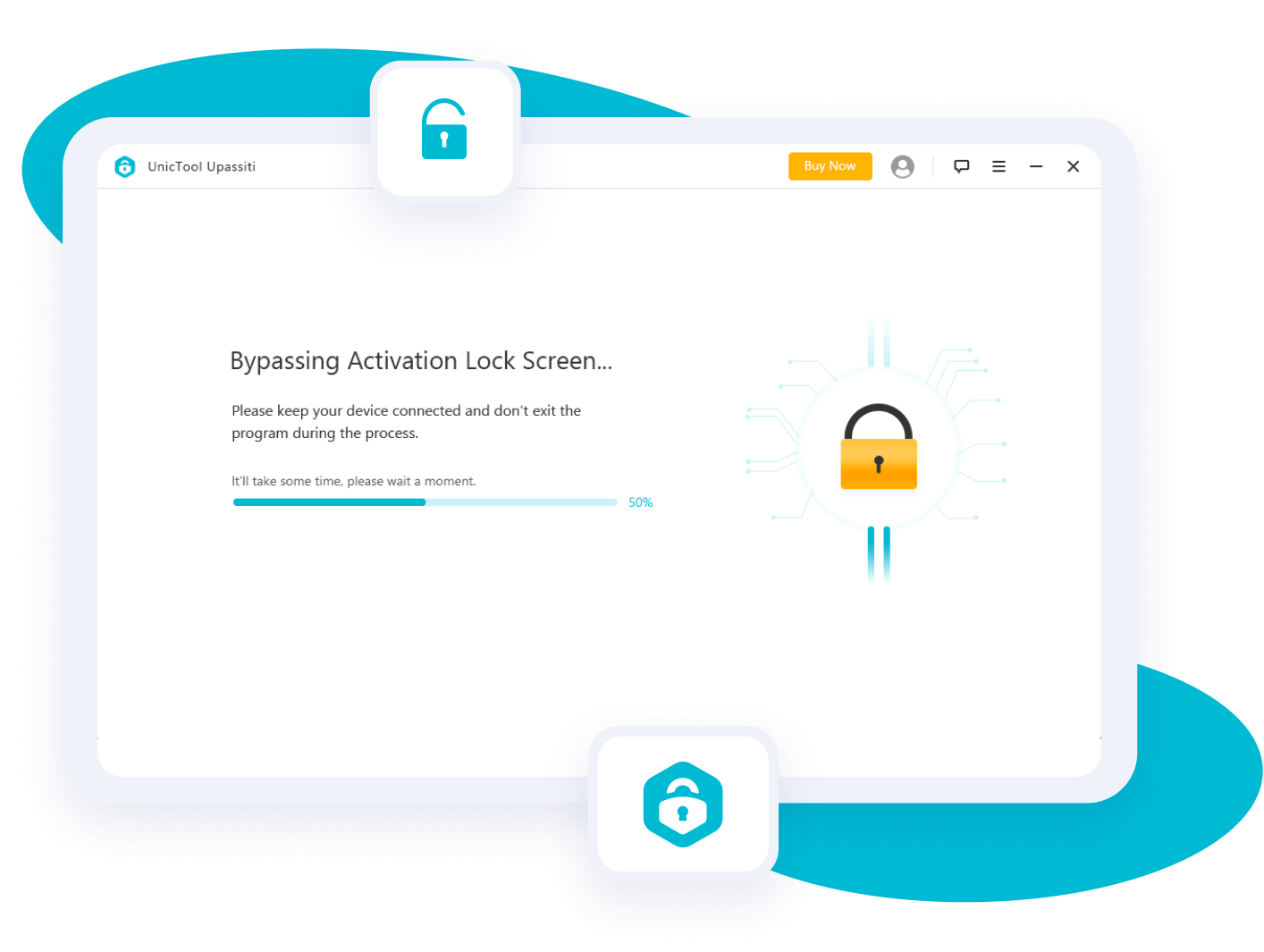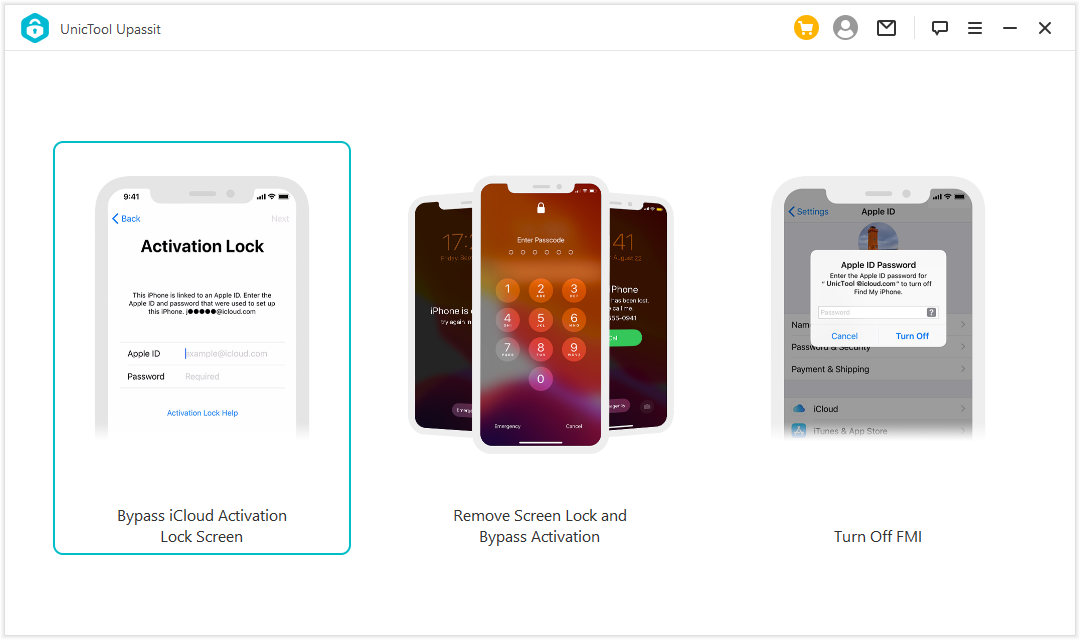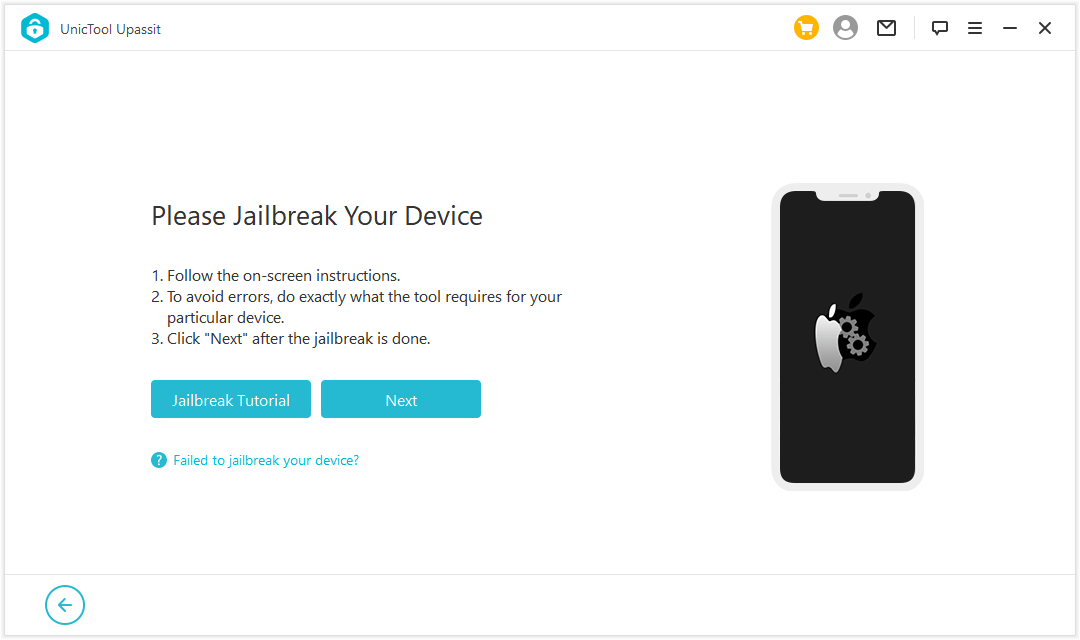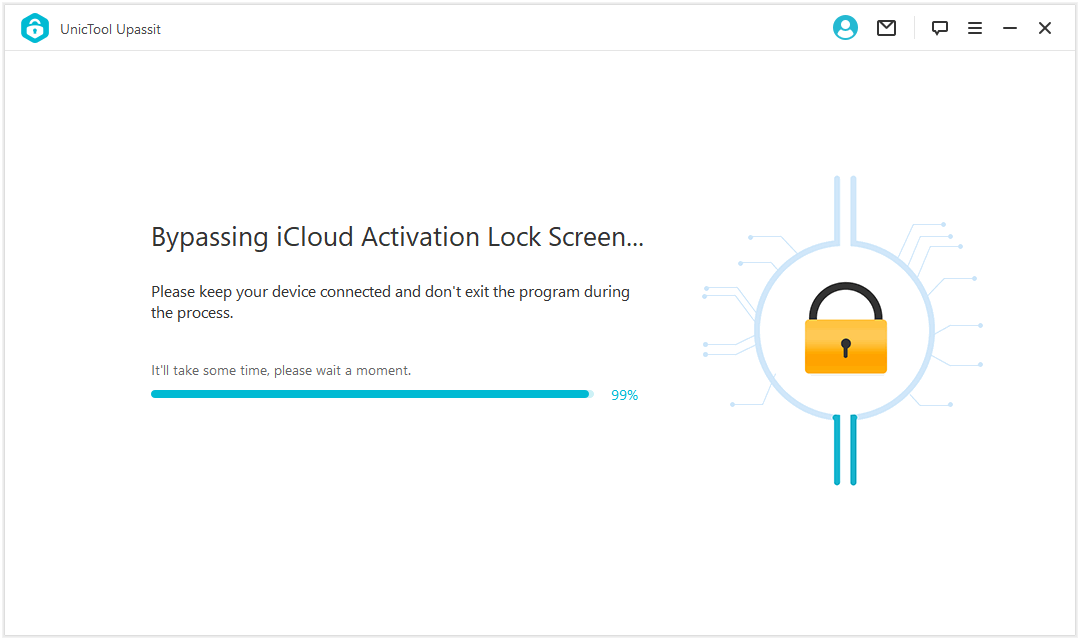If You're Troubled Because...
Activation Lock is On
iPhone is Disabled
Find My [Device] is On
Forgot Screen
Passcode
Lost Mode is On
Can't Factory Reset iPhone
Passcode Expired
Upassit Will Help You...
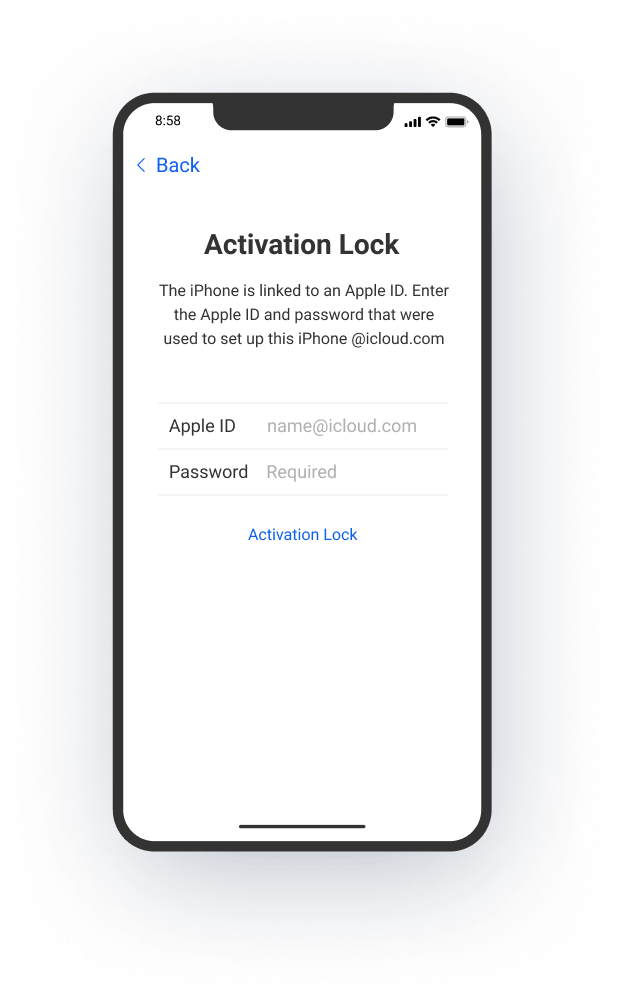
You just bought a second-hand iPhone,
but found the device has the Activation
Lock message. If you can't get in touch
with the previous owner and ask them
to remove the iPhone from their Apple
ID, then UnicTool Upassit will help you
bypass Activation Lock without the
associated Apple ID or password.
Before selling your iOS device, you'd
want to turn off the Find My feature
and remove the device from your
Apple account. If you forgot your Apple
ID or password, Upassit will help you
disable Find My [device], erase the
content and settings and reset it as a
brand new device.
If you forgot the lock screen
passcode, or entered incorrect
passcode too many times that
your iPhone got disabled,
Upassit will help you remove the
lock screen and bypass Activation
Lock in just a few steps.
If your iPhone displays the message
"This iPhone has been lost, please
call..." and locks you out of the device
all of a sudden, your iPhone could be
under vicious attack by hackers. Try
Upassit now to get your device out of
the Lost Mode efficiently.

Bypass Activation Lock
Without Password
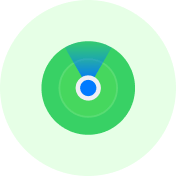
Turn Off Find My Device
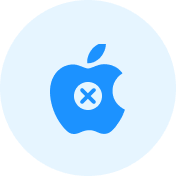
Unlock A Disabled iPhone

Get Rid Of iPhone
Lost Mode
Upassit Will Help You...
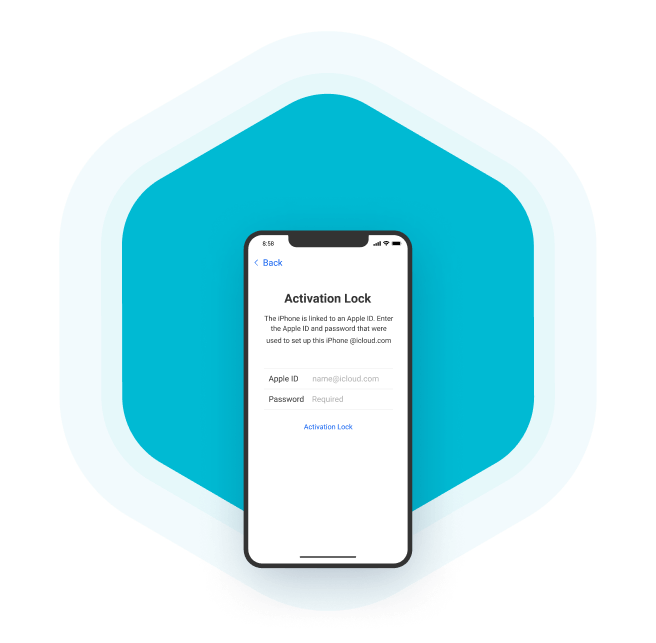

Bypass Activation Lock Without Password
You just bought a second-hand iPhone, but found the device has the Activation Lock message. If you can't get in touch with the previous owner and ask them to remove the iPhone from their Apple ID, then UnicTool Upassit will help you bypass Activation Lock without the associated Apple ID or password.
Turn Off Find My Device
Before selling your iOS device, you'd want to turn off the Find My feature and remove the device from your Apple account. If you forgot your Apple ID or password, Upassit will help you disable Find My [device], erase the content and settings and reset it as a brand new device.
Unlock A Disabled iPhone
If you forgot the lock screen passcode, or entered incorrect passcode too many times that your iPhone got disabled, Upassit will help you remove the lock screen and bypass Activation Lock in just a few steps.
Get Rid Of iPhone Lost Mode
If your iPhone displays the message "This iPhone has been lost, please call..." and locks you out of the device all of a sudden, your iPhone could be under vicious attack by hackers. Try Upassit now to get your device out of the Lost Mode efficiently.1 Register Enables All Modes
Register now to unlock all 3 modes in Upassit and use it for unlimited times. You're only a few clicks away from removing iDevice's lock screen and bypassing Activation Lock.
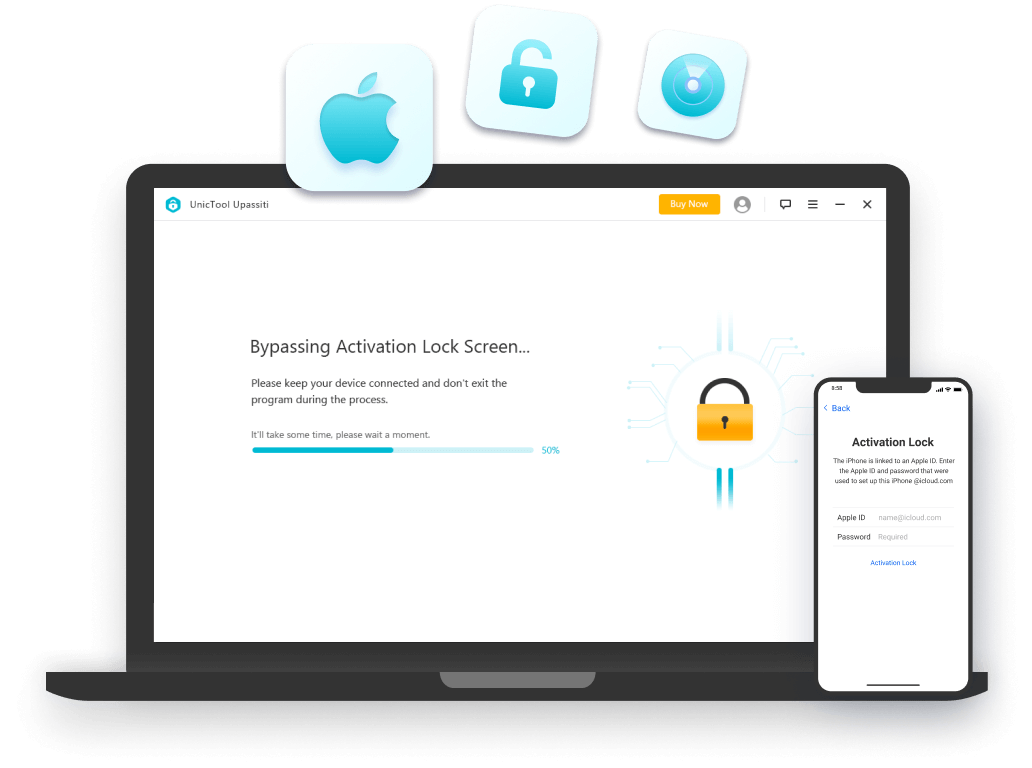
![]() Note:
Note:
Easy Steps to Use Upassit
Follow these steps, and you'll bypass the Activation Lock on your iDevice without Apple ID or password in just a few clicks.
Don't Just Take Our Word for It
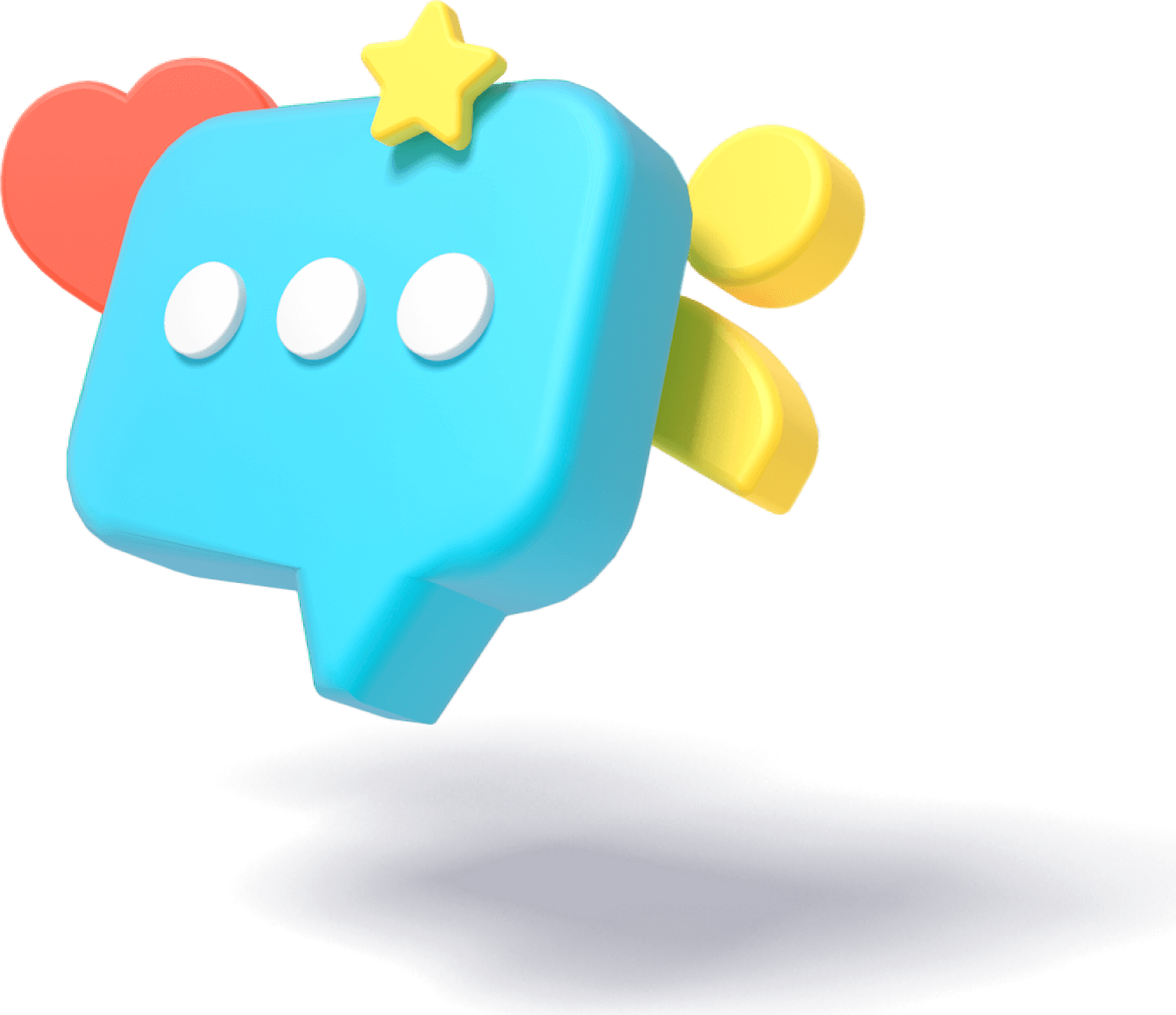
Activation Lock is On?
Bypass It Now!
- The most cost-effective solution in the market
- Newbie-friendly instructions
- Buy Now with Bundle and more Discounts
- Windows & Mac versions available
1. How many times can I use Upassit if I subscribe to the plan?
You can use Upassit on the same device for UNLIMITED times before the license expires.
2. What are the differences of the 3 modes in Upassit?
Upassit helps you complete these 3 tasks:
- Bypass iCloud Activation Lock Screen
- Remove Screen Lock and Bypass Activation
- Turn Off Find My [Device]
Each of these modes requires different but not complicated methods to complete.
Check out our
User Guide
and
Tech Spec for more details.
3. Can Upassit really bypass Activation Lock on iDevice?
Yes, it can! UnicTool Upassit can bypass the iCloud Activation Lock on your iPhone/iPad/iPod touch so you can use the iDevice without the original Apple ID but use a new Apple ID. Please be kindly noted that the bypassing process will not remove the original Apple ID from Apple server.
4. Does jailbreak bypass the Activation Lock?
Jailbreaking along won't bypass the iCloud Activation Lock on your device. However, jailbreaking will be applied as an important step when you use Upassit to bypass Activation Lock.
5. How do I know if my Upassit is compatible with my device?
Please refer to our Tech Specs for supported devices and system requirements.