Content creation has crossed every boundary and limit. As a content creator, you do not need to hire people to get different voices for the video. Soundboard is a powerhouse of voices. It provides free preset voices with the liberty to customize them according to your requirement.
If you are planning to start an animation channel, get a soundboard to make the process easy and worthwhile. From fun to professional life, soundboard for PC has expanded their wings with high-quality and amazing features. It is a powerful tool that not only beautifies the sound but also increases sound effects. Therefore, this article aims to sort out some best soundboard for PCs and their features.

Part 1. What is a Soundboard?
The soundboards are available in physical and virtual forms. They are an excellent source of multiple voices as they hold sound and beats to use anytime. Physical soundboards come with limitations and easily break your bank. Conversely, virtual soundboards are handy while having a huge space to sort as many sounds as you want.
Huge space is not the only benefit; you can also use hotkeys to different or most used sounds. You can add the effects instantly with one click without navigating the interface. With a virtual soundboard, the configuration and usage become easy and simple. Therefore, you can easily add sound effects and create memes to take the fun to the next level.
With the help of these free soundboards, you can play with voice and effects to create impact, drama, and mystery in your video. They are effective means to add fun to video and your life with interactive interfaces.
Part 2. Best Soundboard for PC
Whenever you search for the best soundboard for PC, many options pop up in front of you. It makes the user skeptical and choice even more difficult. Therefore, here we have reviewed some best soundboards for PCs. Let's explore
1. UnicTool MagicVox
Best comes first. Therefore, we have placed the MagicVox soundboard in the first position. It comprises everything you might expect from the soundboard. If a bunch of PC soundboards ever haunt you, select MagicVox blindly. This is an amazing soundboard featuring a large number of preset filters with a practical soundboard. It allows you to add your touch of creativity to develop a unique voice for the video. In terms of integration, no other application can beat MagicVox. It facilitates the user to assign hotkeys to set effect one click away.

A Real-Time Voice Changer
- A built-in voice studio allows you to adjust frequency, pitch, and other parameters to normalize the voice.
- Soundboard gives liberty to play with sound and create an entirely unique voice.
- MagicVox takes privacy concerns seriously. Therefore, it ensures every user's privacy remains protected.
- 150+ sound effects allow you to add fun to the video instantly. including alien voice
- You can assign hotkeys to your favorite sound effects for instant application.
- Powerful compatibility for PC(Windows&Mac).
84,943 downloads
100% secure
How to Use MagicVox Soundboard on PC?
- Step 1: Open the Official page of MagicVox and Click 'Download now" to start downloading. Once the application has been downloaded, complete the installation process.
- Step 2: Open the MagicVox and navigate to the audio setting. Set microphone as input and headphones as output.
- Step 3: Select the filters from the library or customize one. Assign keybinds if you want.
- Step 4: Navigate to the platform where you want to add sound effects and set the Virtual Audio Sevice as the input device.

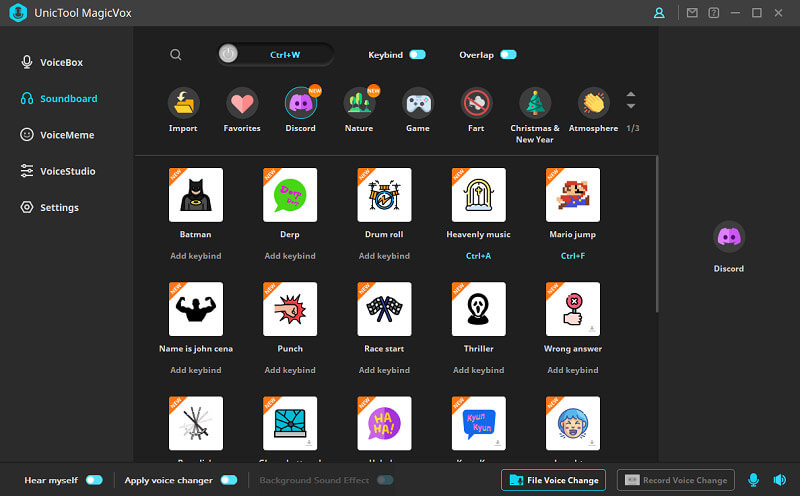
 Secure Download
Secure Download
 Secure Download
Secure Download
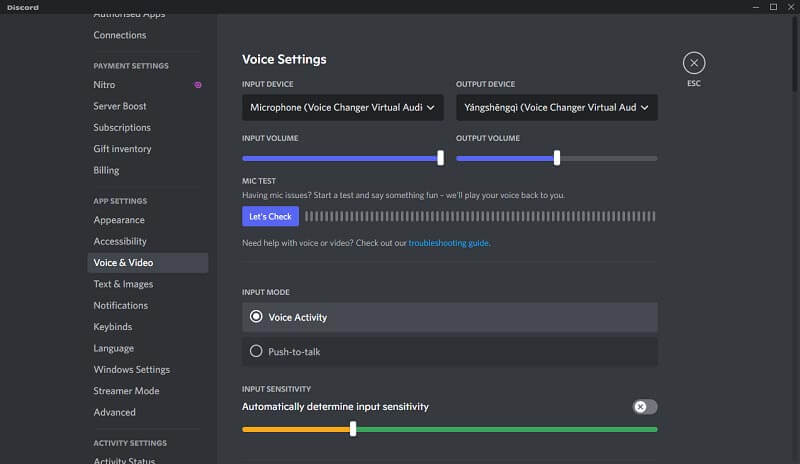
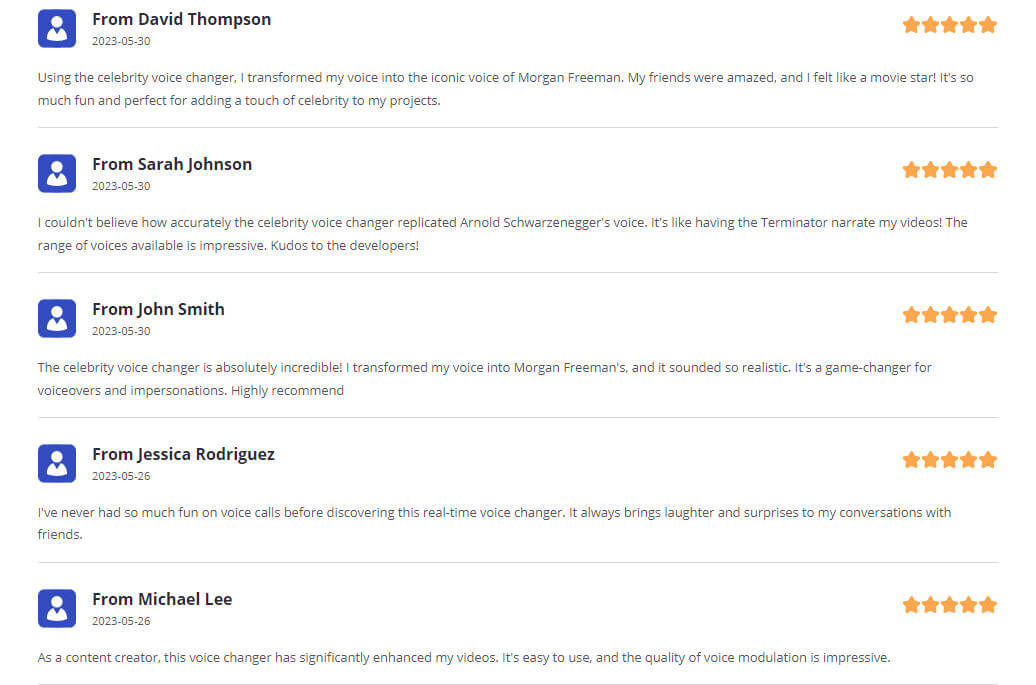
Review:
MagicVox soundboard is one of the best soundboard softwares for PC. Its remarkable features will never disappoint you, and you can find everything you can expect from a soundboard.
2. Voicemod Soundboard
It is not surprising to see the Voicemod soundboard in the second spot. It not only features terrific features and sound filters but also supports face filters. Use this incredible and instant real-time voice-changing soundboard application for gaming, social media, and animation. Whether you want to sound like an alien or a robot, a sweet girl to a terrifying alien, Voicemod soundboard is the best application for this purpose. It allows you to add customized sound effects to video, games, or live streaming to make them even more exciting and audience-grabbing.
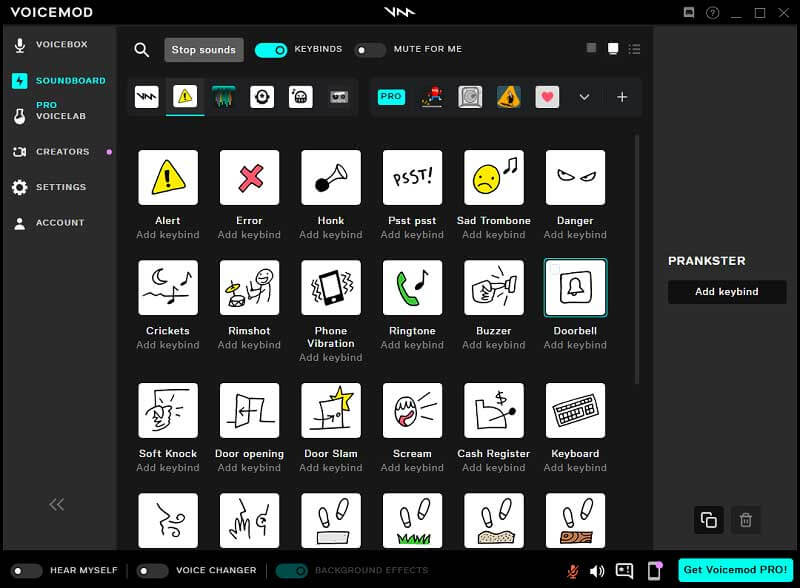
Key Features
- This versatile platform is available only for Windows but will soon be available for Mac.
- Voicemod is a small application that demands less space on your PC. This size is 70 MBs only.
- The high compatibility covers many streaming platforms such as Discord, Hangouts, PUBG, Fortnite, Skype, and many others.
- It features over 42 preloaded sound effects for background sound. including alien voice
- The built-in voicelab allows the user to adjust voice parameters according to preference.
- The real-time audio generator will make you sound like your desired character during live streaming and chatting.
How to Use Voicemod Soundboard on PC
The easy-to-use interface demands nothing more than following these steps to integrate Voicemod.
- Step 1: Download the Voicemod soundboard from the main pages and complete the installation process.
- Step 2: Open the soundboards and click 'settings.' Select studio from the pop-down menu and configure audio tools. Set microphones input device and headphone output device.
- Step 3: Visit the library of Voicemod to select the sound effect. You can also customize it to get the desired voice.
- Step 4: Navigate to the streaming platform where you want to add effects. Set the virtual audio device as your default input device.
Review:
We like this software due to its multiple crazy voices and real-time features. It gives high performance with high-quality and distortion-free output.
3. Clownfish Soundboard
Clownfish is the ideal soundboard for beginners and armatures. With easy download, you get tons of voice filters and effects, including the robot, female, alien, a baby, and many other exciting voices. The addition of a built-in media player with audio controls in Clownfish Voice Changer allows you to have crazy times with peers.
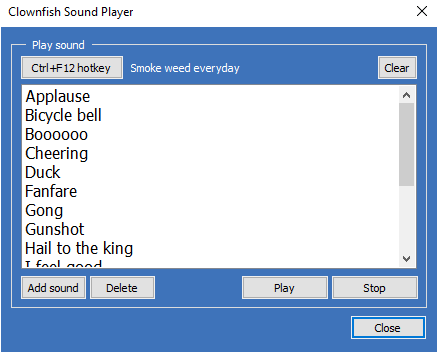
Key Features
- Clownfish voice changer integrates with every application having access to a microphone. Therefore, it easily connects with live streaming and gaming platforms.
- Clownfish comes loaded with multiple filters and sound effects to instantly add effects to the video.
- This soundboard is designed for Windows7, 8, 8.1, 10, and 11.
- It allows customization and changes the voice into the desired character.
How to use Clownfish Soundboard on PC
The easy-to-use interface demands nothing more than following these steps to integrate Voicemod.
- Step 1: Download the Clownfish application on PC and complete installation.
- Step 2: Launch the application and navigate to the audio setting. Assign microphone input and headphone output device.
- Step 3: Select sound effects from the library or customize any voice to create a different sound.
- Step 4: Open the platform where you want to change the voice and set a virtual audio device as input.
Review:
Clownfish is a versatile platform offering a heap of features to make streaming and gaming time fun. It features all the essential tools and promises you a great time.
4. Voxal Soundboard
Voxal soundboard offers you lots of insane voices. You can apply the effects to existing files to add your element of creativity. In addition, the library is loaded with amazing voices, including aliens, boys, girls, robots, etc. Moreover, the sound effects such as atmosphere, echo, and many more bring the fun to the next level.
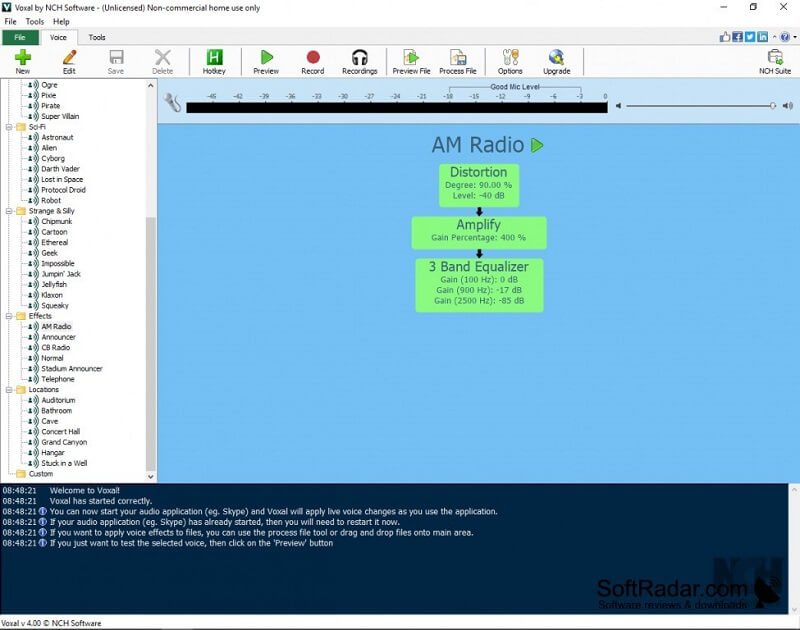
Key Features
- Voxal is compatible with multiple streaming websites and applications such as CSGO, Discord, Skype, TeamSpeak, Steam games, Rainbow six siege, and many more.
- This soundboard works well with Windows. Moreover, it is also functional on 64-bit windows and macOS 10.5 or above.
- Customize the voice to sound like your favorite avatar.
How to use Voxal soundboard on PC
- Step 1: Install Voxal on your desktop.
- Step 2: Go to 'Settings' and change the default settings to the microphone as the input device and headphones as the output device.
- Step 3: Search for your favorite filter or sound effect. You can customize the preexisting sound to create something new.
- Step 4: Set the virtual audio device as your input in all the other streaming apps which you are willing to use.
Review:
Its compatibility is the best feature that makes it different from all other platforms. It is an excellent and worth appreciating feature. Moreover, its compatibility with different platforms makes it a good soundboard for PC.
5. Resanance
Resanance is one of the most popular and complete free soundboard for PC. This application brings many valuable features, making it the best sound modulator. It permits you to set hotkeys to add sound effects instantly. However, if you prefer button deck over hotkey, Resanance allows you to do that. If you want to get output audio on multiple devices, this soundboard is the right option for you.
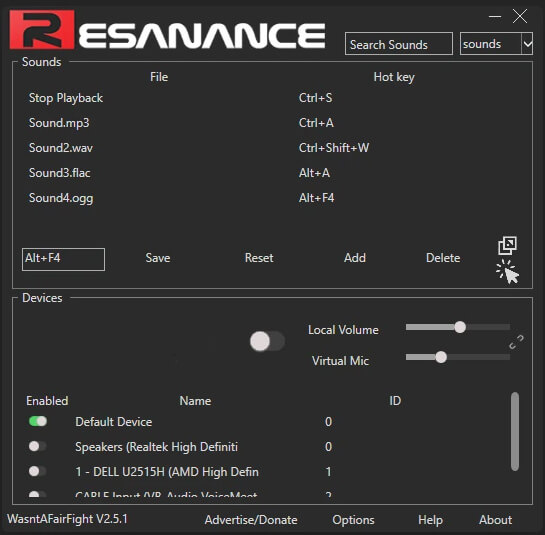
Key Features
- This soundboard supports almost all files, including MP3, OGG, FLAC, and WAV.
- It only works seamlessly on Windows.
- This versatile and functional soundboard is free to use for all people.
- Resanance allows you to assign hotkeys to sound effects to make playing effects easy.
How to use Resanance soundboard on PC
- Step 1: Install Resanance soundboard on PC.
- Step 2: Launch the soundboard and alter the default audio setting to set the microphone as input while headphones as the output device.
- Step 3: Select a favorite or required sound effect from the pre-loaded library. It allows customization to design new sound effects.
- Step 4: Set a virtual audio platform on the platform where you want to add effects.
Review:
For an app that is available for free to use, choosing Resanance does not seem like a bad idea. It is an amalgamation of valuable features.
Conclusion
A good virtual sound is indeed hard to find. Every soundboard has some benefits and drawbacks. Therefore, you need to select the suitable one after thorough research.
In our opinion, UnicTool MagicVox is the best soundboard for PC. The best thing about this application is its creativity corner which allows users to add effects instantly or put effort and time into making distinct effects to surprise friends and audience. The most important thing is that the real-time voice conversion function it supports is very smooth, and there is no problem of delay. if you need a real-time voice changer, you can try it.
 Secure Download
Secure Download
 Secure Download
Secure Download

