iPhones are designed to have great functionalities and features. One of its most outstanding features is the screen which delivers high-quality resolutions and portrays the image colors vividly while making its operation seamless. However, many users encounter iPhone screen flickering issues, especially after iOS 15 update, which affects its functionalities and reduces productivity.
iPhone screen glitching occurs when your screen suddenly flashes on and off, blacks out, or the display brightness alters intermittently. These issues truncate moments of fun and relaxation; this is why a lot of iPhone users are looking for an effective solution to the problem.
If you have ever encountered an iPhone screen shaking, there is no need to be disturbed as the fixes for these hitches are readily available. This article takes a detailed look at some of the major causes of the iPhone screen flickering issues and proffers some great solutions. Read on to find out more.
Part 1 Why Is My iPhone Screen Glitching?
It is vital to note that iPhone screen glitching issue is not always caused by screen damage or fluid getting into your phone. A perfect-looking phone might also have screen issues. Some of the possible causes of this problem include:
- Auto-Brightness settings: If your auto-brightness setting is configured using a light sensor that adjusts your phone brightness, then a rapid change in light intensity during movement might cause your iPhone screen to flicker.
- Bugs in your iOS system: Your iPhone screen glitching might be due to iOS bugs that alter your screen display settings and cause a typical screen behavior. The newly released iOS 15 is vulnerable, after all.
- Corrupted software: This can also be a culprit responsible for your iPhone screen flickering. The Graphics Processing Unit (GPU) is responsible for generating images to be viewed on your screen. A conflict or incompatibility with software and the GPU predisposes the iPhone screen to glitches.
- Hardware problems: Problems with the internal components that serve to furnish screen display might be the cause of your flickering iPhone screen. Hardware problems are likely to occur after a fall or liquid spill.
Part 2 How to Solve Your iPhone Screen Flickering?
There are various ways to fix an iPhone screen flickering issue. Some of these include:
1. Something to Fix in the Settings
The first line of action in resolving your iPhone screen issues is to ensure that your settings are accurate. Most often, it requires you to reset your phone settings to get your problem solved. Here are few things to do in the settings that can fix this issue.
-
Turn down the brightness: To do this, go to Settings> > Display and Brightness, then adjust the slider to the left to reduce the brightness.
-
Turn off auto-brightness: To turn off auto brightness, go to Settings > Accessibility > Display and Text Size. Scroll down to find the option of auto-brightness and disable it.
-
Turn on reduce transparency: To do this, go to Settings > General > Accessibility > Reduce Transparent and enable it.
-
Check and clear iPhone storage: To do this, go to Settings > General > Media Storage, and then clear media storage. You can also do the same for web storage to keep your phone light and free of junk.
-
Reset all settings: Resetting all settings helps return the phone to an initial pristine state. To do this, simply go to Settings > General > Reset > Reset all settings.
-
Update iOS to the latest version: To update iOS, Go to Settings > General > Software Update, and click Download and Install.
 Secure Download
Secure Download
 Secure Download
Secure Download
2. Common Methods to Solve iPhone Screen Glitching Problems
If after adjusting your settings, ensuring they are accurate and the problem persists, here are some recommended solutions:
1. Force restart iPhone
Forcefully restarting your phone can help resolve a list of technical issues with your phone, the iPhone screen glitching included.And this method is especially effective if you have this issue after iOS 15 update.
To force restart your iPhone 8 or later iPhone models including the newest iPhone 12, press and quickly release the Volume Up button, press and quickly release the Volume Down button, and then press and hold the Side button till you see the Apple logo.

To force restart iPhone 7/7 Plus, press and hold the Volume Down button and Side button at the same time. Keep hold till the Apple logo is shown on the screen.
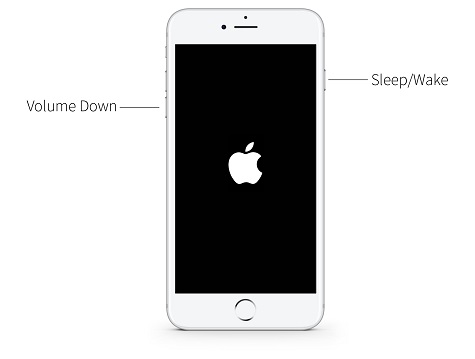
To force restart iPhone 6 or older iPhone models, hold down the Home button and Side button simultaneously for a few seconds until the Apple icon appears.

2. Use the All-in-One iOS Repair Tool -- Umendit
Umendit offers the best method to repair any forms of problems associated with iPhone screen flickering. This repair tool is quick, easy, and convenient to use. With Umendit you have no fear of losing your data or encountering a virus or malware. Besides, it works well on all iOS versions including the newest iOS 15.
 Secure Download
Secure Download
 Secure Download
Secure Download
To use Umendit, follow these steps.
- 1Install and launch Umendit on your laptop. Three modes will appear on the main screen, choose the Standard Repair and then connect your device to the laptop. Unlock the device and click the Next button.
- 2 Once downloaded, head to the third step. Once your iPhone is detected, you can see all the available firmware on the screen. Just choose a preferable one and click Next.
- 3 After the download finishes, click Start button and wait for your iPhone to go back to normal again.
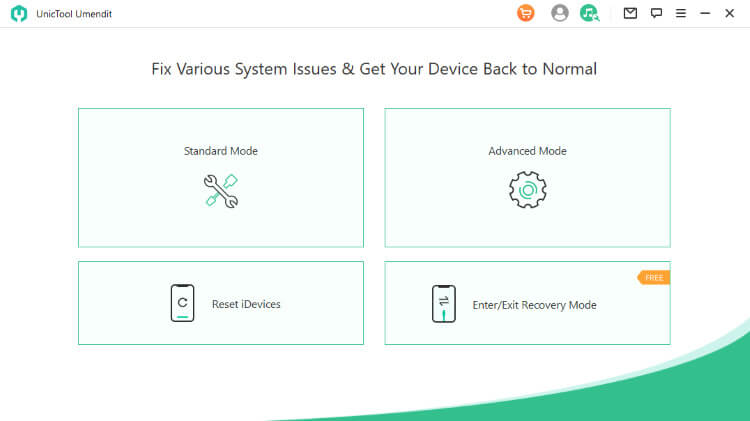
If your iPhone can be detected directly, then just proceed to download the firmware program. If not, you need to follow the instructions on the screen to put your iPhone into DFU mode or Recovery mode.
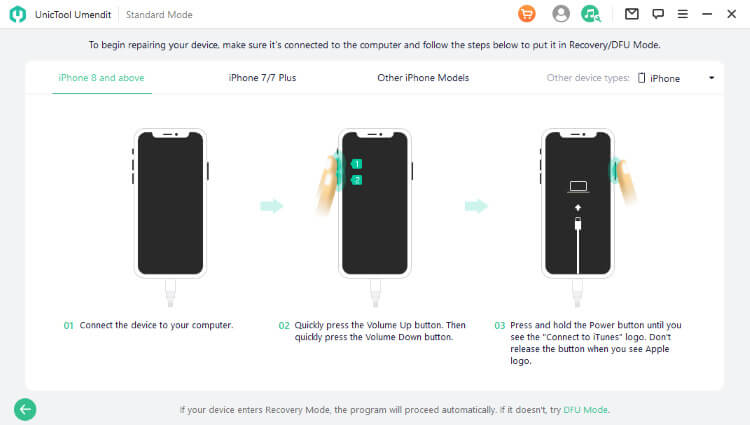
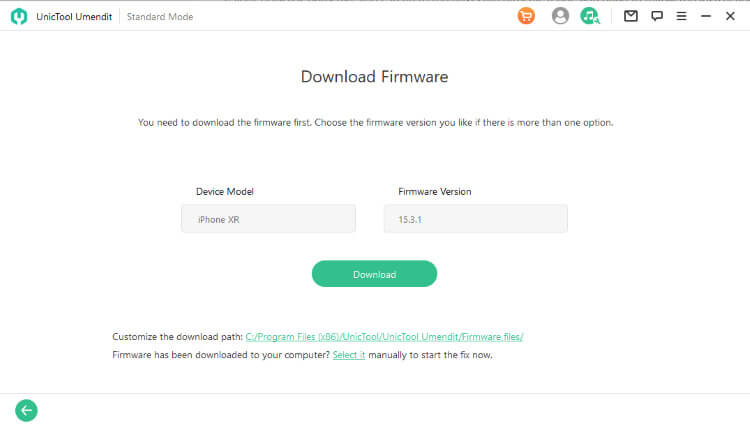
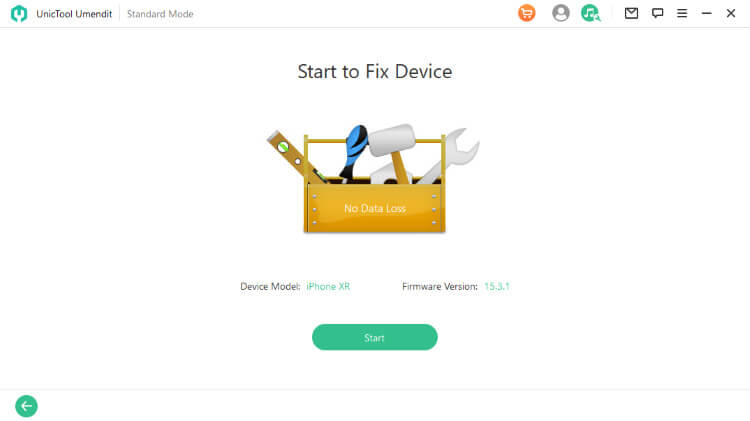
Umendit can solve many other screen issues, including "iPhone touch screen not working".
3. Restore iPhone Via iTunes/Finder
Please note that this method will erase all your data. Think twice if you have no backup before.
To restore your iPhone that can work normally via iTunes.
- Connect your iPhone to a laptop using a USB cord.
- On the iTunes app on your PC, tap the device icon close to the top left of the iTunes window.
- Tap Summary > Restore iPhone, then follow the prompts.
If you use a Mac, the iTunes app is replaced with Finder.
To restore your iPhone that can not work at all, you need to put it into Recovery mode first.
-
For iPhone 8 or later models, quickly press and release the Volume Up button, and then the Volume Down button. Finally press and hold the Side button till you see the Recovery mode screen. Don‘t release the button when you see the Apple logo.
-
For iPhone 7/7 Plus, press and hold the Volume Down button together with the Side button. Don’t release then until you see the Recovery mode screen.
-
For iPhone 6 or older models, press and hold the Home button and Side button at the same time. Release them when the Recovery mode screen shows.

After iTunes/Finder detects your iPhone, you can see the pop-up window with "Update" and "Restore" options. Click Restore and confirm your action.

4. Restore iPhone with DFU Mode
With the DFU restoration, your device is required to be in DFU mode. And your iPhone will be completely erased. Keep your device connected to the computer and ensure your iTunes/Finder is running.
-
For iPhone 8 or newer models:
-
For iPhone 7/7 Plus:
-
For iPhone 6 or older models:
Quickly press the Volume Up button and then Volume Down button. Then press and hold the Side button until the screen turns black.
As soon as the screen goes black, press and hold the Volume Down button together with the Side button for 5 seconds. After 5 seconds, release the Side button but keep holding the Volume Down button for at least 5 seconds. You can see the notification on the iTunes/Finder says that it has detected an iPhone in recovery mode, and your iPhone stays black at this time.
Press and hold the Volume Down button and Side button together for 8-10 seconds. Release the Side button but continue holding the Volume Down button for at least 5 seconds. Your iPhone screen stays black and you can see the notification says that it has detected an iPhone in recovery mode.
Press and hold Home button and Side button together for 8-10 seconds.Release the Side button but continue holding the Home button for at least 5 seconds. The black screen and notification on the screen mean you succeed.
Now, click OK and then Restore iPhone.
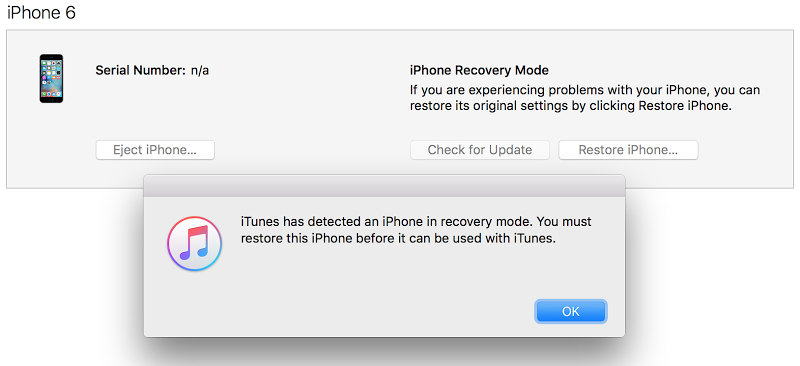
Part 3 What Can Apple Do for You If You Encounter iPhone Screen Flickering Issue?
- Special Plan for iPhone 6 Plus users: Apple is offering a special hardware check and multi-touch repair program for iPhone 6 Plus devices with screen flickering issue at an affordable price. With just $149, Apple will fix your device provided the screen isn't cracked or broken.
- Hardware check: Apple can also carry out a hardware check to locate the problem and provide the professional solution for you. If your iPhone is under warranty, it's time to pay a visit to Apple Store.
Conclusion
iPhone screen glitching is an issue faced by users on a daily basis. If you ever encountered this problem, there is no need to be scared. iPhone screen flickering issue can be fixed by following the steps listed above. Most importantly, opting for Umendit, an iOS repair tool that is user-friendly, fast, and easy to use, is one of the best ways to iPhone screen shaking problem.
 Secure Download
Secure Download
 Secure Download
Secure Download

