Are you looking for walkie talkie voice changer to transform your voice into that of a DJ, a superhero, or even an alien with radio effects, making every interaction a memorable one?

In this article we are going to talk about the top walkie talkie & radio voice changer and how to achieve a radio voice effect on your computer or phone effortlessly. Let's see which one is best for you!
- 1. UnicTool MagicVox-Radio Voice Changer
- 2. MorphVox-Military Radio Voice Sound Effect
- 3. VoiceMod-Radio Voice Effect
- 4. Voice Changer with Effects-Voice Changer Walkie Talkie(App)
- 5. VoiceFX-Voice Changer that Includes Millitary Radio Voice Effects(App)
Part 1. Top 5 Radio Voice Changer & Walkie Talkie Voice Changer
1. UnicTool MagicVox--Radio Voice Changer
MagicVox is software that converts voices using hundred voice filter options. It can change voice into military radio voice effect, walkie talkie or military radio voice effect, man, or baby voice on Gaming and Live platforms. Sound effects and voices are already built-in. Users can choose a suitable audio sample and apply it.

A Real-Time Radio Voice Changer
- Allows you to change your voice into anything in real-time.
- Thousands of pre-made voices and sounds are given to change your voice with.
- You can edit, crop, trim, and adjust the pitch of your recorded voices.
- Noise cancelation for all voice change effects.
- Soundboard for extra fun while you are gaming with your friends.
84,943 downloads
100% secure
MagicVox lets you quickly upload your audio MP3 or WAV files to build your sound effect collection. It includes 150+ popular voice emoticons that can meet your diverse needs. If you're a lover of creating hilarious things, MagixVox is a must-have. It offers voice changer walkie talkie effect with Discord gaming, gaming, or live streaming that can double the enjoyment. Additionally, it lets users download your preferred voice memes in a snap.
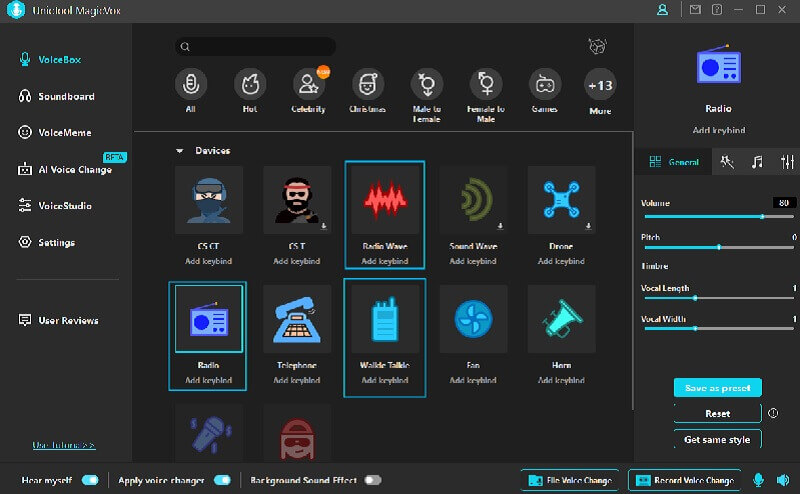
Pros
- Real-Time Voice Changing : It can be able change a user's voice in real-time while playing a game, resulting in a more engaging and immersive experience.
- Cutting-edge AI technology ensures high-quality voice modulation with minimal latency.
- Access 100+ radio voice effects to enhance your projects.
- Compatible with a range of devices and platforms, like Discord, Twitch, Call of Duty, Valorant and so on.
- Support real-time voice recording and file voice change
- Applicable to Win & Mac.
- 100% Safe
Cons
- Cannot be used on cell phones
2. MorphVox- Military Radio Voice Sound Effect
MorphVOX is an excellent radio voice changer designed to enhance the experience you have online. It modifies the tone and pitch that your voice produces. You can now sound like a big or a grumpy dwarf. It's excellent for voice-overs in animations and designed for online games. MorphVox integrates well with online games and IM clients, which is why people would search for software like this.
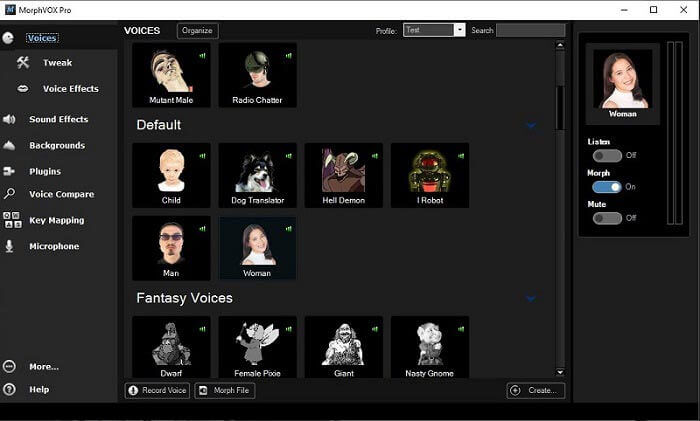
Morphvox provides many different voices for no cost, such as radio voice effect. You can modify your voice at no charge. The user will have the most excellent chance to alter voice effects using optimization. Morphvox updates its features frequently; it's more efficient than a similar voice changer.
Pros
- It works with Windows as well as Mac operating systems.
- It is natural and like a voice.
- It's small and straightforward to set up.
Cons
- Not easy to operate
3. Voicemod-Radio Voice Effect
Voicemod is a real-time voice changer that will help to make your voice sound exactly like what you'd like. With this fantastic program, you'll enjoy the unique ability to play fantastic voice changer radio effects on various streaming gaming, chatting, and gaming devices in real-time. Additionally, Voicemod also acts as a voice modulator. This means that you can talk into the microphone and change your voice using minimal effort. While Voicemod may be an issue for your PC since it is a source of malware, you can test it and check out the results.
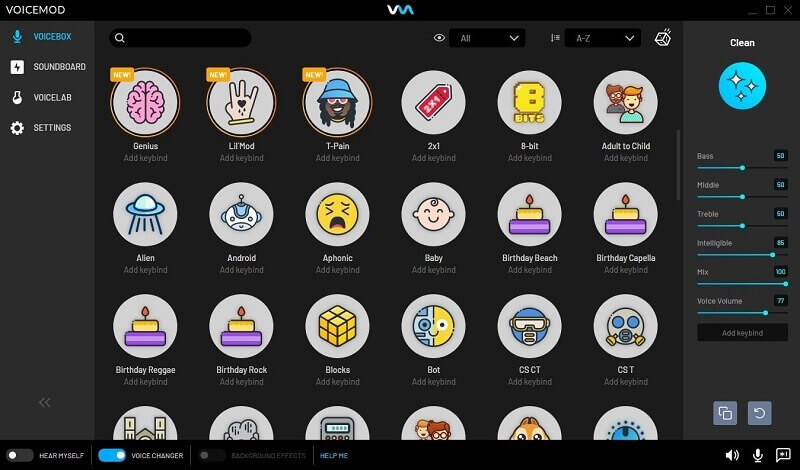
Voicemod is a comprehensive army radio voice changer application available for Windows and iOS. It allows you to alter your voice online when playing games, taking part in meetings, or conference calls. It's optimized to use minor computer resources, so it doesn't load your system. It's compatible with nearly every software you have installed on your computer.
Pros
- With Voicemod, you can alter the voice of your audio.
- It has a top-quality microphone that produces a clear and clear voice every time you speak to it.
Cons
- There are no options for advanced technology
- Overwhelm ads
4. Voice changer with effects-Voice Changer Walkie Talkie(App)
Vocal changer with effects are the complete Android application that allows you to alter your recordings in any way you want to make fun of your pals. The Voice Changer application with voice changer walkie talkie effect is the application you must have to create special effects recordings. Its principal function is to record and record your voice or any other sound that comes from your surroundings.
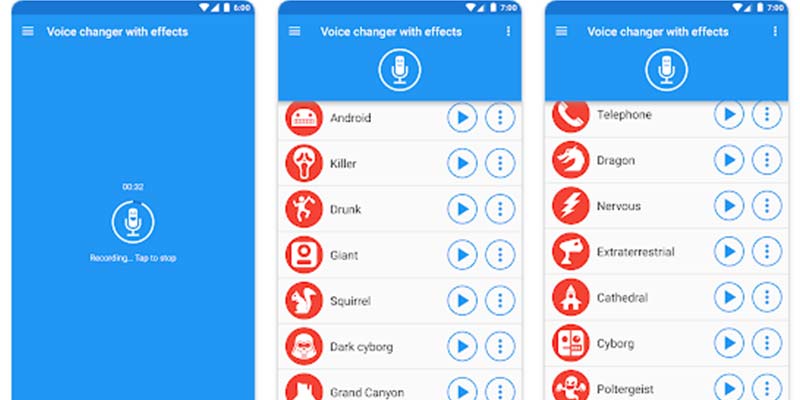
Voice Changer with effects is a great walkie talkie voice changer and complete with a piano that provides an innovative way to "play" with the sounds. This feature is only available to the accessible version of the application—Voice Changer stores the results to be used as tones or notifications.
Pros
- Dozens of high-quality effects
- You can import sounds to edit
- Many options for recording and sharing
Cons
- There are no options for advanced technology
5. VoiceFX - Voice Changer that Includes Millitary Radio Voice Effects (App)
VoiceFX is among the most well-known military radio voice changer apps available for Android that you can download at no cost. One of the benefits of this application is its user-friendly interface and its smooth operation. It's not just an audio changer, but it also has advanced voice recording features. The app lets you modify your music for easy access and sharing via social media. You can also Livestream your voice on other media players and social media using an altered voice.
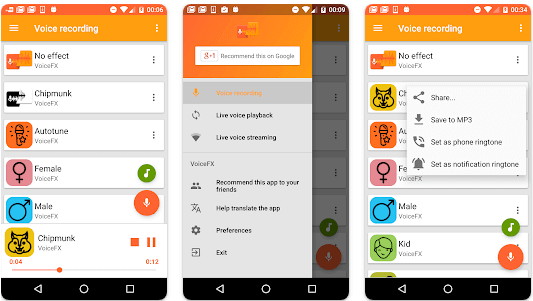
Modulating the voices of all kinds of audio files is a simple and enjoyable process that only takes a few clicks. When you record audio, you can apply voice changer radio effect to your recording sound, streaming it to a media player or web browser. Voice FX changes your voice in real-time and lets you see the results in advance before deciding whether or not to save the recordings.
Pros
- The music is prevalent, with over 10 million downloads
- Broadcasting and streaming of Live sessions and gaming
- Files exported in MP3 format.
Cons
- Users have complained that the voice changer is prone to minor bugs.
Part 2. How to Get a Military Radio Voice Effect with Radio Voice Changer?
Military radio voice effect can help make videos more fun, entertaining, and creative when included. If you want to have your video sound as is listening to, you can use Radio Voice Changer to alter your voice to match the person who appears in your videos. Following are the instructions to keep in mind.
- Step 1: The most effective way to begin is to go to the website for the radio Voice changer, the one you prefer. Once you have done that, you'll be capable of downloading the program on your laptop or desktop device and then installing it on your device.
- Step 2: There are two things that you have to complete immediately. After you've installed and opened the voice changer for real-time radio, it is also necessary to configure the output and voice input options. To configure this voice changer, you'll require sources and devices to choose from.
- Step 3: In the third place, you'll need to be sure you've added the voice changer on every platform (Take Discord for Example) where you'd like to install the program.
- Step 4: To determine whether your voice has changed, the 4th step is to look at the sound it produces. You will be able to locate solutions to any issues for the device you're planning to use every time you encounter one.
- Step 5: Following the steps above in the previous actions, if you would like your voice to sound similar to a radio announcer, you must click the "Radio Voice Effect" option within the voice changer once you've completed the previous steps.
 Secure Download
Secure Download
 Secure Download
Secure Download
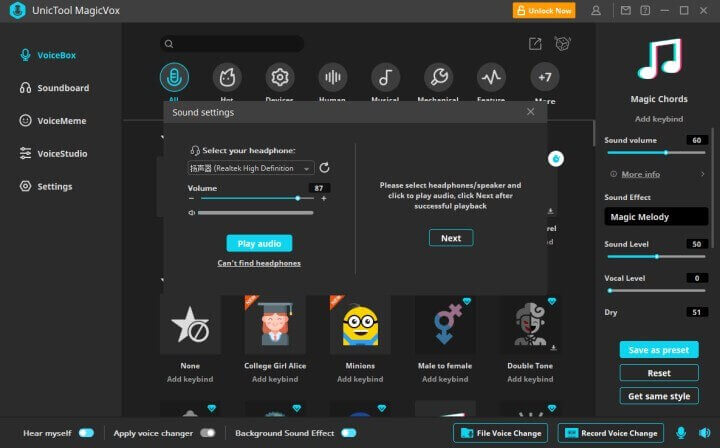
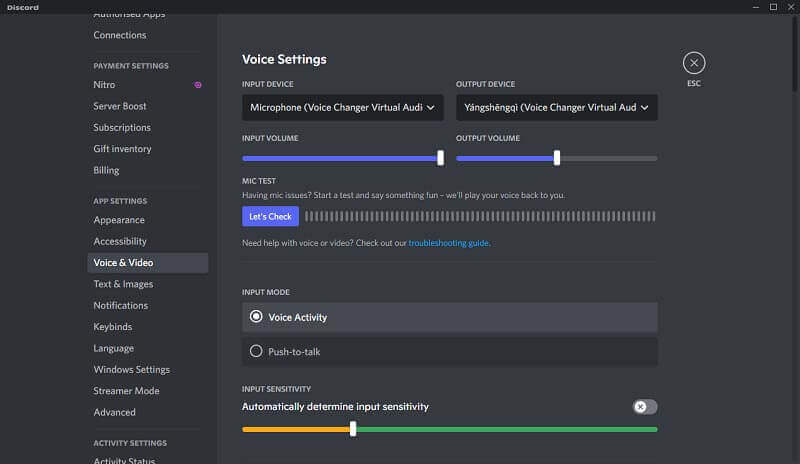
If you want to use the same microphone you chose on your voice-changer, ensure that you visit the platform's settings and select the identical microphone.
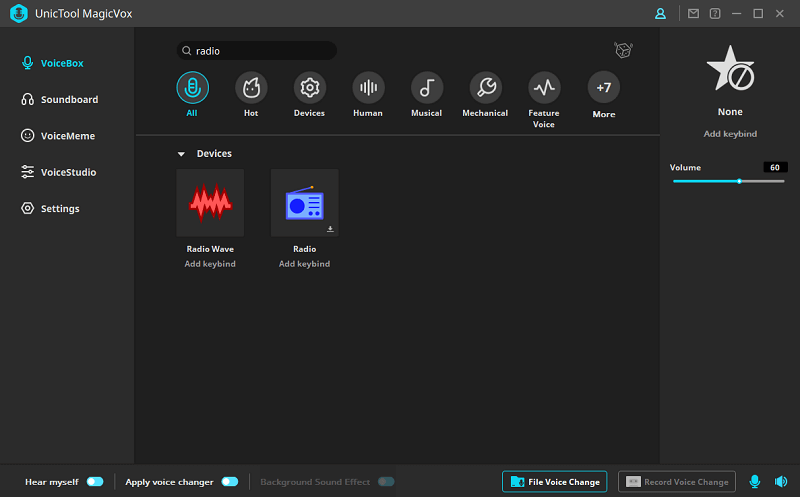
Part 3. FAQs about Army Radio Voice Changer
1. What is a radio voice changer?
A radio voice changer is a software or device that allows you to modify your voice in real-time, giving it the characteristic sound of a radio announcer or adding various effects to create a unique audio experience.
2. How does a radio voice changer work?
A radio voice changer uses advanced audio processing algorithms to modify the pitch, tone, and other aspects of your voice. It can apply effects like echo, reverb, distortion, and more, allowing you to achieve the desired radio announcer effect or create custom voice effects for your projects.
3. What can I use a radio voice changer for?
A radio voice changer offers a range of applications. It can be used for entertainment purposes, such as creating engaging podcasts, livestreaming, or voiceovers for videos. Additionally, it can be utilized in professional settings like radio broadcasting, theater performances, and audio productions to add depth and character to voices.
Conclusion
While numerous military radio voice changers claim to modify the voice over the internet, there's no guarantee they will function. There are a variety of voice changers, each of which differs in its performance and have various capabilities.
MagicVox is a brand new radio voice changer that lets you effortlessly adjust the radio voice effect that you use for chat, gaming, or streaming. It is also an audio changer that lets you switch your voice effortlessly by switching between various radio voice filters with the press of one button. Furthermore, it includes over 100 different voice filters to achieve precisely the agent you're looking for.
Secure Download
Secure Download
