Attention all Call of Duty players! Are you looking for the best COD Voice Changer for the latest version Modern Warfare II released on October 28, 2022? There are lots of voice changers and Call of Duty AI Voice Generator available in the market that are being used as in-game voice changers, but many of them are full of glitches and problems.
This made it difficult for the players to choose a reliable voice changer. But, don't worry. Here we are going to present to you some best voice changer for New Call of Duty: Modern Warfare and soundboards that you can use on your PC and mobile.

Part 1. 3 Best COD Voice Changer and COD Soundboard for PC
Part 2. How to Use Call of Duty Mobile Voice Changer?
Part 1. 3 Best COD Voice Changer and COD Soundboard for PC
Are you tired of the same old boring voice chat in-game? Do you want to spice up your gaming experience and have some fun while communicating with your fellow players? Look no further than Voice Changer for COD!
1. MagicVox Voice Changer COD
MagicVox is the best Voice Changer for COD and soundboard for PC. The interface is easy to use, but it has some advanced features like recording your own voice to use in the app and adding sounds from your computer's library.
Magicvox also has a unique library of background sound effects, specially designed for games! Experience Call of Duty like never before with MagicVox game soundboard! Enhance your gameplay with custom sound effects and take your gaming experience to the next level. Add cool background sound effects to your gaming experience!

Why choose MagicVox?
- Wide variety of voice effects: It offers a wide range of voice effects up to 200+ and 3200+, adding an extra level of fun and excitement to your gameplay.
- Real-time voice changing: You can change your voice in real-time and easily switch between different voices and effects while playing Call of Duty.
- Easy-to-use: MagicVox has an intuitive interface that is easy to use and customize.
- Compatibility with Call of Duty: MagicVox supports Windows&Mac. Using different voices and sound effects can confuse and distract your opponents.
84,943 downloads
100% secure
Step by step guide: How to change your voice in Call of Duty?
- Step 1. Download and Install MagicVox: First of all, you will have to download and install the MagicVox from the official website. You can also follow the link.
- Step 2. Choose Mic and Headphone: Once the MagicVox is installed successfully, it will be automatically launched, and you will see a pop-up window. Here you will have to select the Microphone and Headphones that MagicVox will use for voice input and output.
- Step 3. Configure Call of Duty's Settings: After that, launch the Call of Duty game and go to the settings. Now search for Configure Microphone and set Voice Changer Virtual Audio Device as Default Microphone.
- Step 4. Select the Voice Filters& Soundboard: Now come back to the voice changer and search for the sound that you want to use to convert your voice.
- Step 5. Enjoy the Game: Now come back to the game and start your voice conversation; your voice will be converted into a new voice.

Best Call of Duty AI Voice Changer
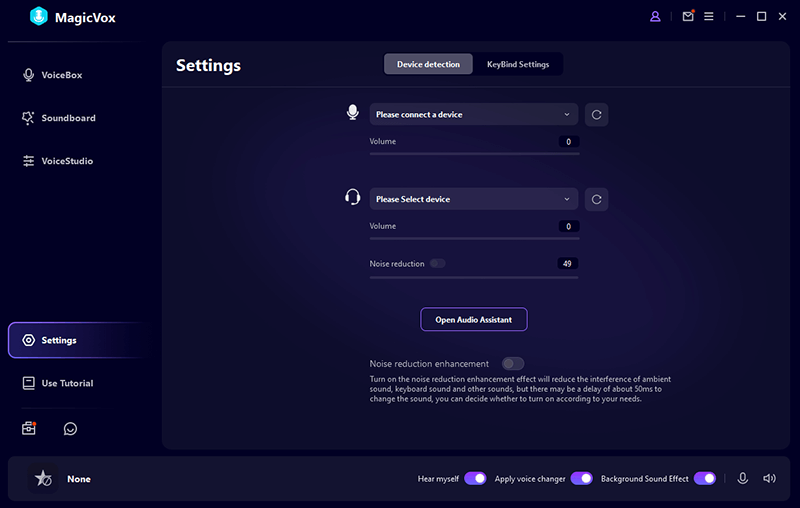
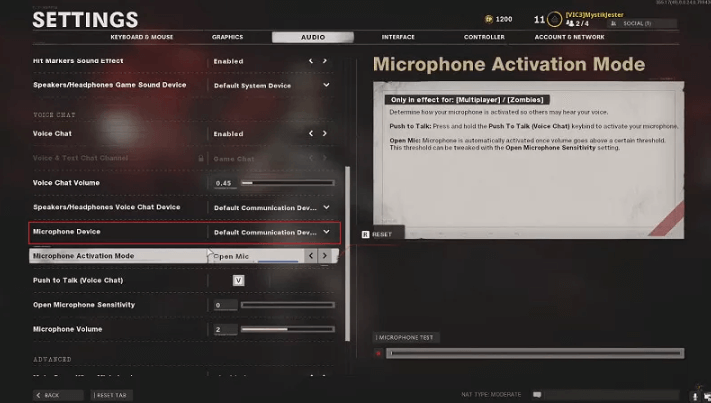
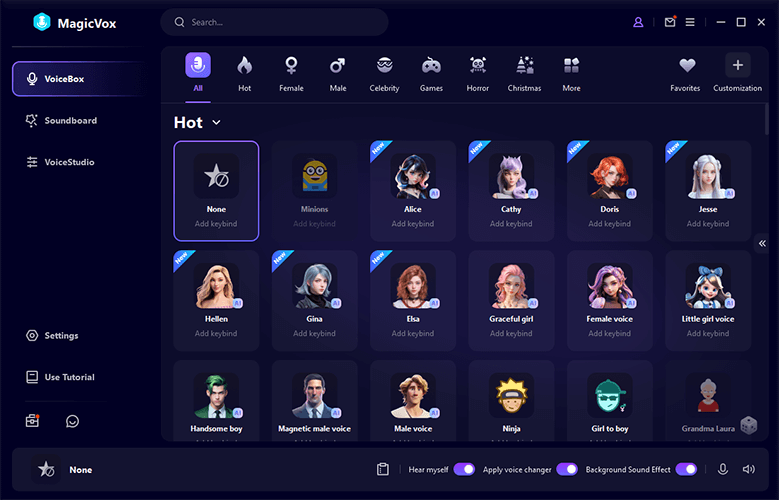
Tutorial Video: Learn more about how to change voice in Call of Duty with MaigcVox:
2. Voicemod
Voicemod is another best voice changer and soundboard you can get for a PC. It will allow you to create your own voice and soundboard COD that can be used in a lot of different ways. You can create all kinds of voices, sounds, and effects with this software program. You can even use it to make funny noises or record your own voice while playing another character in a video game like Call of Duty: Black Ops 4.
The software also allows you to add sound effects like weapons firing or other noises such as explosions or even screaming when you get attacked by enemies throughout the game. The best part about using Voicemod is that it does not require any special hardware installed on your computer before installing it on your system.
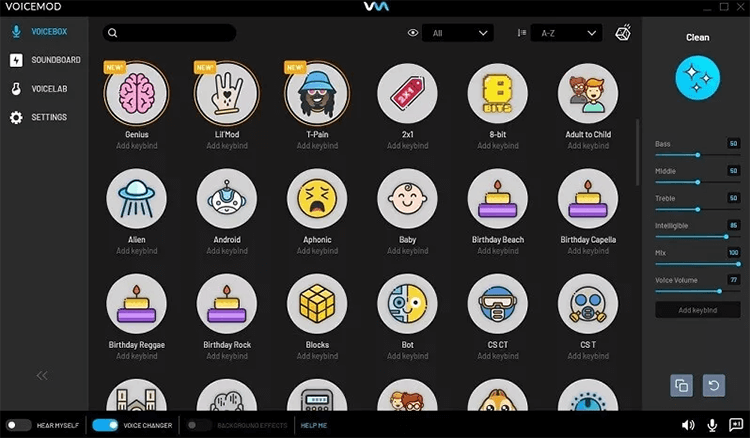
- It allows you to change your voice, sound effects, and music in any game you are playing. You can even use Voicemod to record yourself.
- Vicemod is easy to use, and you don't need any special skills to use it.
- It comes with over 100 different voices, including famous celebrities like Oprah Winfrey and Donald Trump.
- Built-in recording feature to create custom recordings of your own voice.
3. MorphVOX
MorphVox is an application that allows you to change your voice to any character in Call of Duty or any other game. You can change your voice into a female, male, and even alien version of the characters. The app also lets you record your voice and then play it back for others to hear.
It also allows you to change the pitch, speed, and other characteristics of your voice. This app is designed to help you sound like a different person. You can also record yourself saying a phrase or singing a song. When you're done with recording, it will be converted into an MP3 file that you can listen to on any device.
This app comes preloaded with over a hundred voices that change based on gender, age, ethnicity, and dialects, so there's sure to be one that fits your voice perfectly.
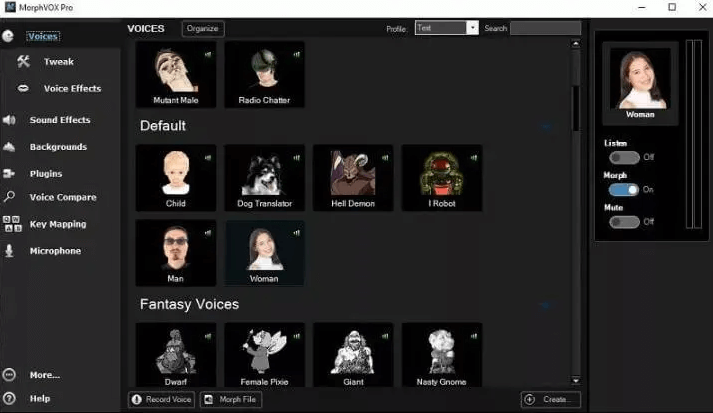
- It makes it easy to change the voice of your friends and enemies in the game, as well as provides a wide range of sound effects, from grenade explosions to automatic weapons fire.
- Change your voice by using MorphVox's voice changer to make yourself sound like a different character in your favorite video game.
- You can change your voice to make it sound like any character from the game, so you can become the hero you always wanted to be!
- MorphVox lets you record short audio clips and turns them into full-blown customized soundboards that will have everyone thinking you are a pro.
Part 2. How to Use Call of Duty Mobile Voice Changer?
If you are looking for a Call of Duty mobile voice changer, here are some steps that can help you.
1. The Built-In Voice Changer
- Step 1: Use the built-in voice changer of your phone: There are lots of new mobile coming on the market that have built-in voice changers. You can use them to change your voice while playing Call of Duty Mobile.
- Step 2: Enable Game Turbo on your Mobile: For this, you will have to go to Security App > Game Turbo Setting and enable it here. But make sure that the In-Game shortcut is enabled.
- Step 3: Open the Game: Now launch the game from the Turbo Game shortcut and expand the screen by tapping on the arrow or rotating your mobile phone. Here you will automatically find the voice changer option, so tap on it and enable it.
- Step 4: Enjoy the Game: Now you can enjoy the game with the changed voice according to your needs.
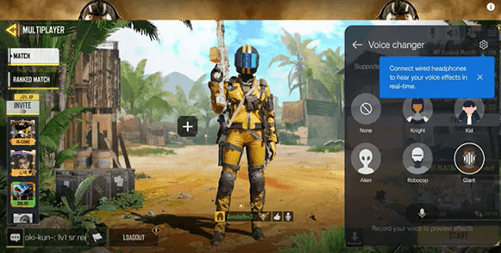
2. Use a Third-Party Voice Changer App for COD Mobile
For the phone who didn't have a built-in voice changer, you can download a third-party voice changer app or download Android Simulator on your pc to change your voice during the game (if you don't have an Android simulator, it will be better to download the app). Our top recommendation is Voice Changer with Effects.
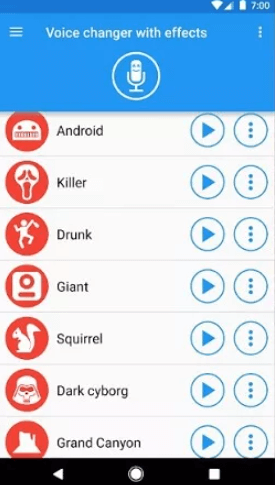
- Voice Pitch Shifting: The ability to adjust the pitch of your voice to sound deeper, higher, or just different from your natural voice. This is a core feature of a COD voice changer.
- Voice Distortion: It will apply various audio effects to make your voice sound more robotic, gritty, or have a metallic tone similar to the in-game character voices in the Call of Duty franchise.
- Real-Time Processing: The voice changer should be able to process your voice in real-time, allowing you to use the effect for live voice chat, streaming, or recording purposes without noticeable latency.
- Compatibility: The software should work with common communication and recording apps like Discord, Skype, OBS, etc. to seamlessly integrate the COD voice changer effect.
- Customization: Advanced voice changers may provide further sound customization options to fine-tune the COD character voice to your liking.
Part 3. Use the Best Call of Duty AI Voice Generator!
VoxMaker is an excellent text-to-speech tool that can help you sound like the voice actors from Call of Duty Ghosts or Call of Duty Vanguard. With VoxMaker, you can effortlessly transform your text into realistic voices, mimicking the style of the popular video game franchise.
This voice generator offers support for multiple languages, allowing you to generate speech in various linguistic styles. Additionally, VoxMaker provides a range of other benefits and features to enhance your text-to-speech experience.
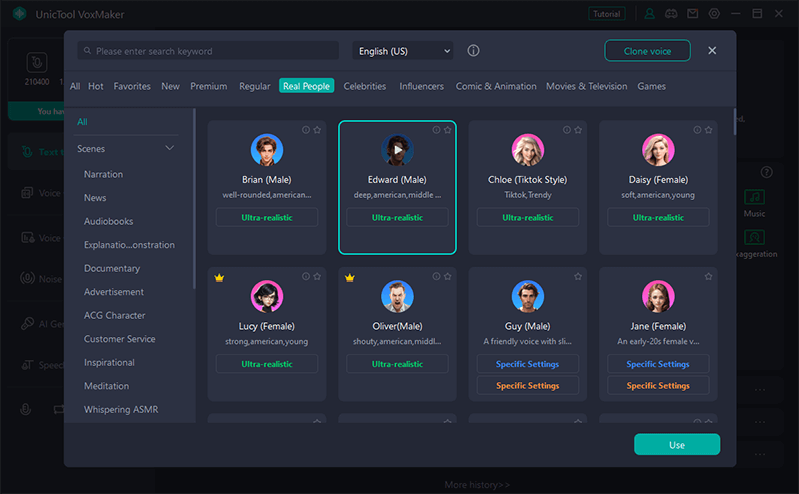
- Over 3200+ sound effects, allowing users to customize their audio files according to their preferences.
- Customize your character's voice in Call of Duty Vanguard, making them sound as gruff, smooth, humorous, or intimidating as you desire.
- Create a truly individualized gaming experience.
Part 4. FAQs about Voice Changer Call of Duty
1. Can I get banned for using a Call of Duty voice changer?
It depends on the specific rules and regulations set by the game developers and platform. Some games may consider the use of voice changers as cheating, while others may not have any restrictions. It's always recommended to check the game's policies and guidelines before using a voice changer.
2. Are Call of Duty voice changers safe to use?
Yes, Call of Duty voice changers are safe to use as long as you download them from reputable sources and use them according to their instructions. However, it's important to note that some voice changers may collect your personal data, so it's recommended to read the terms and conditions carefully before using any software tool.
3. What Are the Popular COD Voices?

The "popular COD voices" could refer to iconic voice lines, character quotes(soundboards), or voice actors from the series. Here are a few examples:
- Call of Duty Ghosts (Voiced by Craig Fairbrass): Ghost is a character from the Modern Warfare series, recognized for his iconic skull-patterned mask and his role in the "No Russian" mission.
- Call of Duty Zombies: The Zombies backstory unfolds for the four main characters, Tank Dempsey, Nikolai Belinski, Takeo Masaki, and Edward Richtofen.
- BO2 announcer: The BO2 Announcers are the voices that guide players in Call of Duty: Black Ops II. They announce killstreaks and important events, adding to the game's intense atmosphere.
The Bottom Line
So, these are some best Call of Duty Voice Changers or Call of Duty AI Voice Generator and soundboards that you can use on your PC and Mobile Phone. All of the above-mentioned software are good for converting your voice into anything while playing a game. But, the best Call of Duty voice changer is MagicVox. It has lots of features that you will not find in any other voicer changer.
We hope you will find this guide helpful and follow the steps mentioned above.
 Secure Download
Secure Download
 Secure Download
Secure Download


