Valorant thrives on strategic teamwork and clear communication. But what if you could add some fun with a Valorant voice changer and Valorant voice generator? This guide will show you how to use them to enhance your gameplay.

Secure Download
Secure Download
You can surprise your teammates with funny sound effects or use a voice changer for Valorant to create a lighter atmosphere. Read on to learn about popular software for voice changing and soundboard creation. Get ready to take your Valorant experience to the next level!
Part 1. The Best Voice Changer for Valorant
Part 2. How to Change Your Voice in Valorant with Free Voice Changer?
Part 1. The Best Voice Changer for Valorant
MagicVox voice changer for Valorant offers real-time voice changing feature. Users can enjoy awesome sound effects and a complete meme board to have fun with the friends in real time chatting in games like Valorant.
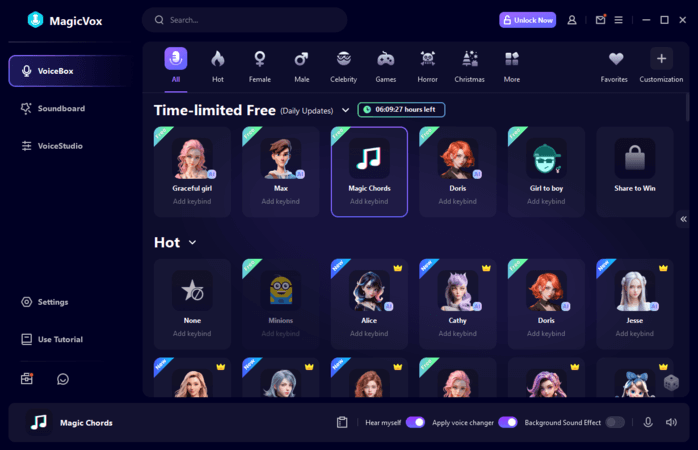
With the UnicTool MagicVox girl voice changer for Valorant, you can assign shortcuts to different keyboard keys for voice filters and soundboard. As a result, the user can launch sounds mid-stream without the audio obstructing them.
MagicVox is one of the best Valorant AI voice generators. It occupies minimal space in the computer while featuring multiple valuable features to render voice. AI voice cloning creates a voice replica of a person's voice using deep learning algorithms to replicate unique nuances and characteristics, resulting in a highly realistic clone.
Secure Download
Secure Download
- It offers over 600+ voice effects and 800+ voice memes and soundboard to choose from.
- It is suitable for gaming, live streaming, chatting, online classes.
- The voice studio feature enables users to adjust pitch and timbre to create their custom voices.
- It supports voice changes for audio files and recordings.
- You can get accurate echo and background noise removal without any cost.
- Change your voice in streams and popular gaming platforms like Discord, Fortnite, VRChat, Zoom, Google Meet, Roblox, OBS and more.
- Using hotkeys to control the playback of sound effects, like cycle, replay, and so on.
Watch this video blow to know more about MagicVox:
 Secure Download
Secure Download
 Secure Download
Secure Download
Different from other voice changers on the market, Magicvox is famous for the stability and realism of voice change. Check this link to know more about MagicVox review: https://www.unictool.com/voice-changer/reviews/
Part 2. How to Change Your Voice in Valorant with Free Voice Changer?
UnicTool MagicVox is an free voice changer for regular use and online gaming. You can use it alongside many streaming platforms. Like Space Marine, Call of Duty, Fortnite, Twitch, Discord and so on.
MagicVox also offers more than 600 sound effects that are timeless additions to the software. Furthermore, you can increase the sound effect portfolio by importing mav and mp3 audio sounds as necessary.
Next I'm going to show you how to use Valorant voice changer and generator properly in UnicTool MagicVox, it's very simple, scroll down.
2.1 How to Use MagicVox Girl Voice Changer for Valorant?
- 1Download and Launch MagicVox girl voice changer for Valorant.
- 2Select VoiceBox from the menu on the left.
- 3Select "Female" to explore girl voice effects.
- 4Go to Valorant settings and look for Audio. Click Voice Chat > Input Device. Select Microphone (Voice Changer Virtual Audio Device) as your input device. Once done, hit Apply.
- 5Play the game and choose a voice from MagicVox to have fun with other players.
 Secure Download
Secure Download
 Secure Download
Secure Download
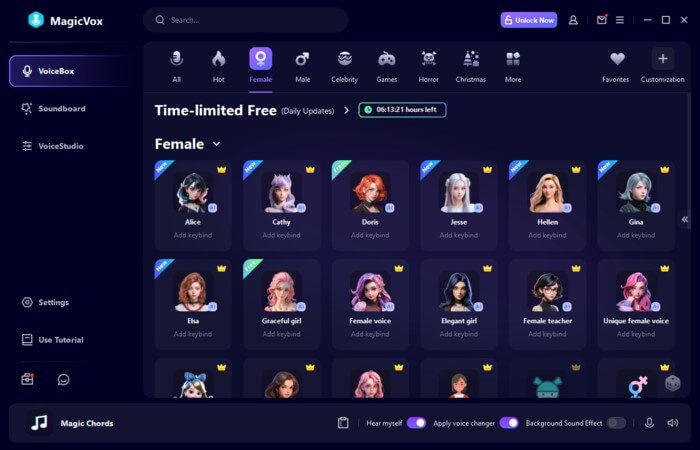

2.2 How to Make Your Own Sound with Valorant Ai Voice Generator?
Trick your teammates in the lobby and the game with girl voice and other custom meme soundboard. How to do it?
- 1Launch UnicTool MagicVox.
- 2Set your microphone and headphones as the default input and output.
- 3Go to the platform you want to play. Click Audio settings and select MagicVox as your audio device.
- 4Now, on your PC, use the MagicVox app to change your voice to sound like AI. Select the same voice from keybinds and your voice will change.
- 5Go to VoiceStudio to get a custom voice. To get a Stormtrooper voice, adjust the settings to sound like a robot, like Pitch Shifter, Reverb, Tremolo, Distortion, etc.
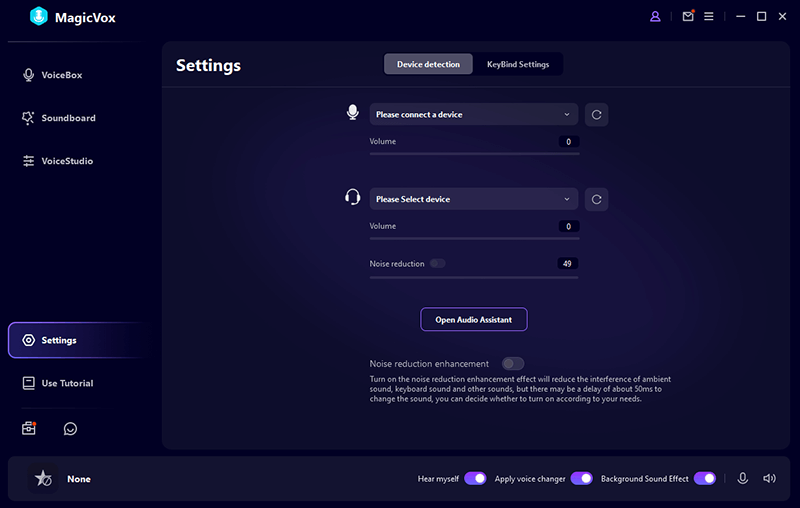
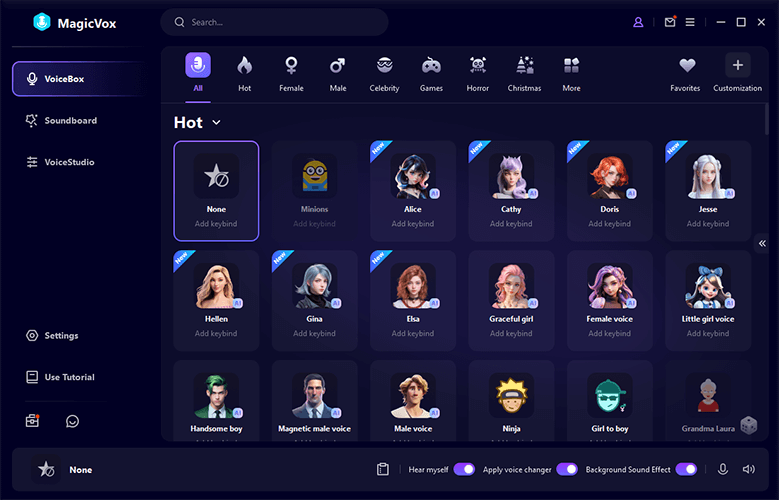
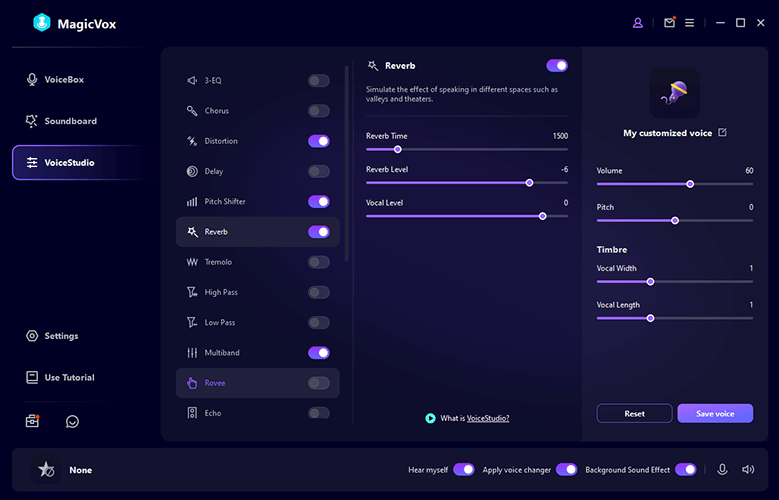
Learn how to generate AI voice in this video:
Part 3. FAQs about Valorant Voice Changer & Generator
1. Is voice changer allowed in Valorant?
Yes, using a voice changer in Valorant is generally considered allowed. There's no official statement from Riot Games (Valorant's developer) specifically prohibiting it.
2. How to get Valorant voice changer?
Valorant itself doesn't have a built-in voice changer. However, you can use third-party software like MagicVox to achieve this.
3. How do I change the voice over in Valorant?
1. Download and install your chosen voice changer software.
2. Explore the voice modification options and choose your desired effect.
3. Within Valorant's settings, under the Audio section, change the Microphone option to your voice changer's virtual audio device.
4. What is the Valorant Voice Generator?
The Valorant voice generator lets you make audio clips with the voices of Valorant characters. You can use it for fun, making content, or to practice in-game communication.
5. Is the Valorant Voice Generator free to use?
Some tools and services are free, while others cost money. MagicVox is a great free sound generator.
Conclusion
With a free voice generator and voice changer for Valorant at your disposal, you can add a layer of fun and surprise to your gameplay. Remember, clear communication is key, so choose voice modifications that don't hinder teamwork. UnicTool MagicVox is a reliable Valorant voice changer, also applicable for Discord, Fortnite, CS Go, World Warcraft, League of Legends, and PUBG on a Mac or a Windows PC.
Download MagicVox for free down below to enjoy now!

Valorant Soundboard and Voice Changer
- 600+ voice effects that can be applied in real-time, and you can also add background sound effects
- MagicVox has a real-time voice changing configuration with platforms like Fortnite, PUBG, Valorant, CS: GO, Twitch, Zoom, Discord, etc.
- Inherent voice changing effects like female voice changers, minions, monsters, chipmunks, aliens, robot, etc.
- The Voice studio of MagicVox lets you edit your voice, change pitch, and adjust voice settings to get the desired sound effects.
- 600+ sound effects and voice memes for gaming creation lighten.
84,943 downloads
100% secure


