If you're searching for a reliable text to speech child voice generator, you've come to the right place. In this article, we will present 7 top child text-to-speech voice generators available.
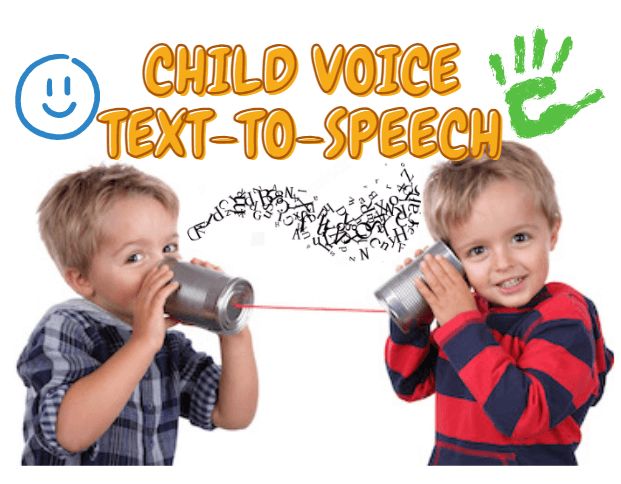
We'll provide details about their features to assist you in comparing and selecting the most suitable AI child voice generator for your requirements.

- Part 1: Where Can We Use Text-to-Speech Child Voice?
- Part 2: Comparison of 7 Kids Voice Generators ( PC & Online)
- Part 3: Top 3 Text-to-Speech Child Voice Generator for PC
- 1. VoxMaker Text-to-Speech Child Voice [3 Steps]
- 2. MagicVox AI Kid Voice Changer [4 Steps]
- 3. Speechify Text-to-Speech Children Voice Generator
- Part 4: Other 4 Free Child Text-to-Speech Voice Generator Online
- 1. FlexClip AI Voice Generator for Kids
- 2. Narakeet Free Kids Voice Generator
- 3. Uberduck.ai Kid Voice Generator
- 4. Topmediai Child Text-to-Speech Generator Online
- Part 5: FAQs About Text-to-Speech Child Voice Generator
Part 1: Where Can We Use Text-to-Speech Child Voice?
Text-to-speech child voice online offers numerous benefits and finds valuable applications across various industries. One key advantage is its effective engagement with children. Children respond better to voices that are relatable and friendly, making a child's voice an ideal choice.
The use of child text-to-speech voice online results in a more natural and authentic tone, aiding children in better understanding content and following instructions. It proves especially beneficial for children with learning disabilities who face challenges in reading, as TTS child voices can read out lengthy texts or entire books.

In the education sector, child AI text-to-speech generator plays a crucial role. Educators can utilize these voices to create accessible and interactive content that engages students. Educational videos can be narrated using text-to-speech child voices, and digital textbooks can be read aloud, facilitating better comprehension of concepts.
Moreover, AI voice generator for kids serves as a valuable tool to support children struggling with reading or those with visual impairments, providing them with an accessible means of accessing information.
Part 2: Comparison of 7 Kids Voice Generator ( PC & Online)
| Product Name | Category | Platform | Voices | Price | Review Rate | VoxMaker | Text to Speech; Voice Cloning | Windows | 3200+ | Free Trial | 4.7 |
|---|---|---|---|---|---|
| MagicVox | Real-time Voice Changer | Window; Mac | 400+ | $8.95/mon | 4.8 |
| Speechify | Text to Speech | App | 60+ | $29/Mon | 3.5 |
| FlexClip | Text to Speech | Online | 300+ | $9.9/Mon | 4.4 | Narakeet | Text to Speech | Online | 50+ | Free | 4.1 | Uberduck | Text to Speech | Online | 4000+ | $25/Clone Plan | 4.4 |
| Topmediai | Text to Speech | Online | 3000+ | $12.99/mon | 4.4 |
Part 3: Top 3 Text-to-Speech Child Voice Generator For PC
In the preceding section, we explored various applications of child voice technology. Now, let's delve into three free AI kids voice generators designed specifically for PC or laptop users.
1. VoxMaker Text-to-Speech Child Voice
At the forefront of our selection is VoxMaker, which stands out for its exceptional and precise text-to-speech outcomes. This dedicated software is purpose-built for converting text into speech, offering a variety of voices with diverse languages and accents, including AI child voice. Users can utilize the software to create voiceovers or voice notes, with a range of voice options at their disposal. The interface is sleek and contemporary, making it easy for users to navigate and comprehend the VoxMaker editor, recorder, and TTS generator.
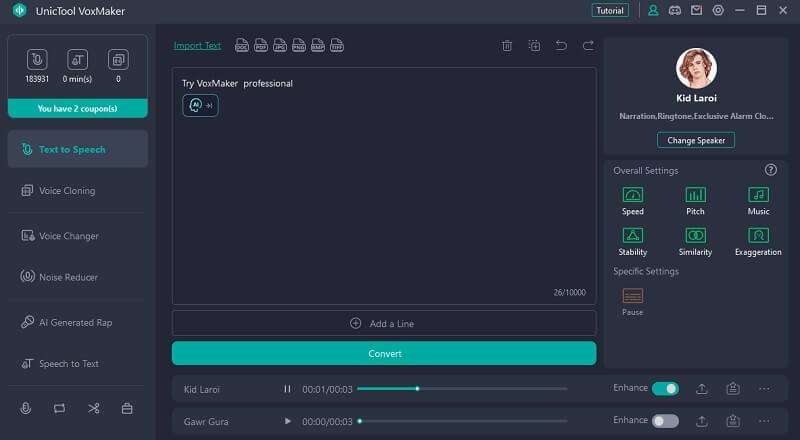
 Secure Download
Secure Download
 Extensive Voice Library: Access over 3200 AI voices in 46 languages, featuring 100+ accents, including Spanish, Japanese, French, and more.
Extensive Voice Library: Access over 3200 AI voices in 46 languages, featuring 100+ accents, including Spanish, Japanese, French, and more.
 Generate 3200+ text-to-speech voices resembling rappers, VTubers, cartoons, celebrities, and more.
Generate 3200+ text-to-speech voices resembling rappers, VTubers, cartoons, celebrities, and more.
 Realistic Child Tone and Intonation: Authentic child-like tone, intonation, and voice cloning for a lifelike experience in VoxMaker.
Realistic Child Tone and Intonation: Authentic child-like tone, intonation, and voice cloning for a lifelike experience in VoxMaker.
 Voice Customization: Personalize voice settings such as pitch, speed, and volume to match your preferences and specific project requirements.
Voice Customization: Personalize voice settings such as pitch, speed, and volume to match your preferences and specific project requirements.
 High-Quality Output: With support for popular output formats like OGG, WAV, and MP3, you can enjoy high-quality audio that enhances the overall production value of your projects.
High-Quality Output: With support for popular output formats like OGG, WAV, and MP3, you can enjoy high-quality audio that enhances the overall production value of your projects.
- Operate System: Windows
- Software Size: 101 MB
- Using Experience: 4.8Stars
- User Review: Trying out VoxMaker blew me away! The child voice sounds so genuine and natural. It's like having a little one narrate my stories. This tool's realism is unmatched!
Pros
- Ensures safety and security of user data.
- Offers a free version for users to access.
- Provides fast and precise results.
- Suitable for individuals with varying levels of expertise, including beginners, children, and students.
Cons
- Mac Version Coming Soon.
How to Create a Cute Kid AI Voice for Your Video?
- Step 1: Download and install VoxMaker.
- Step 2: Click the "change voice" button and search for the voice you want in the search box.
- Step 3: Type in or paste the text you want to generate in the provided text box and click on the "Convert" button to create the audio file.
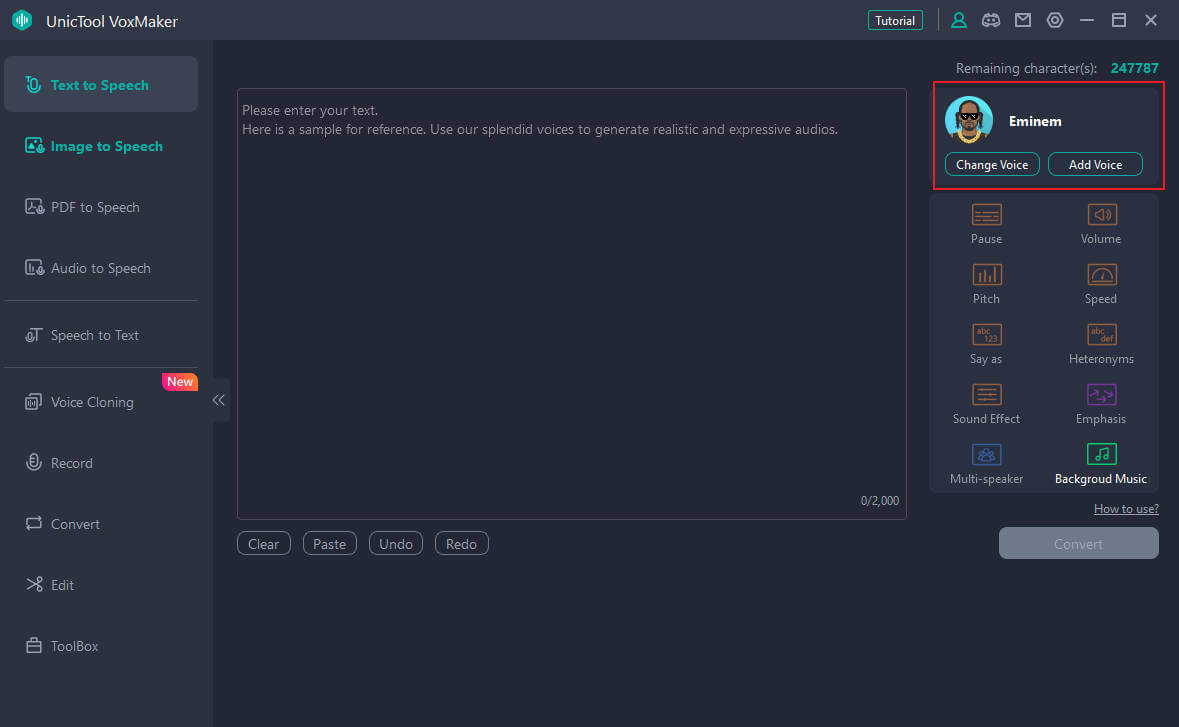
2. MagicVox AI Kid Voice Changer
MagicVox is a good AI kid voice changer stands as the ultimate PC tool for transforming voices, particularly into baby tones, enriched with a range of functionalities, including its renowned VoiceMeme for humorous effects. Functioning as a child voice modifier software, it encompasses all essentials to alter your voice, spanning from male to female or adult to baby, with adjustable pitch. Moreover, its user-friendly interface ensures usage without any prerequisites.
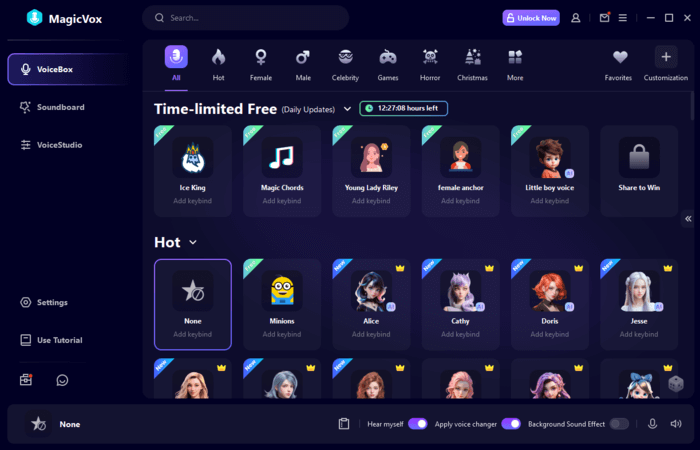
Secure Download
Secure Download
 Real-time Voice Modification: With just one click, change your voice in popular gaming platforms like Discord, VRChat, Zoom, Google Meet, YouTube, TikTok and more.
Real-time Voice Modification: With just one click, change your voice in popular gaming platforms like Discord, VRChat, Zoom, Google Meet, YouTube, TikTok and more.
 With over 600 voice effects, 400+ soundboard options, and 200+ voice memes, include various little child voice effects.
With over 600 voice effects, 400+ soundboard options, and 200+ voice memes, include various little child voice effects.
 Voice Customization: You can create personalized voice presets by adjusting various parameters to achieve unique and customized voice effects. Stand out from the crowd with your own signature voice!
Voice Customization: You can create personalized voice presets by adjusting various parameters to achieve unique and customized voice effects. Stand out from the crowd with your own signature voice!
 Hotkeys and Shortcuts: MagicVox enables easy control of voice effects using customizable hotkeys and shortcuts, making it simple to switch between different voices on the fly.
Hotkeys and Shortcuts: MagicVox enables easy control of voice effects using customizable hotkeys and shortcuts, making it simple to switch between different voices on the fly.
 It also supports file voice change and record voice change.
It also supports file voice change and record voice change.
MagicVox is a real-time voice changer and soundboard software that allows you to transform your voice into a wide range of characters and effects. Although it may not offer a specific kid voice generator, but you can talk like a child while gaming.
How to Use the Boy Voice Generator MagicVox?
- 1. Download MagicVox: go to the web and download UnicTool MagicVox.
- 2. Choose device: configure your microphone and headphone as the default input and output device.
- 3. Change voice: click Audio settings and select "Voice Changer Virtual Audio Device" as your default input device.
- 4. Platforms setting: Now the MagicVox app on your PC separately and select any voice. Select the same voice from keybinds, your voice will be changed.
Secure Download
Secure Download

3. Speechify Text-to-Speech Children Voice Generator
Speechify has risen as a prominent app for text-to-speech reading, captivating a user base of more than 20 million and experiencing ongoing expansion.
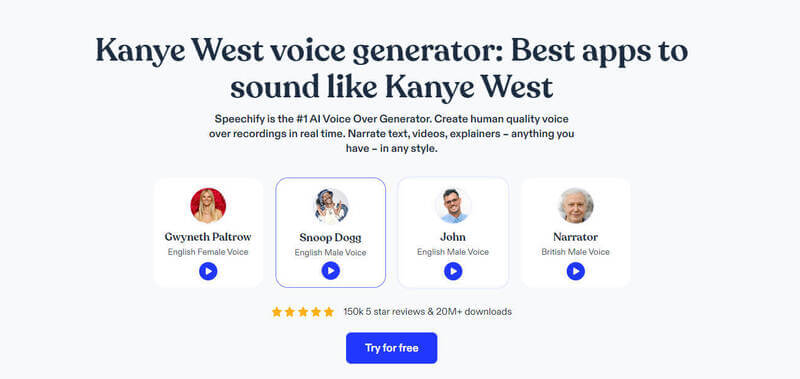
 Enjoy lifelike and natural-sounding voices.
Enjoy lifelike and natural-sounding voices.
 Achieve satisfactory levels of accuracy.
Achieve satisfactory levels of accuracy.
 Seamlessly translate into numerous languages.
Seamlessly translate into numerous languages.
 Access a collection of audiobooks.
Access a collection of audiobooks.
 Transform written content into audio effortlessly.
Transform written content into audio effortlessly.
 The expense of paid plans could be prohibitive for certain individuals.
The expense of paid plans could be prohibitive for certain individuals.
Pros
- Easy to navigate, suitable for all ages.
- Available on iOS, Android, and web.
- Offers natural-sounding voices in multiple languages.
Cons
- Advanced features require a subscription, which can be expensive.
- Some features need an internet connection.
- Limited selection of voices for some users' preferences.
Part 4: Other 4 Free Child Voice Generator Online
1. FlexClip AI Voice Generator for Kids
FlexClip, known for its robust online video creation and AI editing, offers a premier kid voice generator. Transform text to charming child AI voice for educational content, audiobooks, animations, and virtual assistants. With 400+ voices across 140+ languages, customize speed and pitch for an ideal child voice effortlessly.
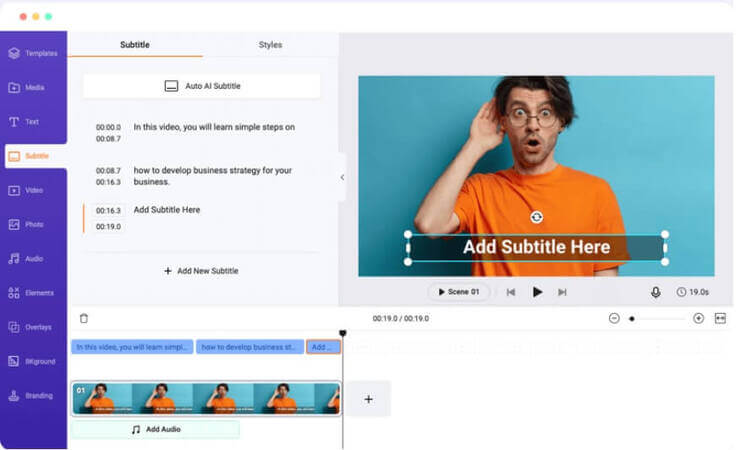
- Offers 400+ voices: cute child, male, female, and cartoon voices across 140 languages and accents.
- Customizes voice styles (e.g., cheerful, friendly, newscast, assistant) with speed, pitch adjustments.
- Converts text to lifelike kid voices with high precision, resembling a child's voice.
Pros
- Diverse Voice Selection.
- Customization: Allows fine-tuning of voice styles, speed, pitch, and pauses, ensuring tailored results.
- Realistic Kid Voices: Accurately converts text to natural-sounding child voices, maintaining a high level of authenticity.
Cons
-
Audio Quality: Audio quality might vary depending on the input text and chosen customization settings.
2. Narakeet Free Kids Voice Generator
Explore Narakeet, a top-tier online child voice generator available for free. It delivers authentic and natural text-to-speech kid voices, like a charming girl's voice ideal for language lessons or a reserved girl's voice perfect for cartoon dialogue and voiceovers. With Narakeet, crafting a child voice is effortless. Input your voice narration text, select a kid voice option, and click "Create Audio" without any registration. Within moments, you'll receive professionally rendered child AI voice audio.
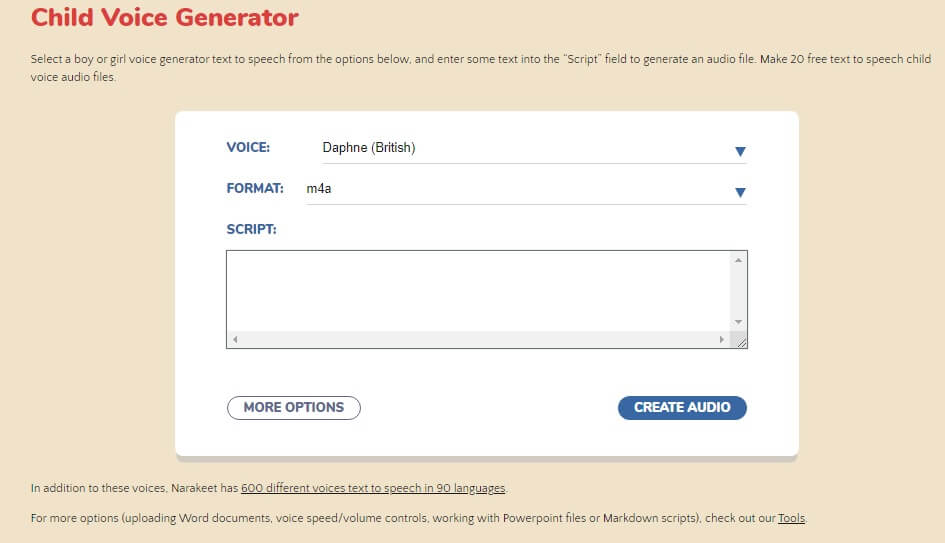
- Varied TTS voices facilitate diverse child content creation.
- Supports 80+ languages for text-to-speech kid voices.
- Additional options: Word document uploads, voice speed/volume control, PowerPoint and Markdown compatibility.
- User-friendly interface ensures easy text-to-speech child voice production, registration-free.
Pros
- Free Access: Narakeet offers a valuable child voice generator for free, without the need for registration.
- Natural and Realistic Voices: Provides authentic and lifelike text-to-speech child voices for various roles.
- Language Diversity: Supports over 80 languages, enabling text-to-speech in different linguistic contexts.
Cons
- Variability in Accuracy: While supporting numerous languages, voice accuracy may differ for certain dialects or accents.
3. Uberduck.ai Kid Voice Generator
Uberduck.ai is a renowned child voice text-to-speech free that swiftly transforms text into speech through a user-friendly process consisting of three simple steps. This platform excels in generating AI-based voiceovers with exceptionally natural voice quality, making it challenging for listeners to discern them as converted clips from a text-to-speech system.
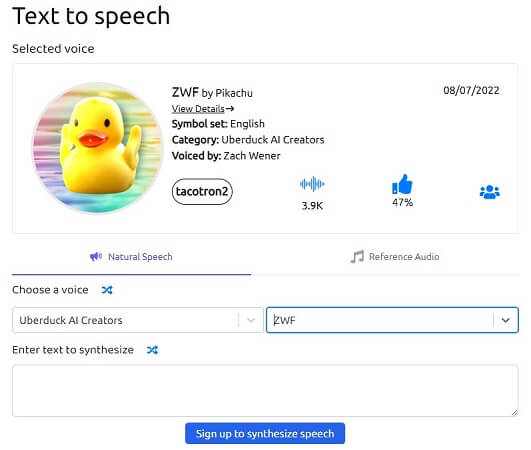
- Natural Voice Quality: Uberduck utilizes AI technology to generate child voices with a high degree of naturalness, ensuring a more authentic and engaging listening experience.
- Instant Conversion: The text-to-speech conversion process on Uberduck is quick and efficient, allowing users to obtain speech output almost instantly.
- User-Friendly Interface: Uberduck offers a user-friendly interface that is intuitive and easy to navigate, making it accessible for users of all levels of experience.
- Pronunciation Accuracy: Uberduck focuses on delivering accurate pronunciation, which is especially beneficial for language learning purposes or individuals with speech difficulties.
Pros
- High-Quality Output
- Fast and Efficient
- Easy Integration
- Wide Range of Applications
Cons
- Limited Customization
- Language Availability
- Cost: While Uberduck offers quality voice generation, it may come with a cost, and certain features or extended usage may require a premium subscription or payment.
4. Topmediai Child Text-to-Speech Generator Online
Topmediai is an online platform for text-to-speech (TTS) that provides a comprehensive solution for creating child voice audio files. By leveraging advanced AI technology and featuring a user-friendly interface, Topmediai empowers users to effortlessly convert written text into high-quality audio files that sound natural and authentic with just a few simple steps.

- The online text-to-speech tool provided by Topmediai ensures complete safety and security for users.
- Topmediai offers an extensive selection of over 3200 AI voices, including a child AI voice, providing users with a wide range of options to choose from.
- The platform utilizes the latest advancements in AI technology to deliver results that are remarkably natural and realistic, creating an immersive audio experience.
- Users have the ability to save the generated audio files in MP3 format for offline use, allowing convenient access to the converted content.
Pros
- The platform prioritizes user privacy and ensures a secure environment for its users.
- It supports over 70 languages, accommodating a diverse range of content requirements.
- Topmediai delivers high-quality audio output, guaranteeing an immersive and enjoyable listening experience.
- Users have the flexibility to customize various parameters such as emphasis, pause duration, and speed, tailoring the generated voice to their specific preferences.
Cons
- It should be noted that certain premium features may only be accessible with paid versions of the platform.
Part 5: FAQs About Text-to-Speech Child Voice Generator
1. Can I customize the child voice to match specific characteristics or accents?
While customization options may vary depending on the specific child text-to-speech voice generator, some platforms do offer limited customization features. Users can adjust parameters such as pitch, speed, and emphasis to align the child voice with desired characteristics or accents. However, it's important to note that the level of customization available may vary between different tools.
2. Is the generated child voice suitable for commercial use, such as in professional audio projects or commercial products?
The suitability of using generated child voices for commercial purposes depends on the terms and conditions of the text-to-speech child voice generator you are using. Some platforms may offer commercial licenses or premium plans that allow for commercial usage, while others may have restrictions on commercial applications. It is advisable to review the licensing terms or reach out to the platform provider directly for clarification regarding commercial usage.
3. Are there any limitations on the length of the text that can be converted into a child voice?
The limitations on text length for conversion into a child voice can vary across different AI voice generator for child. Some platforms may have restrictions on the maximum number of characters or words that can be processed at once, while others may allow longer texts to be converted. It is recommended to check the specifications or documentation of the specific tool you are using to understand any limitations on text length.
Conclusion
VoxMaker text-to-speech child voice generator stands out as a reliable tool for improving the learning experience of children. With high-quality voices and customization options, VoxMaker brings stories and educational content to life, making learning engaging and enjoyable. Try VoxMaker and make a difference!
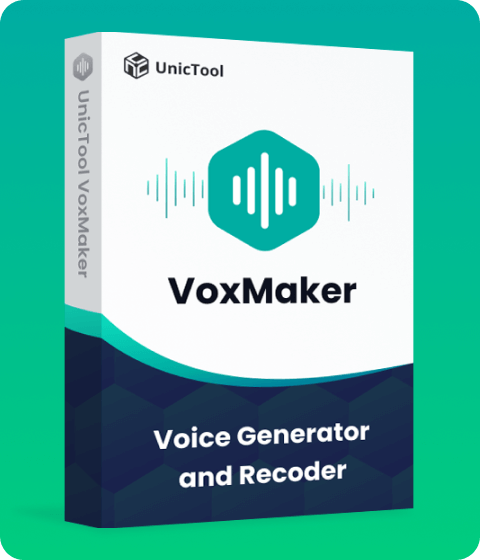
- Text-to-speech dubbing in 46+ languages & 3200+ voices.
- Transform your words with realistic and expressive AI voice clone.
- Free, cute kid voices for education, audiobooks, animations, virtual assistants, no voice actor needed.
- Effortlessly fast & secure.
