Are you facing challenges in creating Japanese video or audio content when you don't speak the language? Don't fret! In this article, we'll introduce you to some of the best Japanese text-to-speech voice generators that can help you overcome these obstacles. Get ready to discover the perfect solution for your Japanese communication needs. Let's dive in!
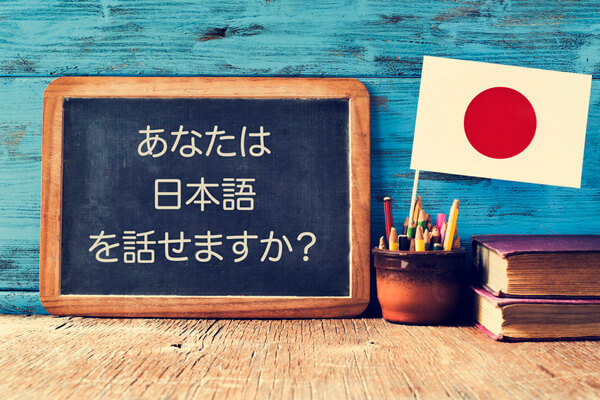
Part 1. Best 4 Japanese Text to Speech Generators
1 VoxMaker
VoxMaker offers much more than just Japanese text-to-speech. With support for over 46 languages and a library of 3200+ voices, it provides a versatile platform to generate AI voiceovers for various types of content, including podcasts, audiobooks, and more. Its user-friendly interface makes it easy to convert your text into high-quality audio with just a few clicks.
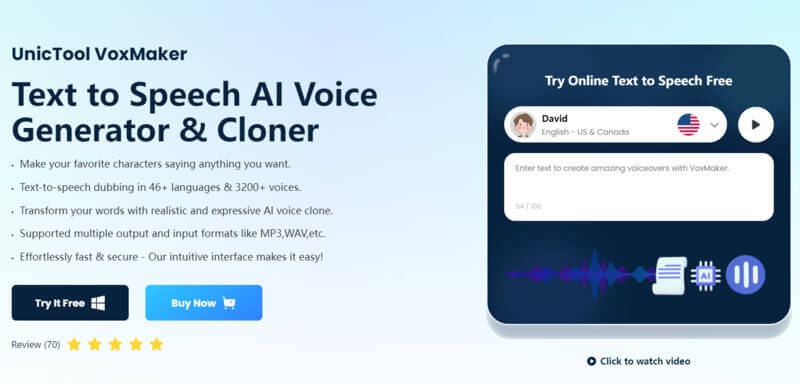
Features:
- Explore a diverse range of global languages, including Spanish, German, and French, among the 46+ options available.
- Access over 3200+ unique voices, ranging from cartoon characters to celebrities.
- Customize your voice with 100+ accents, such as British or Aussie accents.
- Fine-tune your voice recordings with adjustable settings for pause, pitch, emphasic, speed, and volume.
- Enjoy a comprehensive suite of features.
- Take advantage of tools to select, cut, and trim your voice recordings to create precise and polished audio content.
Pros
- The natural-sounding voices generated by this software are almost indistinguishable from real human voices.
- User-friendly interface.
- Apply to a great number of scenarios.
Cons
- It is a new product.
How to achieve Japanese text-to-speech with VoxMaker?
Step #1: Launch the Voicemaker and go to the "Text to Speech" tab.
Step #2: From "Voice Type," select voice from one of 3 different ones available.
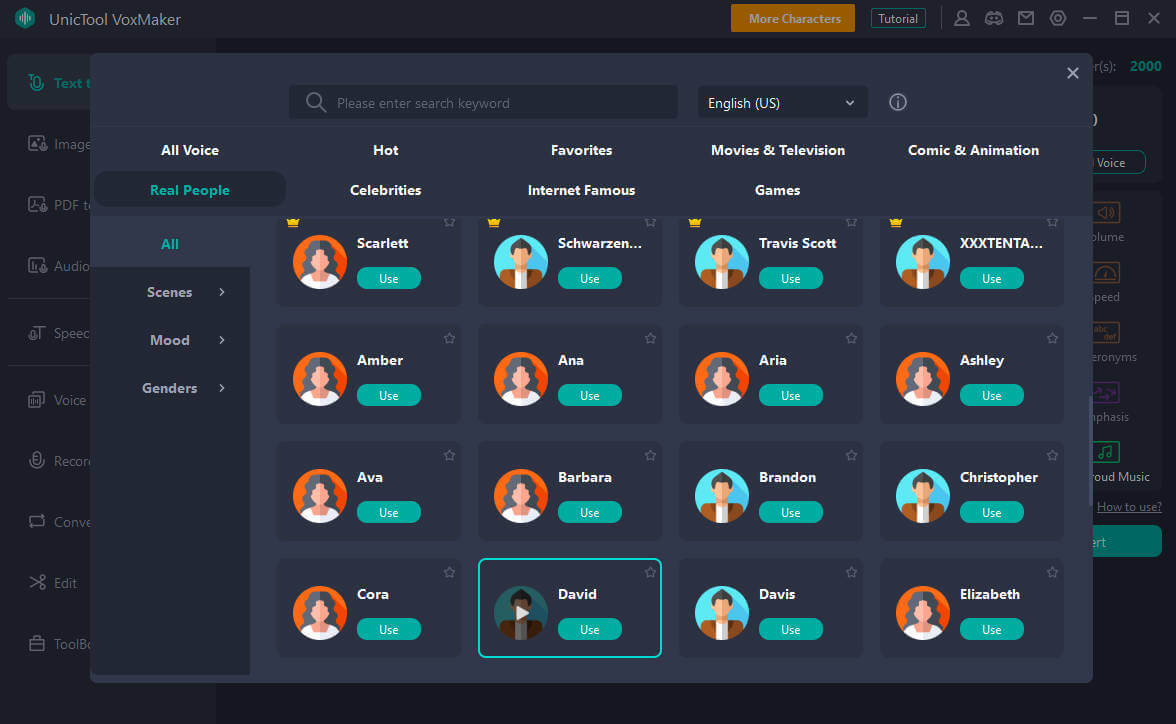
Step #3: Enter your text in the below-given section and press "Convert".
 Secure Download
Secure Download
2 Synthesia
Synthesia is a versatile text-to-speech software that offers support for over 60 languages and boasts a vast collection of voices and accents. With its extensive selection, you can effortlessly convert text into a Japanese voice or explore various other options to suit your needs.
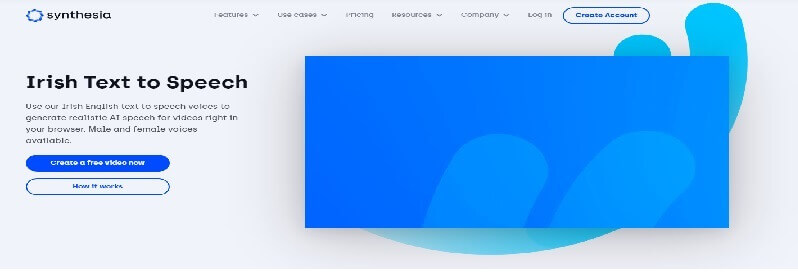
Features:
- It makes Japanese speech generation a breeze.
- Synthesia sets itself apart by enabling text-to-speech conversion directly in your browser, eliminating the need for any additional software installations.
- When it comes to Japanese voices, Synthesia offers a range of options with four male and three female voices, allowing you to find the perfect voice for your project.
- Customize your speech output further by adjusting pronunciations.
3 Play.ht
Another reliable option for obtaining Japanese voice is Play.ht. With its user-friendly interface, converting Japanese text to speech is a seamless experience. Trusted by over 7000 users and counting, Play.ht continues to gain popularity as more individuals sign up for its services.
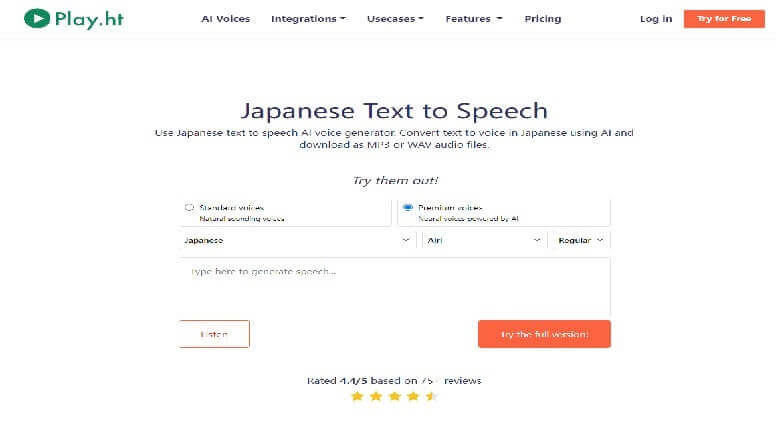
Features:
- Choose from 17 different Japanese accents to make your speech output.
- Preview the voices and select the one that best suits your needs.
- Support both MP3 and WAV formats for your convenience.
- High-quality speech generation with its premium AI-powered voices.
4 NoteVibes
NoteVibes is a reliable and feature-rich text-to-speech tool that offers an extensive collection of over 225 voices in 25 languages. With a growing user base of more than 25,000 companies, including industry leaders like Google, Amazon, and IBM, NoteVibes is trusted for its exceptional service.

Features:
- Control over pitch and speed of the speech.
- Option to add pauses for a natural and customized flow of speech.
- Volume control option to adjust the audio level.
- Ability to download the speech in various formats.
Part 2. FAQs about Japanese Text to Speech
1. Can Japanese text to speech handle different accents and voices?
Yes, advanced Japanese text to speech systems offer a range of voices and accents to choose from. Users can select different gender, age, and regional variations to suit their preferences or specific requirements.
2. How accurate is Japanese text to speech in pronunciation?
Modern Japanese text to speech systems have made significant advancements in pronunciation accuracy. However, occasional mispronunciations or irregularities may still occur, particularly with uncommon words or unique linguistic contexts.
3.Is Japanese text to speech software free?
The availability and pricing of Japanese text to speech software vary. While some providers offer free versions with limited features, others offer paid plans or subscriptions with additional functionalities and higher quality voices.
Conclusion
In conclusion, after reviewing various websites and software for generating Japanese text-to-speech voices, there is one standout option that I highly recommend VoxMaker. VoxMaker is the perfect choice for all your entertainment and business needs. It's a versatile, user-friendly, and cost-effective solution that you can confidently use without any hesitation.
 Secure Download
Secure Download
