In this era where Vtuber (virtual YouTuber) is the most popular among teens and youngsters, you must be keen to know how to make your recognized voice with a Vtuber voice changer. There are many people who are turning into Vtubers, and the only thing that can help you stand above them all is the quality.
So, you must be looking for the best Vtuber AI voice changer that can help you edit or create the most matched voices, leaving a good impression on the viewers. We will also discuss how you can make your recognized voice using them. So, let’s get started!

Part 1. What is Vtuber AI Voice?
Part 2. 5 Best Voice Changer for Vtuber for PC
Part 3. Extra Tips: Why are Soundboard and Voice Meme the best match for Vtuber
Part 4: FAQs about Vtuber AI Voice and AI Vtuber Voice Changer
Part 1. What is Vtuber AI Voice?
A Vtuber AI Voice refers to the use of artificial intelligence (AI) technology to generate and manipulate the vocal performance of a virtual YouTuber (Vtuber) character. Vtubers are online content creators who use animated avatars or digital characters to represent themselves, rather than appearing on camera as their real-life selves.
The Vtuber AI Voice technology allows these virtual characters to speak and express themselves using synthesized or AI-generated audio that is synchronized with the character's animated movements and lip-syncing. This enables Vtubers to have a more seamless and immersive performance, where their animated avatar appears to be speaking naturally.

How does Vtuber AI Voice work?
The core technology behind Vtuber AI Voice typically involves a few key components:
- 1. Voice Cloning with Voice Changer: One of the key components of Vtuber AI Voice technology is voice cloning. This involves analyzing a real human voice and then using AI to generate synthetic speech that closely matches the unique vocal characteristics of that person. To achieve this, the AI system is trained on extensive audio recordings of the target voice. This allows it to learn and replicate the speaker's pitch, timbre, accent, and other nuanced vocal features.
- 2. Lip-Sync and Animation: In addition to the voice itself, Vtuber AI Voice technology needs to synchronize the generated speech with the character's animated lip movements and facial expressions. This lip-sync and animation system tracks the timing and shape of the virtual character's mouth to ensure the speech audio aligns seamlessly with the on-screen visuals.
- 3. Emotional Rendering: To make the Vtuber's vocal performance more lifelike and emotionally engaging, the AI voice system can also incorporate emotional modeling. This allows the synthesized speech to convey different moods, tones, and inflections based on the context of the performance. By analyzing the written text or script, the AI can determine the appropriate emotional state and then render the speech with the corresponding vocal qualities.
The combination of voice cloning, lip-sync, animation, and emotional rendering is what enables Vtuber AI Voice technology to create virtual characters that can speak and express themselves in a seamless, natural, and engaging way. This allows Vtubers to focus on the creative and performative aspects of their content while the AI handles the technical challenges of bringing their animated avatars to life.
Part 2. 5 Best Voice Changer for Vtuber for PC
1. MagicVox Voice Changer Vtuber
MagicVox is the best Vtuber AI Voice Changer that can be used to change your voice as if you were playing a character in a video game and create vtuber voice. It allows vtubers to choose from hundreds of thousands of sound effects and includes an intuitive visual interface for easy sound editing. MagicVox is ideal for video producers and gamers looking for a quick way to add effect or atmosphere.

Why choose MagicVox?
- Real-Time Transformation: Instantly change your voice into various characters in real time.
- Customizable Keybinds: Easily switch between different voices with just a single click using customizable keybindings.
- 600+ Sound Effects: Enhance your experience with an extensive library of sound effects imitating anime character memes, environments, animals, and more.
- Compatibility: Use the voice changer on popular platforms like Discord, Skype, Zoom, gaming platforms, and streaming channels.
84,943 downloads
100% secure
Step By Step Tutorial: How to Create Your AI Vtuber Voice with MaicVox?
- Step 1: Download and Install MagicVox: Now, double-click on the program file and initiate installation.
- Step 2: Set Default Mic and Headphone: When the installation is completed, MagicVox will be automatically launched. You will see a box that contains default Mic and Headphone settings. So, choose the default headphone and then Mic for your computer. And press Continue.
- Step 3: Select Voice Filter or Create a Custom Voice Using Tools: Now search for the voice filter you want to use to change your voice. You can use the search box at the top left corner of the screen. For this, click Custom Voice; here, you will see some handles and options.
- Step 4: Launch the Desired Platform and Change Settings: Now go to the platform where you want to use a changed voice. Go to settings and look for Audio Settings. Go to the Audio section and choose Virtual Audio Device as the default voice input device.
- Step 5: Change your Voice Conveniently: Now go back to the MagicVox voice changer and play your chosen sound or voice. Every time you play a sound there, it will also be delivered to the game or Vtuber accordingly.
 Secure Download
Secure Download
 Secure Download
Secure Download
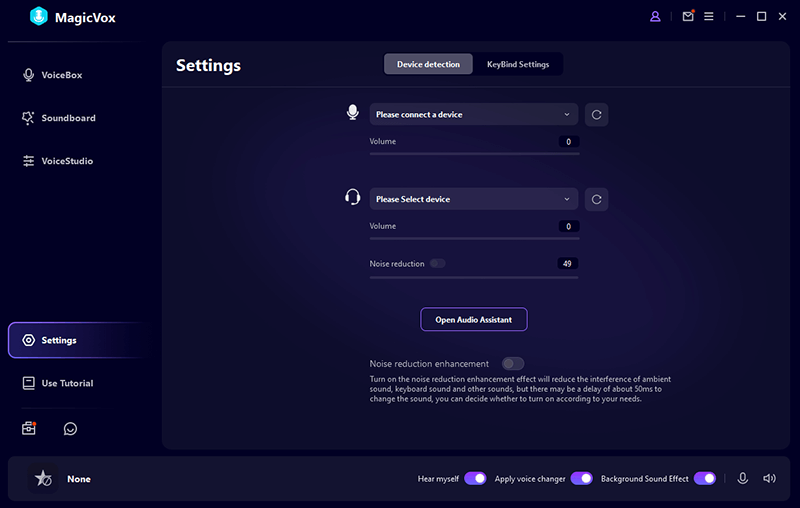
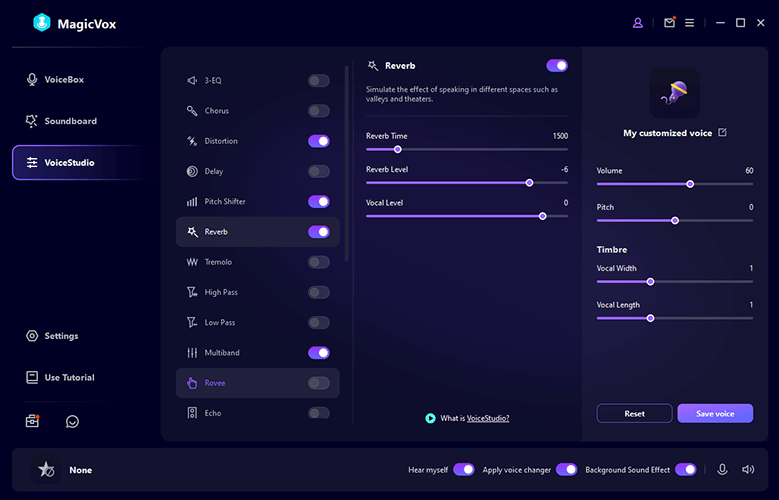
2. Voicemod
Voicemod is a Vtube voice changer software that allows you to change the voice of your characters in games and videos. By using Voicemod, you can change the voice pitch, speed, pitch shift and tone of your character's mouth to make your video more interesting.
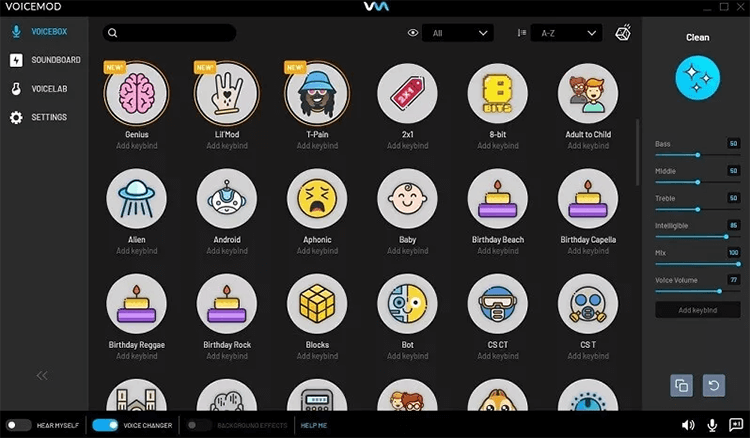
- Voicemod comes with many other professional tools such as lip synchronization, sound level adjustment and speech recognition section so that you can perform better in any type of communication.
- The way it works is very easy to understand; even for beginners, it can be done within seconds.
- It has over a couple of thousands of sounds, effects, and phrases that you can use to make perfect content.
- You can change your sound ID, pitch, and speed to make any type of sound.
- Support Custom Voice or not? Yes, Voicemod supports custom voices, and you can easily upload and edit custom voices into templates, sounds, etc.
- User Comments: Voicemod is also good voice-changing software that you can use on your computer. But, its library doesn't contain all types of sound effects and audio editing tools. But, if you are ready to compromise things, this will be the perfect solution for your needs.
- Rating: 4.4 out of 5.0 Stars
3. Clownfish
Clownfish VTuber Voice Changer is software that allows you to change your voice in real-time. It can be used by anyone who wants to change their voice to set it in a video, even if they do not have any previous experience in this area.
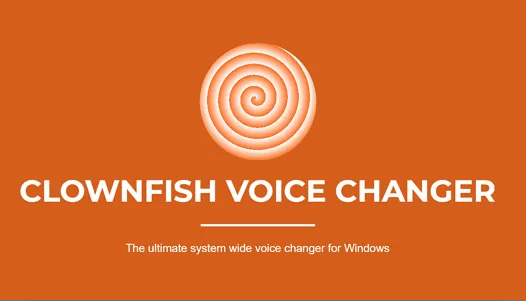
- Can change your voice in real-time.
- The user interface is very simple and easy to work with.
- The program does not require any additional configuration or setup before use.
- It supports multiple languages and file formats.
- Support Custom Voice or not? Yes, Clownfish supports custom voices, and you can easily upload and edit custom voices into templates, sounds, etc.
- User Comments: Clownfish is a good application to change your voice in real-time, but it is not as powerful software as mentioned above. But, if you only need a voice changer that can modify your recorded voice, this is the best option. But, it is a limited platform for only creating Santa Calus's messages. Using this platform, you can't convert your own voice into Santa's voice.
- Rating: 4.5 out of 5.0 Stars
4. All in One Voice Changer
The All In One Vtuber Voice Changer is a voice-changing tool that allows you to change your voice to sound like that of any of your favourite vtuber. The app works by analyzing the sound of uploaded or recorded voice and then using the information to generate an audio clip that sounds just like your needs.
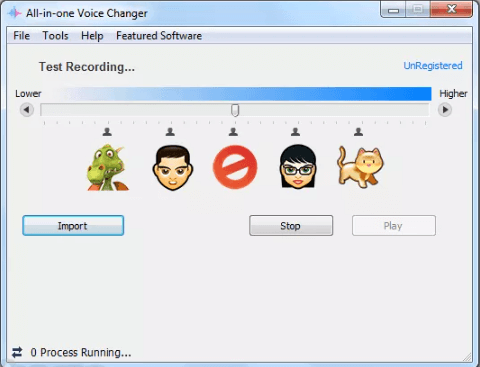
- Can change your voice into 50+ voice effects.
- All in one Voice Changer is very convenient to use; you don't have to waste your time while using this.
- The app is easy to use and will take only a few minutes of your time before you can start using it to sound like any vtuber you want.
- Support Custom Voice or not? No, All In One can't support custom voices, and you can't upload and edit custom voices into templates, sounds, etc.
- User Comments: This will be a perfect choice if you are looking for basic but good voice-changing software.
- Rating: 4.0 out of 5.0 Stars
5. MorphVOx
MorphVOX Voice Changer is an amazing tool that lets you change your voice with just one click. It's so easy to use; you can just change your voice in seconds. Many different voices are available, so you can find one that fits your style and personality.
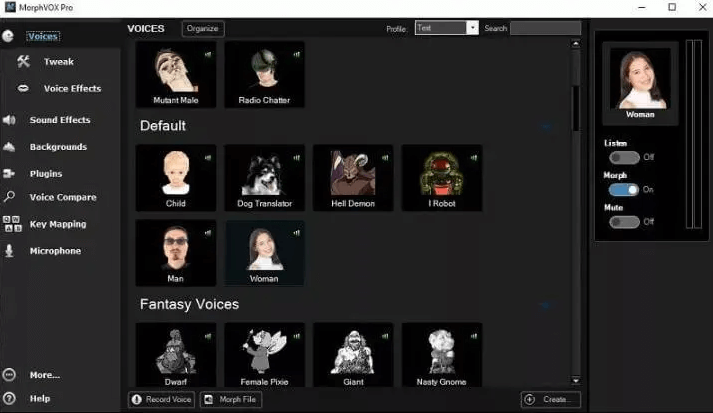
- It’s easy to use, and there are tons of different voices to choose from.
- It allows you to change your voice to sound like any other person or animal.
- Has great editing features like adjusting pitch, tone, and voice frequency. This will help you create a perfect voice that resembles your Vtuber personality.
- Support Custom Voice or not? Yes, MorphVOX can support custom voices, and you can upload and edit custom voices into templates, sounds, etc.
- User Comments: MorphVOX is a complete audio editor and voice changer that can easily change your voice and modify it to meet the required sound. If you want to do professional work, then MorphVOX is the best option after MagicVox.
- Rating: 4.8 out of 5.0 Stars
Part 3. Extra Tips: Why are Soundboard and Voice Meme the best match for Vtuber
Soundboard and Voice Meme are the two most interesting features of voice changers. You can use these features to get the best Vtuber experience. All you have to do is, upload your own voice, phrase, or recorded music on MagicVox and add it to the Soundboard. Once it is successfully installed, you can set that voice to Keybind and return to the platform where you need to use that voice.
Here's why a soundboard and voice meme capabilities would be beneficial for a Vtuber:

1. Soundboard:
- 1. A soundboard allows the Vtuber to quickly play pre-recorded audio clips, sound effects, or voice lines during their streams and videos.
- 2. This can be used to add emphasis, humor, or character-specific sounds to their performance, making it more engaging and interactive for viewers.
- 3. The Vtuber can curate a library of soundbites that match their character's personality, catchphrases, or memorable moments from their content.
- 4. Utilizing a soundboard enables the Vtuber to quickly respond to chat messages, viewer interactions, or unexpected situations with relevant audio cues.
2. Voice Memes:
- 1. Voice memes are short, humorous audio clips that have become popular and recognizable within online communities.
- 2. Integrating voice meme capabilities into a Vtuber's toolkit allows them to seamlessly incorporate these viral audio snippets into their streams and videos.
- 3. Using voice memes can help the Vtuber connect with their audience by tapping into shared cultural references and internet trends.
- 4. It also provides an opportunity for the Vtuber to create their own unique voice memes that can become associated with their character and brand.
Part 4. FAQs about Vtuber AI Voice and AI Vtuber Voice Changer
1. Is Vtuber AI Voice customizable?
Absolutely. Vtuber AI Voice Changer often comes with customizable parameters that allow Vtubers to fine-tune the pitch, speed, and other aspects of their generated voice. This customization ensures that the voice aligns perfectly with their virtual avatars and intended personalities.
2. Can Vtuber AI Voice learn and adapt over time?
Many Voice Changer for Vtuber have the ability to learn and adapt. As Vtubers use the technology more frequently, the AI may refine its understanding of their unique speech patterns and preferences, resulting in even more natural and personalized voices over time.
The Bottom Line
So, this is how you can make your recognized voice using the best Vtuber AI Voice Changer. The above-given voice changers are good, and we have tested them before recommending them to you. But we recommend using UnicTool MagicVox because it is the best Vtuber Voice Changer software due to its amazing features and quick operation.
Secure Download
Secure Download

