Star Wars fictional villain has gained too much popularity that the fans have always used Star Wars voice changer helmets and equipment to play their favorite villain’s deep voice character, Darth Vader or Kylo Ren. If you’re a Darth Vader fan and create a project where you’ve to sound like Darth Vader or Stormtrooper, getting the voice-changing helmet will be the first option.
If not, you would need Darth Vader voice generator app with Darth Vader sound effect or platform. Therefore, here is the ultimate list of Darth Vader voice changers for PC, online, and app.
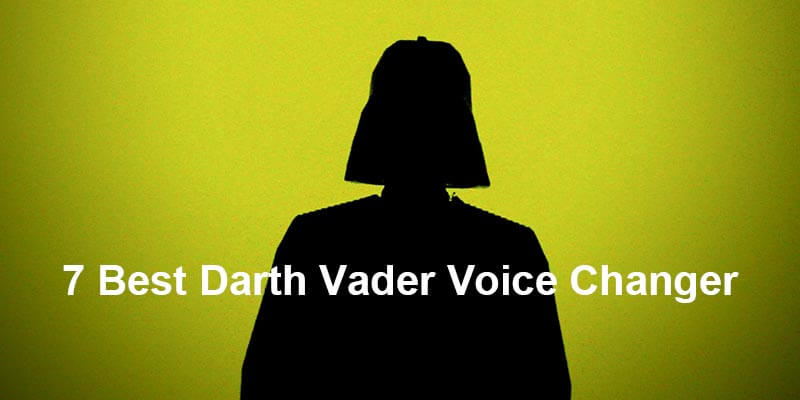
Part 1. Darth Vader Voice Changer For PC
- 1. MagicVox Darth Vader Voice Changer For Darth Vader Sound Effect [125+ Voices]
- 2. Voicemod Darth Vader Voice Generator
- 3. MorphVOX Voice Changer
Part 1. Darth Vader Voice Changer For PC
Let’s start with the Darth Vader voice changer for PC. Here are three different options that you can try out.
1. MagicVox Darth Vader Voice Changer
UnicTool MagicVox is a real-time voice changer that enables you to apply darth varth sound effects to your voice, record your voice with voice changers, and even use the voice emulator in games and other applications.
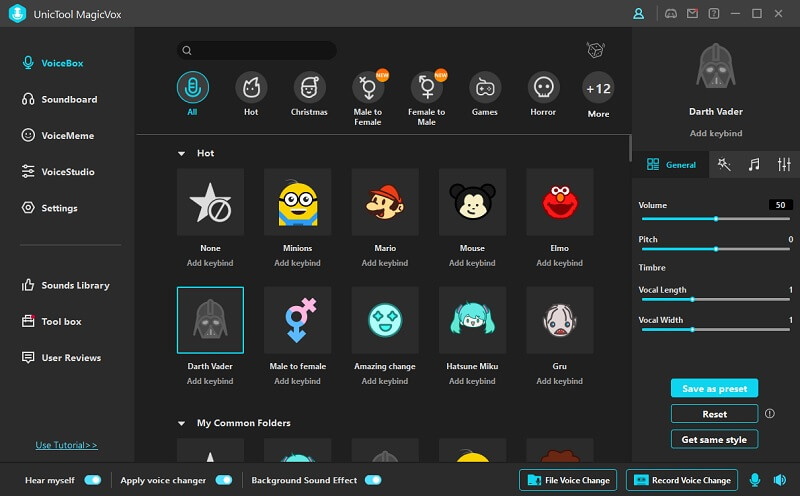
 Secure Download
Secure Download
 Secure Download
Secure Download
The main features of MagicVox are as follows:
- It provides you 125+ character voices, including Darth Vader, Stormtrooper.
- Noise cancellation and quiet background feature.
- It is compatable with various chat, games, and live platforms, like Discord, Twitch, Fortnite and Valorant.
- AI voice cloning to make voice generation more realistic.
- Hotkey for voice and sound control to reduce interruption.
- Voice studio for voice custom so that you can create the unique voice you like.
How to Customize a Darth Vader Voice Changer?
- Step #1: Download and launch or Navigate to VoiceStudio
- Step #2: Here, you will have to adjust the custom setting to sound like a deep Robot, like Pitch Shifter, Reverb, Tremolo, Distortion, etc.
- Step #3: Select the Darth Vader Sound Effect, you can start enjoy.
 Secure Download
Secure Download
 Secure Download
Secure Download
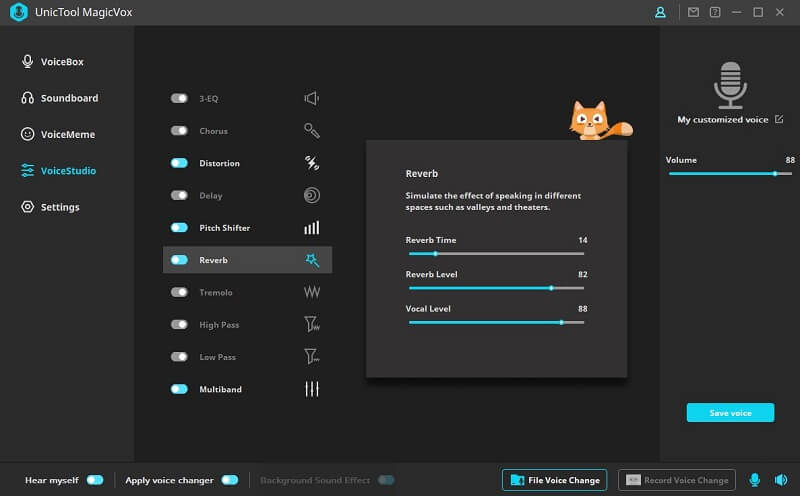
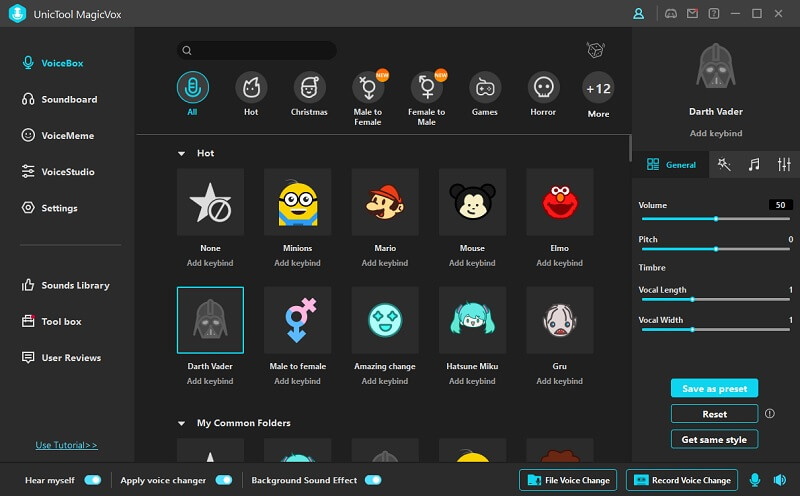
 Secure Download
Secure Download
 Secure Download
Secure Download
2. Voicemod Darth Vader Voice Generator
Voicemod has been a popular software for PC users when it comes to voice changing. Whether you’re a content creator looking to edit sound effects and background noise or a gamer, Voicemod is powerful Darth Vader voice generator for you.
You can use Voicemod’s Voice Avatar feature and editing voice effects to create your own version of Darth Vader’s voice. Besides, the multi-platform integration and several Voice skins and Voice Avatars add to the excitement of using Voicemod.

The most prominent features of Voicemod are as follows:
- Real-time voice changing with quick setup and integration of your microphone
- Artificial intelligence & digital signal processing lets you create synthetic voices of different avatars.
- Voice effect filters like minions, chipmunks, aliens, females, etc.
- Soundboard lets you play and change different sound effects in real-time when playing games or hosting a virtual event.
- Voicelab in Voicemod lets you create your own voice avatar by playing with the options and adjusting settings. It doesn’t end here because you can share the custom voices with other people as well.
- Configure the microphone for voice changing while using different platforms like Zoom, Google Meet, Discord, TeamSpeak, Whatsapp Desktop, Skype, and more.
All you need to use Voicemod as Darth Vader’s voice changer for PC is to go to Voicemod Voicelab (Paid Feature). Add resonators, distortion, pitch, tremolo, and that’s it.
Perfect your Vader’s sound expression & enjoy your new Darth Vader voice. It’s indeed a great option for Windows users. However, Mac users can’t change their voice using Voicemod.
How to Make a Darth Vader Voice Changer with VoiceLab?
- Step #1: Launch or Navigate to VoiceLab
- Step #2: Here, you will have to adjust the custom setting to sound like Darth Vader, like Power Pitch to 35, Reverb, Tremolo, Distortion, etc., to get the voice you want.
- Step #3: Once you have successfully adjusted the settings according to the Darth Vader's sound, you can start recording and enjoy.
3. MorphVOX Voice Changer
The third recommendation as Darth Vader voice changer for PC is MorphVOX, which is available for Windows and Mac users alike. MorphVOX can be trusted as a go-to voice changer for PC if you’re looking for a Darth Vader voice generator.
Several voice packs can be downloaded and used to record a realistic voice of Darth Vader or other fictional heroes.
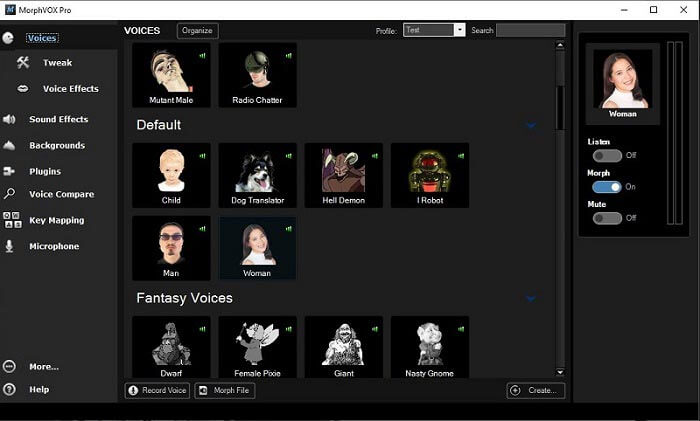
The main features of MorphVOX are as follows:
- You can choose from many voice effects and sound effects to play with your sound in real-time.
- Noise cancellation and quiet background feature
- The in-built configuration with several platforms like Skype, Google Meet, Discord, and a lot more.
- MP3 reading, restoring the files, plug-in support, and a lot more features are locked in the voice changer.
- You can compare your edited voice with the real avatar and find the perfectly realistic voice
- There are different voice categories to choose from: female, male, sci-fi, magical, furry voices, etc.
For creating the voice effect of Darth Vader, you will need to focus on your voice impression in the first place. Otherwise, MorphVOX won’t be able to replicate the voice in a realistic way. The second thing you need is the Galactic voice pack in MorphVOX.
Convert your growling voice with General Pyyrack in Galatic voice pack to get that perfect Darth Vader voice. However, you have to pay to play with the MorphVOX.
Part 2. Darth Vader Voice Changer Online
If you’re someone who wants to get the Darth Vader voice generator online or Darth Vader text to speeach, here are two options you can try as Darth Vader voice changers online.
1.Voicechanger.io
Voicechanger.io is a perfect Darth Vader text to speech voice changer for online users to add several sound effects and transform voices. The presets include voices of aliens, deep voices, cartoons, objects, robots, females, background voices, etc.
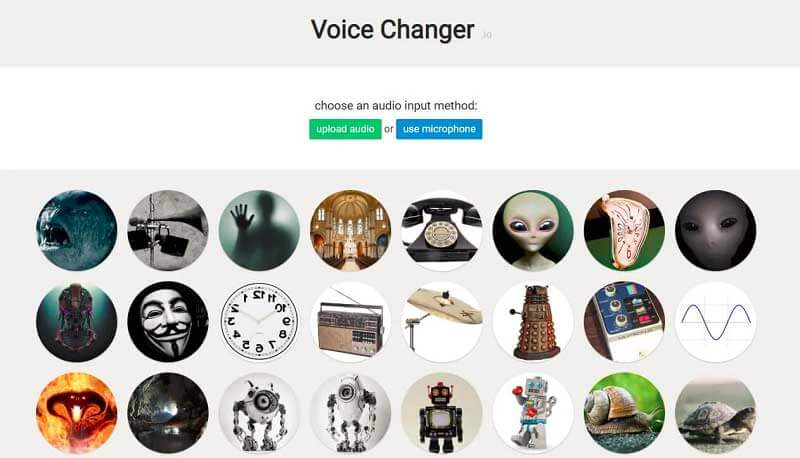
Besides choosing from pre-made voice effects, you have an option of creating custom voice profile for yourself. You can upload an already recorded voice for applying effects or go for real-time voice changing by recording live.
The main features of Voice Changer are:
- An online voice changer that can be accessed from any device
- Multiple voices change effects from male to female and sci-fi to robots
- You can create a custom voice profile like Darth Vader by adjusting the settings
- Text-to-speech option is remarkable for recording audios in a voice avatars like Darth Vader
To create the Darth Vader’s voice effect, go to custom voice effect and upload the audio. Make sure to have the right voice impression when recording the video. You can mimic the voice of Darth Vader by setting a negative value of the pitch that will make the voice deeper.
2. Voice-Changer.org
Another Darth Vader voice changer online is available with several voice effects, editing options, and customization of avatars. Voice Changer has a plethora of options, from voice recording to voice changing and even text-to-speech.
You can either record or upload your audio to apply different voice effects and sound effects to it. You can also use the video converter tool for extracting voice from a video.
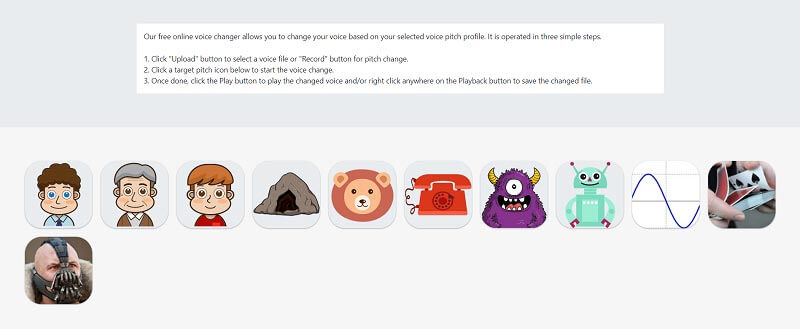
The main features of Voice-Changer.org are:
- An online tool with a plethora of options for voice editing
- Choose from presets like female, child, male, robot, chipmunk, alien, and a lot more.
- Preview your converted voices before downloading them.
- The voice quality is not lost, and you get realistic voices
- Text-to-speech option, video converter, audio cutter, audio extractor, and other options.
The Darth Vader voice changer online comes with preset pitches to choose from, whether recording or uploading pre-recorded audios. Therefore, you will need to focus a lot on the voice impression of your spoken words to get the realistic voice effects of Darth Vader. Otherwise, the platform might not mimic the voice perfectly.
3. LingoJam
The last Darth Vader voice changer online is available with several voice effects, editing options. Lingojam has a powerful female voice filter, from voice recording to voice changing and even text-to-speech. You can either record or upload your voice clips to apply different voice effects and sound effects to it.
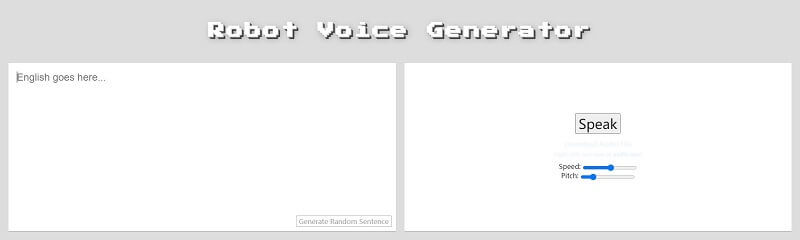
The main features of Lingojam Voice Changer are:
- An online tool with powerful voice filters for voice editing
- Choose from presets like female, child, male, robot, chipmunk, alien, adjust your pitch online.
- Preview your converted voices before downloading them.
- The voice quality is not lost, and you get realistic voices
There is no built-in Darth Vader voice filter Online available on LingoJam, but you can use the built-in robot voice filter and then adjust the pitch and speed to output the voice clip like Darth Vader.
Part 3. Darth Vader Voice Changer App
1. Celebrity voice changer
Celebrity voice changer app is a available for Android and iOS users who want to imitate the celibrity like Darth Vader, Warter White, The Godfather,etc. It provide a high quality voice effect, not cheap voice on the market. If you want to sound like Darth Vader, you must try this app.
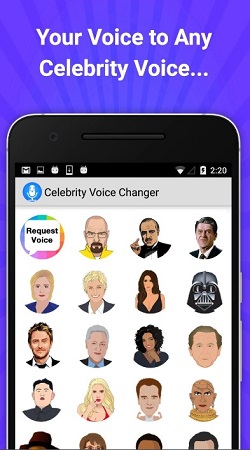
The main features of Celebrity Voice Changer are as follows:
- Apply voice effects of the popular Celebrity. You can choose from presets of 20 celebrity like The Godfather, Trump, Darth Vader.
- Add different voice filter to imitate celebrity.
- Use Deep Learning Technology to provide hign quality voice effect.
2. Voice Changer –Super-Voice Effects Editor Recorder
Darth Vader voice changer app is a blessing for Android and iOS users who want to edit sounds and add voice effects without leaving their phones. Voice Changer is a mix of audio editing, voice changer, and voice recorder.
All can be done in a few simple clicks, from choosing the presets of superheroes’ voices to changing voices to different avatars. The free app can be downloaded on your device, and you can get started right away.
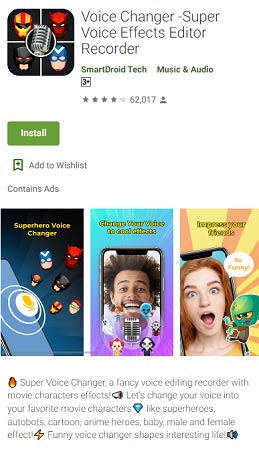
The main features of Voice Changer –Super-Voice Effects Editor Recorder are as follows:
- Apply voice effects of the popular heroes. You can choose from presets of 20 superheroes, characters, and avatars
- Add different effects to your voices and create funny audio
- The voice disguiser lets you change your voice to different characters against the famous lines by respective characters
- You can use the edited audios as your ringtones or notification sounds.
- An all-in-one voice recorder
3. Vader Breath
Vader Breathsounds like a Darth Vader voice changer app created by some big fans of the Star Wars Villain. The app has a simple interface and functionality that lets you replicate the deep voice and breath of Drath Vader. Basically, the app mimics the famous deep breath of Darth Vader.
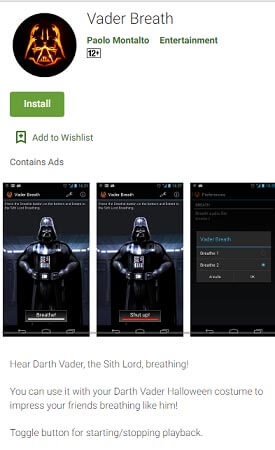
The app can be downloaded on your device if you just want some fun by surprising your friends & family on Halloween or at a costume party. You have to play the sound and let the fun begin.
The main features of Vader Breath are:
- Simple user interface with a toggle button for playing Darth Vader
- You can choose alternative breathing sounds from the options
- Free to download and use for Android users
Conclusion
You can choose an app or software for Darth Vader voice changer on your Windows, Mac, Android, or iOS. Different apps and software have varying features and options to apply Darth Varth sound effect on recorded audio or live streaming. However, most of them require you to have a natural voice impression of Darth Vader to mimic sound most realistically.
MagicVox Darth Vader voice generator is the only software that lets you create a custom voice profile by modifying and adjusting different metrics to mimic the perfect Darth Vader voice.

Darth Vader Voice Changer
- 200+ voice effects that can be applied in real-time, and you can also add background sound effects.
- MagicVox has a real-time voice changing configuration with platforms like Fortnite, PUBG, Second Life, CS: GO, Twitch, Zoom, Discord, etc.
- Inherent voice changing effects like female voice changers, minions, monsters, chipmunks, aliens, robot etc.
- The Voicestudio of MagicVox lets you edit your voice, change pitch, and adjust voice settings to get the desired sound effects like Darth Vader.
84,943 downloads
100% secure
