Are you a fan of iconic cartoon characters like Mickey Mouse, Elmo, SpongeBob, and Bugs Bunny? Do you create content for YouTube, vlogs, or storytelling apps? Dive into the exciting realm of AI cartoon voice generators that effortlessly transform text into the voices of beloved characters.
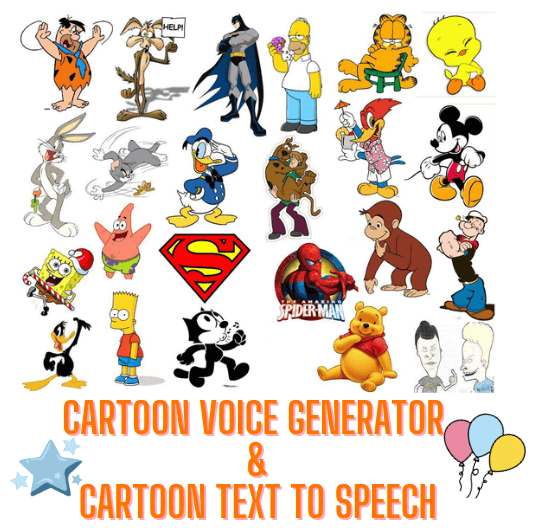
In this article, we'll guide you through free cartoon text-to-speech tools and cartoon voice changer that empower you to create captivating content and unforgettable voiceswith cartoon voice generator.
MagicVox Cartoon Voice Changer – the ultimate choice for gamers, streamers, and callers alike. Transform your voice effortlessly during gaming, streaming, or phone calls using its vast selection of 400+ amusing cartoon voice filters, guaranteeing an unparalleled and delightful experience.
Secure Download
Secure Download
- 1. VoxMaker Cartoon Characters Text To Speech
- 2. Voicetooner Cartoon Characters Text To Speech
- 3. Voice.Ai Cartoon Character Voice Generator
Part 1. Popular Cartoon Character's Voices We May Hear Before
Here are some popular cartoon characters and their characteristic voices:
Mickey Mouse: Mickey Mouse is known for his high-pitched, cheerful, and energetic voice. His voice represents optimism and playfulness
Bugs Bunny:Bugs Bunny has a distinct voice characterized by a Brooklyn accent, witty humor, and a mischievous tone. His voice is often sly and clever.
SpongeBob SquarePants: SpongeBob has a high-pitched and enthusiastic voice that embodies his childlike and optimistic personality. His voice is full of energy and joy.
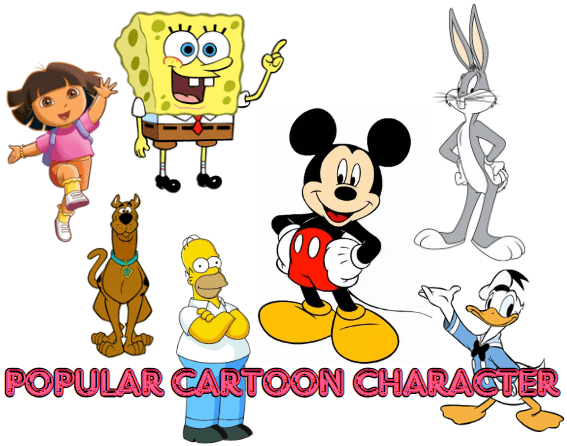
Donald Duck: Donald Duck's voice is characterized by his signature duck-like quacks and a unique speech pattern. His voice is often comical, excitable, and sometimes hard to understand.
Scooby-Doo: Scooby-Doo has a distinct voice that combines a scared and lovable dog sound. His voice is often shaky, hesitant, and filled with comedic expressions.
Homer Simpson: Homer Simpson has a deep and somewhat lazy voice with occasional outbursts of excitement or frustration. His voice reflects his laid-back and comical nature.
Dora the Explorer: Dora's voice is friendly, enthusiastic, and encouraging. She often speaks in a clear and simple manner, guiding young viewers through her adventures.
Part 2. How to Use UnicTool MagicVox-Cartoon Voice Changer? [4 Steps]
MagicVox Cartoon Character Voice Generator is an amazing tool with many great features. It offers a wide range of voices in different languages and accents, making it perfect for creating impressive audio content for podcasts, videos, or YouTube. You can even use it for games or ongoing cartoon dubbing.
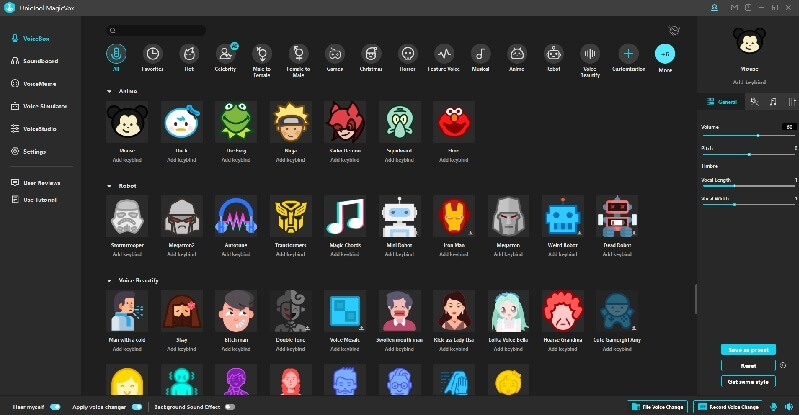
How to Use MagicVox Real-Time AI Voice Changer
- Step 1 Download MagicVox: go to the web and download UnicTool MagicVox.
- Step 2 Choose device: configure your microphone and headphone as the default input and output device.
- Step 3 Change voice: click Audio settings and select "Voice Changer Virtual Audio Device" as your default input device.
- Step 4 Platforms setting: Now the MagicVox app on your PC separately and select any voice. Select the same voice from keybinds, your voice will be changed.
Secure Download
Secure Download

 Real-time Voice Modification: Transform into ANY character such as Spongebob and Donald duck you can dream of – from heroic knights to mischievous elves, quirky robots to legendary dragons!
Real-time Voice Modification: Transform into ANY character such as Spongebob and Donald duck you can dream of – from heroic knights to mischievous elves, quirky robots to legendary dragons!
 Extensive Voice Modification Options: It offers over 600 voice effects, 4000+ soundboard options, and 200+ voice memes.
Extensive Voice Modification Options: It offers over 600 voice effects, 4000+ soundboard options, and 200+ voice memes.
 Voice Customization: Create personalized voice presets by adjusting various parameters to achieve unique and customized voice effects.
Voice Customization: Create personalized voice presets by adjusting various parameters to achieve unique and customized voice effects.
 Seamless Compatibility: Enjoy smooth integration with popular communication and streaming platforms, allowing you to use the voice changer effortlessly during voice calls, live streams, and other interactions.
Seamless Compatibility: Enjoy smooth integration with popular communication and streaming platforms, allowing you to use the voice changer effortlessly during voice calls, live streams, and other interactions.
 Supports real-time voice recording and file voice change: You can record your voice in real-time and apply voice changes to saved files. The modified voice can also be exported.
Supports real-time voice recording and file voice change: You can record your voice in real-time and apply voice changes to saved files. The modified voice can also be exported.
Secure Download
Secure Download
Watch this video to konw more about MagicVox
Secure Download
Secure Download
Part 3. Top & Free Cartoon Characters Text To Speech Ai Voice Generator
1.VoxMaker Cartoon Characters Text To Speech
VoxMaker is a fantastic AI cartoon character voice generator text to speech tool that offers cartoon character voices and supports over 100 different accents. Whether you're creating voiceovers for educational modules, storytelling apps, online courses for kids, or simply for your own entertainment, VoxMaker is a great option to engage your audience's interest.
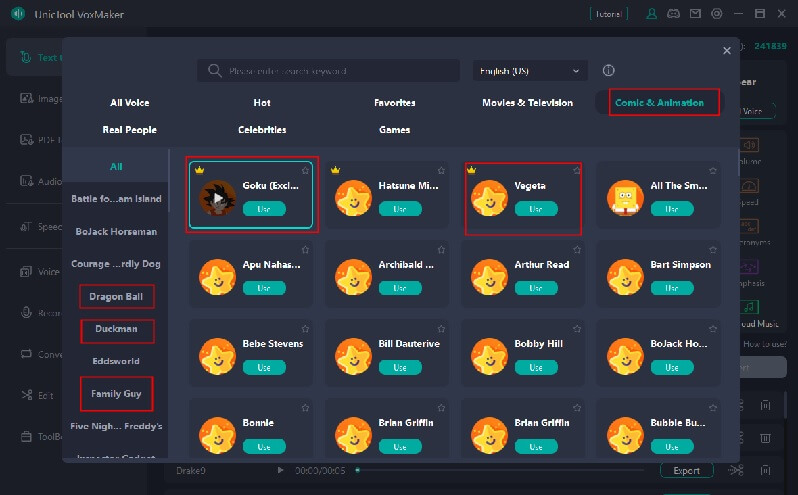
Cartoon character voice cloning: With VoxMaker, you can clone the voices of your favourite cartoon characters, and the clone is yours to use forever.
- VoxMaker offers support for 46+ languages and 3200 voices. like Yoda; Vegeta; Rick and Morty voices.
- Choose from over 100 realistic AI accent voices, such as British accent or irish accent.
- Tailor your audio precisely to your liking by fine-tuning parameters like Pause, Speed, Pitch, Emphasis, Say as, and Volume.
- Users can enjoy functionalities such as speech to text, image to speech, AI voice cloning, audio to speech, and as a voice recorder, it allowing you to record, edit, and convert your voice recordings.
- VoxMaker prioritizes your privacy and ensures the security of your audio files.
How to generate AI Spongebob Voice with Text to Speech?
Step 1: Launch the Voicemaker and go to the "Text to Speech" tab.
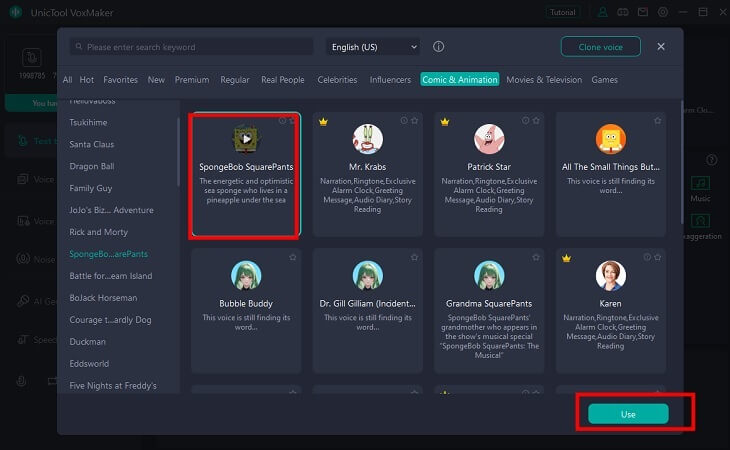
Step 2: From "Voice Type", search SpongeBob voice.
Step 3: Enter your text in the below-given section and press "Convert".
2. Voicetooner Cartoon Characters Text To Speech
VoiceTooner is a free cartoon character voice generator app from the Play Store. It's specifically designed for Android users and offers in-app purchases. With VoiceTooner, you can enjoy cartoon character voices that repeat everything you say in the voice you choose.
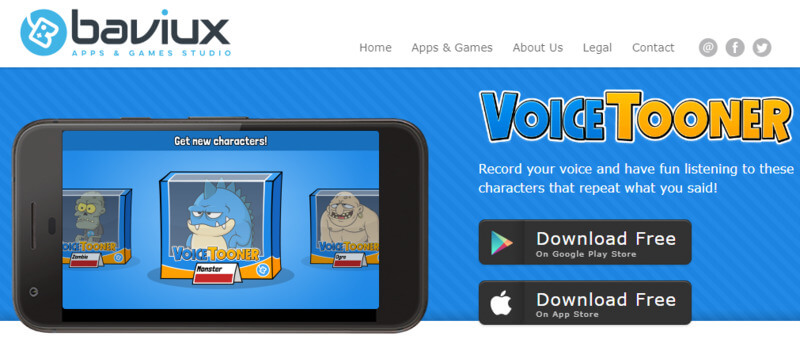
- User-friendly: VoiceTooner is easy to use, making it accessible to everyone.
- Extensive character library: The app provides a wide range of cartoon characters for you to choose from.
- Text speech and repeat-after-me: VoiceTooner offers both text to speech functionality and a repeat-after-me feature, allowing you to have fun interactions with the cartoon characters.
- Simply tap and listen: To hear the voice of a cartoon character, all you need to do is touch the character on the screen.
3.Voice.Ai Cartoon Character Voice Generator
Voice.ai is a fantastic cartoon character text to speech tool that offers real-time AI voice-changing capabilities. It has over 1000 character AI voices, making it ideal for YouTubers, gamers, and content creators. One of its standout features is voice cloning, which sets it apart as a unique and powerful tool. Additionally, as a cartoon ai voice generator, Voice.ai provides high-fidelity results for any voice, revolutionizing the in-game voice experience in the industry.
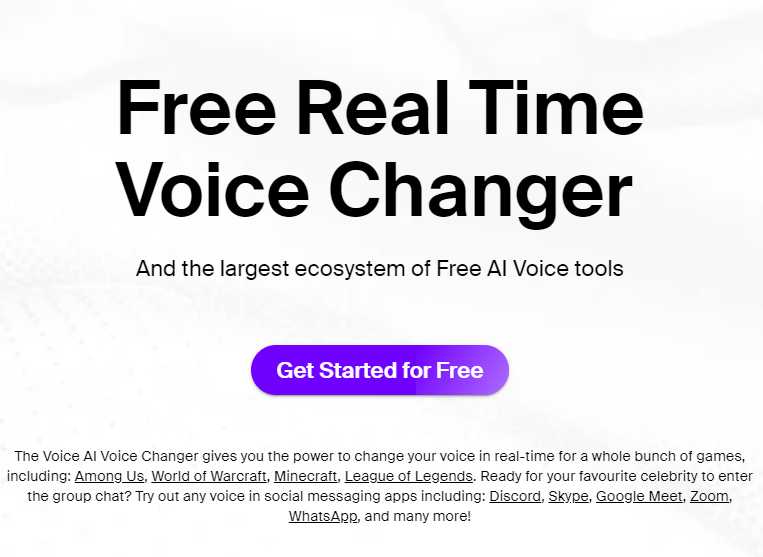
- Perfect for live streamers: The Voice.ai character voice generator is a great choice for those who stream live content with text to speech cartoon voices.
- Thousands of AI voices: Voice.ai offers a vast selection of AI voices to choose from, giving you endless possibilities for creating unique content.
- Shock your followers and grow your community: With Voice.ai, you can create unique creations that will surprise and captivate your followers, helping your community to expand.
- Enhance your gaming experience: Voice.ai's in-game voice changer features allow you to level up your gaming experience by transforming your voice in real time, adding a new dimension to your gameplay.
Part 4. FAQs About Cartoon Voice Generator
1.What can I use a cartoon voice generator for?
A cartoon voice generator can be used for various purposes. It is commonly used by content creators, YouTubers, animators, and gamers to add unique voices to their characters or videos. It can also be used for voiceover work, dubbing cartoons, creating educational content, or simply for entertainment purposes.
2.Can I Use The Voices Generated By a Cartoon Voice Generator Commercially?
The usage rights of the voices generated by an AI cartoon voice generator depend on the specific tool and its terms of service. Some voice generators may have restrictions on commercial usage, while others may offer licenses or agreements for commercial use.
3. How do you change your voice to a cartoon character?
- Step 1: Download VoxMaker: Install the VoxMaker software.
- Step 2: Select a Voice Filter: Explore various cartoon voice filters categorized by characters, animals, creatures, or themes, and select the one that best matches your desired cartoon character.
- Step 3: Preview Your Voice: Before applying the filter, most tools offer a preview feature. Speak into the microphone to hear how the selected voice filter modifies your voice.
4. How does the Cartoon Voice Generator work?
MagicVox uses advanced audio processing technology to alter the pitch, speed, tone, and other characteristics of your voice. It applies a wide range of filters and effects to create unique and humorous cartoon voices.
Conclusion
In general, a cartoon character voice generator or cartoon voice generator text to speech is a special and creative tool. It helps creators and marketers make their content more interesting and enjoyable, especially for those who are cartoon fans.
By using a cartoon voice generator or cartoon text to speech tool recommended above, you can make custom voice recordings that sound like the popular characters their audience adores.
If you want to use an AI cartoon voice generator to imitate your favourite cartoon image, traditional text to speech tools such as VoxMaker is a good choice. Of course, if you want to change your voice to your favorite cartoon voice in real-time, MagicVox cartoon voice changer will be a good choice.
Secure Download
Secure Download

