One exciting feature is the Joystick for Monster Hunter Now available on both iOS and Android, allowing you to unlock all weapons. In this article, we'll introduce a fantastic Monster Hunter Now joystick Android/ iOS without requiring you to venture outside. So, without further ado, let's dive into the details.

Part 1. Overview of Joystick for Monster Hunter Now
Part 2. The Best Monster Hunter Now Joystick [Android&iOS]
Part 1. Overview of Joystick for Monster Hunter Now
What Does the Joystick GPS for Monster Hunter Now Do?
- Buttons
- Triggers and Bumpers
- Simulated Walking
- Directional Control
- Speed Control
- Grip Design
Various buttons handle in-game actions like attacking and using items.
Various buttons handle in-game actions like attacking and using items.
A GPS joystick mimics walking, enabling gameplay at home. It appears as real-world movement to the game, but the joystick app handles it.
The GPS joystick allows 360-degree movement on the map, offering flexibility to find monsters using keyboard inputs.
The app manages movement speed, letting users choose walking or running speeds discreetly for seamless gameplay.
Ergonomic design ensures comfort during prolonged gaming.
Advantages of Using Monster Hunter Now Joystick
- Customization
- Explore Diverse Locations
- Simulated Walking
- Accelerate Progression
Depending on the features of the joystick tool, it might offer customization options for movement speed, direction, or other parameters, providing a tailored gaming experience.
Various buttons handle in-game actions like attacking and using items.
With a GPS joystick app, you have the freedom to select any country, city, or specific coordinates instantly. This allows you to immerse yourself in the game across various regions, enhancing your overall gaming experience.
Utilizing the GPS joystick facilitates faster progression in the game. By changing your location, you can discover more monsters and collectibles, leading to swift advancement. This, in turn, enables quicker defeats of monsters and faster upgrades to weapons and skills.
Can You Use Monster Hunter Now GPS Joystick Without Moving?
Yes, MH Now joystick empowers you to capture new monsters and progress in the game without leaving your comfort zone, potentially leading to faster advancements than ever before. So it is important to choose a good MH Now joystick

Part 2. The Best Monster Hunter Now Joystick [Android&iOS]
Whether you're using an iOS (compatible with iOS 17) or an Android device, we've got the best spoofer with a joystick for you when it comes to Monster Hunter Now. UnicTool TailorGo [iOS 17 Support] is compatible with both Android and iOS systems, allowing gamers to alter their GPS location in Monster Hunter Now without any restrictions.
It features a specially designed Joystick Mode, which enables players to move automatically on the map and change directions in real-time.

Monster Hunter Now GPS Joystick-TailorGo Features
- Historical Records and Custom Speed: Simulate GPS movement on chosen paths at set speeds.
- Joystick Mode : Full control over 360° direction with joystick control.
- Great Performance : Works perfectly with a variety of social platforms as well as AR games including Pokémon GO and Monster Hunter Now.
- Reduced Risk : Comes with a built-in cooldown timer to fake your location without the fear of being banned.
- Support for Multiple Devices: Manage up to 5 devices simultaneously.
- Excellent Compatibility: Works well with iOS 17 and Android 14.
117,103 downloads
100% secure
How to Use GPS Joystick for Monster Hunter Now with TailorGo?
- 1Download, install and launch TailorGo on your computer. Then connect your device to the computer.
- 2For iOS devices, directly select one mode from the interface; For Android users, enter the Gaming or Soical Mode first. Then select a destination or plan a route.
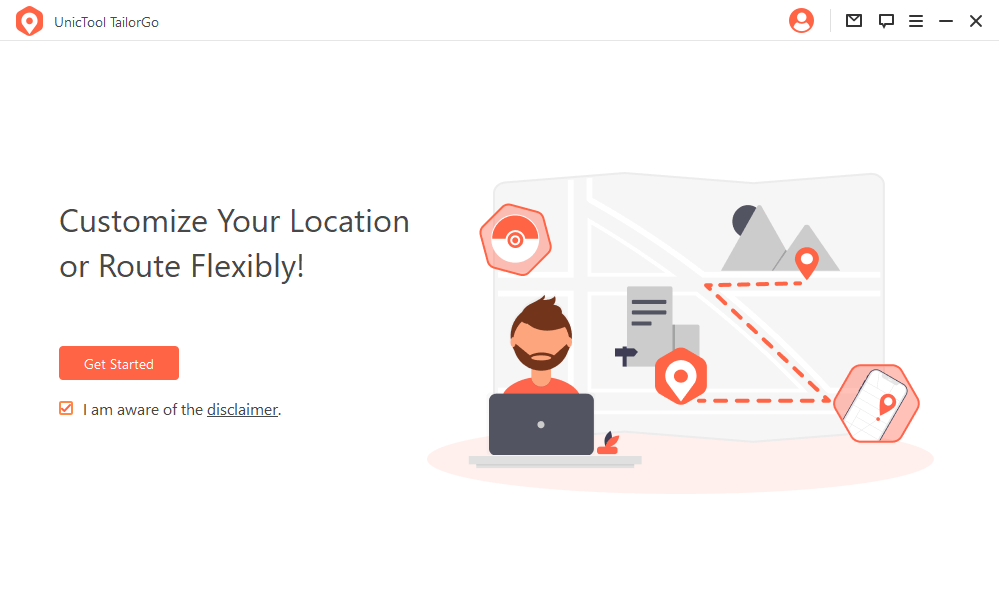
- Teleport Mode: change GPS location with 1-click.
- Jump Teleport Mode: select different jumping teleport spots with built-in auto-jump after cooldown.
- Two-Spot Mode: move between two locations.
- Multi-Spot Mode: move between diverse locations.
- Joystick Mode: use the joystick to change direction when moving diverse locations.

- 3Get your location changed or finish simulating GPS movement.

Part 3.Monster Hunter Now GPS Joystick Android
Fake GPS GO Location Spoofer Free is a handy tool for Android users who want to spoof their location. However, it is only available for Android devices and some advanced features may require a paid subscription. At the same time, pricing plans might be relatively high for the basic location-changing functions it offers. It's a mobile app, and here's how to use it:
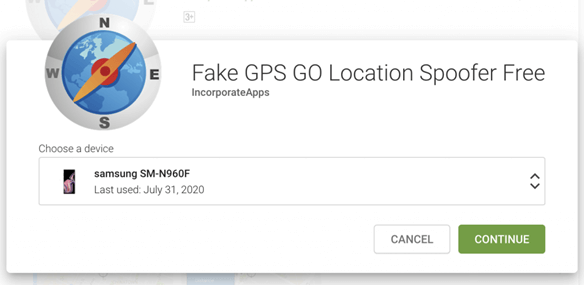
Step 1.Visit the Google Play Store and install Fake GPS GO Location Spoofer on your Android device.
Step 2. Go to Settings > Developer options and enable "Allow mock locations."
Step 3. In the "Developer options" menu, select "Mock location app" and pick "Fake GPS GO" from the pop-up. Open the Fake GPS GO app, type in your desired destination in the search bar, and confirm.
| Monster Hunter Now Spoofers | Compatibility | Built-in Cooldown Timer | Success Rate | Location Changer Functions |
|---|---|---|---|---|
| UnicTool TailorGo | Android&iOS | Yes | 98% | Diverse |
| Fake GPS GO Location Spoofer Free | Android | No | 50% | Single |
Part 4. FAQ about MH Now Joystick
Use Keyboard Shortcuts: Navigate the map and control the joystick with ease by using keyboard shortcuts, eliminating the need for the mouse for smooth movement.
Save Important Spots:When you come across large monsters in vast areas, it's a good idea to save those locations. In large parks, monsters reappear every hour. Also, mark important gathering points. These saved spots make location spoofing easier, guaranteeing you land exactly where you want.
Will You Get Banned If using a joystick in Monster Hunter Now?
If you use it sparingly, you'll generally be fine. You won't be discovered.
Effective ways to avoid Monster Hunter Now ban duration.
To quickly lift a soft ban in Monster Hunter Now, you can try the following methods:
- Account Reset: If you're soft-banned, try uninstalling and reinstalling the game, then sign back in. This often resolves the soft ban.
- Use Reliable Spoofers: Some players have reported success with safe Monster Hunter Now spoofing methods, although the details are unclear. Be cautious and research reputable spoofing tools.
- Cooldown Period: If the previous methods don't work, consider waiting for the recommended cooldown duration. To be safe, you can add extra time to ensure the ban is lifted.
Bonus for Monster Hunter Now: Monster Hunter Now Referral Codes
If you don't have an MH Now referral code to kick start your game when you first launch it.
Conclusion
That covers everything you need to know about spoofing your location in the Monster Hunter Now game and maximizing your experience. Keep in mind that while there are various options for location spoofing, none are as effective as the UnicTool TailorGo [iOS 17 Support] . So, happy hunting and enjoy your gaming adventure!
