Monster Hunter Now, or MHN for short, has gained popularity. Wondering if faking GPS Monster Hunter Now in iOS can enhance our gaming experience, allowing us to enjoy it from the comfort of our homes?
As Monster Hunter Now continues to gain momentum, there's an influx of strategy information. In this article, we'll explore suggested applications that can conceal the location data required for mastering MHN.

The answer is not necessarily Yes, as long as you follow the relevant rules. Engaging in frequent mass transfers on Monhan Now is a risky endeavor, with potential consequences including warnings, bans, and account suspensions. As a proactive measure, it's advisable to determine the natural driving distance before utilizing TailorGo.
For instance, if you're on a virtual journey from New York City to Buffalo, it's best to avoid teleporting to a distant location like LA within the next 1-2 hours.
Additionally, be mindful that moving too swiftly can impair your monster-fighting prowess. Opt for a slower pace to ensure you're always at the top of your game.
If you've received a ban and your account has been disabled, you have three available options to swiftly resolve a soft ban in MHN:
- 1 Account Reset: If you find yourself subject to a soft ban, attempt to rectify the situation by uninstalling the game and then reinstalling it. After reinstalling, log back into your account. This method has often proven effective in lifting soft bans.
- 2 Reinstall: In the case of a soft ban, try to resolve the issue by uninstalling the game and then reinstalling it. Subsequently, log in to your account. This procedure has frequently been successful in lifting temporary restrictions.
- 3 Observe the Cooling Period: If the above methods fail to yield results, consider following the recommended cooling-off period. As an added precaution, you can wait a bit longer than advised to ensure the ban is completely lifted.
Part 1. Fake GPS In Monster Hunter Now On iOS Device
If you are looking for the best Monster Hunter Now GPS fake tool, you can adopt one of the following ones according to most people's feedback.

| Monster Hunter Now Spoofers | Compatibility | Root/Jailbreak | Safety | Functions | Price |
|---|---|---|---|---|---|
| UnicTool TailorGo | Android&iOS | No | Yes | Diverse | Cost-effective(All-in-one Plan with Mac&Windows) |
| ExpressVPN | Android&iOS | No | Yes | Single | Expensive Paid |
| iPogo | iOS | Yes | No | Single | Expensive Paid |
| iTools | iOS | No | No | Single | Expensive Paid |
1. TailorGo [iOS&Android]
Whether you're using an iOS device (compatible with iOS 17) or an Android device, we've got the ideal spoofer with a built-in joystick for all you Monster Hunter Now enthusiasts. UnicTool TailorGo [iOS 17 Support] is compatible with MH Now iOS&Android, granting players the ability to manipulate their GPS location in MHN without any restrictions.
One of its most impressive attributes is the custom-designed Joystick Mode, enabling players to navigate the map effortlessly and alter their direction in real-time.

Monster Hunter Now Spoofer
- Intelligent GPS movement simulation on personalized routes and speeds.
- Compatible with popular social apps like Messenger and WhatsApp, as well as AR games such as MHN, Pokémon Go, and The Walking Dead: Our World.
- Works on Android (including Android 14) and iOS (including iOS 17).
- Effortless navigation with a joystick, akin to a Nintendo Switch experience.
- Features built-in PokeStop maps and a cool-down timer for your convenience.
117,103 downloads
100% secure
How to spoof Monster Hunter Now Location Tutorial
- 1Download, install and launch TailorGo on your computer. Then connect your device to the computer.
- 2For iOS devices, directly select one mode from the interface: Teleport Mode, Two-Spot Mode or Multi-Spot Mode. For Android users, enter the Gaming or Social Mode first. Then select a destination or plan a route.
- 3Get your location changed or finish simulating GPS movement.
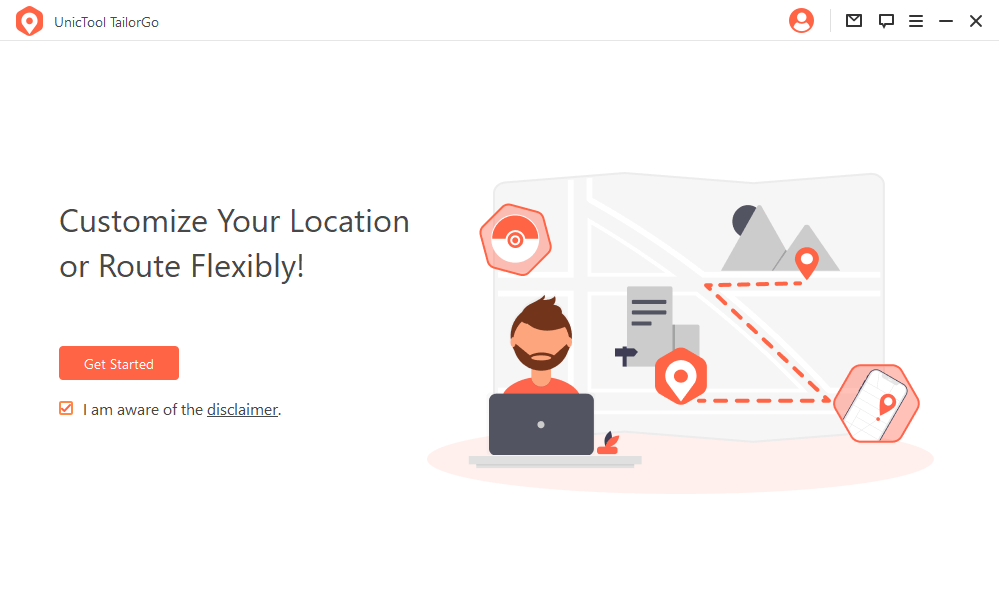


2. ExpressVPN [iOS&Android]
If you want to choose a Monster Hunter Now GPS fake tool, utilizing a VPN such as ExpressVPN can assist you in altering your virtual location by diverting your internet traffic through a server located in a different geographical area.
It's imperative to employ a trustworthy VPN tool that offers a variety of server options from across the globe. Here's an example of how to use ExpressVPN for this purpose:
Step 1. Download the ExpressVPN application onto your device.
Step 2. Download a GPS spoofing app and configure it correctly.
Step 3 . Launch the ExpressVPN app and select a secure VPN server location that corresponds to the location you've chosen in the location spoofing app. This change in server location will significantly minimize the risk of detection or banning in MHN.
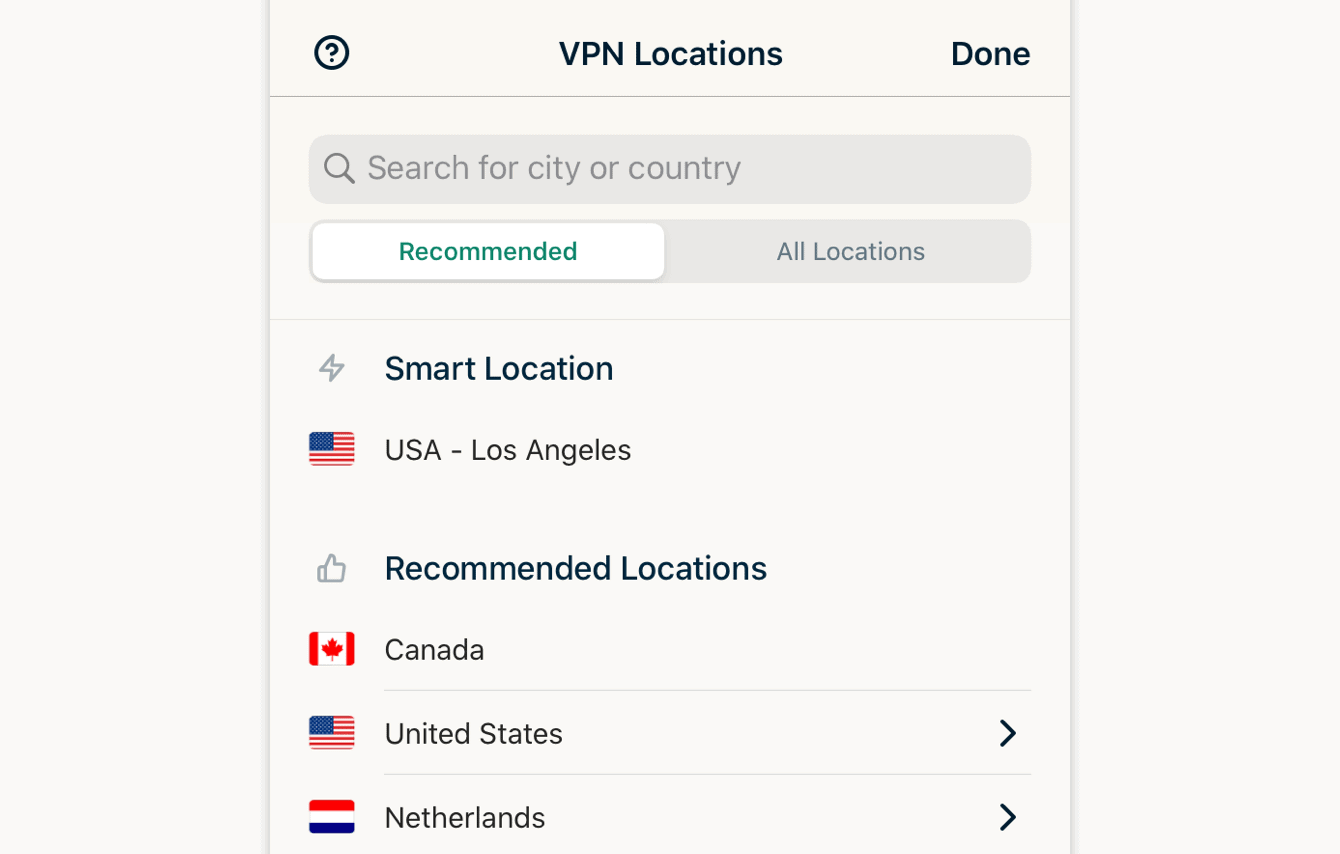
Step 4. Launch MHN and dive into your gaming experience.
Pros
- Compatible with multiple operating systems.
- Enhances anonymity by concealing your true IP address, enhancing the effectiveness of MHN spoofing
Cons
- ExpressVPN availability may be limited at the moment.
- The process involves coordinating with a GPS spoofing app to complete the entire Monster Hunter Now spoofing procedure.
3. iPoGo [iOS]
iPogo is recognized as an alternative Monster Hunter Now spoofer, akin to iSpoofer. It offers compatibility for both iOS and Android (Beta) and comes with credit codes that begin at $5 per month. Here's how to utilize iPogo:
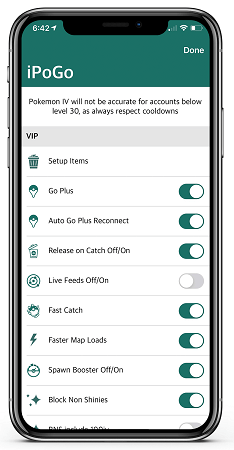
Step 1. Download and Install iPogo using Signulous or Sideloadly.
Step 2. Launch the app and activate your credit code to initiate the spoofing process.
Step 3. You now have the freedom to manipulate your location to your desired destination.
Pros
- No requirement to jailbreak or root your device.
- Ability to filter out Non-Shiny Pokemon.
Cons
- Elevated risk of being banned.
- Potential for a higher pricing plan with relatively limited location-changing capabilities. Limited support, catering exclusively to iOS devices.
4.iTools [iOS]
ThinkSky's iTools, well-regarded within the Monster Hunter Now Spoofing Reddit community, provides two variants: iTool BT (Bluetooth) and iTools Mobile. It was once considered a secure method for Monster Hunter Now spoofing, but it's currently unavailable for purchase on their website. In this guide, we'll introduce the PC version of iTools. Here's how to utilize the iTools PC version for location spoofing:
Step 1. Download and Install iTools on your PC.
Step 2. Click on 'Toolbox' and proceed to 'Virtual Location.'
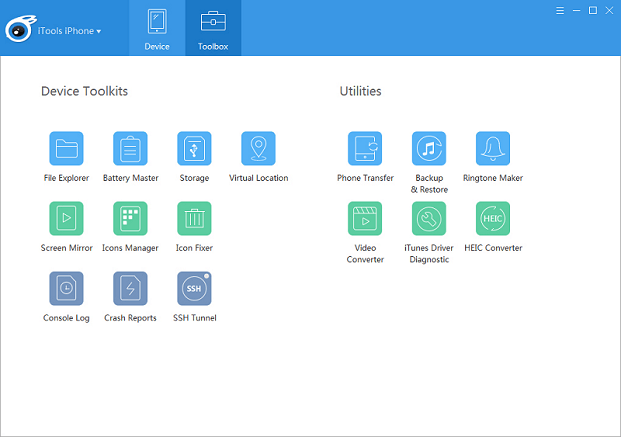
Step 3. Enter the destination address you wish to teleport to and then click 'Go
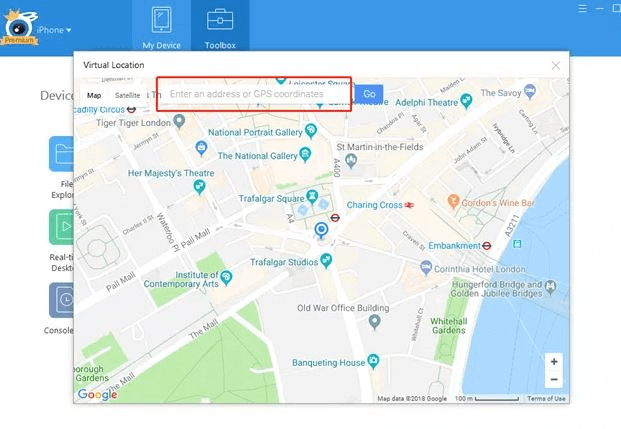
Pros
- Available on both PC and Mobile platforms.
- Premium users can use it across unlimited devices.
Cons
- Necessitates downloading the all-in-one iTool software.
- May involve a relatively high pricing plan for what could be considered basic location-changing features.
- Exclusive support for iOS devices.
Conclusion
We've introduced location spoofing apps that enable you to MHN GPS changer in iOS devices without the need for jailbreaking.
Jailbreaking not only carries the risk of account suspension but can also lead to device malfunctions.
Furthermore, TailorGo stands out as an application boasting impeccable functionality and security. We encourage you to give it a try while embarking on your Monster Hunter Now adventures.


