Are you seeking to maximize your Pokemon's Combat Power (CP) and evolution potential during the game? In this article, we are going to talk about the Pokemon Go CP/Evolution Calculator and understanding the CP (Combat Power) – a crucial stat that determines your Pokemon’s strength. We will also explain what the Pokemon Go CP calculator and Pokemon evolution calculator are and how they’ll help take your game to the next level with better strategies and improved information. Let’s get started!


Pokémon Go Hack for iOS & Android
Part 1. What Are Pokemon Go CP Calculators and Evolution Calculators?
Part 1. What Are Pokemon Go CP Calculators and Evolution Calculators?
Understanding CP is one thing but predicting and maximizing it is another. Pokemon Go CP calculator and Pokemon Go evolution calculator will help you know more about it by calculating the futuristic stats. These tools calculate your Pokemon's potential CP and how their evolution will affect the future CP values respectively.
This info is extremely valuable and gives you the details about how strong your Pokemon can become and then lets you decide about which Pokemon to evolve, power up, or battle with.
Understanding Pokémon Go CP Calculator
In the world of Pokemon Go, CP isn't just a number but rather your Pokemon's strength card. It tells you how well your Pokemon can attack, take a hit, and stay in the fight. The higher the CP, the tougher your Pokemon is in battles. A high CP will help you win more gym fights and the Go Battle Leagues.
Which Factors Influence Pokemon Go CP?
But what pumps up a Pokemon's CP? It's a mix of their level, the natural base stats they were born with (we call these Individual Values or IVs), and a bit of a secret multiplier.
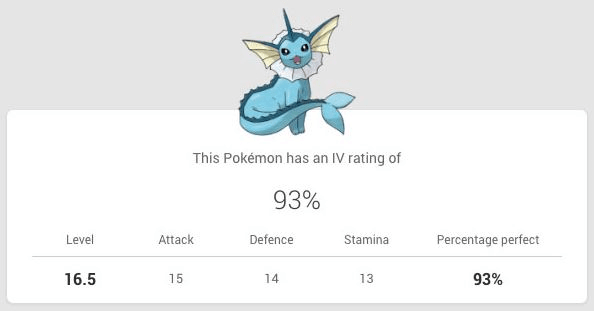
Pokemon Go CP Calculator: How It Works
CP calculators in Pokemon Go act like your Pokemon's personal growth charts. They show you how much your Pokemon can level up in terms of Combat Power (CP). Once you’ve put in details like your Pokemon's current CP, species, and IVs (Individual Values), these calculators will predict the CP after evolution or power-ups.
Using a CP calculator is simpler than you might think. Here’s a quick walkthrough:
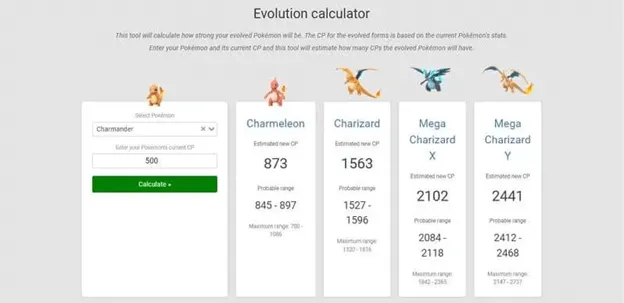
Benefits of Using a CP Calculator to Evolve Pokemon
Pokemon Evolution Calculator: What It Is And How It Works
Pokemon Go Evolution Calculators are tools that project a Pokemon's future. These calculators estimate the Combat Points (CP) your Pokemon will have after evolving. They're particularly useful when you're deciding whether to evolve a Pokemon now or wait for a stronger candidate.
Step 1: Find a Reliable Calculator: Websites like GameInfo and GamePress are popular choices for accurate calculations.
Step 2: Enter Current Pokemon Details: Input your Pokemon's current CP, and, if possible, its Individual Values (IVs) for a precise calculation.
Step 3: Select the Desired Evolution: Different Pokemon have various evolutionary paths so make sure that you select the correct evolution for your Pokemon. For example, if you're evolving an Eevee, you would choose whether it's turning into a Vaporeon, Jolteon, or another form.
Step 4: Analyze the Results: The calculator will then display the expected CP range post-evolution. This information helps you decide if evolving your Pokemon is a beneficial move.
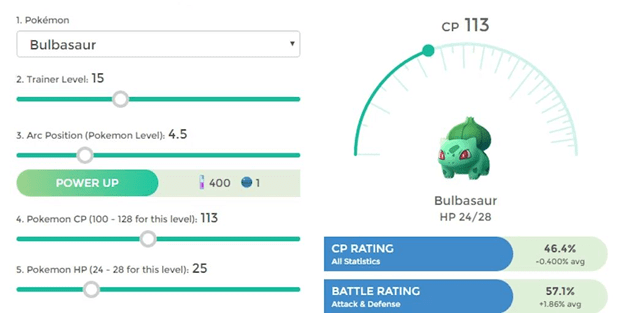
Benefits of Using an Evolution Calculator to Evolve Pokemon
Part 2. How to Play Pokemon Go at Home?
Can't step outside but itching to play Pokemon Go? Well, we know how frustrating it can eventually turn out to be so enter UnicTool Tailorgo, an extremely friendly and revolutionary software that simulates your GPS location and lets you explore the Pokemon world from the comfort of your home.
Whether due to lockdowns or your intrinsic preference to stay indoors, TailorGo will best friend to help you enjoy Pokemon Go without physical movement.
Benefits of Using TailorGo
Location Spoofing With Easy Steps
TailorGo is a unique and only software that gives you easy, one-click solutions to change your GPS location. It’s a hassle-free location spoofer for top AR games like Pokémon GO and Monster Hunter Now.
Multipurpose Movement Simulation
TailorGo has some awesome features like Jump Teleport Mode, Two-Spot Mode, and Multi-Spot Mode. They let you simulate natural GPS movement and customize your routes and speeds.
A Better Gaming Experience
TailorGo has a joystick control that allows you to smoothly navigate in AR games. Such features provide a much more natural and realistic movement style for you in the game.

Best Pokémon GO Spoofer-TailorGo Features
- Custom Settings: Simulate GPS movement on chosen paths at set speeds.
- Joystick Mode : This mode lets Pokémon GO players control the game with ease and no restrictions.
- Great Performance : Works perfectly with a variety of social platforms as well as AR games including Pokémon GO , The Walking Dead: Our World, Monster Hunter Now.
- Reduced Risk : Comes with a built-in cooldown timer to fake your location without the fear of being banned.
- Excellent Compatibility: Works well with iOS 17 and Android 14.
117,103 downloads
100% secure
Detailed Step-by-Step Guide on How to use Tailorgo
For iOS Devices
- 1Download, install and launch TailorGo on your computer. Get your device connected, then click the "Get Started" button to begin.
- 22. Connect your iOS device to the computer and confirm the trust of the computer. Enter the screen passcode when required.
- 3The map will be loaded, and you can find your location on it.
- 4Select Teleport Mode in the top right corner of your screen.
- 5Now select a destination you want to go to by its name or by entering the exact coordinates in the search box.
- 6Click “Move” to change the location, and it will be done instantly.

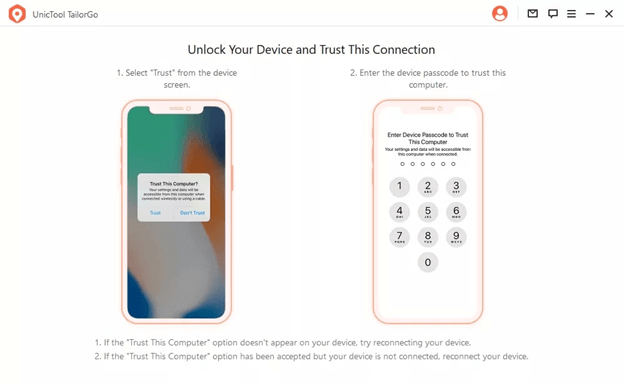
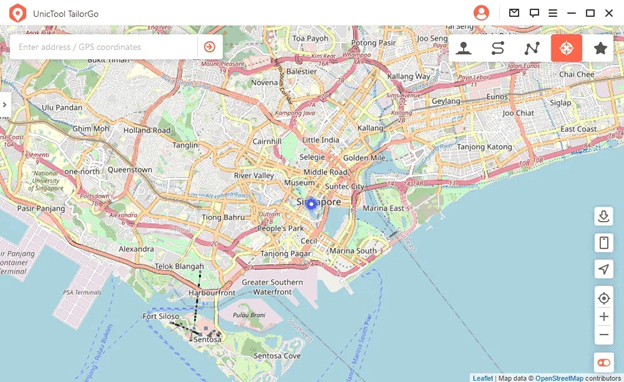
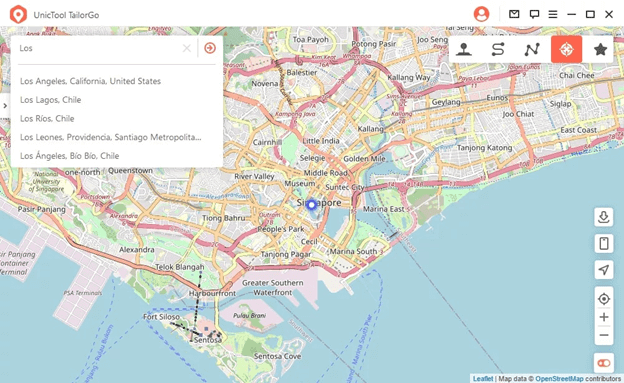
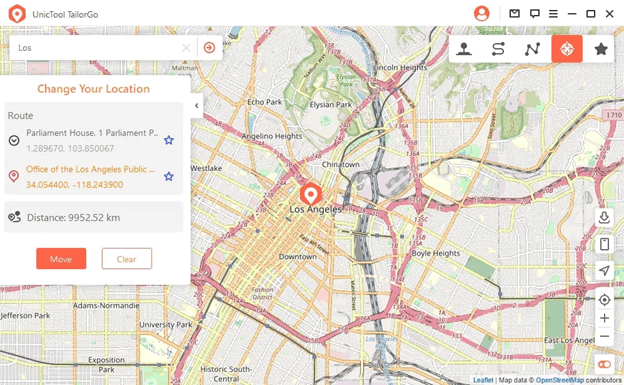
For Android Devices (Android 10 or lower)
- 1Download, install and launch TailorGo on your computer. Get your device connected, then click the "Get Started" button to begin.
- 2Choose your device and then select the File Transfer option (or Picture Transfer Protocol for LG mobile phones) as the connection mode.
- 3Confirm “Allow USB debugging” on your mobile phone from Settings > About Phone > Software Information.
- 4Now select “Gaming Mode” in TailorGo. The program will start the loading process. Confirm and give necessary permissions as required.
- 5After the loading is completed, you’ll see a popup window asking you to sign in with your game account on your phone.
- 66. Viola, you are now ready to change your location to anywhere you’d like or simulate the GPS movement. Simply the required destination or input the coordinates.

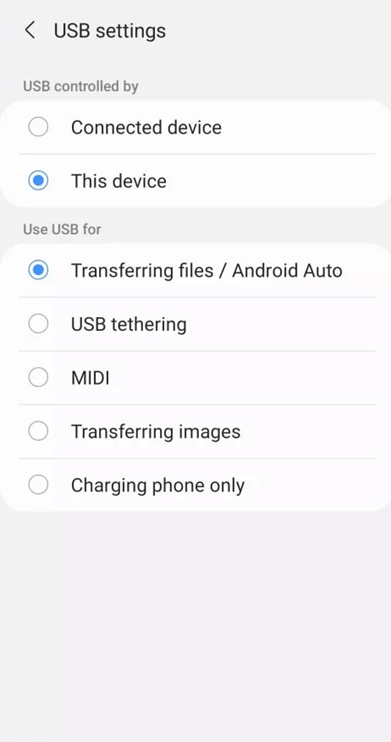
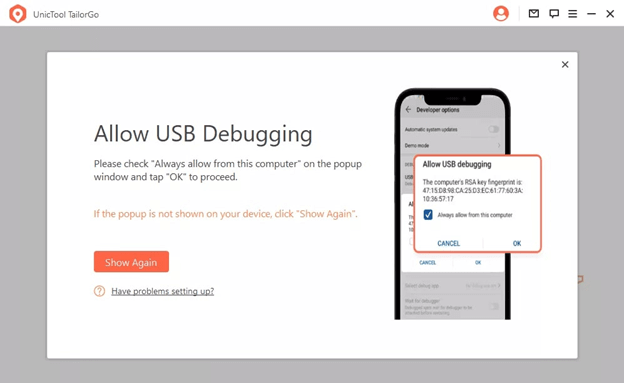
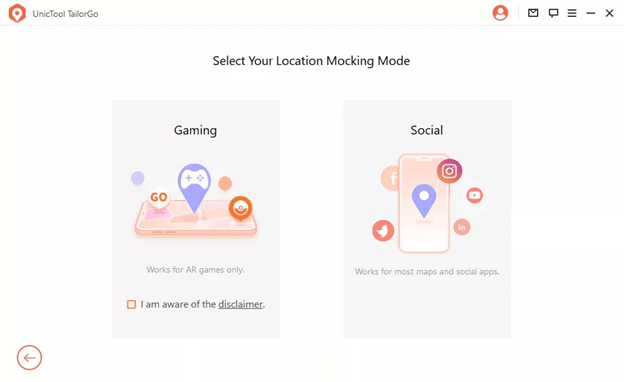
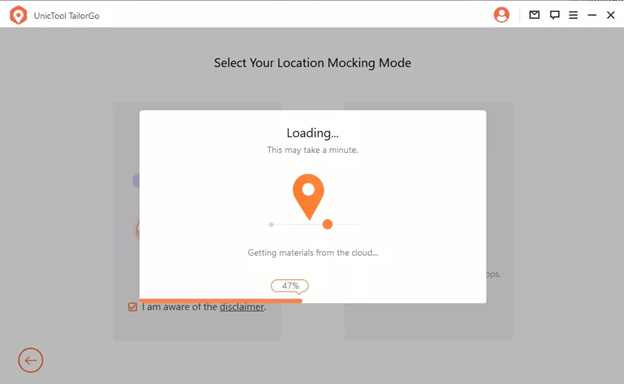
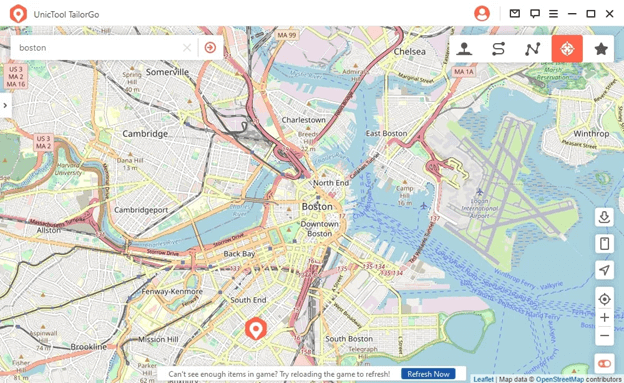
Part 3. Conclusion:
Pokemon Go world is very strategic if you want to reach the top eventually while having fun. So in your quest to become the best, you’ll have to understand and maximize your Pokemon’s CP as well. And that's where CP and evolution calculators come in.These tools help you unlock your Pokemon's full potential to evolve them effectively in a very strategic manner while also making sure that you use your resources smartly.
So, as you venture out to catch 'em all, let these calculators be your guide to improve your gameplay, and don't forget to use UnicTool Tailorgo playing Pokemon Go in 2024, which takes your Pokemon journey to the next level!
