BLK App is a popular dating app that is made specifically for black singles. With millions members, it has helped thousands of people setup dates, fall in love, and even get married. Most people will want to use BLK App to find singles in their own area, but there are times when you may want to look for people who aren’t nearby.
To do this, you can use BLK App hack ways that allow you to easily change your location. Read on to learn more about what BLK App is, how it works, and how you can use a safe BLK App location hack to find singles in any area you are interested in.


Professional MH Now Spoofer
Part 1. What is BLK App?
As mentioned above, BLK App is a dating app that is tailor made for the black community. This app is currently available to members in the United States and Canada, but it may expand to other parts of the world as well.
It has a very strict registration process to help ensure that all the members fit into the community well. This registration process also makes it so that it has one of the most active communities around since only those who want to be active will go through the process.
Of course, the most common reason why members use the BLK App is to meet other singles and set up a date. Whether looking for a serious relationship or something more casual, there are options for everyone in this growing community. In addition to just dating, some people will use this app to make friends, have fun, and more.
Part 2. Reason Why You Need BLK App Hacks Location
At first, most people will want to use BLK App just as it comes from the developers. Using location services, this app will match you up with people who are currently nearby to see if you want to get to know them and hopefully set up a date. While this definitely works for the majority of situations, there are times when you may want to look for potential partners from outside your current location.
Besides, this can be a great way to meet some locals before you travel to the area so you will have someone you know when you arrive. It can also be a good option if you plan on moving to a different area, or even heading off to college in the spring. No matter why you may want to appear in another location when using BLK App, having the ability to do so is a great feature.
Not but not the least, accessing specific features Another reason is limited to certain locations. Sometimes, you can enjoy specific services and contents when changing to another locations. Of course,maintaining privacy is another reason. If you do not want to show your location on the Internet, people want to hide their location because of privacy.
Part 3. How to Change Location on BLK App?
1. Changing BLK App Setting
When using BLK App, you can go to the settings page and make adjustments to the areas where you see matches. By changing the search settings, you can either limit your matches to just those who live within a few miles of you or expand it out to 100+ miles of you choose.
While there are restrictions on how far you can expand your search, this is a good option for those who don’t mind driving a little ways to meet someone for a date. here are the specific details about how to change location on BLK setting.
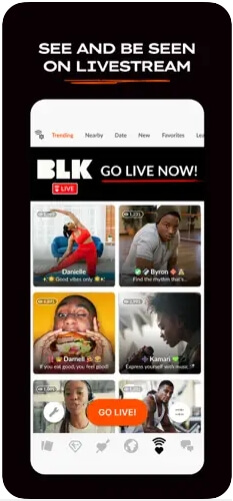
- 1Open BLK App: You can download BLK from Google Play to download BLK app.
- 2 Access Your Profile and go to setiing : Tap your profile icon in the top-left corner, leading to your profile page.Then Locate the settings or gear icon (usually in the top-right). Tap to open settings.
- 3 Choose a New Location in Location Settings: Within settings, find "Location" or "Change Location." Tap this option. Then, you can change your location now.
2.Using Location Changer-TailorGo
If you want to be able to make it appear that you are in another city entirely, using the UnicTool TailorGo tool is the best option by far. This is a BLK App Hack that will allow you to ‘trick’ the app into thinking that you are physically in another area. This is done through a process called GPS Spoofing, which simply means that the tool tells BLK App that your GPS coordinates are different than what they really are.
For example, if you are planning a work trip across the country, you may want to use a BLK App Hack to try to match with people in that city ahead of time.
This BLK App change location hack doesn’t just expand your search area, but actually makes it look like you are in a different place so you can get matches from that location.

TailorGo Features
- Perfect compatibility: it can be used in iOS 17 and Android 14.
- Different Modes Supported: TailorGo supports at least 5 modes to change location.
- History and favorite : it allows to check history and favorite functions.
- All platforms functions: you can use it in not only AR gmaes like Monster Hunter Now but also Social media.
- Built-in Map: it provides games Map.
117,103 downloads
100% secure
How To Change Location On BLK App with Computer?
- 1 Download TailorGo PC software on your desktop from TailorGo official website.
- 2 Link your phone to your PC. You need to authorize the appropriate permissions on your phone.
- 3After the software is successfully linked to your phone, you can choose any mode according to your needs.
- 4 According to your choice of mode, you can perform specific operations and successfully modify the location. Finally, you can open your BLK APP.



How To Change Location On BLK App on with iPhone?
- 1 In TailorGo official website, download TailorGo APP on your iPhone.
- 2 Select the corresponding function according to your needs.
- 3 Modify the location successfully, then you can open your BLK APP.

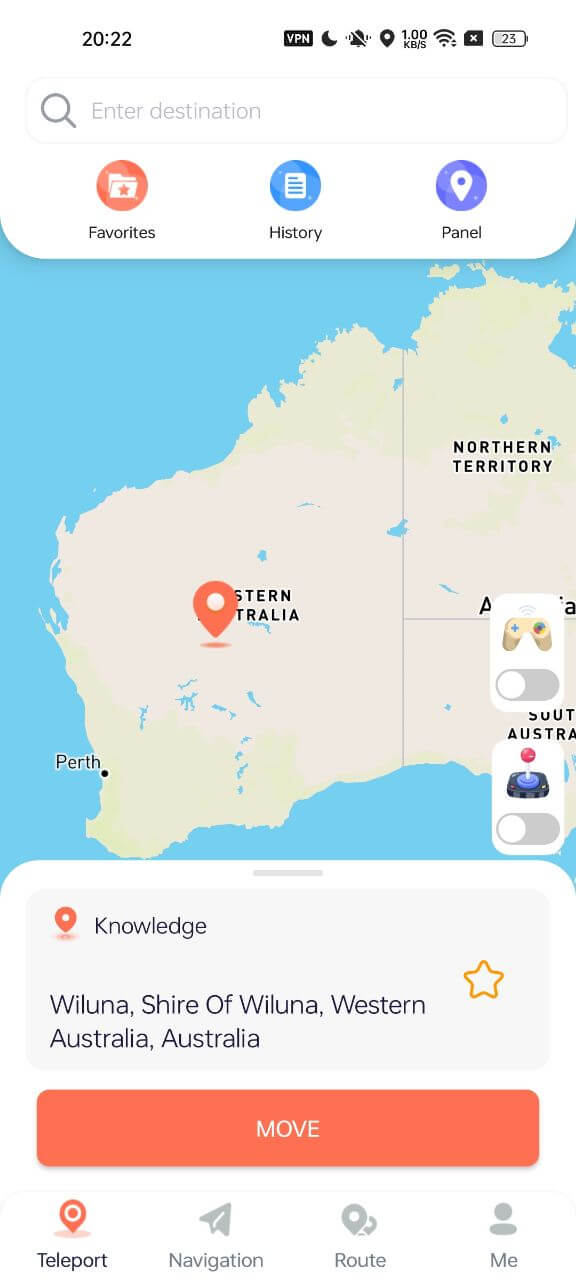
How To Change Location On BLK App with Android Phone?
- 1 On TailorGo official website, download TailorGo APP on your Android phone.
- 2 Select the corresponding function according to your needs.
- 3 Modify the location successfully, then you can open you APP now.

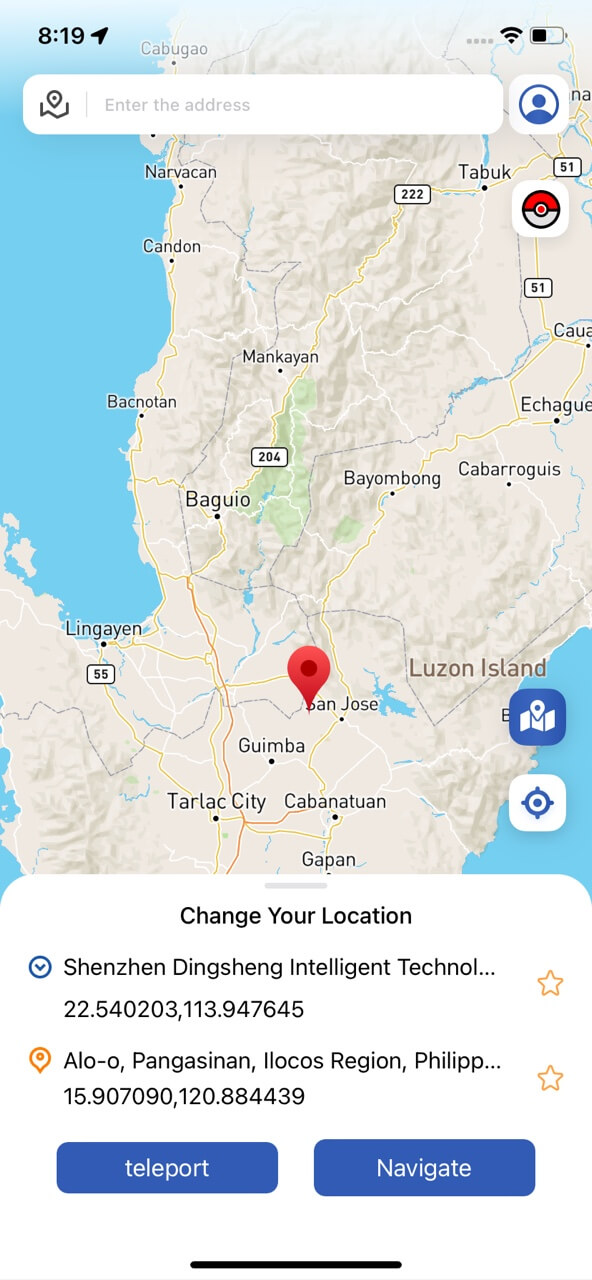
Part 4. FAQs About Changing Location in BLK App
Can You Change Location on BLK App?
Asking how do I change my location on BLK App is a popular question. The best solution to this is to use TailorGo as it will support you change your location to anywhere within the app.
Is There a BLK App Hack iOS?
Yes, when using BLK App on your iOS device you can use any of the location changing options listed above like TailorGo.
How Does BLK App Location Work?
If you are using the app as it comes from the developer, BLK App simply uses your device’s GPS to determine your location. If you use a BLK App hack app, however, you can set your location to be anywhere you would like.
Do You Need a BLK App Hack Tool?
While not everyone will need to use a BLK App Hack tool, many people will find it to be very useful. However, if you have high requirement about location changing, you need a professional location changer app.
Conclusion
Reading this I'm sure you have all the information on how to modify BLK location. Including how to modify the location on BLK APP and using the 3-way software UnicTool TailorGo. hurry up and try it using the above method!
