Exciting news for all Monster Hunter Now fans! The latest installment, Monster Hunter Now, has been released. In this article, we'll share how to fake gps location in Monster Hunter Now, no matter where you are. You can enjoy the game without leaving the comfort of your home, even if your friends are miles away. We'll guide you through this process step by step. Happy hunting!

Part 1. Does fake GPS change your IP?
Part 2. Best tool to fake GPS in Monster Hunter Now (iOS&Android)
Part 1. Does fake GPS change your IP?
Many Monster Hunter players are curious about whether Fake GPS actually works. The answer is a definite yes, but there's a catch. To ensure a safe and effective experience, it's crucial to choose your Fake GPS method wisely. Not all tools are the same, and some come with certain risks. Here's how to select a Fake GPS method that minimizes these risks:

- Check User Reviews: Before settling on a Fake GPS tool, search online for user reviews and testimonials. Reddit forums, in particular, are a valuable source of information where players share their experiences and recommendations.
- Seek Built-In Safeguards: Opt for Fake GPS tools that come with built-in safeguards to reduce the risk of being banned or detected. Features such as cooldown times can make a significant difference in this regard.
Part 2. Best tool to fake GPS in Monster Hunter Now (iOS&Android)
We're about to unveil the ideal method for altering your location in Monster Hunter Now. The solution involves using location spoofing software called UnicTool TailorGo [iOS 17 Support] . This professional spoofing app is perfect for Monster Hunter Now and Pokémon Go, giving you full control over your creatures and monsters. Plus, it allows you to simulate GPS movement within the games effortlessly.

Monster Hunter Now Spoofer
- Help users teleport to any place with just some simple clicks .
- Simulate GPS movement intelligently along customized routes and speed.
- Works perfectly with a variety of social platforms such as Messenger and WhatsApp as well as AR games including Monster Hunter Now ;Pokemon Go and The Walking Dead: Our World.
- Every user can try it for free before deciding. Fully compatible with Android (including Android 14/13) and iOS system (including the latest iOS 17).
- Joystick lets you move around your location as if you're playing a Nintendo Switch.
- It has a built-in map of PokeStops and a timer for cool-down periods.
117,103 downloads
100% secure
How do you move in Monster Hunter now without moving using TailorGo?
- 1Download, install and launch TailorGo on your computer. Then connect your device to the computer.
- 2For iOS devices, directly select one mode from the interface: Teleport Mode, Two-Spot Mode or Multi-Spot Mode. For Android users, enter the Gaming or Soical Mode first. Then select a destination or plan a route.
- 3Get your location changed or finish simulating GPS movement.
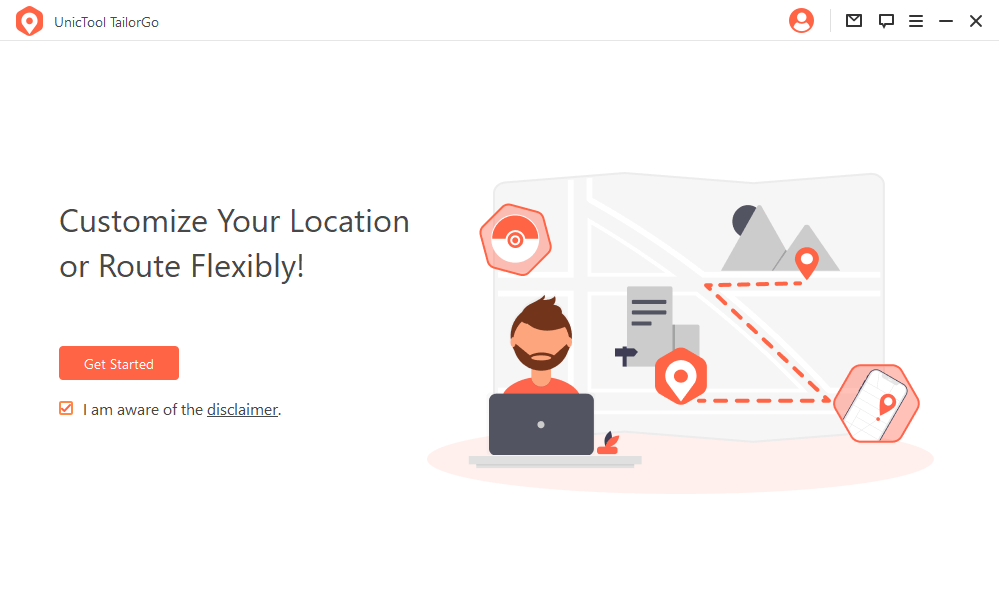


Part 3. Monster Hunter Now Spoofing Tools Alternative
If you want to have more options, we also recommend other Monster Hunter Now Spoofing Tools
| Monster Hunter Now Spoofers | Compatibility | Root/Jailbreak | Safety | Functions | Price |
|---|---|---|---|---|---|
| UnicTool TailorGo | Android&iOS | No | Yes | Diverse | Cost-effective(All-in-one Plan with Mac&Windows) |
| iPogo | iOS | Yes | No | Single | Expensive Paid |
| Fake GPS GO Location Spoofer Free | Android | No | No | Single | Expensive Paid |
| ExpressVPN | Android&iOS | No | Yes | Single | Expensive Paid |
IPogo
iPogo serves as an alternative spoofer for Monster Hunter Now, much like iSpoofer. It offers support for both iOS and Android (Beta) platforms, and you can obtain a one-month credit code starting at $5 USD. Here's a simple guide on how to use it:
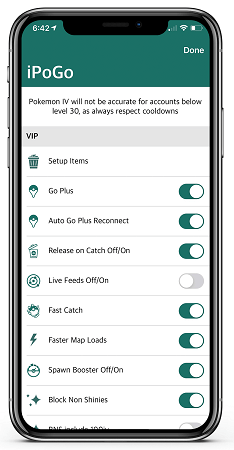
Step 1. Download and Install iPogo using Signulous or Sideloadly.
Step 2. Open the app and activate your credit code for spoofing.
Step 3. Now you have the ability to spoof your location to any desired place.
Pros
- No need to jailbreak or root your device.
- Ability to block non-shiny Pokémon.
Cons
- Higher risk of getting banned.
- Relatively expensive pricing plans and basic location-changing features.
- Limited to iOS devices only.
Fake GPS GO Location Spoofer Free
Fake GPS GO Location Spoofer Free is a useful Android location spoofing tool that's worth trying out. It's a mobile app, and here are the steps to use it:
Step 1. Go to the Google Play Store and install Fake GPS GO Location Spoofer on your device.
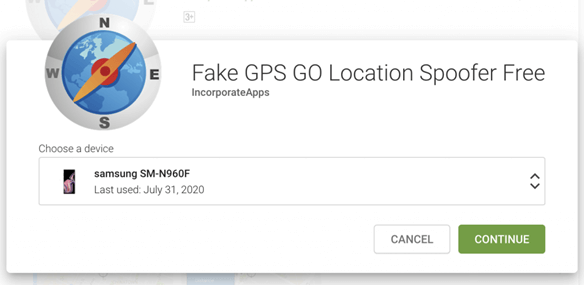
Step 2. Navigate to Settings > Developer options and enable the "Allow mock locations" option. In "Developer options," select the "Mock location app" and choose "Fake GPS GO" from the pop-up dialog box.
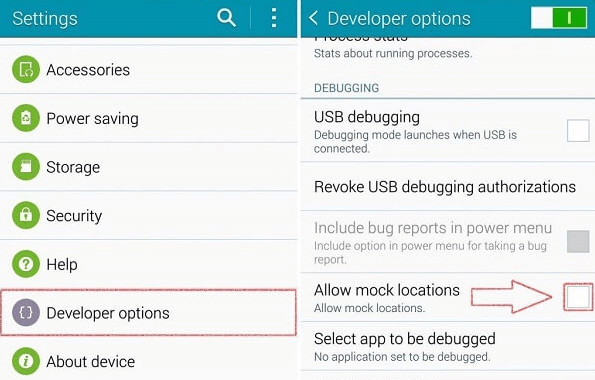
Step 3. Open the Fake GPS GO app, enter the destination you want to teleport to in the search bar, and proceed.
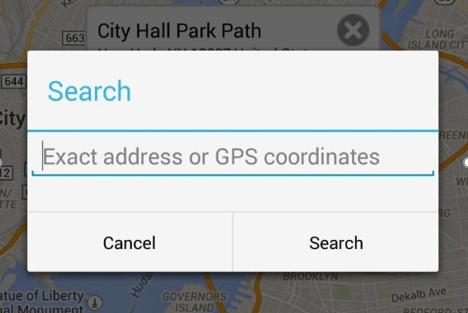
Pros
- User-friendly interface with simple steps for everyday use.
Cons
- Exclusive to Android devices.
- Advanced features may require an additional subscription fee.
- Initial setup and installation can be complex.
- Pricing plans may be on the higher side, considering the relatively basic location-changing functions.
ExpressVPN
A VPN can help change your location by rerouting your internet traffic through a server located in a different place. A reliable VPN tool allows you to select a server from anywhere in the world. Let's use ExpressVPN as an example:
Step 1. Download the ExpressVPN app for your device.
Express VPN Step 2. Download a GPS spoofing app and configure it correctly.
Step 3. Open the ExpressVPN app and choose a secure VPN server location that matches the one you've set in the location spoofing app. This change in server location can significantly reduce the risk of being detected or banned while playing Monster Hunter Now.
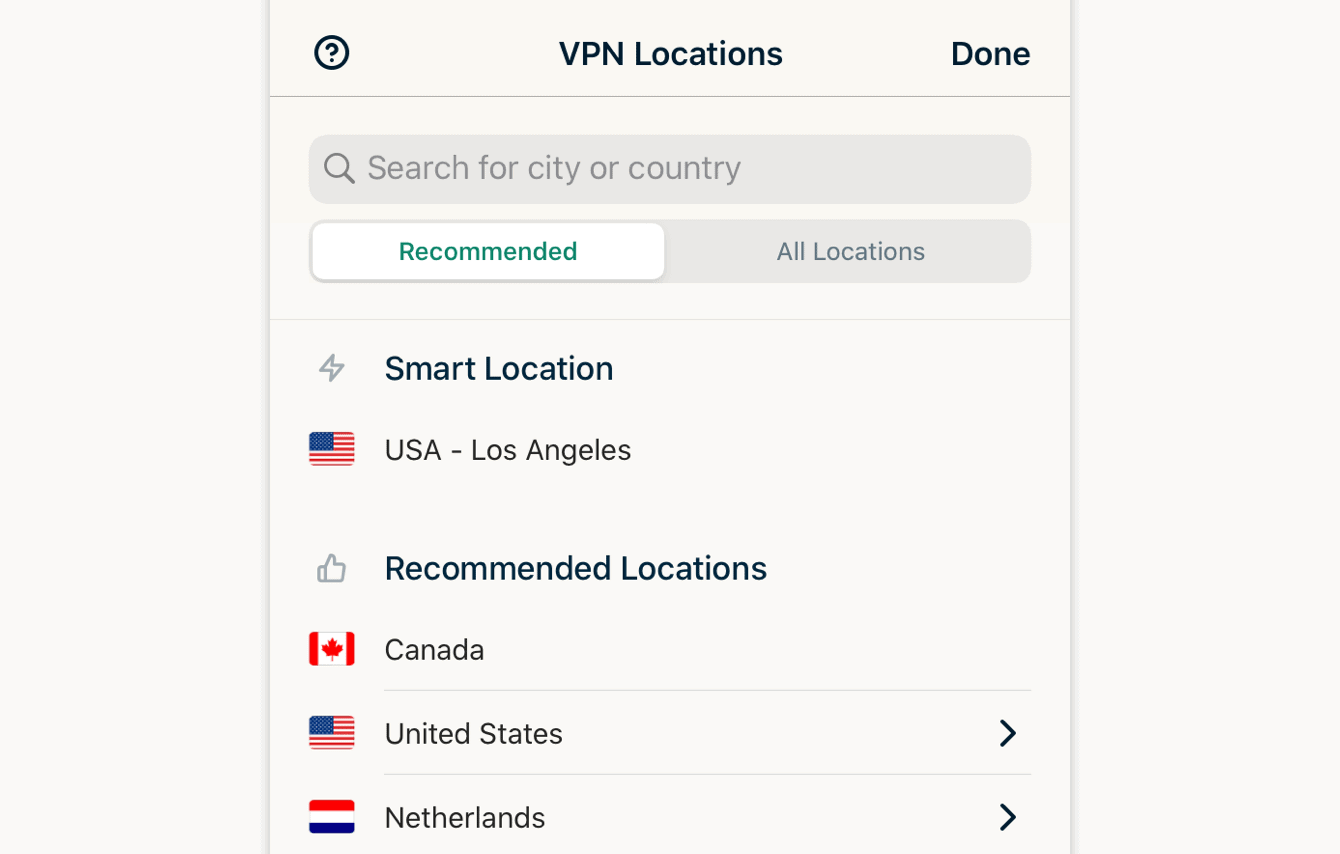
Step 4. Launch Monster Hunter Now and start playing the game.
Pros
- Compatible with various operating systems.
- Provides anonymity and conceals your actual IP address, enhancing your Monster Hunter Now spoofing experience.
Cons
- Currently unavailable.
- Requires cooperation with a GPS spoofing app to complete the entire Monster Hunter Now spoofing process.
Part 4. FAQ about Monster Hunter Now Spoofing
Can fake GPS be detected?
You can readily utilize dedicated apps for this purpose, including mock location detection Software if you're using it. These anti-spoofing GPS apps are designed to identify instances where individuals are using fake GPS locations.
Will You Get Banned If You Spoof Location On Monster Hunter Now?
When using TailorGo on an Android device, you won't be able to spoof your location in Monster Hunter Now if Game Mode is enabled. You can spoof your location in Social Mode. If you can't change the location in Monster Hunter Now on your Android device, start by turning off TailorGo's Game Mode and then attempt to change it again.
Is There Any Potential Risk When Using Monster Hunter Now Fake Gps?
If you use unreliable location spoofing apps, you may encounter problems, and your account could be banned. To ensure your safety, only use the TailorGo spoofing app, which is a reliable and powerful GPS spoofing app. While using Fake GPS in Monster Hunter is possible, it comes with risks. To minimize these risks, choose a reliable tool like TailorGo Location Changer and use it responsibly.
Is TailorGo Available For Spoofing Monster Hunter Now's Location On The Latest Ios 17?
Yes, you can smoothly use it n you iphone device even it is iOS 17 OS.
Conclusion
In this article, we provide a step-by-step guide on how to change your location in Monster Hunter Now. We've also compiled some frequently asked questions about spoofing location. We highly recommend using the powerful auxiliary software TailorGo. Download it now and give it a try.
