Pokémon GO is an exciting and different game than most people are used to playing as it combines the virtual and real worlds. However, one issue that players frequently encounter is that they have to walk around before hatching their eggs or picking up supplies, which is not convenient for everyone and costs time and energy. Luckily, there's a way users can get around this issue - using apps for Pokemon GO walking hack !
As its name suggests, these hacking apps will allow players to move around without ever leaving home or going outside. You'll be able to find more rare Pokémon and level up faster than anyone else!
This article is your resource for knowing about the best APP Pokmon go walking in 2023 that you can use to simulate walking in Pokémon GO without actually moving a single inch.

Part 1. Why Do We Use Pokemon GO Walking Cheat?
Part 2. Is It Safe to Do Pokemon GO Walking Hack?
Part 3. Best App for Pokemon Go Walking Hack Android&iOS-TailorGo

Herramienta eficaz para cambiar locación en Facebook.
Part 1. Why Do We Use Pokemon GO Walking Cheat?
Players in Pokémon GO walk around their city and try to find different types of Pokémon that are scattered around. But what if you don't actually want to go outside? Or the battery isn't good enough to handle the phone for a few hours straight? Or you are too busy even to blink an eye, let alone walk idly to play a game for hours?
Problems like these won't let you enjoy this augmented reality game to its full extent. Additionally, it can be hard for those who aren't as familiar with Pokémon GO game to figure out what they're doing wrong.
That's why we use Pokemon GO walking hacks: to catch Pokémon all without spending hours on end outside. Such walking hack apps fake your locations and simulate movements worldwide so that you can continue catching your favorite Pokémon in the game while sipping coffee on your couch in your room.

Part 2.Is It Safe to Do Pokemon GO Walking Hack?
It depends. As with everything in life, there are concerns about account and phone safety when playing Pokémon GO with those walking hack apps. That includes being detected by Niantic, which may ban or warn the user's account for faking GPS locations.
But here are two basic principles that will help you use Pokemon GO walking hacks safely. As long as you carefully follow these, your account will remain safe.
- 1Do not use the walking hack too much: Keep the use of your Pokemon GO walking hack apps limited and only when necessary. Do not use it all the time in your attempts to catch every single Pokémon.
- 2Use a trustworthy walking hack app: If you are using a poorly-built or a scam walking hack app, there are b chances that your account's cheating action will be detected, and your account will be banned. There are so many Pokémon GO walking hack apps out there, and it's extremely important to sort the good from the bad.
Part 3.Best App for Pokemon Go Walking Hack Android&iOS-TailorGo
| Pokémon GO Spoofer | Compatibility | Root/Jailbreak | Safety | Functions | Price |
|---|---|---|---|---|---|
| UnicTool TailorGo | Android&iOS | No | Yes | Diverse | Cost-effective(All-in-one Plan with Mac&Windows) |
| 3uTools | iOS | Yes | No | Single | Free |
| Fake GPS GO Location Spoofer Free | Android | No | No | Single | Expensive Paid |
So can you cheat walking in pokemon go? how to get pokemon go walking hack? Pokémon GO has taken the world by storm and to say it's a craze is an understatement. And now you can even catch every rare Pokémon without leaving your actual location via a proper Pokémon GO walking hack app.
However, Pokemon go hack walking without moving is not a big problem.The best location spoofer UnicTool TailorGo allows you to fake location in just seconds. No other GPS spoofing app can come close to the functions and features it provides. With this powerful tool, every player can teleport himself in the game to anywhere around the world, so there will be no limits of distances when it comes to catching favorite Pokémon! Whatever you want to achieve pokemon go ios walking hack or pokemon go android walking hack, TailorGo can satisfiy your need in seconds. It is reviewed as the best app for Pokemon go walking hack 2023
- Change your location to anywhere around the globe in just one click.
- Get you move virtually in the game along customized route.
- Work perfectly well on all location-based apps: Tinder, Life360, Pokémon GO, Facebook, etc.
- Extremely safe; low risk of being detected if properly used.
- Trustworthy & fully compatible with all iOS and Android devices.
- Free trial is offered to every new user.
- Support Pokemon go walking cheat Android/iOS.

Secure Download
how to make pokemon go think you are walking with TailorGo?
If you don't know how to use UnicTool Coupon Code, you can read this artcile as your reference.
- 1Download, install and launch TailorGo on your computer. Get your device connected, then click the "Get Started" button to begin.
- 2There are 3 different modes: Teleport Mode, Two-Spot Mode and Multi-Spot Mode. To simply change location, choose the 1st one and select the destination. Then click the "Move" button. To move virtually in the game, select either the 2nd or 3rd mode and plan a route to move along.
- 3Your location in Pokémon GO will be changed easily; or the movement will be completed the way you planned.



Incense and Lure modules: Incense and Lure modules are useful tools in Pokémon Go. If you're not in a big city with many Pokéstops, these tricks can be handy. Incense attracts many Pokémon to you, but some might disappear fast. Be aware that Pokémon from incense can be aggressive and often run away.
Maximize your free time: Maximize your free time with the help of an automatic Pokémon Go catcher, like the Pokémon Go Plus. These devices can catch Pokémon and even spin Pokéstops to gather items. They're portable and very popular among players. Let the auto-catcher do the work while you go about your daily tasks.
| Distance | Cooldown Time |
|---|---|
| 1 km | 30 seconds |
| 5 km | 2 minutes |
| 10 km | 6 minutes |
| 25 km | 11 minutes |
| 30 km | 14 minutes |
| 65 km | 22 minutes |
| 81 km | 25 minutes |
| 100 km | 35 minutes |
| 250 km | 45 minutes |
| 500 km | 1 hour |
| 750 km | 1 hour 20 minutes |
| 1000km | 1 hour 30 minutes |
| >1500 km | 2 hour |
Part 4. Some Other Ways to Do Pokemon GO Walking Hack
1. 3uTools VirtualLocation
3uTools is a program which will allow you to manage your device. With the VirtualLocation function of it, we can change location on iPhone, iPad or any other iOS device.
- 1Install the software on your PC after downloading it from their official website.
- 2Connect your iPhone to your PC and go to VirtualLocation function in the toolbox.
- 3Now enter the latitude and longitude of the address which you'd like to set for your phone.
- 4After that, click on the Modify virtual location button, and your location will be changed to your set coordinates.
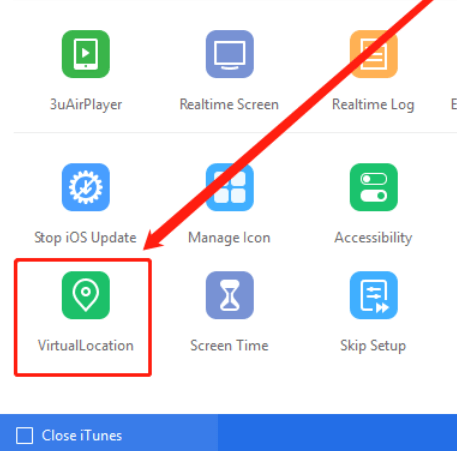
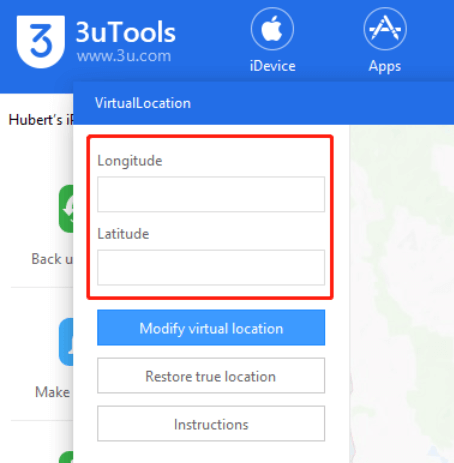
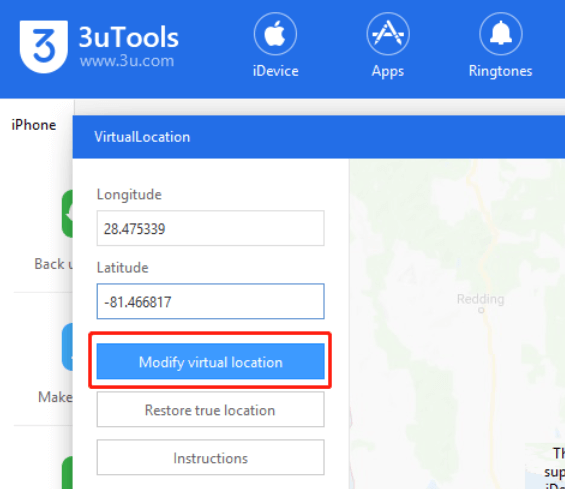
Limitation
- This software is only for iOS devices and not for any Android device.
- Modifying virtual location will cause an error on your maps. You will have to reboot your phone multiple times to resolve this issue.
- Many users have reported 3uTools VirtualLocation not working issue.
2. Fake GPS Location - GPS Pokemon go walking hack joystick
For Android phones, some mobile applications can change location. But the setup process is usually a little bit complicated. Now let's know more about installing and using the GPS JoyStick app.
- 1Download and install the Fake GPS app from the Google store.
- 2Go to Settings > About phone > Software information, tap on the Build number 7 times to turn on the developer mode.
- 3Go to Developer options > Select mock location app. Select GPS JoyStick here.
- 4Open the app and click the START button. You can then set a location by entering the exact coordinates.
- 5In addition, you can set a route to move virtually along.
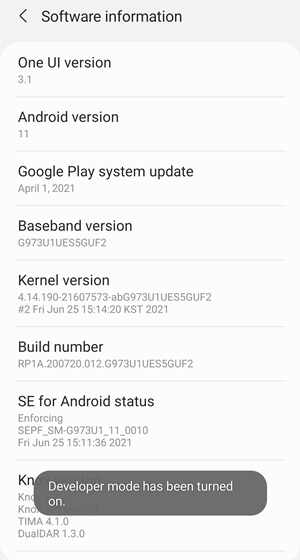
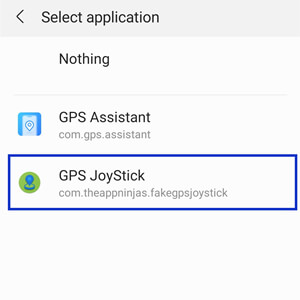
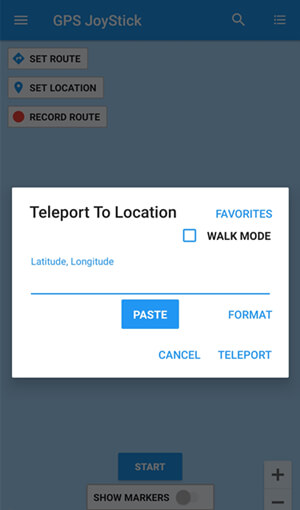
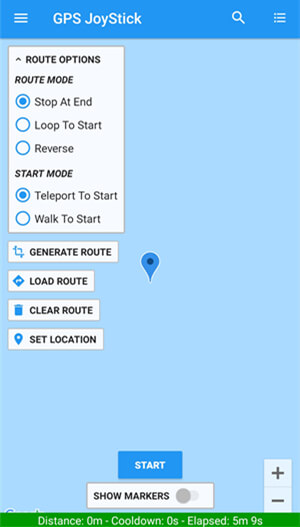
Limitation
- The initial setup is not convenient enough and the layout is a little confusing.
- In-app ads are far too intrusive and some users reported that in-app purchase to remove ads does not work.
- Does not work for all Android phones.
Conclusion
Pokémon GO is one of the best games out there, but walking all the time for the sake of playing it can be monotonous and boring. The best way to make your Pokémon GO experience more exciting and fun is using a Pokemon go walking cheat app.
With the help of Pokémon GO walking hack app to achieve pokemon go cheat to walk anywhere .But there is none better than location changer TailorGo when it comes to reliability at a highly affordable price, ease of usage, and foolproof design.
Secure Download

