Are you a hardcore Pokémon GO fan? If your answer is "Yes!", then I believe you must also be an active participant of various special events within the game. However, the time frame is usually limited for a certain period of time and things will become worse.
How can you enjoy Pokémon GO to the fullest while remaining within indoors with joystick for Pokemon GO? Here we'll provide with you the best Pokemon GO joystick on iOS and Android devices.

Part 1. What is Pokémon GO Joystick Hack?
Part 2. How to Get a Joystick in Pokémon GO ( iOS & Android)

Part 1. What is Pokémon GO Joystick Hack?
As everyone knows, your Pokémon trainer character is controlled via your phone's GPS, so to move the character within the game, you have to physically move elsewhere yourself – according to the traditional logic.
Setting up the Pokemon GO joystick, however, allows you to control your character's movements within the game by using the on-screen joystick, meaning that you can move your character in the game towards different Pokémons without having to physically move anywhere in real life.

With that, whether you can't leave the house due to Coronavirus restrictions in your area or simply don't have time to head out for a walk that day, you can still play Pokémon GO and catch new Pokemons to your heart's content!
Therefore, even on days when you can't travel everywhere in the traditional way, you can still advance in the game with a good Pokemon GO joystick –perhaps even faster than ever before.
- Location Convenience: it supports you to play the game without physically moving.
- Gaining a Fast Games Advantage: this can include accessing rare Pokémon or acquiring items from PokéStops in areas that would normally be inaccessible.
- Avoiding Travel Costs: you do not need to go outside to catch Pokemon.
- Change Location More Accurate: it supports you to adjust the position and direction 360°
Part 2. How to Get a Joystick in Pokémon GO ( iOS & Android)
We've researched the top 8 most popular Pokemon Go hack joystick tools . Here is a summary table of the information. If you want detailed information about each software, please continue reading below.
| Pokemon GO Spoofers Joystick | Success Rate | Free Version | All-in-one PC | Compatibility | Root/Jailbreak | Safety | Functions |
|---|---|---|---|---|---|---|---|
| UnicTool TailorGo | 98% | Android 14&iOS 17 | Diverse | ||||
| PGSharp | 80% | Android | Single | ||||
| iPogo for Android&iOS | 75% | Android&iOS | Single | ||||
| GPS Joystick | 75% | Android | Single | ||||
| Ultfone | 80% | Android 13&iOS 17 | Single | ||||
| BlueStacks | 90% | Android | Single | ||||
| PoGoskill | 75% | Android | Single | ||||
| VPN | 90% | Android | Single |
1. TailorGo PokeMon Go Joystick (For iOS& Android)
According to feedback from many netizens and market reviews, the most cost-effective product is a product called TailorGo. UnicTool TailorGo, available for both Pokémon GO Joystick iOS and Android, enables game players to change GPS location in Pokémon GO without any limitations.
You can use it in many Apps such as Life360, Monster Hunter Now, Life 360, Tinder, Spotify, etc. With the specially designed Joystick Mode in it, every player can move automatically on the map and change the directions in real-time.

TailroGo Features
- Personal Setting: Simulate GPS movement along customized routes with designed speed.
- Joystick Mode: Joystick Modes enable Pokémon GO players control the game more smoothly without restrictions.
- Works Perfectly: in various applications like Pokémon GO, Monster Hunter Now, Life 360, Tinder, Spotify, etc.
- Risk Aversion: Built-in cooldown time, spoof location without getting banned.
- Powerful compatibility: Fully compatible with both iOS 17 and Android 14.
117,103 downloads
100% secure
How to Use Pokémon GO Joystick for iOS & Android with TailorGo?
- 1Download and install TailorGo from official site on your computer. Then click "Get Started" button .
- 2For iOS devices, directly select one mode from the interface; For Android users, enter the Gaming or Soical Mode first. Then choose Joystick Mode.

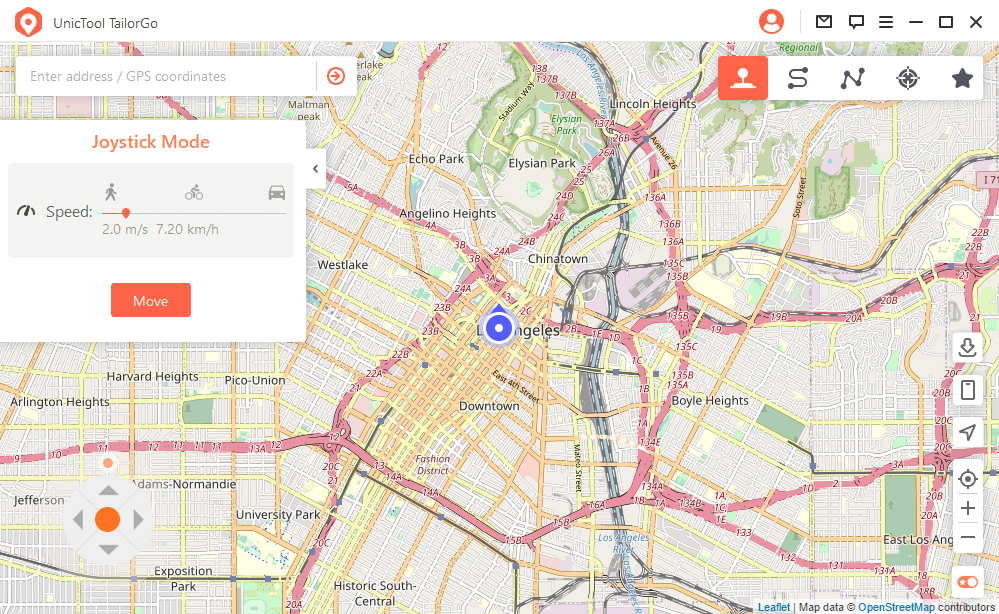
- 3You can set 360-degree directions, and move forward or reverse by clicking the direction button or use keys W, A,S, D, or keys Up, Down, Left, Right for convenience.
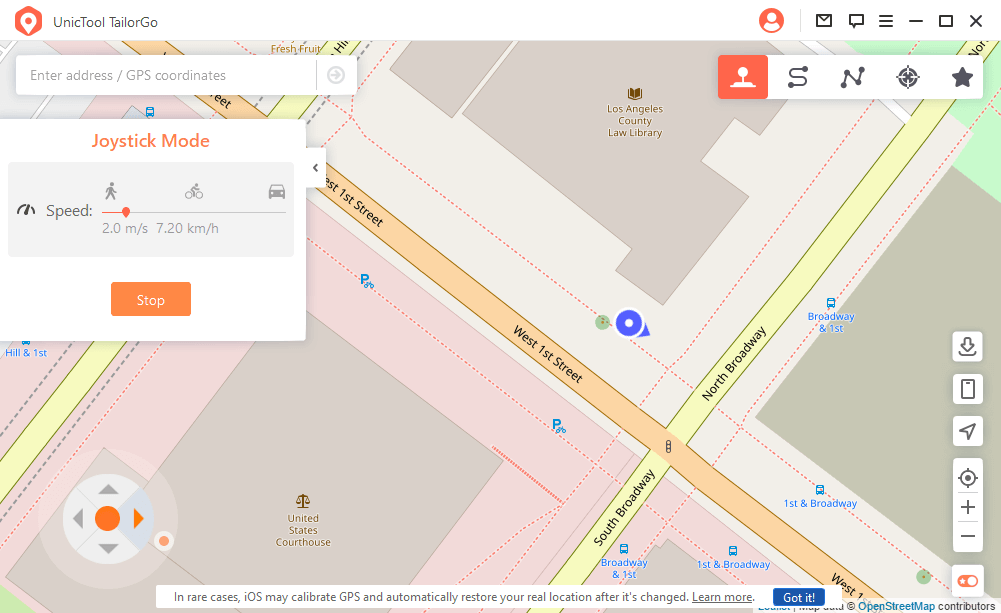
Pros
- It supports Win; Mac: Android; iOS OS.
- the Joystick Mode makes you change your location in 360°.
- TailorGo supports different phone types from Samsung, Google Pixel, One Plus, Motorola to iPhone.
Cons
- You need at least 3 steps to operate loction.
2. Pokemon Go Controller--iPogo (For iOS& Android)
iPogo was considered the No.1 Pokemon GO mobile spoofer with a joystick since iSpoofer is not available anymore, you can get a joystick easily with iPogo on your iOS device or Android device.
iPogo is a third-party application designed for Pokémon Go that provides additional features and functionalities beyond what is offered in the official Pokémon Go app.
Additionally, it offesr features like enhanced map views, auto-walking, and other tools that alter the normal gameplay.
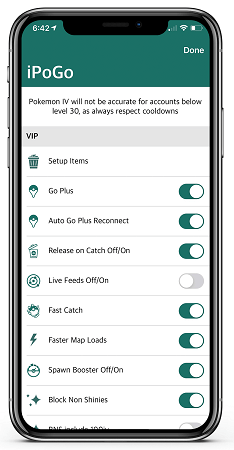
- GPS Spoofing: players can potentially access Pokémon, PokéStops, and gyms in distant or inaccessible areas.
- Enhanced Map Views: The app may provide enhanced map views, allowing users to have a broader and more detailed perspective of the in-game map.
- Auto-Walking: iPogo offers an auto-walking feature, allowing players to move in the game without physically walking.
- IV Checking: quickly assessing the Individual Values (IVs) of Pokémon.
Here's a guide to getting Pokémon GO joystick with iPogo
- 1. Go to the official website of iPogo and choose the download method you like, we recommend you download it with Signulus if you don't have a PC, but it needs to pay for Signulus.
- 2. Open Signuslus, search "iPogo", and then click sign app.
- 3. When the installation is finished, open the app and you can activate the Pokemon GO Joystick now.
Pros
- iPogo is built in Virtual GoPlus (Auto catch/spin/priority)
- One click item bag cleaner
Cons
- Jailbreaking your device is a requirement for utilizing iPoGo.
- High risk to get account banned.
- there are some mistak that iPogo not working sometimes.
3. Joystick for Pokemon Go Android--PGSharp
PGSharp is another Pokemon GO mobile spoofer maker for Android users, no Root's needed. If you're looking to change your location and enable the Pokémon GO Joystick, you may try the PGSharp to play an alternative version of the game which does not require you to move around physically.
You can get a Pokemon GO joystick for FREE with PGSharp, and it also provides a member subscription, price is the same as iPogo, 5 USD per month.
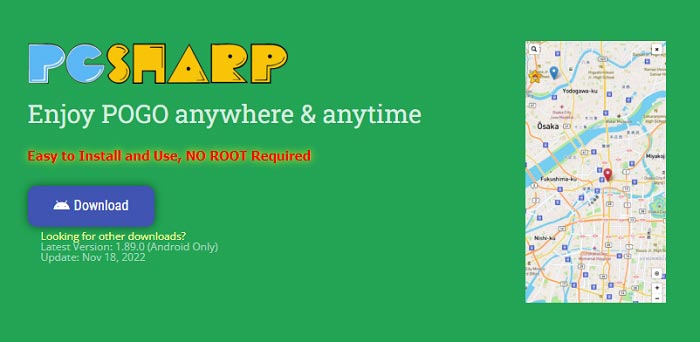
- Joystick Controls: PGSharp Pokemon GO location changer allows users to use a joystick interface.
- Auto-Walking: This can be helpful for hatching eggs or completing distance-related objectives.
- Inventory IV: it has encounter IV to catach Pokemon
- Caught Preview: it allows you to preview locations around you and provide a detailed map for you to catch Pokemon.
How to Spoof Pokemon GO with PGSharp?
- 1. Download PGSharp via the official website and install it.
- 2. Open PGSharp
- 3. Launch Pokemon GO, you' Tap PGSharp icon on your home screen and you can enjoy the Pokémon GO Joystick!
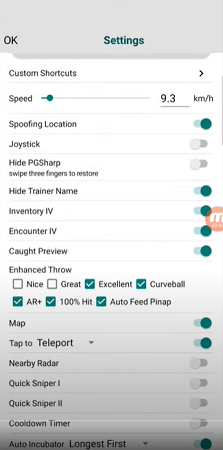
Pros
- PGSharp features a Pokemon Go mod joystick for easy movement
- It offers a built-in speed control feature for customization
Cons
- It is limited in usability as it only supports Pokemon Go's PTC account
- It is a little difficult to change location
4. GPS Joystick Pokemon Go--Fake GPS Location
As the game has been out for almost five years now, Android users have long been developing ways to spoof their location in the game. GPS JoyStick(Android GPS joystick), a Pokémon flyer tool or Pokemon Go Joystick apk, has also been receiving attention from players since its launch.
- Overlay Joystick Control:Test location-based apps by simulating different locations using an overlay joystick control.
- User-Friendly Joystick Features: Enjoy the ease and fun of instantly changing your location with the app's joystick.
- Inventory IV: it has encounter IV to catach Pokemon
- Directional Joystick Control: Change your location by pointing the joystick in any desired direction.
- Path Customization and Management: Create, save, and edit paths by specifying multiple points on a map.
- Location Tracking and Favorites:Keep a record of all your favorite locations for easy access.
How to Spoof Pokemon GO with GPS JoyStick?
- 1. Download the GPS JoyStick app from the Google Play Store.
- 2. Once downloaded, go to Settings > Developers options. If you don't have this category, head to "Device information" and tap on "Build number" continuously. This should unlock your phone. Now go back to "Developers options".
- 3. Scroll through until you see "Select mock location app" and select "GPS JoyStick". If you can't see this, then your device is incompatible and you won't be able to use the Pokémon GO Joystick with this method.
- 4. Open the GPS Joystick app and select your location – we suggest starting with your current location. Once selected, press "Start" – you should see a joystick on screen! This will allow you to move around in the Pokémon GO app.
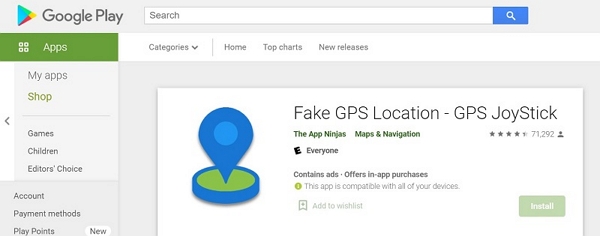
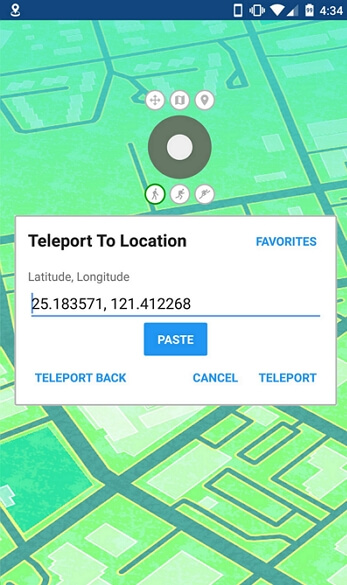
Please make sure your Android OS is 4.4 or above, but you can't use it directly after download GPS Joystick, so you need to follow the instructions below to fake GPS location via GPS Joystick.
Step 1: Go to "Settings" > "About" > "Software Info" and click on "Version Number" or "Core Version" 7 times consecutively to activate Developer Mode.
Step 2: Choose "Select Analogue Location App" from Developer Options under Settings and click "GPS JoyStick" to complete the setting.
Step 3: Open GPS JoyStick and click 'Set Location' > 'Click here to open map' from the 'Select an option to start' menu.
Step 4: When the map appears, select the location you want to move to or click "Select" after the "Do you want to use this location? Tap "Select" after the "Do you want to use this location? Also turn on "Allow display on top of other applications".
Generally speaking, GPS Joystick does not need to be rooted and can be used with developer settings, but it does require that your Android security patch level must be before 2017-03-01. So GPS Joystick iOS are not available.
If your Android security patch level is already after 2017-03-01, you will need to Root your device so that you can change the GPS JoyStick to a system built-in programme.
But the problem is that Pokemon GO verifies whether your device is Rooted or not, and once the verification is not passed, the game will not be able to be opened.
Pros
- Support Pokemon Go Joystick
- Easy to use
Cons
- It contains advertisements
- Sometimes system will breakdown
5. UltFone
TailorGo Alternative is UltFone Location Changer. It also supports Pokémon GO Joystick. However, this product does not have a free version. So, if you want to try it, you will need to use it at least once. After all, It offers various pricing options.
- Stay Ahead with Some Advantages : import and export your favorite GPX files effortlessly, ensuring a personalized experience for future use.
- Master Precision Movement: navigate your GPS with unparalleled precision by simulating movement along custom paths using the intuitive joystick feature.
- Cutting-Edge Compatibility: it supports iOS 17 and Android 13.
How to downloade GPS Joystick with UltFone?
- Step 1: Download and Install UltFone Location Changer.
- Step 2: Choose a device to connect with on the following screen.
- Step 3: Personalize the speed and move the ball to the joystick Movement circle.
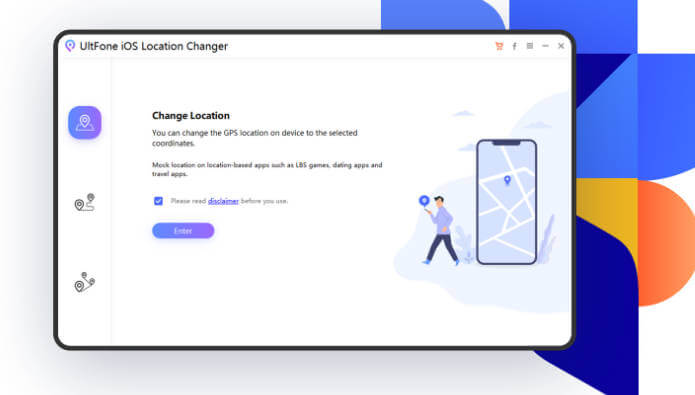
Pros
- Support Pokemon GO Joystick
- Diverse pricing
Cons
- No free version
- Only support Android 13
6. BlueStacks
When it comes to change GPS locations on computers, an indispensable tool is an Android emulator, with BlueStacks standing out as one of the most popular and reliable options. BlueStacks proves particularly valuable for overcoming recent restrictions imposed by Pokemon GO on location spoofing, enabling you to alter Grindr's GPS location according to your preferences.
- Professional Android Emulator
- Supports not only locaion change but also other functions
How to downloade GPS Joystick with BlueStacks?
- Step 1: Obtain the latest version of BlueStacks from their official website. And download it.
- Step 2: Download and launch the Grindr app as well.
- Step 3: Navigate to the location feature in the sidebar and activate the "Mock Location" function. Proceed to drop the pin to your desired location or manually search for it to manipulate Pokemon GO's location.
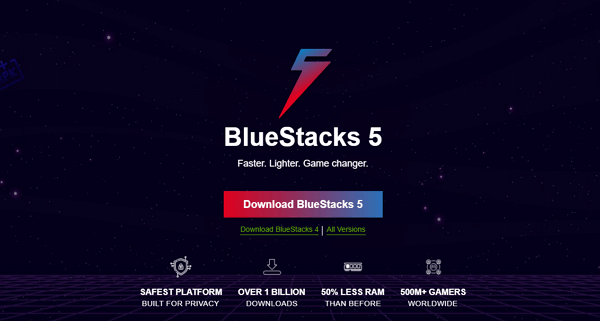
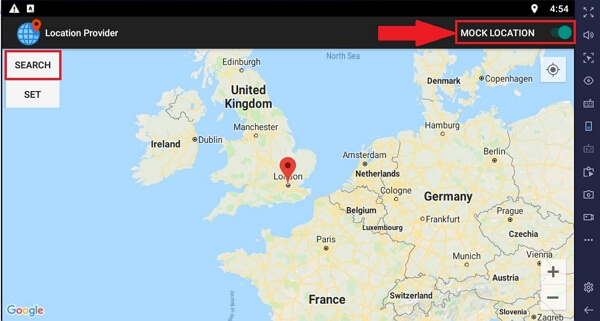
Pros
- Support Pokemon GO Joystick
Cons
- Only support Android
- Difficult to operate
7. Pokemon Go Joystick Android--PoGoskill
Moreover, PoGoskill is available to Android users. PoGoskill is designed specifically for changing locations on Android without the necessity for root access. Its joystick feature allows you to control the character's movements like Joystick, effectively simulating walking to various locations.
- Do not need to root
- Support you change location with joystick accurately
How to downloade GPS Joystick with PoGoskill?
- Step 1: Download and Install PoGoskill.
- Step 2: Use a USB cable to connect your device to the computer.
- Step 3: Launch PoGoskill and either search for or manually select your preferred location. Then click on the "Start Spoofing" option within PoGoskill.
Pros
- Support Pokemon GO Joystick
Cons
- Only support Android OS
8. VPN
Besides, you can use a VPN to change your Pokemon GO Location. You can not only change your physical location but also your network location to protect your privacy. However, it may not be always working. Sometimes, it is also affected by Internet condition.

- Change general location
- Help you to change your internet condition
How to downloade GPS Joystick with VPN?
- Step 1: Download VPN and login in VPN on your iPhone.
- Step 2: Open VPN and select location.
- Step 3: Then you can change your Pokemon Go location now.
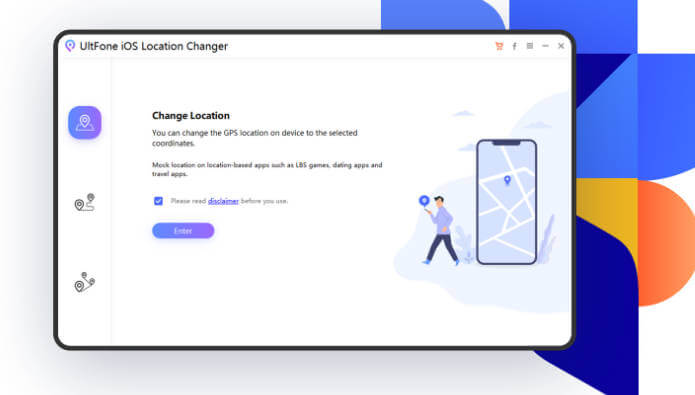
Pros
- Support Pokemon GO Joystick
Cons
- Only support Android OS
Part 3. Tips About Using Pokemon GO Joystick
Can you get in trouble for using a Pokémon GO GPS Joystick?
When you use a GPS Joystick to fake your location and play from home, the game's creators, Niantic, might check to make sure you're not cheating.
To avoid getting caught and banned from the game, it's important to use a reliable Pokémon GO Joystick tool. Unlike some modified apps or Pokémon GO hacks that only change your in-game location, UnicTool TaigorGo completely alters your phone's settings.
Plus, you don't need to root or jailbreak your phone.
Cooldown Rule for Any Pokémon GO
It's really important to be careful when teleporting or changing how fast you walk in Pokémon GO. Niantic is actively working to stop any cheating in the game and will punish people who try to cheat.
This could mean getting banned from the game for a short time (temporary suspension) or forever (permanent account suspension). Luckily, UnicTool TailorGo has been tested a lot and is a good choice if you want to play Pokémon GO without actually moving around.
We strongly suggest that you only walk at normal speeds and follow the recommended rest times if you decide to teleport. Also, UnicTool TailorGo has a reminder to help you remember to take breaks and avoid getting banned while using auto walk in Pokémon GO.
Cooldown Rule for Any Pokémon GO
| Distance | Cooldown Time |
|---|---|
| 1 km | 30 seconds |
| 5 km | 2 minutes |
| 10 km | 6 minutes |
| 25 km | 11 minutes |
| 30 km | 14 minutes |
| 65 km | 22 minutes |
| 81 km | 25 minutes |
| 100 km | 35 minutes |
| 250 km | 45 minutes |
| 500 km | 1 hour |
| 750 km | 1 hour 20 minutes |
| 1000km | 1 hour 30 minutes |
| >1500 km | 2 hour |
Where can we use the Pokémon GO GPS Joystick?
We can use the joystick to go to different places all over the world. We have some places with their coordinates listed here for you:
- Larissa, Greece - Coordinates: 39.641204, 22.412975
- Aotea Square, Auckland, New Zealand - Coordinates: -36.902409, 174.807807
- Parc Cordelles, Barcelona, Spain - Coordinates: 41.496293, 2.133689
- Buyukpark, Izmir, Turkey - Coordinates: 38.462894, 27.216275
- Porto Alegre, Brazil - Coordinates: -30.031016, -51.234585
- Paralibros-Poza Rica, Veracruz, Mexico - Coordinates: 20.530899, -97.460390
- Shibuya, Tokyo - Coordinates: 35.6595, 139.7005
- Pier 39, San Francisco - Coordinates: 37.8087, 122.4098
Conclusion
Not everybody has time to hang out for playing Pokémon GO game every day, but that shouldn't separate you from the fun. Luckily, using the Pokémon GO joystick is a great way to get the best of the game.
How to get a joystick for Pokémon GO? TailorGo gives us a perfect answer. Capable of changing location on both iOS (iOS 17 support)and Android devices easily while effectively supporting diverse change location functions, TailorGo is really worthy of a shot.


