iPogo lets you fake your virtual location, fooling Pokémon Go into thinking you're close. However, many people will meet iPogo not working, making it difficult for users to fully enjoy Pokemon GO gaming experience.
We will offer the fullest ways to fix iPogo not working 2023 in this article.

Part 1. Common Problems And Solutions For iPogo Not Working
- 1. Insufficient System Resources
- 2. Improper Installation and Download
- 3. Nearby Pokemon go not working
- 4. Keeps Saying Update
- 5. Invalid File Error
- 6. Random Route & Tap to Walk Not Working

Part 1. Common Problems And Solutions For iPogo Not Working
If you are looking reasons for iPogo app not working, problems and solutions may help you.
1. Insufficient System Resources
Doing too many tasks at once or having many apps open can overload your device's resources, causing it to shut down or crash automatically.
1. Optimize System Resources: Prevent overloading your device's CPU by reducing the number of active applications in your shortcut bar.
2. Efficient Inventory Management: Dispose of any unnecessary items to free up storage space and preserve system resources.
3. Routine Device Maintenance: Keep your device running smoothly by using a cleaner app regularly.
2. Improper Installation and Download
iPogo is recognized for its intricate installation process, raising the chances of errors that can interrupt the software's performance.
Simultaneously, attempting to find quick shortcuts for faster installation and resorting to unreliable hacks may lead to device jailbreaking or further instability of the app.
While it might be tempting to use shortcut hacks, it's strongly advised to install the official iPogo app through legitimate means.
Step 1: Get the iPogo iOS app:First, you can jailbreak your device using a free resource that installs Cydia Impactor. Then, go to iPogo's website to download the IPA file and finish installing it. You can also use other sources like 3uTools, Rickpactor, or Signulous to install iPogo on your iOS device.
Step 2: Set up your Pokemon Go account: Awesome! After installing the iPogo iOS app, launch it and log in to your Pokemon Go account. Then, go to Settings and "Activate" your account.
Step 3: Change your location in Pokemon Go with iPogo:Now, to switch your location, tap on the map icon at the top of the iPogo interface.
3. Nearby Pokemon go not working
Some players are having a problem where the game doesn't show nearby Pokémon, and it's a bug that needs to be fixed. The other features in the app, like battling, still work, but the nearby Pokémon won't appear.
To fix this, go to the BATTLE section, choose your Pokémon, and then exit. This should make the Pokémon and map load correctly.
Stay on the selection screen for a moment until you see a Nearby Bar loading the Pokémon, and then exit.
4. Keeps Saying Update
iOS iPogo app users have reported encountering a request to update. The most frequent cause of this error message is that your app requires an update. While many updates happen automatically, there are instances where manual updates are necessary.
Deleting and re-downloading the app does not fix the issue.
5. Invalid File Error
At times, users encountered the "GuruMedication f65043@986:23a71c Invalid file" error while trying to install iPogo through the sideloadly method. The iPogo version 1.8.8 (1.195.0/1.161.0) and tweak version 1.4.6-1 have addressed and fixed this error.
The latest versions of iPogo are more stable compared to the older ones, making them worthwhile to download if you've experienced issues with previous iPogo versions.
This Problem May not happen for most people.
6. Random Route & Tap to Walk Not Working
Certain players have noted issues where tapping into a specific area results in their player remaining idle. Additionally, some users on Android devices have reported that features like Random Route and Tap to Walk are non-functional in iPogo 2.0.4, while they work seamlessly on the iOS version.
This problem is likely attributed to downloading or installing the app from an unsupported method, such as torrents. To resolve this, it is recommended to download the app through a legitimate and compatible method to ensure proper installation and functionality.
Part 2. Bonus: Best Alternative To iPogo
If the added hassle of using the iPogo mod for an enhanced Pokémon Go experience doesn't seem appealing, there's a better alternative available. You can opt for a simpler and easier-to-install GPS mocking application like UnicTool TaigorGo.
This app provides user-friendly features such as speed modulation, joystick control, and map routing without the drawbacks you might have encountered before.
It's a highly efficient virtual location tool that allows you to conveniently spoof your location without the risk of detection in GPS-based games like Pokémon Go.

Location Changer-TailorGo
- Custom Settings: Simulate GPS movement on chosen paths at set speeds.
- Joystick Mode : Control Pokémon GO effortlessly with no restrictions.
- Great Performance : Compatible with social platforms (Messenger, WhatsApp) and AR games (Pokémon GO, The Walking Dead, Monster Hunter Now).
- Reduced Risk : Built-in cooldown timer ensures safe location spoofing.
- Excellent Compatibility: Works seamlessly with iOS 17 and Android 14
117,103 downloads
100% secure
How to spoof Pokémon GO Location with TailorGo?
- 1Download, install and launch TailorGo on your computer. Then connect your device to the computer.
- 2For iOS devices, directly select one mode from the interface: Teleport Mode, Two-Spot Mode ,Multi-Spot Mode and Joystick Mode. For Android users, enter the Gaming or Soical Mode first. Then select a destination or plan a route.
- 3Get your location changed or finish simulating GPS movement.
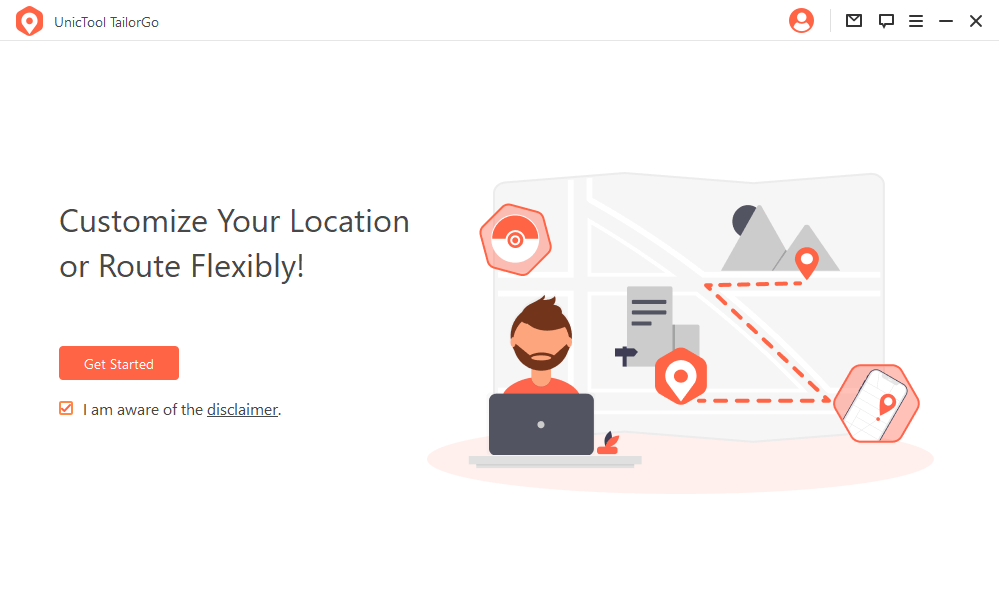


How to spoof in Pokemon GO without getting banned?
It's also secure if you follow the Pokémon GO cooldown rules. Unlike other spoofers with teleport features, UnicTool TailorGo includes a built-in cooldown timer. This timer will show you when to pause and when to teleport to a different location.
This way, you can keep your account safe without concerns. Besides, you can use different mode to modify your speed and direction.
| Distance | Cooldown Time |
|---|---|
| 1 km | 30 seconds |
| 5 km | 2 minutes |
| 10 km | 6 minutes |
| 25 km | 11 minutes |
| 30 km | 14 minutes |
| 65 km | 22 minutes |
| 81 km | 25 minutes |
| 100 km | 35 minutes |
| 250 km | 45 minutes |
| 500 km | 1 hour |
| 750 km | 1 hour 20 minutes |
| 1000km | 1 hour 30 minutes |
| >1500 km | 2 hour |
Should I Buy iPogo Pokémon GO? [The Most Comprehensive Review]
Part 3. FAQ About iPogo
Is iPogo Safe?
iPogo and PG sharp are unsafe spoofing apps for Pokemon Go, as they can lead to bans, and it is recommended to use alternate accounts instead of the main account.
Is iPogo Legit?
Yes, it depends on how you use it.
Does iPogo Still Work?
Yes. You may encounter some problems when you use iPogo, but it is still working.
Conclusion
As we wrap up our discussion, we hope you've gained valuable insights. Pokémon Go Plus mods like iPogo demand a level of vigilance to ensure a safe gaming experience.
Lastly, it's essential to have a backup plan in case dealing with iPogo-related issues becomes too challenging. By the way, UnicTool TaigorGo is a good alternative to iPogo from many aspects.
Secure Download
