Getting Pokémon in the game is not always physically or financially available to all players, as you must go around your city a lot. Sometimes people cannot afford to travel worldwide to capture all the unique and rare Pokémons.
For such players, location spoofing applications such as PGSharp Pokemon GO come in handy. This application helps mimic the movement of the players in any location, even if they are relaxing at home. This guide will discuss everything about PGSharp 2023. Here you will also give you PGsharp iOS alternative. So, let's explore.
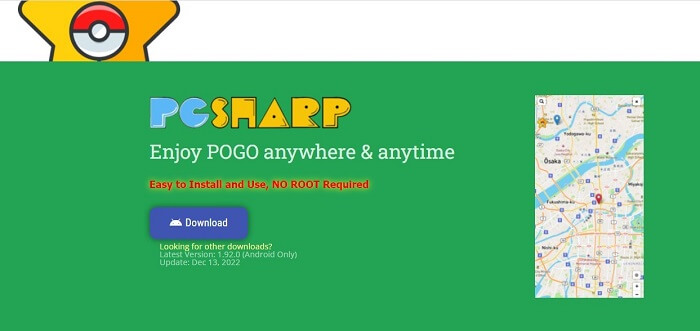
Part 1. What is PGSharp Pokemon GO?
Part 2. How to Use and Download PGSharp Pokemon GO?
Part 3. How to Fix PGSharp not Working?
Part 1. What is PGSharp Pokemon GO?
It is a functional spoofing tool that allows players in the game to change their location. So, while you are staying at your home, your in-game player can move around the world looking for new Pokémon.
PGSharp utilizes longitude, latitude, altitude, speed, and accuracy to make the game think you are moving in the physical world. PGSharp is an excellent solution to fake walk or bike runs on Android devices for Pokemon Go.
Feature PGSharp Pokemon Go
- No additional application installation is required. PGSharp can fake your location on its own.
- You can change the walking speed of your player.
- Features a PGS-based joystick feature to change and simulate movements in the game.
- PGSharp Pokemon Go has a neat teleport feature to immediately travel from one part of the world to the other.
- It has an auto-walk feature for hatching the eggs according to the kilometers traveled daily.
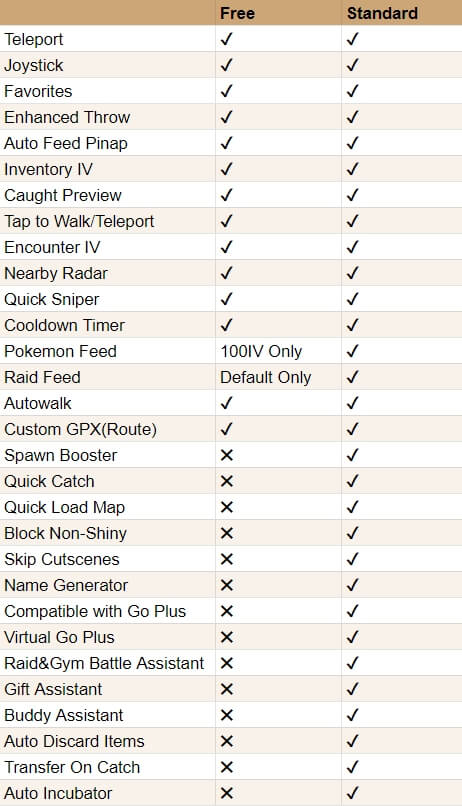
Part 2. How to Use and Download PGSharp Pokemon GO?
So how to how to use PGsharp? Before downloading the PGSharp Pokemon Go, remember that it works only on Android. It is not functional in PGSharp iOS. Begin the process by entering your credentials, such as your username and password. So, you do not forget when you need to uninstall Pokemon Go from your android devices.
PGsharp download Step-by-Step Guide
- Step 1: First of all, visit the official website of PGSharp. Search for the PGSharp app and download it. Complete installation onto your android device.
- Step 2: Find the shared Beta Key in your files folder and scroll to the Sign Up Now button. Now create the ID by setting the username and password for login.
- Step 3: Cope and paste your credential from the PTC Pokemon account and the Beta key you got after signing up.
- Step 4: Now, a new Pokemon Go application will start downloading. Once it is installed, the program is ready.
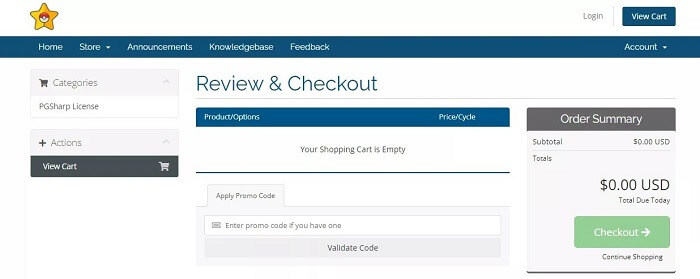
If you receive an out-of-stock message while trying to confirm the payment, it implies the servers are down or underworking from the backend. In this scenario, wait for a few minutes and try again. Then you can go forward with the PGSharp Pokemon Go hack.
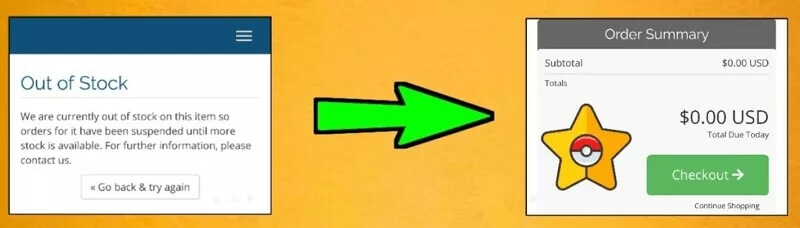
Part 3. How to Fix PGSharp not Working?
PGSharp Pokemon Go helps trainers capture the Pokémon by leaving their comfort zone. Sometimes, it stops working due to unknown reasons. If you have downloaded PGSharp and PGsharp Pokemon Go plus not working correctly, Try the following method to solve the problem.
Ways to fix PGsharp not working 20231. Check PGSharp Server Status
Firstly, visit the official handle of PGSharp on Twitter. You will get to know the server's status if there is any server issue. If there is no issue with the server, try any other solution from the ones mentioned below.
2. Clear Cache
Clearing the cache can improve servers working. Follow these steps:
- Step 1: Open the phone's settings and click on ‘Apps.' Now navigate to ‘Manage Apps’ and then ‘PGSharp.'
- Step 2: Once you figure out the application on your phone, clear the app's cache.
- Step 3: After clearing, relaunch the PGSharp and check if the problem has a solver.
3. Reinstall PGSharp
If you continue to face the issue of PGSharp not working, uninstall the application and download it again. Sometimes, reinstallation of the application fixes the PGSharp not working problem. Once you have successfully uninstalled and reinstalled the application, launch it to check if the error persists.
4. Use VPN
PGSharp may not be working due to poor IP location. If this is the case, the only solution is to use a VPN or alter your location before starting the app. After successfully changing the location with a good VPN, start PGSharp Pokemon Go, and check whether it is working.
Apart from that, there are a bunch of solutions to fix the PGSharp not working problem. However, these are the most effective, easy, and useful.
Part 4. PGSharp iOS Alternative
| Pokémon GO Spoofer | Compatibility | Root/Jailbreak | Safety | Functions | Supported Devices Numbers | Price |
|---|---|---|---|---|---|---|
| UnicTool TailorGo | Android&iOS | No | Yes | Diverse | 5 | $12.9/month(All-in-one Plan with Mac&Windows) |
| PGsharp | Android | No | Yes | Single | 2 | $5/month |
PGSharp Pokemon is a solution for those who have an android device. The people with iOS are still struggling to find Pokemon Go hacks. That is why we advise trying the free alternative UnicTool TailorGo as a safe and convenient method to spoof your location data in Pokemon Go.
UnicTool TailorGo
TailorGo is an easy-to-use application designed for both Android and IOS users. This is the best professional tool, mainly developed to offer a comprehensive solution to the location tapping issue on all devices. It has multiple distinct features to make Pokemon Go spoofing safe and fun.

TailorGo-The Best Pokémon GO Spoofer
- Simulate GPS movement accurately and smartly with customized speeds and routes.
- Assist users in teleporting to any part of the world with a few clicks.
- Simulate the GPS movement naturally with a Joystick.
- Excellently work with social platforms such as WhatsApp and Messenger and games like Pokémon Go.
- Perfectly compatible with iOS 17 &Android.
- You can use it with 3 Steps to change your location.
117,103 downloads
100% secure
Part 5. FAQ about PGSharp
Is PGsharp Safe?
Even though PGsharp Pokemon GO might seem like a good idea initially, there are some important things to understand before you decide to use the app. Every app has its own dangers, but we want to ensure that you don't end up getting your account suspended just because you want to have some free adventures. Always remember the following note when use PGsharp.
PGsharp Android uses a tweaked Pokémon GO version. In early 2021, Niantic warned against using unofficial versions, risking bans. It's unclear if the three-strike rule applies.
2Don't use your main account with PGsharp Pokémon GO hacks. Many players were banned due to PGsharp's controls. Protect your progress.
3PGsharp Pokémon GO requires Facebook, not Google, for verification, reducing anonymity.
4PGsharp Pokémon GO only works on Android, not iOS. iOS users can consider iMoveGo or iPogo.
Can We Use PGsharp On PC?
PGsharp Pokemon Go is a modified version of Pokemon Go, and it's limited to Android devices. If you're an iOS Pokemon Go player and you want to spoof the game on a PC, this method could work for you. Your Pokemon Go account can be used on both Android and iOS devices.
Where Can l Get PGsharp Apk?
You can go to its official site or third-party like Goole play to download Gsharp Apk
PGsharp key List 2023(Last Updated on September, 2023)
If you are lookig for PGsharp key or PGsharp Pokemon go activation key, you can try following key mentioned.
Q2NG685U-UR1B-L5AD-ZNLG-F98DLJAW6RP2
P987P2YV-VZ9T-A3BX-HR6G-589QEMRFNUEL
XDF9A848-8211-98E3-8541-7D67D9E1DF1E
N915726S-GRLM-UZAF-5UBB-56148PTFTURB
3360D22C-FEB1-4129-9D6A-4E5FA7E0A981
B04437FA-AFBF-4CCD-A202-9A56B707AB62
B04437FA-AFBF-4CCD-A202-9A56B707AB62
AC87EC5C-2204-434E-88D8-AA7754C290CA
A2EE7705-447E-486A-9891-C243FAD74F1B
530EC893-4440-4D24-AB64-C5009920F3F0
EFE9A848-8211-40E3-8541-7D67D9E1BC1E
B70733EE-6B4E-4882-85B6-8F02066C76BC
3D556B9D-6277-4A53-93F0-42F86DE20657
6WV9HXH2-PPW4-FZJE-Z6XW-XYVF4PXEC33Q
Note: these activation keys are provided for educational purposes only. At Gizmoradar, we do not support or promote piracy. We strongly recommend purchasing keys from the official website. We are sharing this information for individuals who may not be able to afford the premium price.
PGsharp Key Generator Download 2023
While we have previously provided PGsharp license keys, it's important to note that there is always a possibility that these keys may not work. The validity of these keys depends on the number of signups using them, and due to the high demand for free PGsharp premium activation keys, not everyone may be able to successfully activate their accounts.
To address this, we are offering a PGsharp Key Generator. This tool will generate an updated list of PGsharp activation keys that are guaranteed to be 100% working and completely free of charge. To download it, simply click the download button below, and a text file containing all the keys will be automatically saved to your device.
How To Find More PGsharp Activation Key Free?
You can find PGsharp Activation Keys in sources beyond blogs:
1: Reddit: Check r/PGsharp subreddit for shared keys and tips.
2: Discord: Explore Pokemon-focused Discord or PGsharp discord communities for keys.
3: YouTube: Search for "#PGsharpfreekey" on YouTube channels.
4: Telegram: Look for unused PGsharp licenses and game tips in Telegram channels.
Conclusion
In a busy life, it is impossible to keep walking long distances and find new Pokémon. Therefore, many people consider PGSharp Pokemon Go hack an excellent facility to enjoy the game while staying in their comfort zone.
However, the Pokemon Go traveling hacks are still a mystery for iOS users. But they have got the solution in the form of UnicTool TailorGo. This application changes the location without jailbreaking. You can customize the speed and routes for safe spoofing. With TailorGo, Android and iOS users can find rare Pokemon from any part of the world while staying home.
Secure Download
