I believe this is a question that many Pokémon players have. Most people use iPhone to play Pokémon GO and many wants to find effective Pokémon flying tools, so PGSharp is one of the well-known software. However PGSharp iOS is not available.
In this article, we will share PGSharp iOS alternative, so you can easily grab treasures at home without moving!
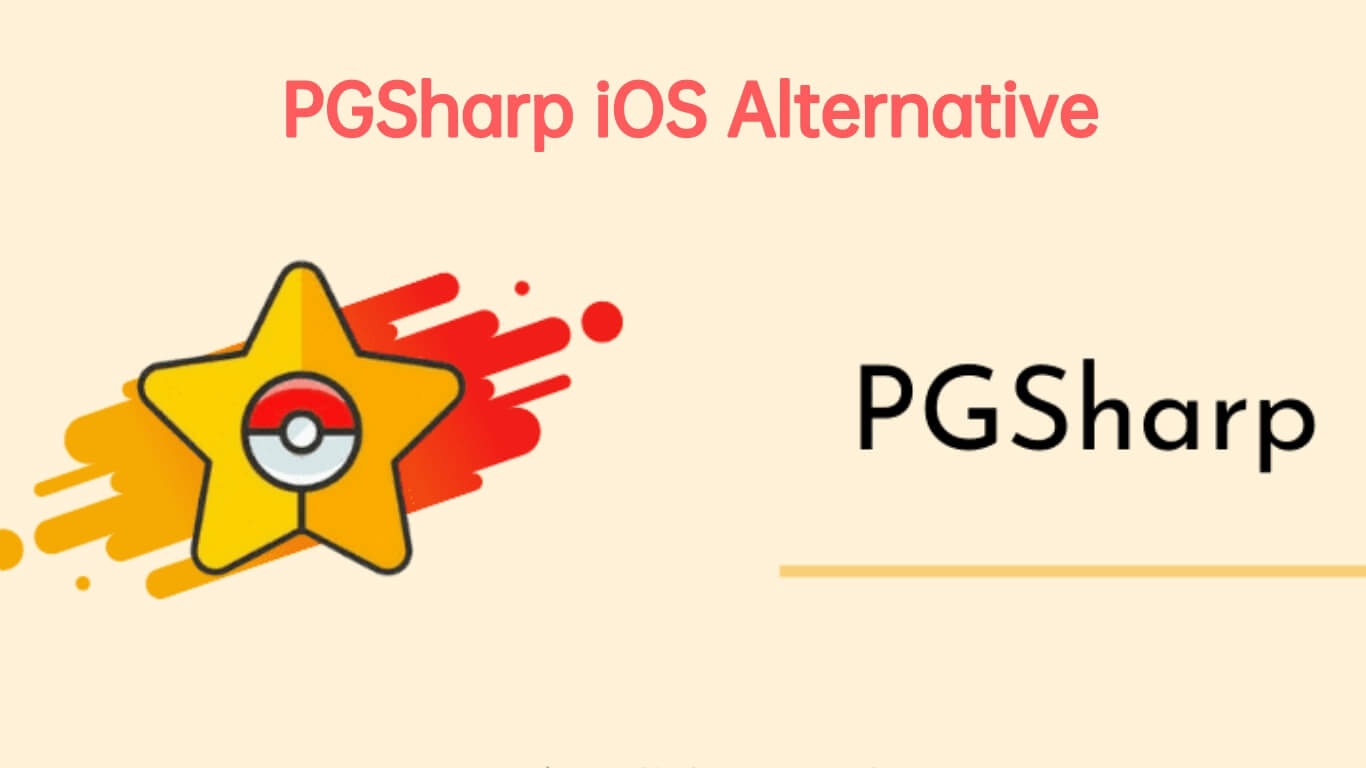
Part 1. What is PGSharp Pokemon GO?
Part 2. Is PGSharp iOS Available?
Part 1. What is PGSharp Pokemon GO?
PGSharp is a tool that lets you pretend to be in a different place in the game. This means your in-game character can go to different spots worldwide, even when you're actually at home.
To do this, PGSharp uses things like your location, how high up you are, how fast you're going, and how accurate your position is. It tricks the game into thinking you're moving around in real life. It's a useful tool for faking walks or bike rides in Pokémon Go on Android devices.
If you want to know questions like PGSharp features; PGSharp functions; How to Use and Download PGSharp ?;How to Fix PGSharp not Working? Where you can get PGSharp key List; PGSharp Key Generator Download. You can review PGSharp Pokemon GO Spoofer Introduction and Solution.
Part 2. Is PGSharp iOS Available?
PGSharp is a tool for changing your location in the Pokémon game, but it only works on Android devices. It's meant to help you progress in the game faster. Unfortunately, PGSharp on iOS not work because it's only available as an APK download, and that doesn't work on iPhones. So Answer for questions like“is PGSharp available for iOS?”“can you get PGSharp on iOS?”“how to get PGSharp on iOS?”“how to install PGSharp on iOS?”“Is PGSharp iOS 2023 Available” are Absolutely “NO”.
Part 3. PGSharp iOS Alternative-Unictool TailorGo
For iOS users who are looking for Pokémon Go hacks, finding the right solution can be challenging. When you struggle with PGSharp for iphone but witohut any process, UnicTool TaigorGo can be your best choice, which provides a safe and user-friendly way to change your location in Pokémon Go.
TailorGo is a simple-to-use app designed for both Android and iOS users. It's a professional tool developed to address the location spoofing needs on all devices. It offers several unique features to ensure that Pokémon Go spoofing is both safe and enjoyable.
| Pokémon GO Spoofer | Compatibility | Root/Jailbreak | Safety | Functions | Supported Devices Numbers | Price |
|---|---|---|---|---|---|---|
| UnicTool TailorGo | Android&iOS | No | Yes | Diverse | 5 | $12.9/month(All-in-one Plan with Mac&Windows) |
| PGSharp | Android | No | Yes | Single | 2 | $5/month |

TailorGo-The Best Pokémon GO Spoofer
- Accurately Simulate GPS Movement: It can mimic your GPS location movement with precision, allowing you to customize speeds and routes.
- Teleport Anywhere in the World: Easily teleport to different places around the globe with just a few clicks.
- Natural GPS Movement with a Joystick: Use a joystick to make your GPS movements feel natural and easy.
- Work Well with Social Apps and Games: It's compatible with social platforms like WhatsApp and Messenger, as well as games like Pokémon Go.
- Compatible with iOS and Android: TailorGo works perfectly on both iOS and Android devices.
- Simple 3-Step Location Change: Changing your location is as easy as following three simple steps.
117,103 downloads
100% secure
- 1 Download, install and launch TailorGo on your computer. Then get your device connected and click the "Get Started" button.
- 2 There are 3 different modes: Teleport Mode, Two-Spot Mode and Multi-Spot Mode. To simply change location, choose the 1st one and select the destination. To simulate GPS movement, choose either the 2nd or 3rd one, then plan a route to move along.
- 3 Your location will be changed easily; or the movement will be completed in no time.



Part 4. FAQ about PGSharp
How To Use PGSharp Without Getting Banned?
When using PGSharp, follow these tips for a safer experience:
Make a PTC Account: Create a Pokémon Trainer Club (PTC) account for safer spoofing. It's better than using your Google account.
2Don't Spoof Too Often: Changing your location a lot can get Niantic's attention. So, don't do it too much to avoid getting banned.
3Use a Map-Like App: Find an app that looks like the real Pokémon GO map. It's harder for Niantic to notice if it looks real.
Is PGSharp Safe?
PGSharp is pretty safe for Android users, especially if you make a PTC account to use it. This lowers the chance of getting caught by the game authorities.
But it's still better not to use these third-party tools too much to avoid getting reported by other players.
If I only use PGSharp for checking IV and doing excellent throws, can I get into trouble?
features can lower the risk, but it doesn't guarantee you won't get caught. So, be careful how often you use it.
I Can't Log In To PGSharp After Downloading It. What Should I Do?
You'll need a registration code or beta key to use PGSharp, so make sure you get one first.
What's The Right Speed Setting For PGSharp?
It's usually best to set your speed to around 9km/h or even lower. Also, be sure to pay attention to how often you use it to avoid getting caught.
Conclusion
In this tutorial, we've covered the specifics of PGSharp for iOS. However, it's important to note that PGSharp is not accessible on iPhones.
Fortunately, there's a great PGSharp iOS alternative called UnicTool TailorGo. With this tool, you can easily change your phone's location in just three simple steps and even create a detailed route for your mobile device. This means you can virtually travel to any location in the world to enjoy playing Pokémon GO with just a few clicks. Give this Pokémon "flying" tool a try for free today!
