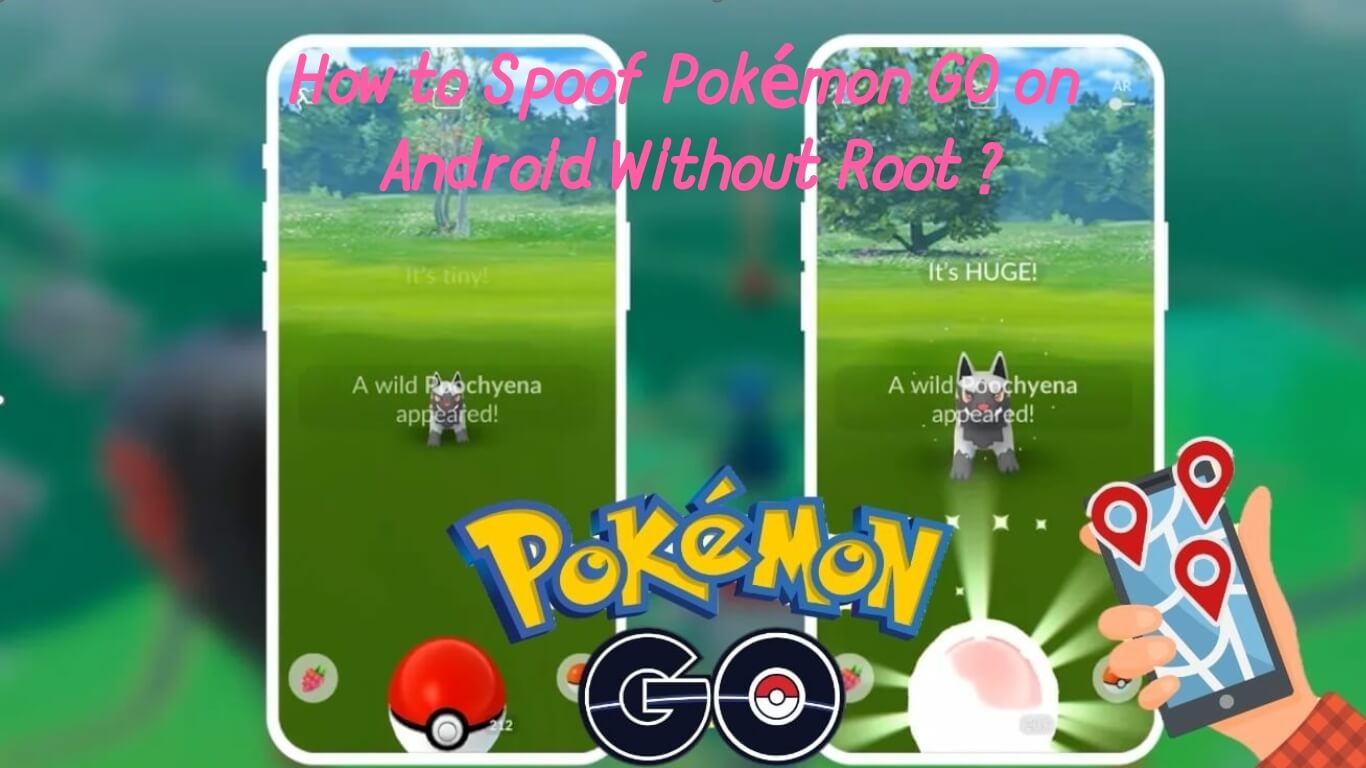The popularity of Pokémon GO in the gaming industry is rising without signs of slowing down. While this is true, many Android users are flocking the internet, asking whether they can do Pokemon GO Spoofing Without Root. This article will give you the most detailed explanation about how to spoof Pokemon GO in Android device without root, keep reading.

Part 1. Is Rooting Android for Pokemon GO Necessary?
Part 2. How to Spoof Pokémon GO on Android Without Root ?
Part 1. Is Rooting Android for Pokemon GO Necessary
Not at all. Rooting your Android is not necessary if you want Pokémon GO spoofing. Traditionally, people root their Android devices to get full control over the system and install whatever customs apps they want. However, rooting has several disadvantages that include:
- 1. Rooting makes your device more vulnerable to security threats such as malware and hacking.
- 2. Some of the available rooting apps are malicious themselves.
- 3. If rooting backfires, your device will likely become useless.
- 4. Rooting nullifies your warranty.
- 5. You might be barred from accessing some high-security applications.
Fortunately, there are several dedicated Pokémon GO spoofing apps for Android that nullifies the need for rooting. You can install and use these apps on your Android device and do Pokémon spoofing without rooting your Android device.
Part 2. How to Spoof Pokémon GO on Android Without Root ?
| Pokemon Go Joystick | Compatibility | Root Android Pokemon Go | Safety | Functions | Success Rate |
|---|---|---|---|---|---|
| UnicTool TailorGo | Android&iOS | No | Yes | Diverse | 98% |
| Fake GPS location | Android | No | No | Single | 80% |
| PGSharp | Android | No | No | Single | 85% |
| Fake GPS Location - Hola | Android | No | No | Single | 70% |
1. UnicTool TailorGo
UnicTool TailorGo is an excellent feature-packed spoofing tool for Android and iOS devices. This program offers a fast, flexible, and reliable interface to spoof location-based applications such as gaming and social applications.
UnicTool TailorGo is designed to meet user needs and make your movements more natural with the help of GPS movement simulation features. Again, this program is easy to use and doesn't require expertise. Users can choose suitable movement modes and customize them to meet their needs.

Professional Pokémon GO Spoofing Tool-TailorGo Features
- Historical Records and Custom Speed: Simulate GPS movement on chosen pokemon go routes locations at set speeds.
- Joystick Mode : Full control over movement direction with joystick control.
- Great Performance : Works perfectly with a variety of Ar Games like Pokemon GO.
- Excellent Compatibility: Works well with iOS 17 and Android 14.
117,103 downloads
100% secure
If you don't know how to use UnicTool Coupon Code, you can read UnicTool Coupon Code Guide as your reference.
- 1 Download, install and launch TailorGo on your computer. Get your device connected, then click the "Get Started" button to begin.
- 2 Choose either Gaming mode or Social mode based on your needs. To spoof Pokémon GO, select the Gaming mode.
- 3 There are 4 different options: Joystick Mode, Teleport Mode, Two-Spot Mode and Multi-Spot Mode. Check the details and choose a suitable one.
- 4 Your location will be changed easily and Pokémon GO will use the new location.

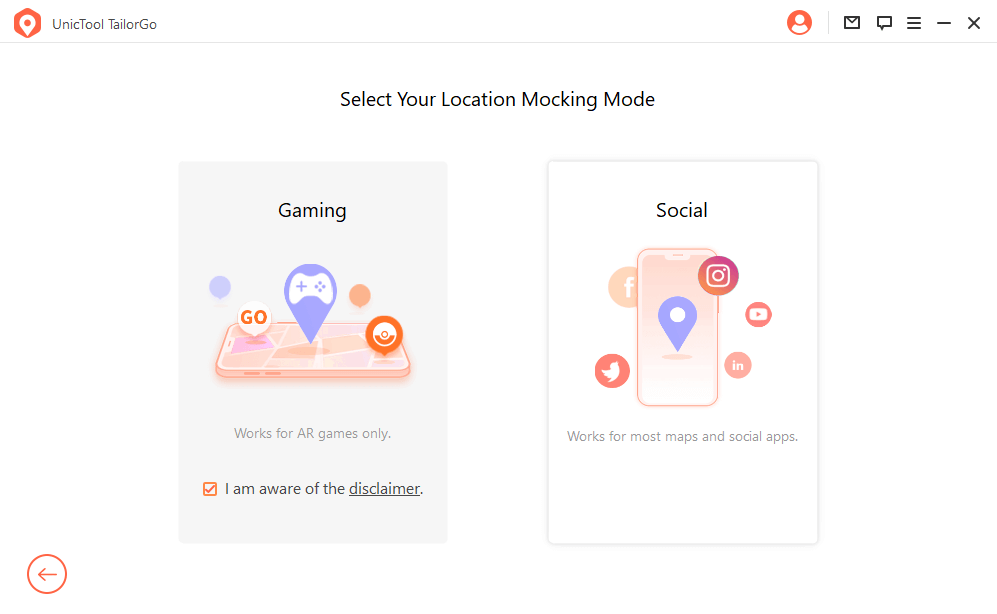


2. Fake GPS location
Fake GPS location is a mobile spoofing app for Android devices. This app is developed by Lexa and allows users to switch to desired locations with just a few clicks. Most of the features of this app are free, and users can enjoy spoofing without chucking out cash.
- Step 1. Download Fake GPS location from the Google Play Store.
- Step 2. Go to Settings and tap on the Build number entry 7 times to enable Developer options.
- Step 3. Enter Developer options, look for Select mock location app option and choose the right app here.
- Step 4. Click the search icon and enter the desired location to change your location. Hit the Play icon to initiate the search. Your current location is now shifted to this location when the location is found.
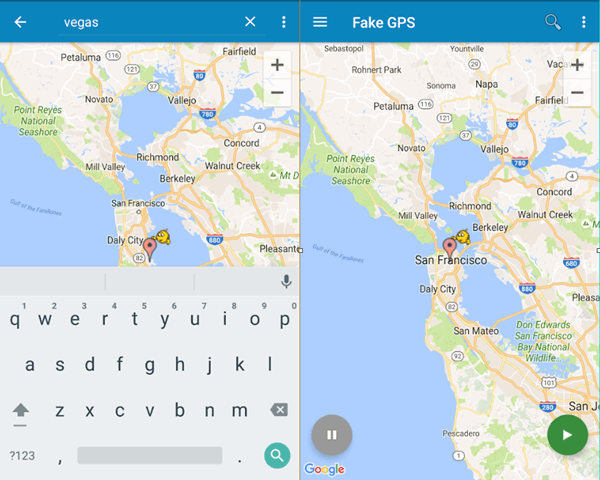
Limitations
- Users complain about software glitches.
- It is known to have compatibility issues with Some Android system devices likeSamsung Note 20.
3. PGSharp
PGSharp serves as the Android equivalent of iPogo, presenting a comparable array of features and location spoofing functionalities tailored for your gaming experience. With PGSharp, you can modify your location, navigate using a virtual joystick, and simulate walking within the Pokemon GO game. It is specifically crafted to offer gamers a smooth exploration of the virtual world without the need for physical movement.
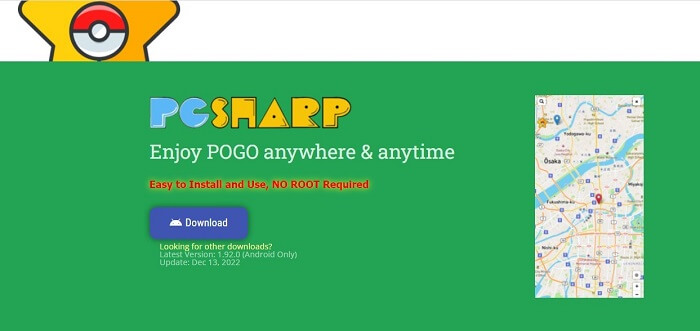
- Step 1: First of all, visit the official website of PGSharp and download it.
- Step 2: Find the shared Beta Key in your files folder and scroll to the Sign Up Now button.
- Step 3: Now create the ID by setting the username and password for login. Cope and paste your credential from the PTC Pokemon account and the Beta key you got after signing up.
- Step 4: Once it is installed, the program is ready.
Limitations
- Difficult to use.
- It only supports Android.
4. Fake GPS Location - Hola
Fake GPS Location - Hola is one of the most convenient Android apps for Pokémon GO spoofing without root. This program is easy to use and runs across nearly all versions of Android devices. With this program, you have multiple locations to fake and you don't need to be an expert in navigating through this app.
- Step 1. Download and install Fake GPS Location – Hola on your Andoroid device.
- Step 2. Open the app you will see a map of your current location. Use the search bar at the top of the screen to locate your desired place.
- Step 3. Press the GO button and your current location is switched to the new location.
- Step 4. You can stop it anytime by hitting the STOP button.
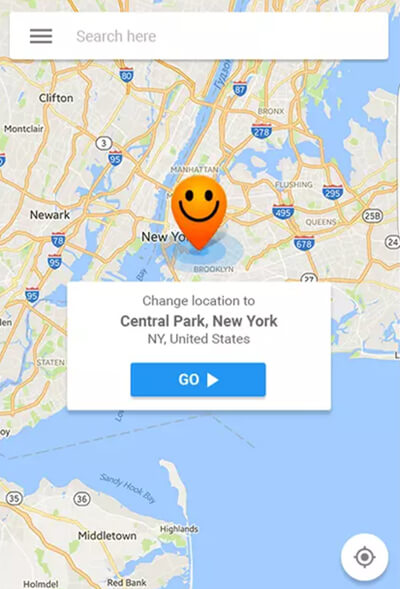
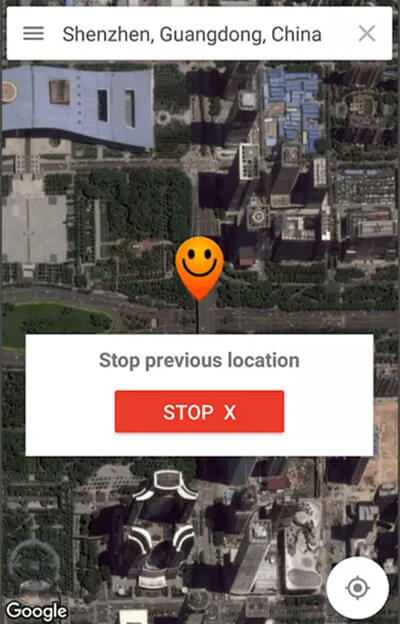
Limitations
- Frequent usage increases the chances of being banned by Pokémon GO.
- It doesn't offer speed mimicking features to make movements more real.
Bonus: How to Do Pokémon GO Spoofing on iOS?
iOS users are also not left in the game of Pokémon GO spoofing. If you want the best Pokémon spoofing experience on iOS, use UnicTool TailorGo as we’ve mentioned it supports all iOS devices [ iOS 17 Supported] as well.
This program is equipped with plenty of excellent features that make Pokémon GO spoofing safer, easier, and full of fun. With this program, you can simultaneously change location on 5 different iOS devices. And you can import or export GPX file to meet your needs.
Secure Download
- 1 Download, install and launch TailorGo on your computer. Get your device connected, then click the "Get Started" button to begin.
- 2 The Joystick Mode is specially designed for improving Pokémon GO game experience. Besides,to simply change location, choose the Teleport Mode and select the destination. To simulate GPS movement, choose either the Two-Spot Mode or Multi-Spot Mode, then plan a route to move along.
- 3 Your location will be changed easily and you can enjoy the game without making any physical movements.



FAQS about Pokemon Go Root
Can you spoof Pokemon Go without rooting?
Yes, you can use some tools mentioned above to spoof Pokemon GO Without rooting.
Can you spoof without getting banned Pokemon Go?
Yes. If you use tools to modify your positioning in the Pokemon GO game, you are likely to be discovered and even punished by the authorities. The key is to choose safe software while adhering to the cooling rules in the game rules as shown in the table below.
| Distance | Cooldown Time |
|---|---|
| 1 km | 30 seconds |
| 5 km | 2.5 minutes |
| 10 km | 6 minutes |
| 25 km | 11 minutes |
| 30 km | 14 minutes |
| 65 km | 22 minutes |
| 81 km | 25 minutes |
| 100 km | 35 minutes |
| 250 km | 45 minutes |
| 500 km | 1 hour |
| 750 km | 1 hour 20 minutes |
| 1000km | 1 hour 30 minutes |
| >1500 km | 2 hour |
Also note Avoid jumping your location to distant locations frequently. This would give Niantic that something is suspicious about your account. Never use bots, as if you get caught, you will get banned permanently.
Conclusion
Pokemon Go Android root can be easily achieved . There are indeed several ways to do Pokémon GO spoofing on Android without rooting. However, most of these options are not perfect except for UnicTool TailorGo.
This program has many spoofing features that enhance your gaming experience while keeping your account safe at the same time. One shining point of Unictool TailorGo is that it supports both Android and iOS devices.