Voice changer for Oculus Quest 2 is becoming increasingly popular as this virtual reality headset brings players into Meta's Metaverse. As the hype in the gaming world continues to grow, the demand for complementary software rises as well. This VR headset supports the integration of Oculus Quest 2 voice changer, allowing users to modify their voices during live calls or streaming sessions. Change your voice in real-time and use it in Meta Horizon Worlds, VRChat, Rec Room, and more.
This article aims to analyze three of the best voice changers for Oculus Quest 2 to help you make an informed choice.
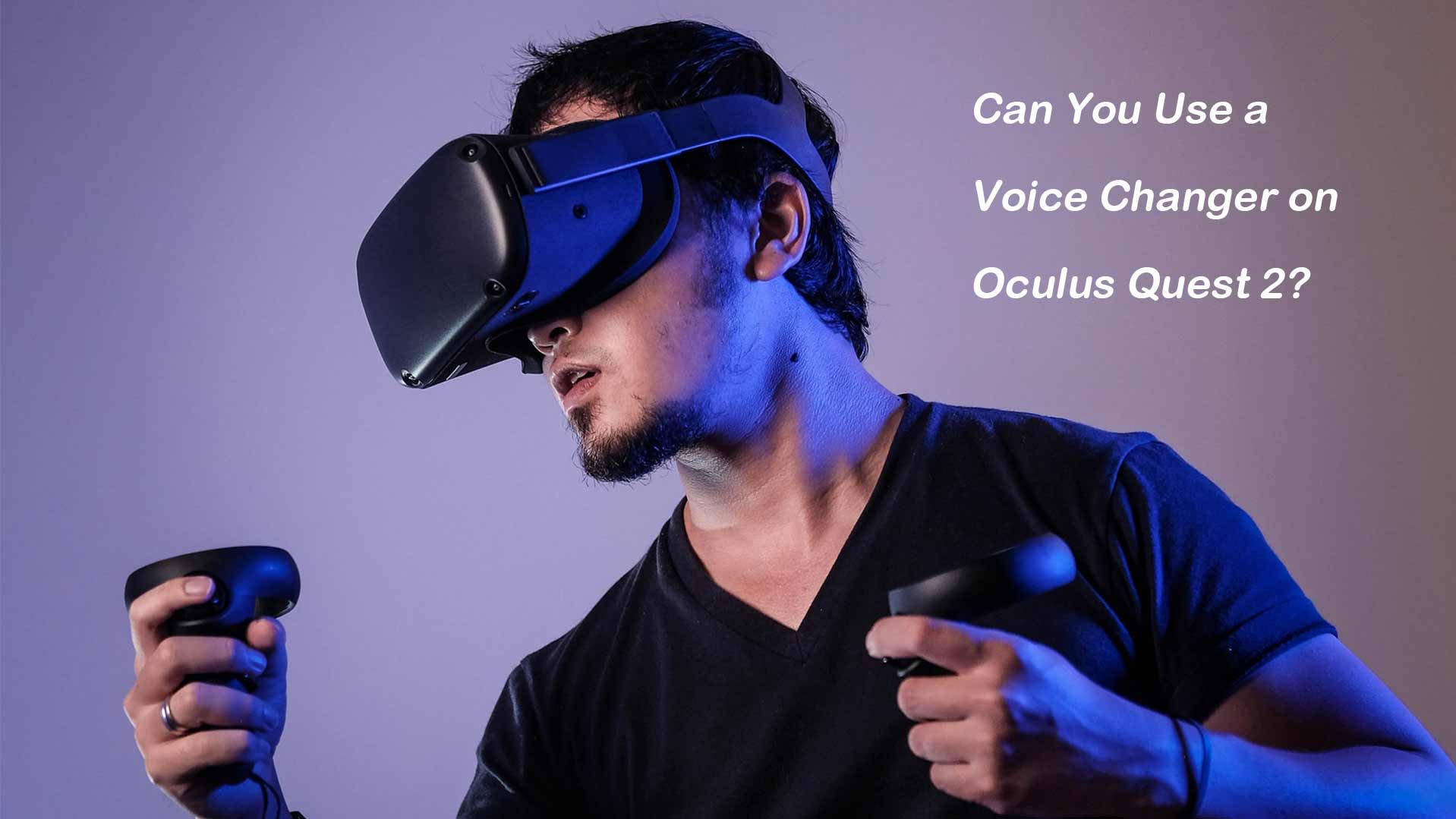
Part 1. Best 3 Voice Changer for Oculus Quest 2
Part 1. Best 3 Voice Changer for Oculus Quest 2
Virtual reality chat is nothing more than a VR game that offers a lot of positivity across the world. Utilizing the platform, you can connect with different people worldwide and even play euphuistic games with Oculus Quest 2. Let's discuss some best Oculus Quest 2 voice changers to enhance euphoria.
1. UnicTool MagicVox
Unictool MagicVox is the best, simple and highly functional Oculus Quest 2 voice changer, which is ideal for both beginners and amateurs. It is a powerful and dedicated voice changer that offers more than 400 predesigned voice effects for windows only.
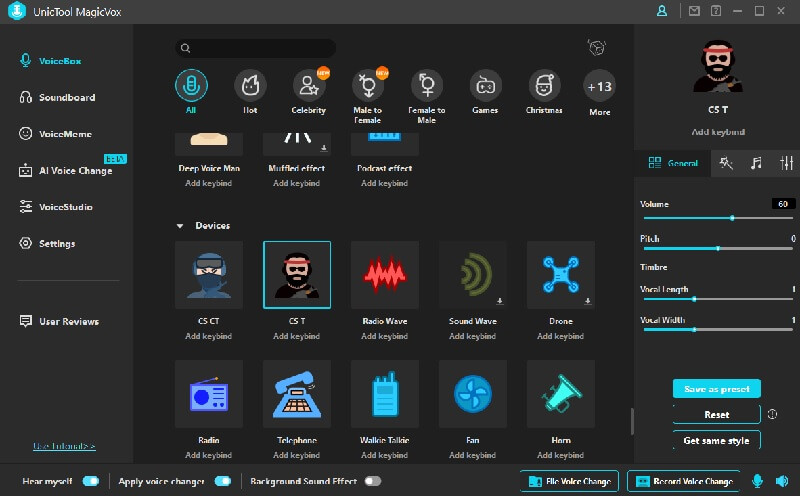
Key features:
 Real-time Voice Modification: With just one click, change your voice in popular gaming platforms like Discord, VRChat, Zoom, Google Meet, Roblox, OBS, DAWs, YouTube, TikTok and more.
Real-time Voice Modification: With just one click, change your voice in popular gaming platforms like Discord, VRChat, Zoom, Google Meet, Roblox, OBS, DAWs, YouTube, TikTok and more.
 With over 600 voice effects, 400+ soundboard options, and 200+ voice memes, whether you want to sound like a anime girl, robot, a monster, or even a cute cartoon character, this voice changer has got you covered.
With over 600 voice effects, 400+ soundboard options, and 200+ voice memes, whether you want to sound like a anime girl, robot, a monster, or even a cute cartoon character, this voice changer has got you covered.
 Voice Customization: You can create personalized voice presets by adjusting various parameters to achieve unique and customized voice effects. Stand out from the crowd with your own signature voice!
Voice Customization: You can create personalized voice presets by adjusting various parameters to achieve unique and customized voice effects. Stand out from the crowd with your own signature voice!
 Seamless Compatibility: It effortlessly integrates with popular communication and streaming platforms, allowing you to use the voice changer during voice calls, live streams, and other interactive activities.
Seamless Compatibility: It effortlessly integrates with popular communication and streaming platforms, allowing you to use the voice changer during voice calls, live streams, and other interactive activities.
 Hotkeys and Shortcuts: MagicVox enables easy control of voice effects using customizable hotkeys and shortcuts, making it simple to switch between different voices on the fly.
Hotkeys and Shortcuts: MagicVox enables easy control of voice effects using customizable hotkeys and shortcuts, making it simple to switch between different voices on the fly.
 It also supports file voice change and record voice change.
It also supports file voice change and record voice change.
Secure Download
Secure Download
Watch this video to konw more about MagicVox
According to the game, the player can select the voice of the girl, boy, robot, alien etc. the voice changer for Oculus Quest 2 offers a real-time voice transforming opportunity. You can also change the voice according to the need and make VR playtime exciting.
Rating: UnicTool MagicVox receives a rating of 4.5 out of 5.
User Experience: The software has been ranked number one due to its excellent interface, modest pricing, and high functionality.
Secure Download
Secure Download
2. Voicemod
Voicemod known is a well-known voice changer with worldwide popularity. It is highly compatible and integrates easily with almost every device, including Oculus Quest 2. It features a huge library of preset filters to simplify voice transformation. It has a wide range of filters and background voices. Moreover, you can also express your creativity by designing a hilarious or daunting voice. If you want to make the game time a fun time, do not overlook the Voicemod.

Key Features
- Automatic integration: Once you connect the device with the software, it will automatically select the microphone as the input device by default.
- Live voice change: The Oculus Quest 2 voice changer allows the user to enjoy the game or change voice instantly. There is no need for pre-setting and recording.
- Customization: If you do not like and filter and are willing to create one, Voicemod will offer you the opportunity.
- Voice library: As a gamer, if you instantly decide to play the game, there is no need to worry about filters. Voicemod will offer a wide range of hilarious and scary filters.
Rating: The software has got a 4.5 rating out of 5.
User Experience: People love this software due to its multiple valuable voices, real-time features, and easy integration. Its high performance and high-quality output give you an excellent experience.
3. Clownfish
If you are looking for a dynamic voice changer for Oculus Quest 2, fortunately, you have found one. Clownfish will surely live up to your expectations. While utilizing the voice changer, you can modify the voice or audio from any application you are willing to.
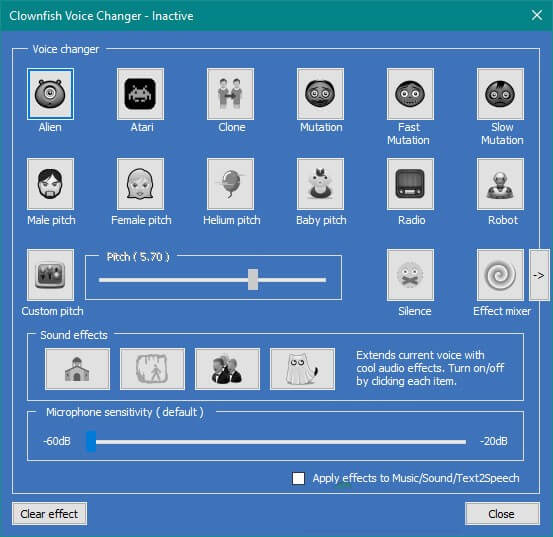
The user-friendly interface is designed for the beginner to navigate easily. However, some people find the installation and downloading process difficult. You cannot only change the voice but also create the voice with desired effects to enjoy the game to the fullest.
Key Features
- Compatibility: The clownfish voice change is highly compatible. It connects well with windows to change the effects with time.
- Sound player: The clownfish features a sound player that has the ability to play and produce different sounds.
- Voice filter: This voice changer offers present filters to change the voice with a few clicks. You can change your voice without any technical skills.
- Background voice: You can layer the voice with background music to uplift the mood and environment.
- Integration: This versatile software integrates well with Oculus Quest 2 to provide enjoyable game time.
Rating: This amazing voice changer has secured a 4.5 out of 5 ratings globally.
User Experience: The addition of multiple preset sound effects has the Oculus Quest 2 voice changer a favorite of users. It is a good option to have an enjoyable time.
Part 2. How to Get a Voice Changer on Oculus Quest 2?
After selecting a great voice changer, you may wonder how to get a voice changer on Oculus Quest 2. Follow these simple steps to get your work done.
Before starting the integration process, you need to take some steps. First, connect your headset with the application using a USB cable, or connect it wirelessly through the Side Quest interface. You might need to connect it with a cable before you do this.
How to Change Your Voice on Oculus Quest 2
- Step 1: Download the Voice Changer (MagicVox)
- Step 2: Configure Microphone and Headphones on MagicVox
- Step 3: Select the Platforms' Input Device
- Step 4: Choose Voice Filter You Qant and Aet Keybind
- Step 5: Enjoy a Changed Voice
Navigate to the official website of UnicTool MagicVox. Click on the "Download" button. The software will start downloading in .exe format. Once the application has been downloaded, complete the installation by clicking the downloaded file. Run it on the computer.
Open the control panel and navigate to the control panel. Select microphone as the input device and headphones as an output device by fault so you will not have to face distortion and unpleasant events.

Oculus Quest has nothing to do with games for input settings. Open the game you want to play with a VR headset. Navigate to audio-video settings and select Voice changer Virtual audio device (WDM) as the default input device.

Once you have done the above step, select the voice filter in which you want to change the voice. Set the keybinds to make additional voice rolling convenient while playing.
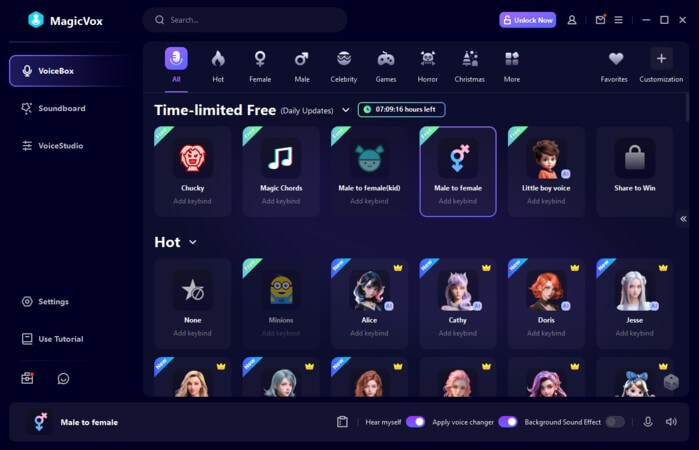
After completing the setting, enjoy the virtual reality Metaverse with Oculus Quest 2 and changed voice.
Part 3. FAQs about Oculus Quest 2 Voice Changer
What is the Oculus Quest 2 Voice Changer?
The Oculus Quest 2 Voice Changer is a software or app designed to alter your voice during virtual reality experiences on the Oculus Quest 2 headset.
How does the Oculus Quest 2 Voice Changer work?
The Voice Changer uses real-time audio processing to manipulate your voice in sync with your VR activities, creating unique effects.
Can I customize the voice effects?
Yes, the Oculus Quest 2 Voice Changer typically offers various voice effects and customization options to tailor your altered voice according to your preferences.
Is it compatible with all Oculus Quest 2 games and apps?
Compatibility may vary depending on the specific Voice Changer app or software. Some may work across multiple games and apps, while others could have limitations.
Is the Oculus Quest 2 Voice Changer easy to use?
Most Voice Changer apps strive for user-friendly interfaces, making them relatively easy to operate. However, user experience can vary based on the chosen software.
Conclusion
When it comes to Metaverse and virtual reality, the voice changer for Oculus Quest 2 can do miracles to enhance the gaming experience. Therefore, you need to select an Oculus Quest 2 voice changer carefully.
Among all, UnicTool MagicVox stands on the top of the list. It features everything the player needs in a voice changer. It is equipped with advanced features and a user-friendly interface. The choice of MagicVox will not disappoint you.

Secure Download
Secure Download

