Are you looking for the Ghostface voice changer in 2024? Then, stick to the end, as we’re sharing the top ones in this ultimate guide. Each of the ghost face voice changers we’ve chosen is full of features and provides the best user experience. First, we’re discussing the best scream voice changers for PC, and then we’ll explore the ghostface voice changer apps for mobile phones.
Ready? Let's get started!


Change your voice with MagicVox.
Part 1. Top Ghostface Voice Changer for PC
Part 2. Top Ghostface Voice Changer App
Part 1. Top Ghostface Voice Changer for PC in 2024
If you want to have a voice of Ghostface, then you will need a top-notch Voice Changer. There are dozens of voice-changing apps on the internet, but most of them are not good. Don’t worry; we’ve picked the best ones for you if you are a PC user.
1. MagicVox Voice Changer: Your Best Ghostface Voice Changer

Secure Download
Secure Download
MagicVox is a highly-rated real-time AI voice changer that you can use to have some real fun. According to its official website, it has over 200 million active users, and most of them have given it a 5-star rating. The reason users love MagicVox is that the AI voices feel natural. So, if you choose Ghostface's voice, you will not be disappointed by the result.
In addition, MagicVox is a perfect tool for making pranks, educational videos, and social media content.
Key features:
 Includes over 400 voice effects (including Ghostface).
Includes over 400 voice effects (including Ghostface).
 You will get access to dozens of popular voices, including Spongebob, Joe Biden, Eminem, Michael Jackson, etc.
You will get access to dozens of popular voices, including Spongebob, Joe Biden, Eminem, Michael Jackson, etc.
 You can easily edit audio clips if you use MagicVox. It lets users adjust tone, pitch, speed, etc.
You can easily edit audio clips if you use MagicVox. It lets users adjust tone, pitch, speed, etc.
 100 percent secure because of 256-bit SSL and a strong security system.
100 percent secure because of 256-bit SSL and a strong security system.
Pros
- All the Voices sound authentic.
- No risk of data theft.
- Compatible with Mac and Windows OS.
- Regularly adds new voices.
Cons
- Free version may have restrictions on certain effects.
2. VoicMod
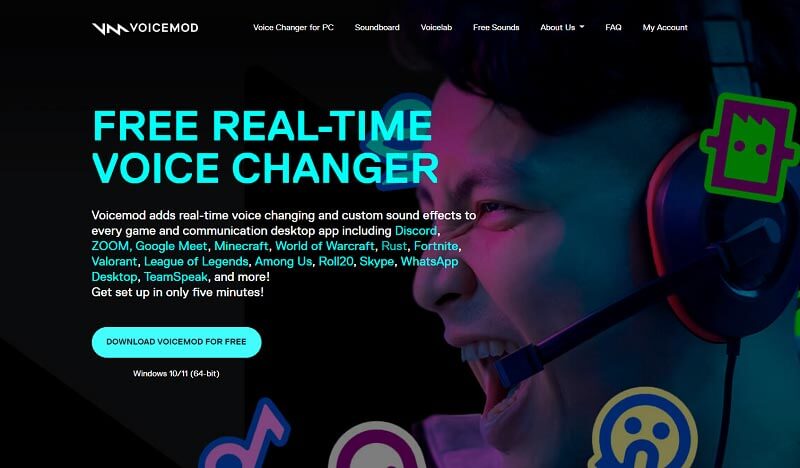
Voicemod is an exceptional scream ghost face voice changer. It uses smart AI that can transform your voice seamlessly. People generally prefer it to play games, but you can also use it to sound different in any friendly online conversation.
Key features:
 Voicemod includes over 90 voices and effects.
Voicemod includes over 90 voices and effects.
 You can create a new voice just by using its top-notch soundboard.
You can create a new voice just by using its top-notch soundboard.
 Developed with the latest technologies, which is why it does not slow down online games or cause any issues during the calls.
Developed with the latest technologies, which is why it does not slow down online games or cause any issues during the calls.
 Supports both MP3 and WAV audio formats.
Supports both MP3 and WAV audio formats.
Pros
- Works real-time.
- The voices and effects feel realistic.
- Compatible with online games and communication apps.
Cons
- Not compatible with Windows 8.
3. EaseUS VoiceWave

EaseUs is another popular voice changer that you can use to sound like a Ghostface. It’s a great choice for everyone - whether you are a digital content creator or just playing online games, you can use this tool to sound different. It has a voice effect for every type of use.
Key features:
 EaseUS offers 100+ voices and more than 300 soundboard effects so that you can enjoy the audio quality.
EaseUS offers 100+ voices and more than 300 soundboard effects so that you can enjoy the audio quality.
 Supports more than 200 online games.
Supports more than 200 online games.
 Text-to-speech and audio editing. Both features are handy, as you never know which one you will have to use in the future.
Text-to-speech and audio editing. Both features are handy, as you never know which one you will have to use in the future.
 You can use EaseUs with over 50 online communication apps, like WhatsApp, Skype, etc.
You can use EaseUs with over 50 online communication apps, like WhatsApp, Skype, etc.
Pros
- Features Noise Reducer technology for smooth capturing of your voice.
- Lets you blend two audio files.
- Offers popular sound effects.
- Supports 11 audio formats.
Cons
- The free plan is limited.
4. MorphVox
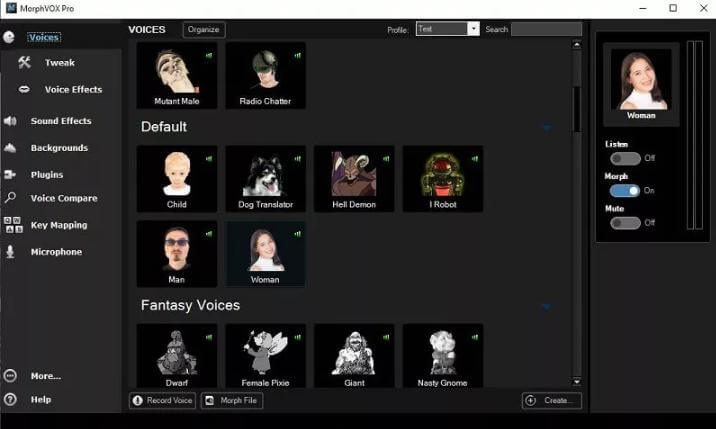
MorphVox is a cutting-edge voice changer for PCs and the reason is its features. The developers have made sure that you get many top-class benefits when you use this tool. The biggest feature is the high-quality voice effects. Let’s see the rest.
Key features:
 MorphVox is a great choice to add background effects to your audio. It uses AI models to ensure the effects feel real.
MorphVox is a great choice to add background effects to your audio. It uses AI models to ensure the effects feel real.
 Uses ultra-quiet noise-cancellation technology to deliver crisp audio quality.
Uses ultra-quiet noise-cancellation technology to deliver crisp audio quality.
 You will get free access to lots of soundboard effects.
You will get free access to lots of soundboard effects.
Pros
- Compatible with both Windows and Mac OS.
- Lets you do voice analyses
- Offers stereo microphone support.
Cons
- Free version does not offer premium features.
Part 2. Top Ghostface Voice Changer App
If you want to use Ghostface voice changer apps on your mobiles, then we’ve got you covered here, too. Here are the top four apps you can use without any hesitation:
1. MagicCall

MagicCall is one of the best on-call voice changer apps you can try. It can make your phone calls way more fun with the sound effects, including screaming Ghostface. However, you must have an active internet connection to use the app.
Key features:
 You can change your voice during the call with a single tap on the screen.
You can change your voice during the call with a single tap on the screen.
 Using this fun app, you can talk in different voices and pretend to be famous people like Billy the Kid, Kylie Jenner, Katy Perry, Justin Bieber, Ed Sheeran, and more.
Using this fun app, you can talk in different voices and pretend to be famous people like Billy the Kid, Kylie Jenner, Katy Perry, Justin Bieber, Ed Sheeran, and more.
 You can also play background music during your call to make it seem like you're in a different place or atmosphere.
You can also play background music during your call to make it seem like you're in a different place or atmosphere.
Pros
- Easy to Use.
- Includes top-quality sound effects
- Available on both the App Store and Google Play Store.
- Compatible with Mac and Windows OS.
- Does not take much mobile space..
Cons
- Supports English language only
2. FunCalls
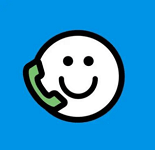
The FunCalls app is loaded with entertaining sound effects, which you can use to add twists to your conversations. For instance, it lets you pick a screaming/Ghostface effect, which you can use to prank your friends. In addition, people are also using this app to hide their identity whenever an unknown person calls.
Key features:
 FunCalls also allows you to record your calls so you can listen to them later or share them with friends.
FunCalls also allows you to record your calls so you can listen to them later or share them with friends.
 If you're undecided about which voice changer or sound effect to use, you can make a demo call to hear your voice change in real time.
If you're undecided about which voice changer or sound effect to use, you can make a demo call to hear your voice change in real time.
 You will get support from the customer representative if you ever face any issues.
You will get support from the customer representative if you ever face any issues.
Pros
- Records your call in the highest-quality.
- Supports over 150 countries.
- Has a beginner-friendly interface.
- Lets you demo sound effects.
Cons
- The Internet must be stable.
3. Scary Voice Changer & Recorder

If you have an Android mobile and want a scream voice changer that is really easy to use, then go for Scary Voice Changer. It doesn’t include lots of sound options, but you will find the Ghostface effect there. Just remember that you will need the internet to use the effects.
Key features:
 It’s a really simple app that you will be able to use easily. The interface is eye-friendly, and you will see all the features right on your mobile screen.
It’s a really simple app that you will be able to use easily. The interface is eye-friendly, and you will see all the features right on your mobile screen.
 This app is lightweight and does not take up much storage space.
This app is lightweight and does not take up much storage space.
 There are a variety of voice effects available (including Ghostface) that you can use to have fun.
There are a variety of voice effects available (including Ghostface) that you can use to have fun.
Pros
- Create unique ringtones with spooky effects..
- You can record audio directly with a modified voice.
- Can instantly change and preview effects with quick taps.
- You can easily share the finished effects.
Cons
- You can’t save files offline
4. Scary iOS Voice Changer

The last Ghostface voice changer app we have for you is Scary iOS. As its name suggests, it includes creepy sound effects that you can use to scare your friends and family (as a prank). According to its reviews, people are recording songs using this app and then adding the scary effects to it.
Key features:
 You can also record as many voice notes as you want. You can then listen to your recordings later!
You can also record as many voice notes as you want. You can then listen to your recordings later!
 It lets you try different spooky effects, and you can simply choose one that you like.
It lets you try different spooky effects, and you can simply choose one that you like.
 You can change your voice instantly with a single tap.
You can change your voice instantly with a single tap.
 This app also allows users to create new effects by changing speed and pitch!
This app also allows users to create new effects by changing speed and pitch!
Pros
- Allows you to Manage your recordings by deleting or renaming them!
- Includes a Share button to export your recordings.
- Supports over two dozen languages.
- Perfect for Halloween.
Cons
- Your iOS device must have iOS 12.0 or later.
Part 3. Bonus: How to Use MagicVox to Generate Ghostface Voice?
Here are several steps to follow for your voice change with MagicVox:
- 1Download UnicTool MagicVox and follow the setup instructions.
- 2Simply click on the “Microphone” and “Headphones” options for this.
- 3Select a voice (Ghostface) and then ensure the “Hear Myself” and “Apply Voice Changer” buttons are turned on.
Secure Download
Secure Download
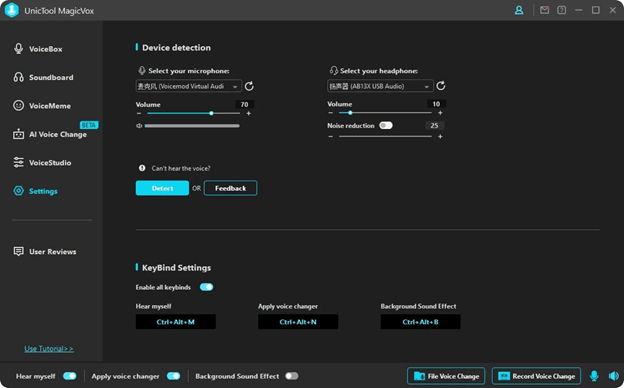
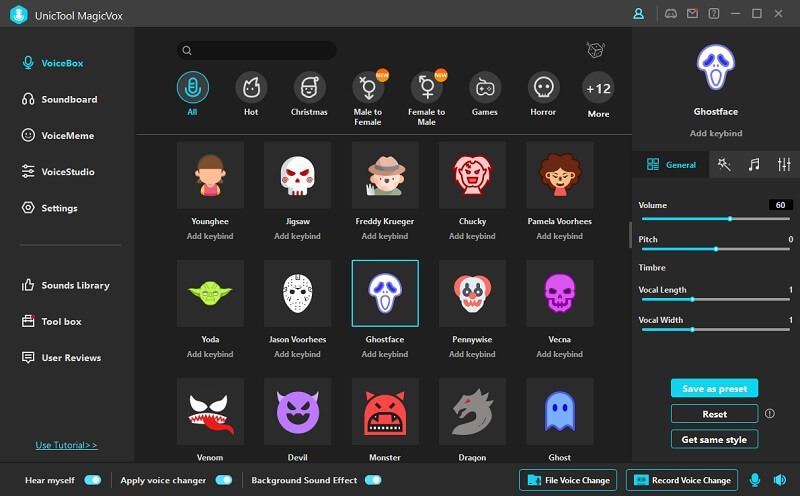
Part 4.Conclusion
All in all, we discussed the top 8 Ghostface voice changers in this guide. All of them are feature-rich, but if you want to know which is the best one out of all, then note that it’s UnicTool MagicVox.
Connect MagicVox to your favorite game or calling app, and you will get your voice changed. Download MagicVox and keep having fun!

Real-Time AI Voice Changer
- Voice Effects: With over 600+ sound effects, 150+ voice memes, and 120+ voice filters.
- Custom AI Voice: VoiceStudio allows you to customize your voice. With various options to enhance voices for professional use.
- Record and File Voice Change: professional audio editing applications lets you import MP3 files or WAV audios in your device.
- AI Voice Cloning: allows you to imitate the voices of many celebrities in various games or live broadcasts.
84,943 downloads
100% secure
Thank you for your feedback!
