Artificial intelligence provides an opportunity to create artist AI voices similar to famous artists. Imagine making realistic voices for your projects easily and without costly equipment or professional actors.
Our guide discovers how to do this in 3 easy steps. You'll soon be able to produce AI-generated voices that sound just like your favorite artists.

Best Examples of AI Cover Songs with AI Artist Voices on YouTube
Top 3 AI Music Artist Voice Generator That Blow Your Mind
Best Examples of AI Cover Songs with AI Artist Voices on YouTube
YouTube hosts a wealth of AI-generated music covers, showcasing the power of artificial intelligence in recreating iconic voices.
Highlights include an AI artist covering Linkin Park's "Somebody That I Used to Know," Freddie Mercury's rendition of Adele's "Skyfall," and Frank Sinatra crooning Nirvana's "Smells Like Teen Spirit," revealing AI's versatility in music.
Freddie Mercury also shines in AI covers of George Michael's "Careless Whisper," while the U.S. President Joe Biden's unexpected rendition of Johnny Cash's "Hurt" showcases AI's surprising transformations.
Even Arnold Schwarzenegger joins the musical journey with a whimsical "Song About Rainbows." These examples only scratch the surface of AI's potential to revive legendary voices and explore new frontiers in music.
Top 3 AI Music Artist Voice Generator That Blow Your Mind
In AI music, 3 remarkable technologies replicate famous artists' voices, reshaping the industry. Let's dive into these top three AI artist voice generators, expanding the boundaries of musical creativity.
1. VoxMaker AI Artist Voice Generator
VoxMaker boasts over 3200 AI voice models spanning 70+ languages. This collection includes cartoon character voices, celebrity voices, singer voices, rapper voices, and more. It also provides AI voice cloning function. Just upload an audio and it can clone a voice that is nearly 99% similar to the audio. You can keep this voice permanently and use it to say whatever you want.
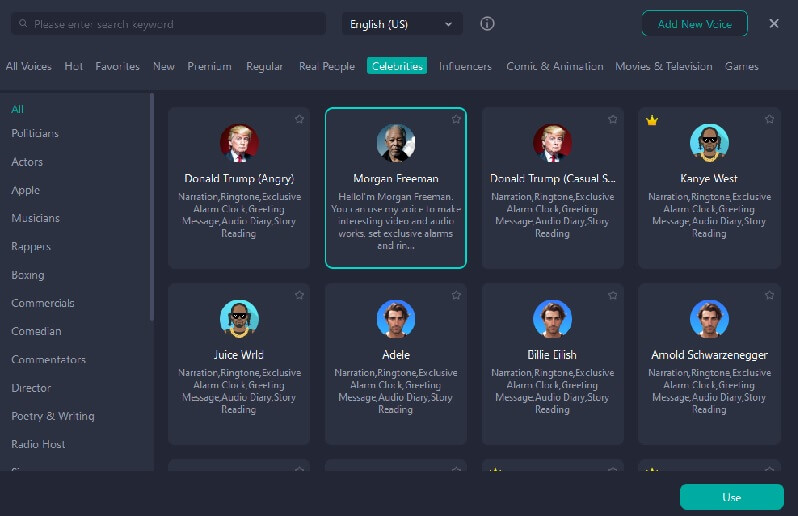
Key features:
 Wide Range of Choices: VoxMaker has over 3200 voices in 46 languages, which gives you a wide range of options. Pick the one that you like and start having fun.
Wide Range of Choices: VoxMaker has over 3200 voices in 46 languages, which gives you a wide range of options. Pick the one that you like and start having fun.
 Diverse Voice Categories: Explore a wide array of voice categories, including anime characters, famous celebrities, singers, and political figures.
Diverse Voice Categories: Explore a wide array of voice categories, including anime characters, famous celebrities, singers, and political figures.
 Comprehensive Toolset: Benefit from an all-in-one toolset offering features such as voice cloning, speech-to-text, voice-to-voice conversion, AI-generated rap songs, it also can record, edit, and convert your audio.
Comprehensive Toolset: Benefit from an all-in-one toolset offering features such as voice cloning, speech-to-text, voice-to-voice conversion, AI-generated rap songs, it also can record, edit, and convert your audio.
 Support Popular Audio Formats: VoxMaker supports many audio formats, like WAV, MP3, etc. You can import/export the audio in any of these formats without worries.
Support Popular Audio Formats: VoxMaker supports many audio formats, like WAV, MP3, etc. You can import/export the audio in any of these formats without worries.
 Voice Customization: With VoxMaker, you can adjust speed, tone, pitch, and other audio settings with ease.
Voice Customization: With VoxMaker, you can adjust speed, tone, pitch, and other audio settings with ease.
Try VoxMaker online text to speech. Notably, you have 3 free trials. To access more artist voices, click "Try More Voices" below to download the software for free.
 VoxMaker
VoxMaker
Free Voice Generator

Morgan Freeman
-
Morgan Freeman
-
Barack Obama
-
Joe Biden
-
Donald Trump
-
Cristiano Ronaldo
-
Kanye West
-
Goku
-
Spongebob
Trials for Free Online Text to Speech
85/100
Reached the Trial Limit?
An issue occurred while generating your audio. Please try again.
Want to try more artist voices? More detailed guide here:
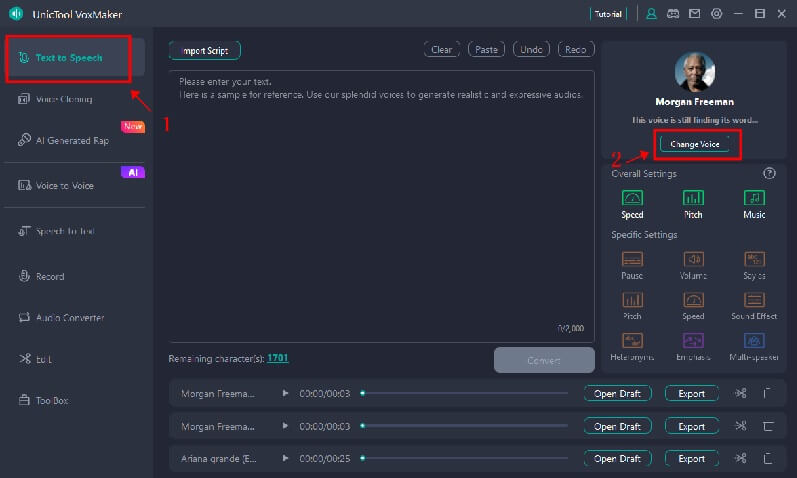
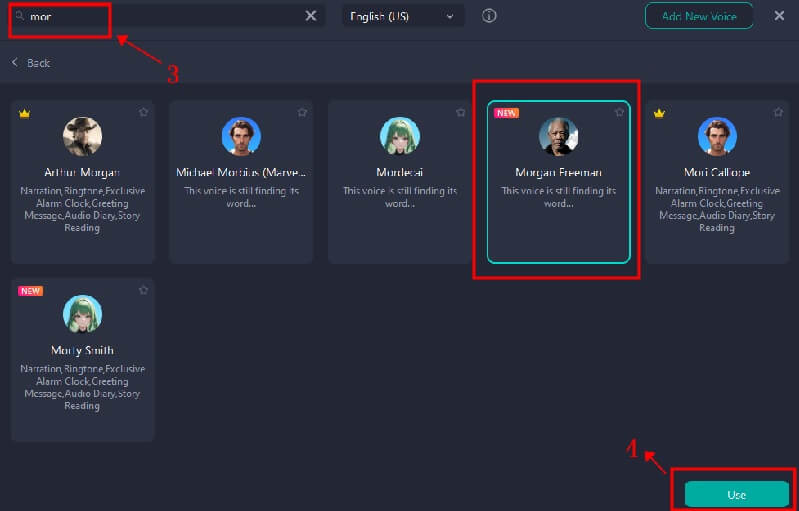
2 Elevenlabs
ElevenLabs introduces a groundbreaking AI artist voice generator that empowers users to transform text into lifelike speech with unprecedented realism and precision.
Whether you're a video creator, developer, or business owner, its Generative Voice AI is the ultimate tool for creating captivating audio experiences in any language.
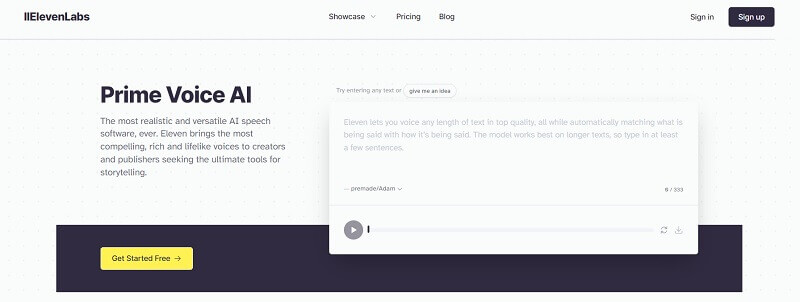
- Elevate the content beyond text with Elevenlabs’s AI voices, offering human-like intonation and inflections for an authentic delivery based on context.
- ElevenLabs covers many use cases to enhance your projects, from videos to audiobooks, gaming, and AI chatbots.
- Fine-tune the audio precisely, adjusting voice parameters for vocal clarity, stability, or animated delivery.
- Elevenlabs’s AI voice generator supports 29 languages and various accents, ensuring the content reaches a global audience.
- Create new voices or clone users' voices for a personalized touch in projects.
3 Uberduck
Uberduck brings the ultimate tool for music creation, offering epic synthetic singing and rapping vocals powered by AI. Whether you're a creative agency, musician, or coder, Uberduck provides the means to craft unforgettable musical experiences. Here's why Uberduck is the go-to choice for AI vocals:
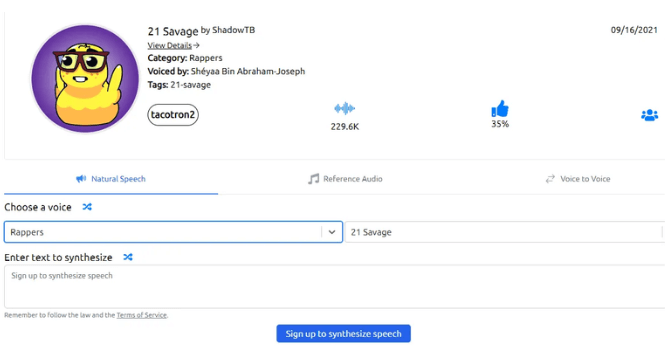
- Explore its diverse collection of awesome beats to set the mood for your musical masterpiece.
- Effortlessly generate lyrics using AI or craft your own to infuse your unique creativity.
- Select from a range of built-in voices or create your own, giving your music a distinctive edge.
- Transform your lyrics and beat into a fully-fledged rap song. Download it as audio or video for use across various platforms.
How to Make AI Cover Songs with Any Artist’s AI Voice
Let’s explore how to make AI cover songs using any artist's AI voice. Learn the steps and tools to turn your ideas into musical reality. We'll guide you through the process step by step, helping you bring a fresh twist to familiar tracks using an AI artist voice generator.
1 Voicify.AI
Voicify.ai is a cutting-edge AI artist voice generator platform that enables users to create AI-powered voiceovers and voice clones, providing a range of versatile applications for content creators, businesses, and more.

Here's how to make AI cover songs with any artist's AI voice:
- 1Begin your journey by signing up for a Voicify AI account. Head to their website and follow the simple registration process.
- 2Navigate to the models' page once you've created your Voicify AI account. Here, you'll discover a range of available Voicify AI voice models, including those coming soon.
- 3Select the voice model that suits your artistic vision, and you'll be taken to the generation page. On this page, you can drag and drop your file into the designated area or click to select a file. Whether you have an acapella or a full song, Voicify AI will extract the acapella for you.
- 4Now, you can choose a name for your conversion (optional) and decide whether you want to share it with the Voicify community.
- 5When you're ready, click the "Ready To Convert" button, and you'll be directed to your conversion page.
2 Covers.AI
Covers.ai is a go-to solution for easily crafting impressive AI artist voices and music covers, allowing you to transform your favorite songs into unique creations by choosing from various voices or even creating your own.
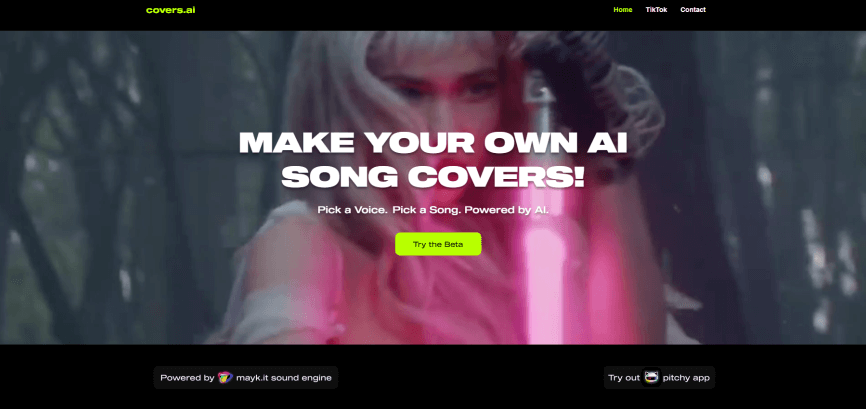
Here's how it's done in just four easy steps:
- 1Begin by uploading the song to transform it into an AI cover. Choose a song that inspires you, or you'd like to put your unique twist on.
- 2Next, you can select a voice that matches your artistic vision. Whether you want an AI cover to sound like your favorite artist or something entirely different, the choice is yours. Alternatively, you can make your unique voice if you're feeling creative.
- 3Once you've chosen a voice or created a custom one, sit back and relax for a few minutes. Covers.AI works its magic behind the scenes, crafting a full AI cover that captures the essence of your chosen voice.
- 4After a short wait, your full AI cover will be ready to enjoy. Listen to the transformed song that now bears the mark of your creativity and artistic direction.
Hot FAQs about Artist AI Voice
What is an artist's AI voice?
Artists' AI voices mimic famous artists' vocal styles by analyzing their unique characteristics and generating matching audio.
Can I use an artist's AI voice for commercial purposes?
Check the specific AI tool/service for licensing terms; some allow it, while others may have restrictions.
How accurate are artist AI voice generators?
Accuracy varies based on the AI model and the artist's complexity; some closely mimic, and others have limitations.
Are there legal considerations for creative projects?
Consider copyright and licensing laws for commercial use and obtain permissions as needed.
The Bottom Line
With tools like VoxMaker, ElevenLabs, Voicify.AI, and Covers.AI, artificial intelligence can now easily replicate the voices of famous artists. You can use these artist ai voice generator to create AI cover songs and voiceovers that are as good as the work of your favorite artists.
But among these tools, the author recommends VoxMaker more, not only because of its excellent features and accuracy, but also because of the high quality of artist voices. Try VoxMaker today and unleash the creative potential of artificial intelligence in music and content creation and make sounds that sound like Your voice idol.
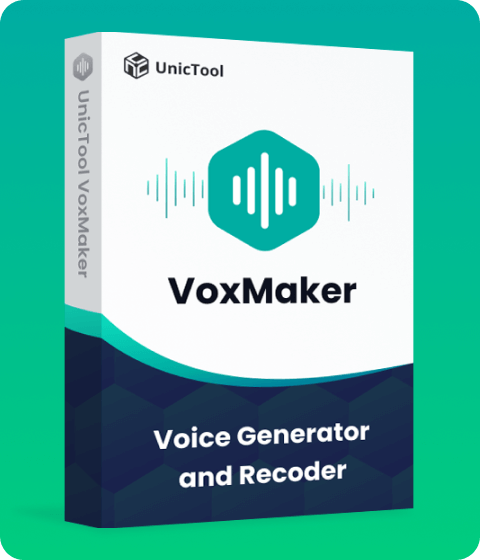
- Text-to-speech dubbing in 46+ languages & 3200+ voices.
- Transform your words with realistic and expressive AI voice clone.
- Offers the voices of various kinds of artists.
- Effortlessly fast & secure.








