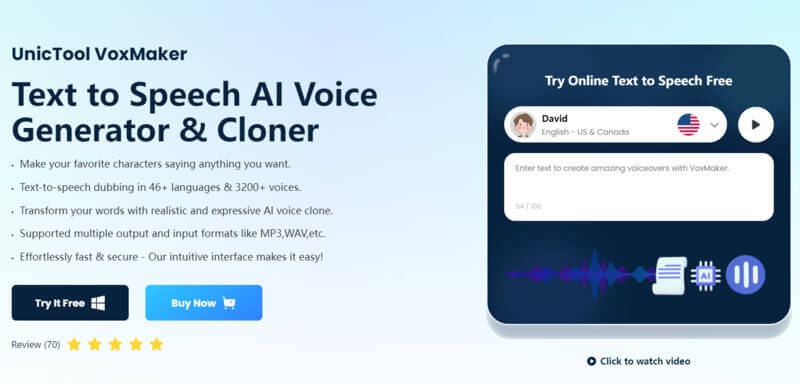We all grew up watching fascinating animated shows. Do you know about the famous voice actors mimicking the animated characters? Hundreds of voice actors become famous after voicing certain characters appearing in anime or other animated shows.
Many people love turning text or voices into famous people AI voice. Luckily, this post will reveal the best solution to make your voice sound like a famous character.
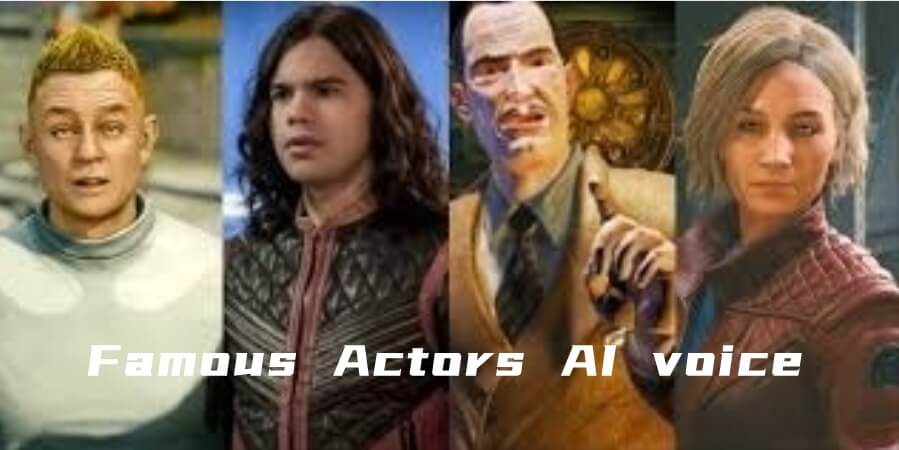
Part 1: Who Are the Famous Voice Actors?
Part 2:How to Use tts to Famous Voice Actors Ai Voice?
Part 3: How to Use the AI Voices of Famous Voice Actors in Games?
Part 1: Who Are the Famous Voice Actors?
A lot of time is needed to talk about the famous voice actors, but the good thing is that we're about to introduce some of the spectacular voice characters.
1.Jim Cummings
Many of you wouldn't have known about Jim Cummings, but you must have listened to his voice at some stage. His voice appeared in 400 films, making him one of the best voice characters. Jim Cummings appeared in multiple popular shows, including the Shrek, Aladdin, and Hercules.

2. Jennifer Hale
You won't see many female voice characters having the sheer pedigree and iconography that Jennifer Hale comes up with. Her voice is mesmerizing, and she lightens up the Quest did Glory IV role before appearing in the movies and TV. Jennifer Hale appeared in popular shows, including Metroid Prime, Justice League, and Cowboy Bebop.

3. Seth MacFarlane
If you're looking to explore some more famous voice actors for the text to speech famous voices, you can look at Seth MacFarlane. He comes up with the killer combination of mesmerizing and eye-catching voices. With appearing in famous shows like Robot Chicken, American Dad, and multiple other brilliant franchises, Seth MacFarlane is loved by millions of people around the globe.

Part 2: How to Use tts to Famous Voice Actors Ai Voice?
VoxMaker
If you want to replicate the famous voice actors, use the VoxMaker text to speech famous voices. It is an inspiring text to speech generator with the leverage to translate the text into speech in multiple languages.
VoxMaker prompts the simple user interface, implying that you'll only need to perform a few simple steps to sound like a famous people's AI voice. On top of that, VoxMaker tends to produce some of the most realistic voices, meaning no one can judge that you've turned the text into speech, as the voice will sound like the original character.
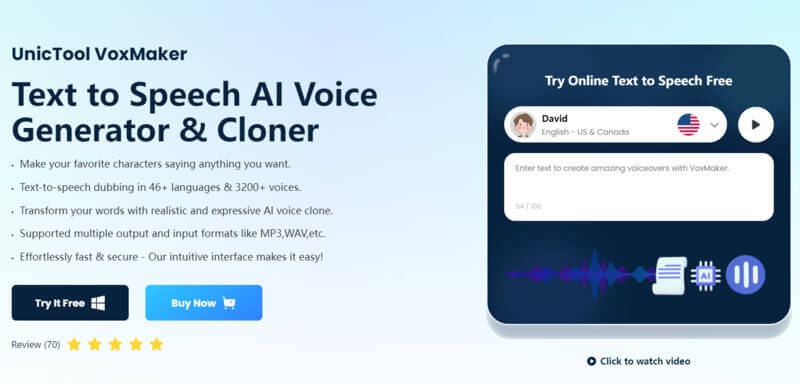
Key features:
 Extensive Voice Library: With over 70 languages to choose from and a vast selection of more than 3200 voices, you have unparalleled flexibility and options.
Extensive Voice Library: With over 70 languages to choose from and a vast selection of more than 3200 voices, you have unparalleled flexibility and options.
 Diverse Voice Selection: It has over 3200 voices, including popular rappers, politicians and professional singers, such as Bruno Mars .
Diverse Voice Selection: It has over 3200 voices, including popular rappers, politicians and professional singers, such as Bruno Mars .
 Comprehensive Features: Enjoy functionalities like speech-to-speech, voice cloning, and text transcription, expanding the possibilities of voice generation.
Comprehensive Features: Enjoy functionalities like speech-to-speech, voice cloning, and text transcription, expanding the possibilities of voice generation.
 Voice Customization: You can also do voice customization easily to adjust the speech’s tone, speed, volume, etc.
Voice Customization: You can also do voice customization easily to adjust the speech’s tone, speed, volume, etc.
 High-Quality Output: Indulge in exceptional audio quality with a variety of output formats, including OGG, WAV, and MP3.
High-Quality Output: Indulge in exceptional audio quality with a variety of output formats, including OGG, WAV, and MP3.
- Operate System: Windows
- Software Size: 101 MB
- Using Experience: 4.8Stars
- I recently had the pleasure of using VoxMaker AI Voice Generator Text-to-Speech, and I must say, it exceeded all my expectations. The range of voices available is impressive, and the quality of the generated speech is remarkable. I was able to find the perfect voice to suit my project, and the ability to customize settings like pitch, speed, and volume added an extra layer of personalization. The output formats provided a seamless integration into my audio workflow, and the superior audio quality truly enhanced the overall experience. VoxMaker has become an invaluable tool in my creative arsenal, and I highly recommend it to anyone in need of a reliable and versatile AI voice generator.
How To Use VoxMaker?
- Step 1: Download and install the VoxMaker before starting the program. Next, press the Text to Speech button and click the ''All Voices'' icon to choose the preferred voice characters.
- Step 2: Now, you must type the description you want to use in the speech. You can customize the options by selecting the Emphasis, Speed, Paise, Pitch, Say As, and Volume buttons.
- Step 3: Press on the Convert button, and doing so will initiate turning the voice into the famous people's AI voice.
- Step 4: Convert the text into speech and export the audio.
- Step 5: Download the file in your preferred format and use it as required.
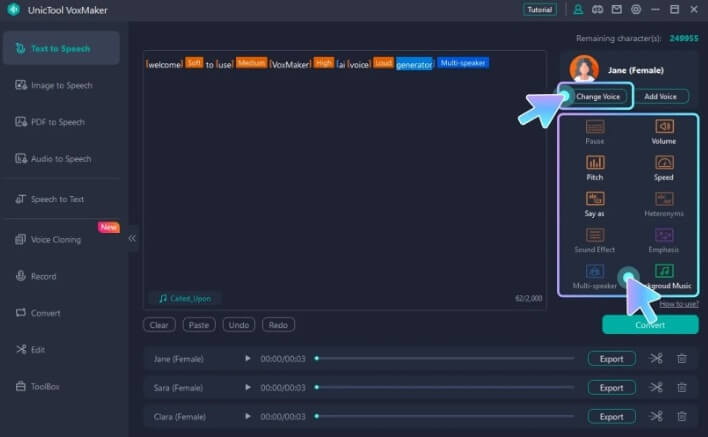
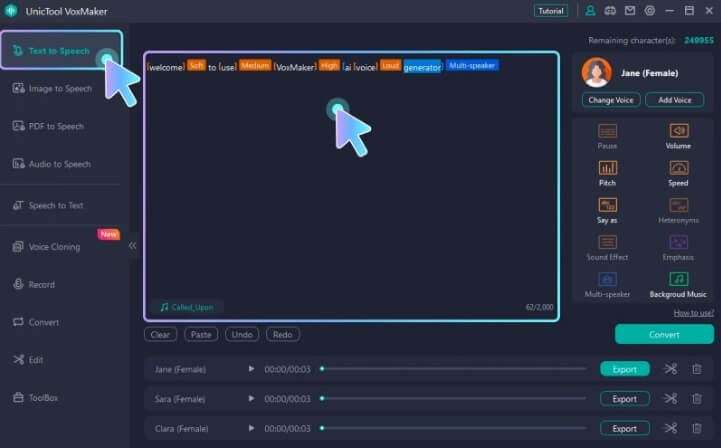
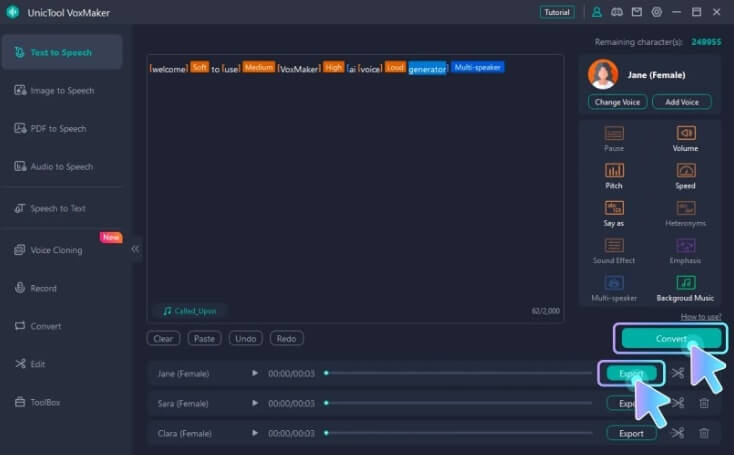
Pros
- Reliable to use.
- User-friendly interface.
- Realistic Freddie Mercury AI voice
Cons
- It's a new product in the market.
Part 3: How to Use the AI Voices of Famous Voice Actors in Games?
MagicVox
You want to use the famous voice actors' voice while playing the online game and are looking for famous AI voice generator. With the simple user interface and most realistic voices, the MagicVox Voice button won't be a bad tool to change the voice in real time.
Apart from allowing you to change the voice in real time, MagicVox Voice Changer also is capable of recording the voice and then applying terrific voice filters. MagicVox Voice Changer also lets you customize the pitch and parameters of the audio, making it the best voice changer.
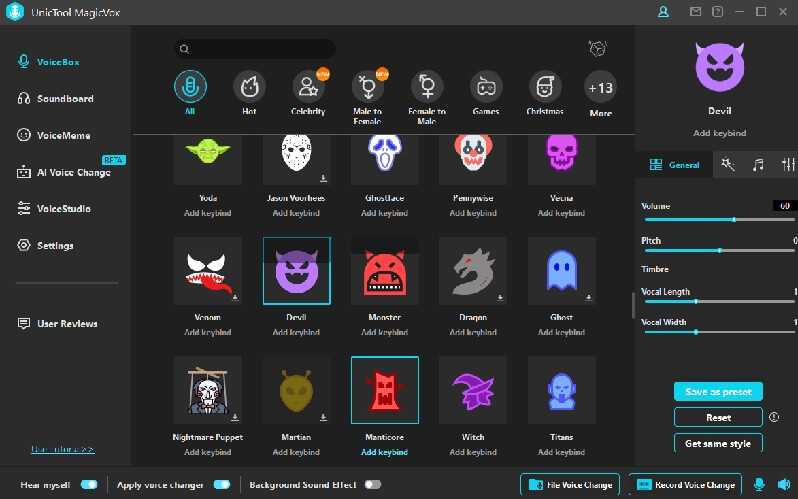
Key features:
 Real-time Voice Modification: Change your voice in popular gaming platforms like Discord, VRChat, Zoom, Google Meet, Roblox, OBS, DAWs, YouTube, TikTok and more.
Real-time Voice Modification: Change your voice in popular gaming platforms like Discord, VRChat, Zoom, Google Meet, Roblox, OBS, DAWs, YouTube, TikTok and more.
 With over 600 voice effects, 4000+ soundboard options, and 200+ voice memes, MagicVox offers an extensive range of voice modification options. Whether you want to sound like a robot, a monster, or even a cute cartoon character, this voice changer has got you covered.
With over 600 voice effects, 4000+ soundboard options, and 200+ voice memes, MagicVox offers an extensive range of voice modification options. Whether you want to sound like a robot, a monster, or even a cute cartoon character, this voice changer has got you covered.
 Voice Customization: You can create personalized voice presets by adjusting various parameters to achieve unique and customized voice effects. Stand out from the crowd with your own signature voice!
Voice Customization: You can create personalized voice presets by adjusting various parameters to achieve unique and customized voice effects. Stand out from the crowd with your own signature voice!
 Seamless Compatibility: It effortlessly integrates with popular communication and streaming platforms, allowing you to use the voice changer during voice calls, live streams, and other interactive activities. Communicate with friends or entertain your audience with the perfect voice every time.
Seamless Compatibility: It effortlessly integrates with popular communication and streaming platforms, allowing you to use the voice changer during voice calls, live streams, and other interactive activities. Communicate with friends or entertain your audience with the perfect voice every time.
 Hotkeys and Shortcuts: Take control of your voice effects with the help of customizable hotkeys and shortcuts. MagicVox ensures easy access and convenient manipulation of voice transformations, making it effortless to switch between different voices on the fly.
Hotkeys and Shortcuts: Take control of your voice effects with the help of customizable hotkeys and shortcuts. MagicVox ensures easy access and convenient manipulation of voice transformations, making it effortless to switch between different voices on the fly.
 Advanced Naruto Voice AI Integration: Experience the thrill of transforming your voice into authentic Naruto characters with our cutting-edge voice changer. Immerse yourself in the Naruto universe like never before.
Advanced Naruto Voice AI Integration: Experience the thrill of transforming your voice into authentic Naruto characters with our cutting-edge voice changer. Immerse yourself in the Naruto universe like never before.
Secure Download
Secure Download
Watch this video to konw more about MagicVox
How to Use MagicVox Voice Changer
- Step 1: Download MagicVox before starting the software straight away. Next, you'll need to select the microphone as the input device, followed by the headphone as the output device.
- Step 2: Click on the Voice Box button and select the most appropriate voice filters. You must enable the heat myself to ensure you can hear your voice.
- Step 3: Navigate to the gaming platform you'd like to use the MagicVox into. Next, press the Settings button and select the Microphone as the audio device. Now, you can start speaking into the microphone and hear the character's voice you've selected.

Conclusion
Sounding like famous voice actors has become simple courtesy of this inspirational guide. This guide highlights some of the popular and most admired voice characters. You can opt for the text to speech famous voices using the VoxMaker, which empowers you to translate the text quickly.
The famous MagicVox AI voice generator also empowers you to use the voices of celebrities in the real-time gaming platform. We have listed the step by step guide to change the voice while playing the game.