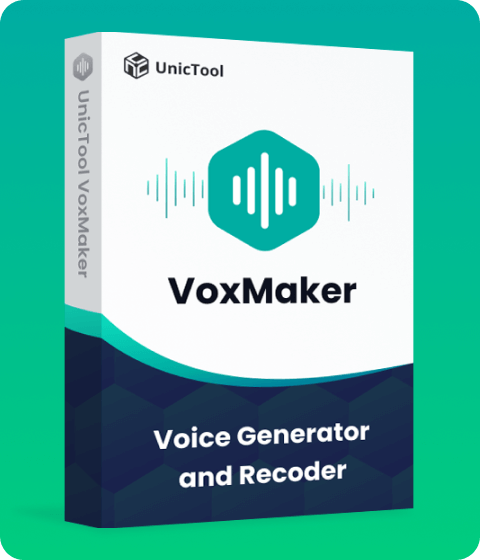The Emergency Alert System (EAS) has been a crucial communication tool during crises, providing calm and composed voice alerts to guide and inform American citizens.
Regardless of the narrator's gender, the EAS voice has skillfully delivered instructions without inducing panic, helping people make informed decisions during distressing situations.
Now, with advancements in technology, the EAS Voice Generator offers an innovative solution to replicate this soothing voice via EAS Text to Speech Technology. By utilizing artificial intelligence and voice synthesis, this tool enables emergency agencies, businesses, and individuals to create lifelike voice alerts for various purposes. In this article, we will explore the benefits, functionality, and potential applications of EAS Voice Generators

Delivers the calming EAS voice for your broadcasts.
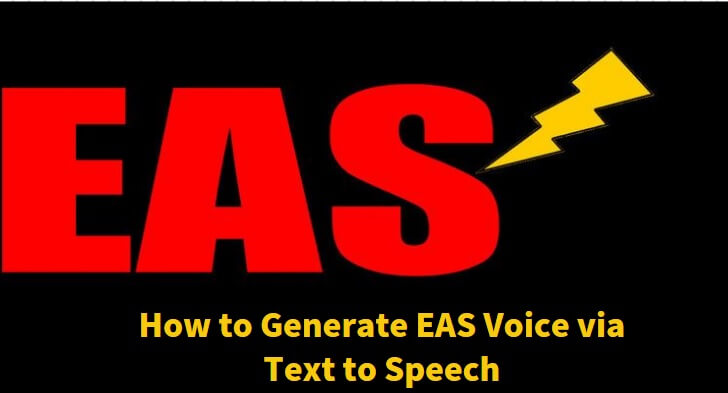
Part 1: What is EAS Voice Generator
Part 2: How to Generate EAS Voice via EAS Voice Generator Text to Speech
Part 1: What is EAS Voice Generator?
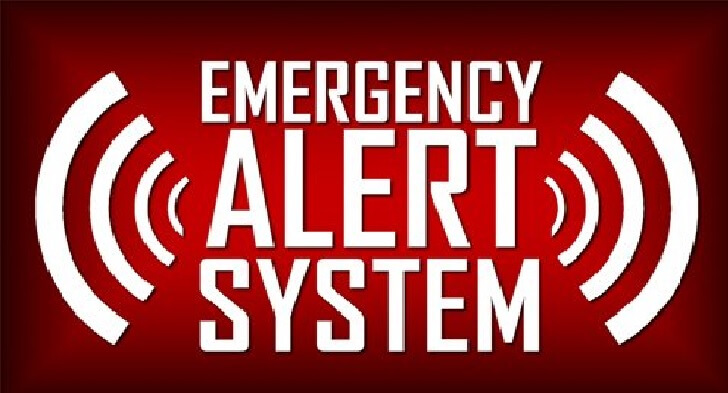
The EAS Voice Generator is an advanced technology that uses artificial intelligence and voice synthesis to replicate the calm and authoritative voice used in the Emergency Alert System (EAS). It allows users to create lifelike voice alerts for various purposes, including emergency communication and content creation, with the aim of keeping the public informed and reassured during crises and other situations requiring critical information delivery.
Part 2: How to Generate EAS Voice via EAS Voice Generator Text to Speech
1. VoxMaker EAS Voice Generator
With VoxMaker's cutting-edge technology, you can create lifelike EAS-style voice alerts that resonate with your audience during emergencies. Whether it's a severe weather warning, public safety announcement, or urgent broadcast, our EAS Voice adds a sense of trust and professionalism to your messages.
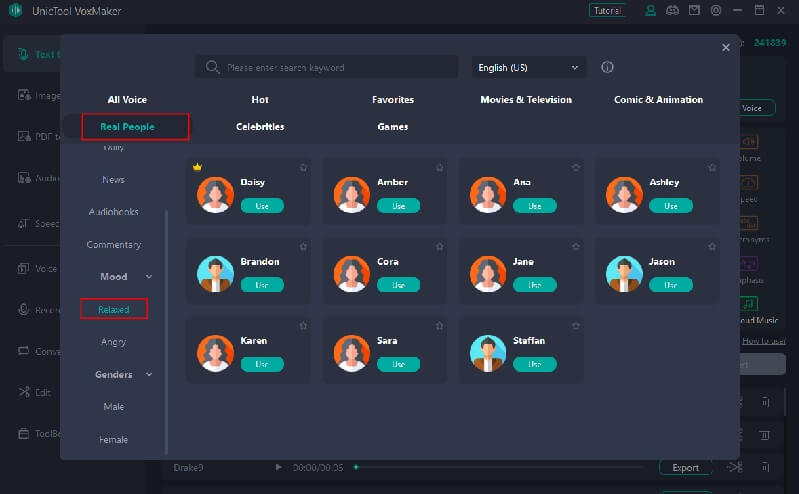
Key features:
 Extensive Voice Library: Access over 3200 AI voices in 46 languages, featuring 100+ accents, ensuring natural and authentic speech.
Extensive Voice Library: Access over 3200 AI voices in 46 languages, featuring 100+ accents, ensuring natural and authentic speech.
 Realistic and Soothing Voice: : Voxmaker can choose the desired mood and tone, produces lifelike and calming voice alerts, replicating the trusted EAS narrator's tone.
Realistic and Soothing Voice: : Voxmaker can choose the desired mood and tone, produces lifelike and calming voice alerts, replicating the trusted EAS narrator's tone.
 All-in-one Voice Toolkit: Users can enjoy functionalities such as speech to text, image to speech, AI voice cloning, audio to speech, and as a voice recorder, it allowing you to record, edit, and convert your voice recordings.
All-in-one Voice Toolkit: Users can enjoy functionalities such as speech to text, image to speech, AI voice cloning, audio to speech, and as a voice recorder, it allowing you to record, edit, and convert your voice recordings.
 Customizable Settings: Tailor the pitch, tone, and speed to match your project's specific requirements.
Customizable Settings: Tailor the pitch, tone, and speed to match your project's specific requirements.
 High-Quality Output: With support for popular output formats like OGG, WAV, and MP3, you can enjoy high-quality audio that enhances the overall production value of your projects.
High-Quality Output: With support for popular output formats like OGG, WAV, and MP3, you can enjoy high-quality audio that enhances the overall production value of your projects.
 You can choose the sound you want according to the application scenario, such as daily conversation, news, audiobook.
You can choose the sound you want according to the application scenario, such as daily conversation, news, audiobook.
How to Use VoxMaker Text to Speech Voice Generator
- Step 1: Download and install VoxMaker
- Step 2: Access the "Text to Speech" feature and either type or import your desired text.
- Step 3: Click on the "Change Voice" button to select the voice that suits your preference.
- Step 4: Click the "Convert" button, and you'll have your voiceover with Emergency Alert System voice.
- Text-to-speech dubbing in 46+ languages & 3200+ voices.
- Produces lifelike and calming voice alerts
- Effortlessly fast & secure.
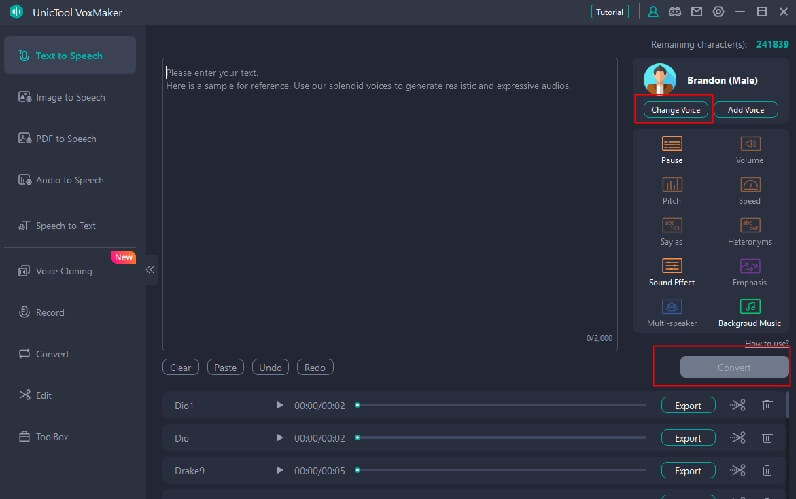
Part 2: FAQs about EAS Text to Speech
What is EAS text-to-speech?
EAS text-to-speech is a technology that converts written text into spoken words using artificial intelligence and voice synthesis. It allows users to create lifelike and customizable voice alerts similar to the Emergency Alert System (EAS) narrator's tone.
How can EAS text-to-speech be used?
EAS text-to-speech finds application in various fields, including emergency management, content creation, audio projects, and more. It is particularly useful for delivering critical messages, engaging audiences, and enhancing the effectiveness of emergency communication.
Conclusion
In conclusion, VoxMaker EAS voice generator text to speech is your ultimate companion in delivering effective and reassuring messages during emergencies. With its lifelike and calming EAS-style voice, you can confidently guide and inform your audience, fostering a sense of trust and safety in times of crisis.