Pokémon GO has become a worldwide sensation. The augmented reality game combines the real world with the digital one, allowing players to catch Pokémon in their own backyard. In the world of Pokémon GO, there are a lot of tricks that can be used to maximize your gaming experience. One such trick is to have multiple accounts.
If you're new to this game and do not know about it yet, then keep on reading! This blog post will provide you with everything about using Pokemon GO multiple accounts.

Part 1. Can You Have Multiple Pokémon GO Accounts?
Part 2. Can You Have Multiple Devices on Pokémon GO ?
Part 3. Why Do Players Want Multiple Accounts on Pokémon GO?
Part 1. Can You Have Multiple Pokémon GO Accounts?
Pokémon GO is a game of strategy and concentration. With the recent controversy surrounding cheating, many players have questions about creating multiple accounts on their own devices to get ahead of all other players. So can anyone have multiple accounts on Pokémon GO?
Well, according to Niantic's terms of service, having Pokémon GO multiple accounts or two accounts for the same person is not allowed.
"Niantic prohibits cheating, and we constantly take steps to improve our anti-cheat measures. Cheating includes any action that attempts to or actually alters or interferes with the normal behavior or rules of a service. Cheating includes, but is not limited to, any of the following behavior, on your own behalf or behalf of others:
- Accessing Services in an unauthorized manner (including using modified or unofficial third party software);
- Playing with multiple accounts for the same service; (emphasis mine)."
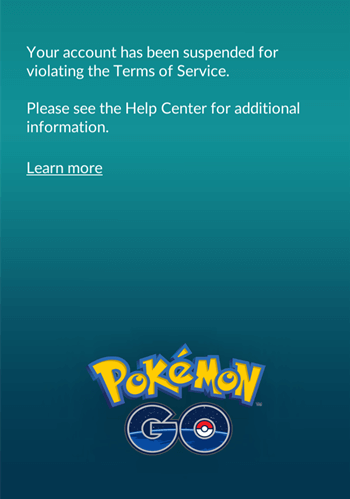
But Pokémon GO has been dogged by cheaters and hiders alike. Niantic, however, has come out swinging to stop the game's rampant abuse of its rules - blocking those caught red-handed with multiple accounts. But their use is still widespread, and one can't help but notice that the company may not have any foolproof anti-cheat measures against the game violators
So in a word, having multiple accounts on Pokémon GO is not officially permitted. But there are still many players support this practice for own considerations. You can weigh pros and cons first before deciding what to do.
Part 2. Can You Have Multiple Devices on Pokémon GO ?
Using mutiple devices on Pokémon GO is allowed. Using multiple devices at the same time is still a gray zone, but using multiples Pokémon GO accounts on the same device is surely not allowed, it may leads to your accounts get banned.
You may seen some streamers at a raid with several devices, when they are battling the raid boss like they are playing the piano, tap tap here and there, someone clame the phenomenon on Reddit.

Part 3. Why Do Players Want Multiple Accounts on Pokémon GO?
Players want to have multiple accounts in Pokémon GO out of many considerations, and below are some of the most common reasons.
1. For Trading or Completing Raids
Completing raids is perhaps the most significant advantage of multiple accounts. You can conveniently avoid waiting or coordinating with others for raids. With multiple accounts, you can do solo 3-star raids, especially in far-off and rural areas, quite easily without having to find another real player in actuality.
Some people might also use multiple accounts to explore different areas and find more PokéStops without switching between their accounts or different devices all the time. In addition, you can also trade Pokemon between the multiple accounts you have. As long as you're careful about not cheating, then it's okay!

2. For Playing the Game More Conveniently
Switching between accounts can also make it easier when traveling because players could pre-select which account they would like before leaving town. In this way, players can freely choose which account they want to play, to catch more Pokémon, and to level up. No more energy will be wasted on a mature account and no more time will be hard to kill with no game to play.
3. For Playing the Game Privately
Pokémon GO is a great way to spend time with friends and family. However, you might want to play it alone for some personal reasons. That's when you may use multiple accounts to play the game privately without being disturbed by anyone.
Bonus.How to Play Pokémon GO Without Walking?
For most of the Pokémon enthusiasts, the most exciting part of the game is finding and collecting various Pokémon But as a location-based game, Pokémon GO requires players to walk around to catch Pokémon, to complete raids, and to complete various tasks to level up. However, it's not that convenient for every player to travel to different spots just for playing the game, and walking around itself can be exhausting.
If you don't want to go out in this special pandemic period, but still want to and explore and enjoy this addictive game, you can simply use GPS spoofing tool and mimic walking around without Pokémon GO actually knowing about it. Sounds exciting, right? And the best GPS spoofing app, TailorGo, is something that you should never miss.

A One-Stop Location Spoofer-TailorGo Features
- Historical Records and Custom Speed: Simulate GPS movement on chosen paths at set speeds.
- Joystick Mode : Full control over movement direction with joystick control.
- Great Performance : Works perfectly with a variety of social platforms as well as AR games including Pokémon GO and Monster Hunter Now.
- Support for Multiple Devices: Manage up to 5 devices simultaneously.
117,103 downloads
100% secure
If you don't know how to use UnicTool Coupon Code, you can read UnicTool Coupon Code Guide as your reference.
- 1Download, install and launch TailorGo on your computer. Get your device connected, then click the "Get Started" button to begin.
- Teleport Mode: change GPS location with 1-click.
- Jump Teleport Mode: select different jumping teleport spots with built-in auto-jump after cooldown.
- Two-Spot Mode: move between two locations.
- Multi-Spot Mode: move between diverse locations.
- Joystick Mode: use the joystick to change direction when moving diverse locations.
- 3Your location in Pokémon GO will be changed easily; or the movement will be completed the way you planned.



Part 5.FAQs about Pokémon GO Multiple Accounts
1. Is it allowed to have multiple accounts in Pokémon GO?
Niantic, the company behind Pokémon GO, has clarified that each player is only allowed to have one account. Having multiple accounts is against the game's terms of service and can result in penalties or even a permanent ban.
2. Can I create multiple accounts for my family members or friends?
Pokémon GO's terms of service state that each individual player should have their own account. While it may be tempting to create accounts for family members or friends, it is not allowed according to the game's rules.
3. What are the risks of using multiple accounts in Pokémon GO?
Using multiple accounts in Pokémon GO comes with several risks. Niantic actively monitors for account violations, and if they detect that you are using multiple accounts, you may face penalties such as temporary suspensions or permanent bans. Additionally, it goes against fair play and can impact the game's competitive balance.
4. Can I transfer Pokémon between my own multiple accounts?
Transferring Pokémon between your own multiple accounts is considered a violation of Pokémon GO's terms of service. The game encourages players to catch Pokémon and progress using a single account.
5. Are there any legitimate reasons to have multiple accounts in Pokémon GO?
Niantic acknowledges that some players may share a device with others, such as family members, and have different accounts for each individual. However, it is essential to ensure that each person has their own unique account tied to their identity and not use multiple accounts for personal advantage or to exploit the game's mechanics.
Conclusion
Pokémon GO is one of the most popular AR games, and players have long been using multiple accounts to get ahead. If you're playing with multiple accounts, pay attention to the three-strike policy and keep your account safe.
If you want to experience more PokéStops and complete more raids, but meanwhile spare the trouble of moving around, your best bet is to use the best location changer TailorGo. With it, you can fake your location to catch more Pokémon and level up to become the best Pokémon trainer in your social circle.

