Ever since iSpoofer shutdown, lots of Pokémon GO users mourned its passing and got stuck because they can't use iSpoofer in the PokemonGO anymore.
If you are among them, just calm down and don't hurry to pick just any location spoofer tool because an unqualified tool might even make things worse. Fortunately, we have the best iSpoofer Pokemon GO alternative for you, keep reading.


Part 1. What Is iSpoofer?
When spoofing gained momentum, iSpoofer was no doubt at the helm of everything and scores of people across the world become huge fans of iSpoofer. It is one of the most popular geo-spoofing tools used to fake iPhone location to make things more "convenient", especially in AR games including Pokémon GO by Niantics.
iSpoofer App allows users to change the device's GPS location so that it would appear like you are in a different place yet you are sited comfortably at home. Therefore, you can just sit at your place but easily collect Pokémon from any corner of the world.

Part 2. Why Was iSpoofer Shutdown?
However, Niantics then turned the tide inside out when they banned the use of iSpoofer in Pokémon GO by suspending many players' account. Since then, iSpoofer became crumbling because its major target customers were Pokémon GO players.
With this ban, iSpoofer's customer base was remarkably reduced and recently it ceased offering service. When you visit the site, you will see that they are under maintenance. This means iSpoofer download is not available any more. Because of this shutdown, a great number of iSpoofer users begin to look for other alternatives.
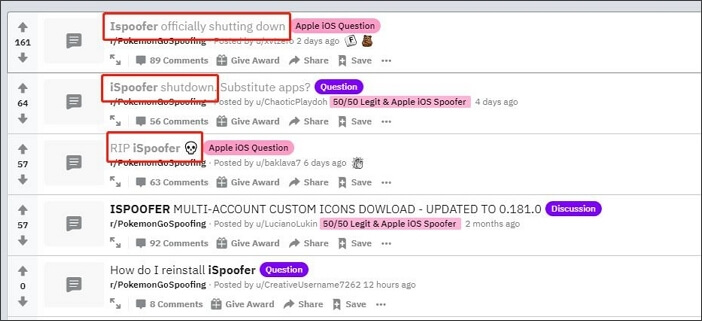
Part 3. The Best Alternative to iSpoofer Android&iOS
| Pokémon GO Spoofer | Compatibility | Success Rate | Safety | Functions |
|---|---|---|---|---|
| UnicTool TailorGo | Android&iOS (iOS 17 Support) | 98% | Yes | Diverse |
| iSpoofer | iOS | 70% | Yes | Single |
iSpoofer for Pokemon GO surely has some advantages such as the user-friendly interface, the convenient use and the function which supports users to manually import maps, but at the same time some shortcomings exist. It requires users to download iTunes on PC before using it, doesn't support Android phones and has expensive license.
Now that iSpoofer is not available anymore, a high-quality substitute that works well is in urgent need. For this, we recommend TailorGo (iOS 17 support), the best iSpoofer for Pokemon GO alternative that everyone is talking about.

A One-Stop Location Spoofer-TailorGo
- Historical Records and Custom Speed: Simulate GPS movement on chosen paths at set speeds. And teleport you to any place you want for more Pokémon.
- Joystick Mode : Full control over movement direction with joystick control.
- Great Performance : Works perfectly with a variety of social platforms as well as AR games including Pokémon GO and Monster Hunter Now.
- Reduced Risk : Comes with a built-in cooldown timer to fake your location without the fear of being banned.
- Support for Multiple Devices: Manage up to 5 devices simultaneously.
- Excellent Compatibility: Works well with iOS 17 and Android 14.
117,103 downloads
100% secure
This tool is specially designed to skyrocket your spoofing experience. It can change GPS location with simple steps and simulate GPS movement in a natural way.
Whether you are playing AR games like Pokémon GO or simply want to trick your frieneds by fake locations in social media like Facebook, TailorGo is absolutely the ideal choice. The speed, ease of use, compatibility, and affordability are some of the major highlights of TailorGo.
How to Use Alternative of iSpoofer for Pokemon GO -TailorGo?
- 1 Download, install and launch TailorGo on your computer. Click the "Get Started" button, then get your device connected.
- 2For iOS devices, directly select one mode from the interface; For Android users, enter the Gaming or Soical Mode first. Then select a destination or plan a route.
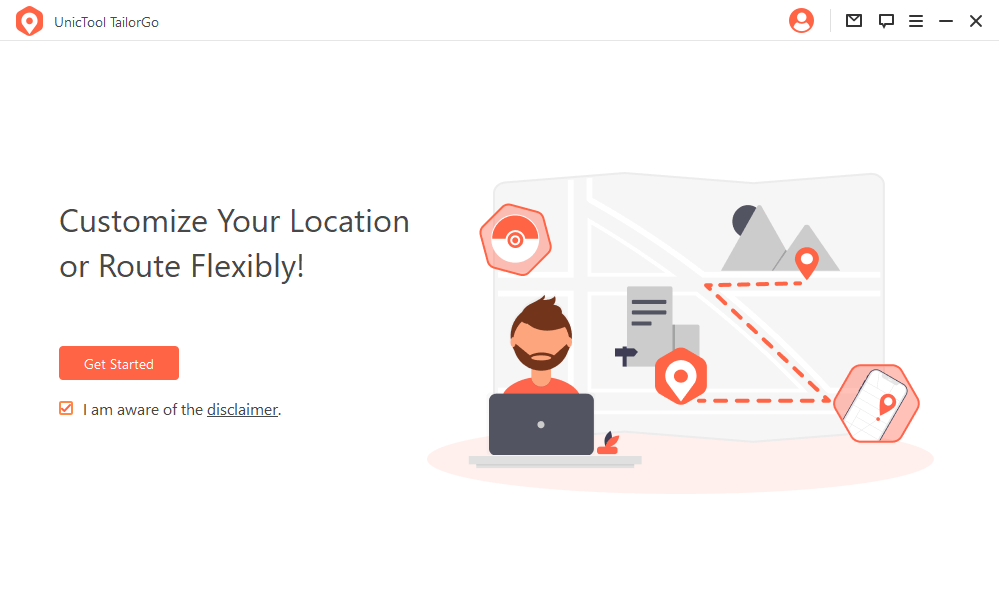
- Teleport Mode: change GPS location with 1-click.
- Jump Teleport Mode: select different jumping teleport spots with built-in auto-jump after cooldown.
- Two-Spot Mode: move between two locations.
- Multi-Spot Mode: move between diverse locations.
- Joystick Mode: use the joystick to change direction when moving diverse locations.

- 3 Click the "Move" button, then your location will be changed easily, or the movement will be completed in a smooth way.

Part 4. FAQ About iSpoofer iSpoofer Pokemon GO
Is iSpoofer still working?
"No" , it can not be used anymore.
iSpoofer Download is available
Yes, but you can not use it in Pokemon GO anymore. If you still want to download it, you can go to the website mentioned in the following.
- Official Website: https://www.ispoofer.com/
- Mobile web page:https://www.ispoofer.com/ispoofer-for-pogo-installation/
- PC web page:https://www.ispoofer.com/ispoofer-for-pc-windows-and-macos/
Conclusion
The fact that iSpoofer was officially shut down may have brought some trouble, but don't worry because TailorGo(iOS 17 support) – the best iSpoofer for Pokemon GO substitute won't let you down. The powerful function, smooth performance, simple steps and favorable price all make it a premium location changer that you should never miss. Download this amazing tool and you'll definitely get unique user experience.
Secure Download

