Smartphones are an essential tool in our day-to-day lives, so when they start to malfunction they can be pretty devastating to our productivity and can cause a disruption in our everyday life. A common issue will occuriPhone stuck on apple logo storage full after the iOS 16 update. This can be annoying and tedious to deal with if it continually happens.
Getting stuck on the Apple logo can be a pretty difficult problem to troubleshoot and usually signifies that there is something wrong with the software or hardware on your phone. If this problem is currently plaguing you, then take a look at the methods below to see how you can remedy the situation.
Part 1. Why Is My iPhone Stuck on the Apple Logo?
-
Corrupted iOS or software update: One of the causes of your malfunctioning iPhone is a bad software or iOS update, like the iOS 15 this year. Your iOS is responsible for all of your iPhone’s functionality, so if there is a bad or corruptted file it can cause a number of issues including being stuck on the Apple logo.
-
Low Quality Jailbreak: Another reason could be a low quality Jailbreak. If you used software to jailbreak your iPhone, then it might have caused issues with the operating system. Jailbreaking isn’t certified or supported by Apple, so it can be quite easy to accidentally damage or corrupt files during the process.
-
Bad Hardware: Damaged hardware could also be the cause of this issue as your phone is heavily reliant on the parts that run it. Hardware can be damaged by repeatedly dropping the phone and it can even be worn out by regular use. Sometimes, some hardware issues can also cause the iPhone screen to blink with Apple logo.
It’s hard to nail down just one cause of an iPhone stuck on the Apple Logo, but what it really comes down to is bad or corrupted files and possibly failing hardware. Luckily there are a number of different ways to remedy the issue so let’s explore a few different methods.
Part 2. How To Solve iPhone XR/11/12 Stuck On Apple Logo
1.Force Restart iPhone to Get Rid of the Apple Logo
Force Restarting iPhone is by far the easiest one on the list and should be the first thing to try before anything else. And it is extremely effective if you have this issue during or after iOS 15 update. In order to forcefully restart your iPhone, follow the steps below.
For iPhone 8 and later models including iPhone XR/11/12
- Press the Volume Up button and then quickly release.
- Press the Volume Down button and quickly release it.
- Press and hold the Power button until the Apple logo appears on the screen.

For iPhone 7/7 Plus
- Press and hold the Volume Down and Power button together until you see the Apple logo appear on the screen.
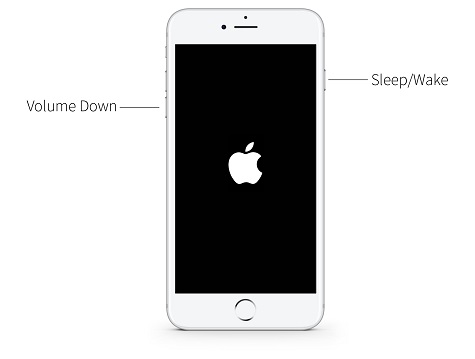
For iPhone 6 or earlier models
- Press and hold the Power button in combination with the Home button until you see the Apple logo appear on the screen.

2. Utilize the All-in-One Tool: Umendit
One of the best ways to fix your iPhone is by using software specifically made to fix a large variety of problems. Umendit is a high quality program that can quickly and efficiently fix your iPhone issues without having to restore or delete files.
Moreover, it supports all iOS versions including the newly released iOS 16. This is one of the best ways to remedy many different iPhone problems and errors, so you may want to keep this program around.
 Secure Download
Secure Download
 Secure Download
Secure Download
- 1Download, install and launch the Umendit program onto your computer. On the main interface, choose "Standard Repair". After that, connect your iPhone to the computer with a lightning cable and click "Next".
- If your iPhone is undetectable then Umendit will display instructions on how to put your phone in Recovery mode. Follow the instructions and then move on to the next step.
- 2Once the program detect your iPhone, it will show all the compatible firmware on the screen. Select the proper firmware from the dropdown menu and then hit "Next".
- 3After the firmware is downloaded, click the "Start" button and the repair process will begin. During this time do not disconnect your iPhone from the computer.
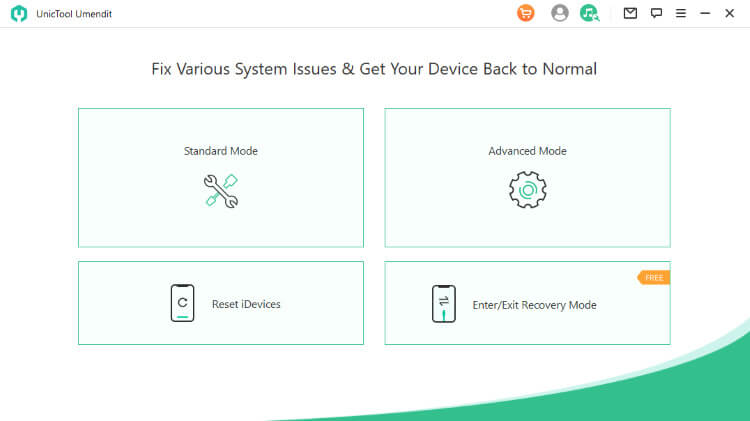
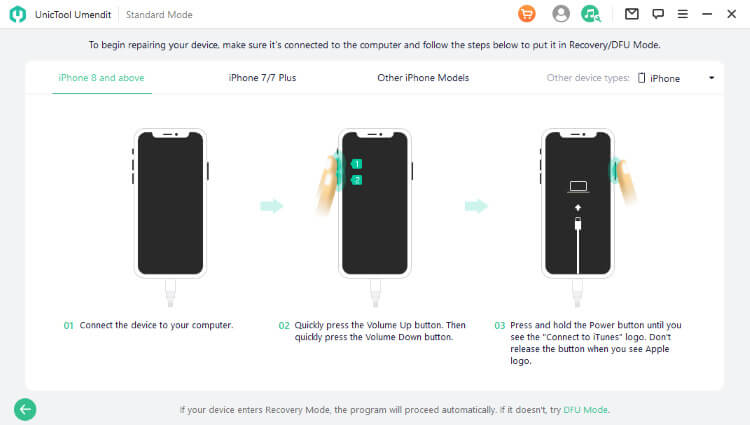
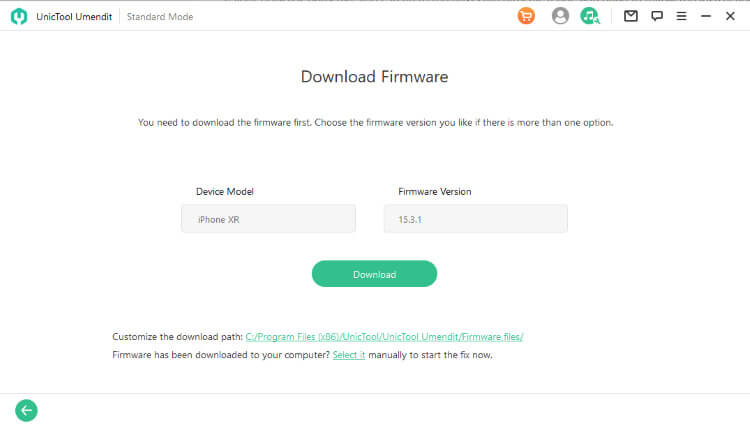
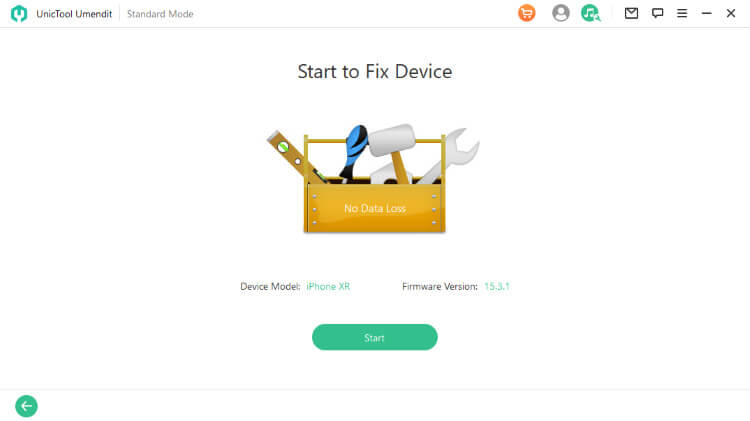
The process may take a few minutes, but once it’s done you can safely disconnect your iPhone from the computer. Umendit should have resolved the issue that iPhone gets stuck on the Apple logo and your device should go back to normal.
Umendit can be also used to fix the some stuck issue, such as "iPhone stuck in Recovery Mode", "iPhone stuck on Hello screen", etc.
3. Update or Restore your iPhone with iTunes or Finder
Before you proceed with this method, make sure that your iTunes or macOS is up to date. If you use this method and your software isn’t updated, you can run the risk of causing more issues due to out-of-date software.
In order to restore your iPhone stuck on the Apple logo, you will need to first put it into Recovery Mode. Follow the steps outlined below to launch recovery mode and begin the whole process. Be aware that you will lose all data on your device during the restoration, so make sure you have backups of any important information if you want to try this method.
Step 1: The first step will be to connect your iPhone to your computer with the necessary cable. Once connected, follow the steps below to put your iPhone into Recovery Mode:
- For iPhone 8 and later models: Press the Volume Up button and then Volume Down button. After that, hold the Side button until Recovery Mode screen shows.
- For iPhone 7/7 Plus: Press and hold the Volume Down button and Side button at the same time until the recovery mode launches. Don't release the buttons when you see the Apple logo.
- For iPhone 6 or older models: Press and hold the Sleep/Wake button and Home button. Continue holding past the Apple logo and eventually the recovery mode screen will appear.

Step 2: After iPhone gets into Recovery mode, you can see a window pops up on iTunes/Finder and navigates you to update or restore your iPhone. Updating iPhone keeps all data with relatively low success rate, and you can give it a try if you have no backup before. And if your iPhone is in iOS 15 now, then you can only choose to restore it. Restoring iPhone is more likely to solve the issue, which is strongly recommended.
Step 3: Choose the button you want and follow the instruction to finish the whole process.

4. Utilizing DFU Mode to Restore Your iPhone Stuck on the Apple Logo
Device Firmware Update (DFU) mode is the final step to take if recovery mode doesn’t fix the problem. DFU mode allows your iPhone to interface with iTunes or Finder to update the firmware and restore the iOS. However, this will remove all data and install a fresh new operating system on your phone. Keep reading to learn how to do it.
Step 1: Follow these steps to enable DFU mode on your iPhone. Your device should be connected to the PC in the whole process.
- For iPhone 8 and later models: Press the Volume Up button and then the Volume Down button immediately. Then press and hold the Side button until the phone screen turns black. As soon as the screen goes black, press and hold the Volume Down button together with the Side button for 5 seconds.
- For iPhone 7/7 Plus: Hold down the Side and Volume Down buttons. Wait for 8 seconds and then release the Side button while still holding the Volume Down button.
- For iPhone 6 or older models: Hold down the Home button and Lock button. Wait 8 seconds and then release the Lock button while still holding the Home button. The black screen means you succeed, and the Apple logo/Recovery mode screen means you need to do it again.
Finally, release the Side button but still hold the Volume Down button for another five seconds. Your iPhone should stay in black and a pop-up window will say that it has detected an iPhone in recovery mode.
The black screen means you succeed, and the Apple logo/Recovery mode screen means you need to do it again. Once the iPhone is in DFU mode, iTunes will alert you that there is a connected device in recovery mode.
Step 2: Once the process is complete you should see a message stating that an iPhone in recovery mode has been detected. Click OK and then Restore iPhone. Follow the instructions on the screen to finish it.
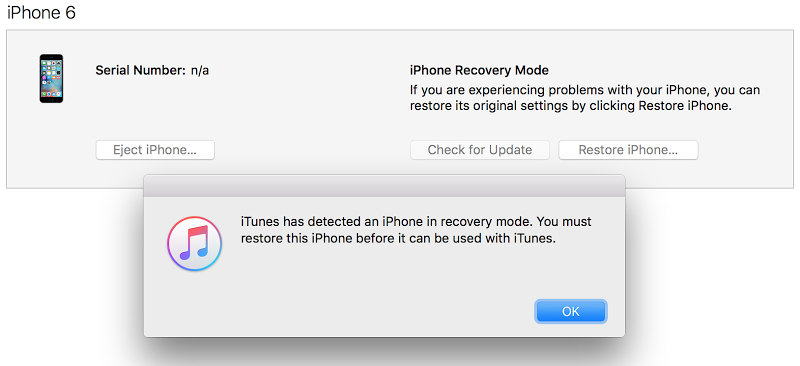
5. Apple Support
If you’ve gone through all of the above steps and you are still having the Apple logo issue with your iPhone, then it may be time to take it to an Apple Certified Support Center. While faulty software is usually the reason behind your iPhone getting stuck on the Apple logo, it can also be caused by bad hardware.
Taking your phone to an Apple expert will allow them to check and see if you have fault hardware or if there is something else wrong with your phone.
Conclusion
We hope that you have fixed iphone stuck on apple logo storage full issue by using any method above. Faulty smartphones can be a real pain to fix, however quick and easy tools like Umendit can save you a lot of time and effort.
Not only can it help fix an iPhone stuck on the Apple logo, but it can also remedy a wide variety of other issues and errors. If you are dealing with a faulty or slow iPhone, try downloading Umendit and see how it can help improve your phone’s performance and get it back to working like new.
 Secure Download
Secure Download
 Secure Download
Secure Download

