Do you find it irritating when your phone displays a notification that reads "Touch ID requires your passcode when iPhone restarts"? Does your iPhone require you to input the passcode even when you even haven't restarted your device? Well, you are in the right place if the answer is YES!
This guide will first explain why Touch ID requires passcode every time you restart your device. In the later section, we'll also discuss how to fix unusual Touch ID passcode inquiry as well as how to unlock iPhone when you forget the Touch ID passcode. Let's begin!

Part 1. Why Does Touch ID Require Passcode on Restart?
Part 2. Fix Unusual Touch ID Passcode Inquiry
Part 3. How to Unlock iPhone When You Forgot Touch ID Passcode?
Part 1. Why Does Touch ID Require Passcode on Restart?
1. How Does Touch ID Function?
No one likes unlocking device screen by inputting the passcode every time. That is where the Touch ID feature comes in handy. Touch ID utilizes the fingerprint identification system that helps users unlock iPhone devices within seconds without entering the passcode every time. But how is that even possible? Below are some details that will help you understand how the Touch ID works.
Whenever you register a Touch ID on your iPhone, your device stores this biometric information in the form of mathematical information in its system (more specifically, in an isolated Secure Enclave of a chipset).
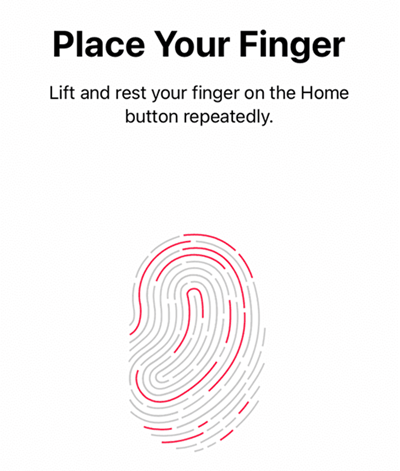
When you place your finger on the Home button to unlock the devi ce after setting the Touch ID, the biometric sensor of the Touch ID is activated. This sensor then creates a biometric representation of your fingerprint, converts it into the mathematical representation, and matches it with the one stored in the Secure Enclave. If the data matches successfully, your iPhone will be unlocked.
2. Why Does Touch ID Require Passcode on Restart?
First, it is important to identify the role of the Secure Enclave to explain the answer to this question. The Secure Enclave is located in an isolated part of a chip that encrypts and protects your biometric data when stored in it. This encryption is so powerful that no apps on your device and even the iOS system can read or access this biometric data.
When your phone is turned on during the normal course of action, communication between the fingerprint sensor and the Secure Enclave is possible, which is necessary to unlock your device. However, the Secure Enclave gets locked whenever you turn off your iPhone. As a result, the encrypted mathematical data stored in it also gets locked and disable your Touch ID.
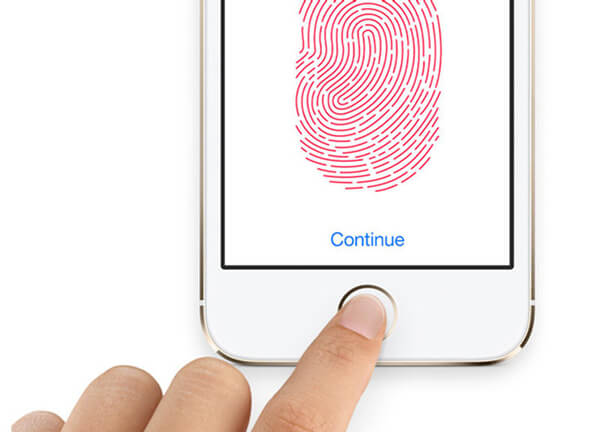
Whenever a user tries to restart his iPhone, the passcode is the key to unlock this Secure Enclave. This unlocking action is necessary because the fingerprint sensor won't verify your fingerprint when the source of verification is locked.
I hope the above explanation answers your question of why Touch ID requires passcode when iPhone restarts. Now let's move on to the solutions part related to passcode issues.
Part 2. Fix Unusual Touch ID Passcode Inquiry
It is now clear that no one can prevent the passcode inquiry after you reboot your iPhone. However, there are some other situations where you are required to enter passcode despite not restarting your iPhone.
- If you haven't used passcode to unlock your iPhone for six consecutive days
- If you haven't used the Touch ID for 8 hours
- If your iPhone remains locked for consecutively 2 days
- If your iPhone is not unlocked after 3 consecutive Touch ID attempts
- If you have just added a new fingerprint data in the device
- If a remote lock command have been sent from iCloud to your device
Luckily, you can follow the steps below to fix the unusual Touch ID passcode inquiry regardless of the reason.
1. Disable and Enable Touch ID
You can disable and enable the existing Touch ID to see if it solves the problem of passcode inquiry. Here is a step-by-step guideline on how to do that on iPhone:
- 1Go to Settings > Touch ID & Passcode. Enter your Touch ID passcode in the pop-up that appears.
- 2After that, disable the iPhone Unlock, Apple Pay, and iTunes & App Store options by turning the slider to the left.
- 3Go back to the Home screen and go to Settings again.
- 4In the Touch ID & Passcode window, turn on the iPhone Unlock, Apple Pay, and iTunes & App Store options by turning the slider to the right.
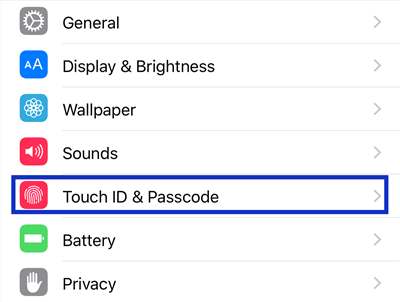

After completing the process, you should be able to resolve the issue of the Touch ID requires passcode when it appears without restarting the device. If the problem persists, you can try the following method.
2. Reset Your Fingerprint Data
Another effective solution in this regard is to reset your fingerprint data. Below is the step-by-step guide on how to reset your fingerprint data on iPhone devices:
- 1Go to Settings > Touch ID & Passcode. Enter your Touch ID passcode in the pop-up that appears.
- 2Click on the registered fingerprint data in the window that pops up, and tap the Delete Fingerprint option to eliminate the existing fingerprint data from your iPhone.
- 3Reboot your iPhone device after deleting the fingerprint data, and go to Settings again.
- 4In the Touch ID & Passcode window, tap on the Add a Fingerprint option. Register your fingerprints by following the instructions that appear on the screen.
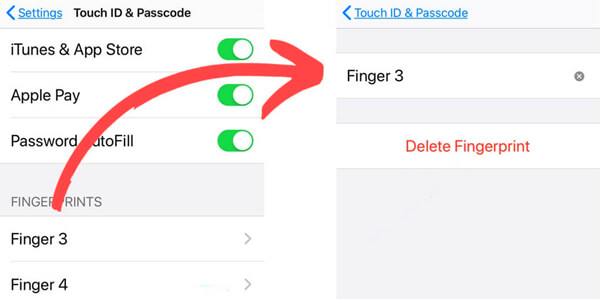
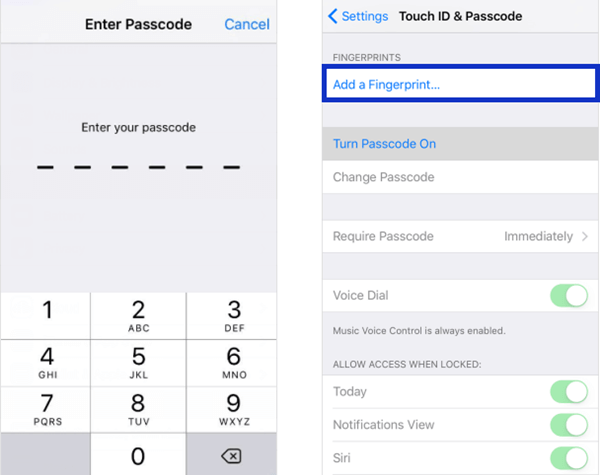
In this way, you can get rid of the unusual notification on your iPhone that Touch ID requires passcode.
Part 3. How to Unlock iPhone When You Forgot Touch ID Passcode
Fixing the Touch ID requires passcode when iPhone restarts issue also needs the Touch ID passcode during the process. Without this passcode, your device will be locked out, and continuous wrong passcode attempts can even lead to the complete deletion of data in some cases.
That is why you need to find a highly reliable way to unlock your iPhone when you forgot Touch ID passcode. Out of many possible solutions, LockEraser is the most effective and reliable fix that has helped millions of users unlock their iPhones without passcode.
- Unlock your iPhone without any Touch ID passcode.
- Guarantee success and pose no security risks.
- User-friendly enough with simple steps.
- Remove Apple ID, Screen Time restrictions and MDM restrictions as well.
- Compatible with all the latest versions of iOS and iPadOS.
- Provide free trial before purchase.
Secure Download
- 1 Download, install and launch LockEraser on your computer. Select "Unlock Screen Passcode" mode.
- 2 Choose the firmware version provided based on your device model and click "Download". Then wait a few minutes for LockEraser to download and verify the firmware package.
- 3 When the extraction is completed, click the "Unlock" button. When the unlocking work is done, you will see the notification on the screen.
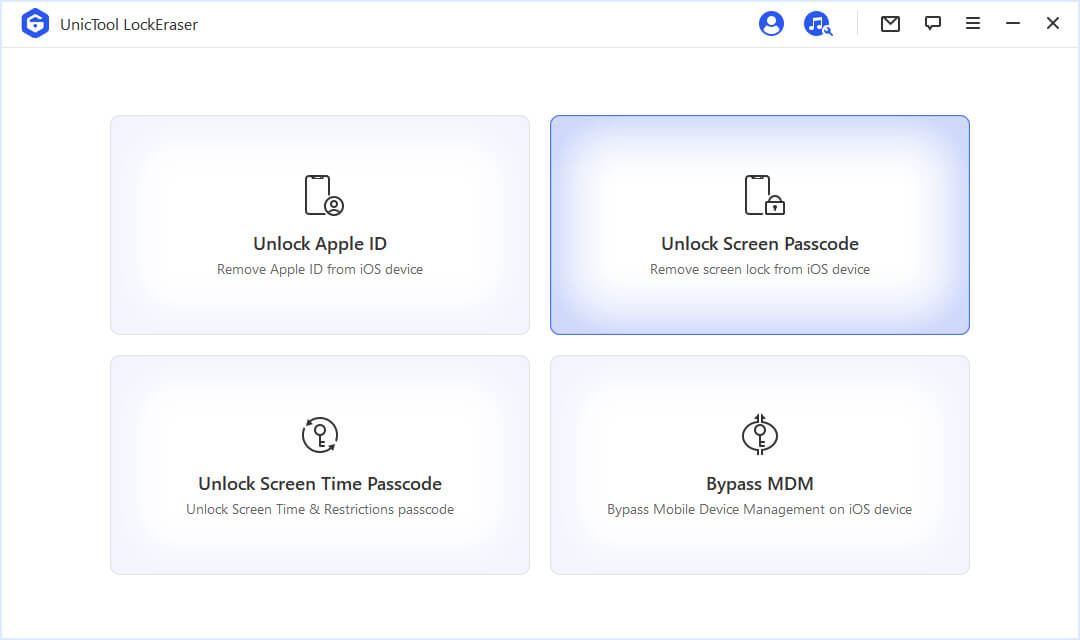
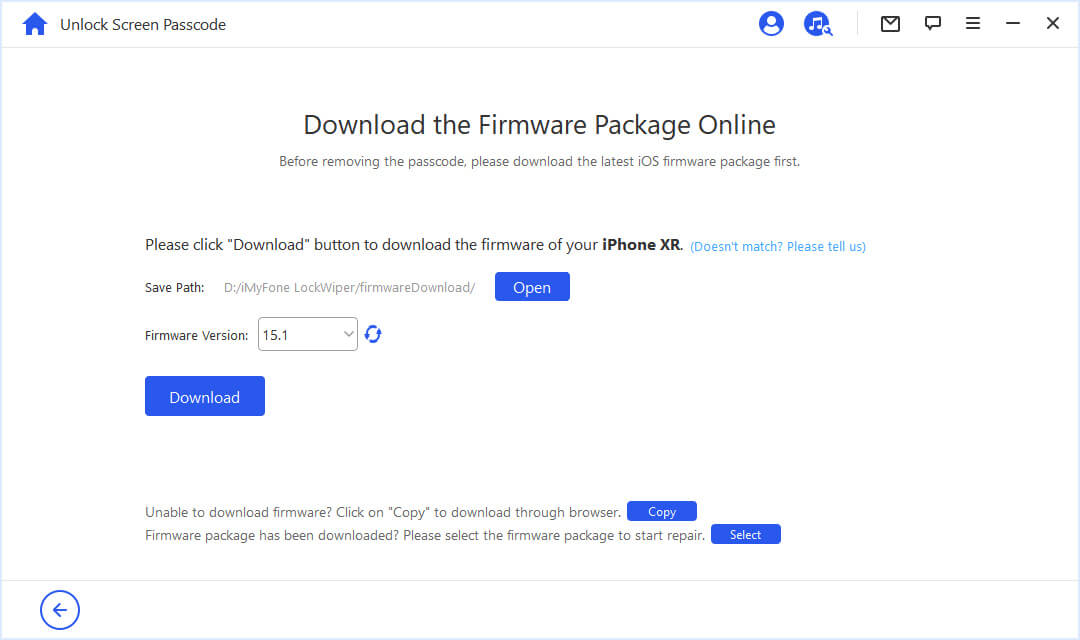
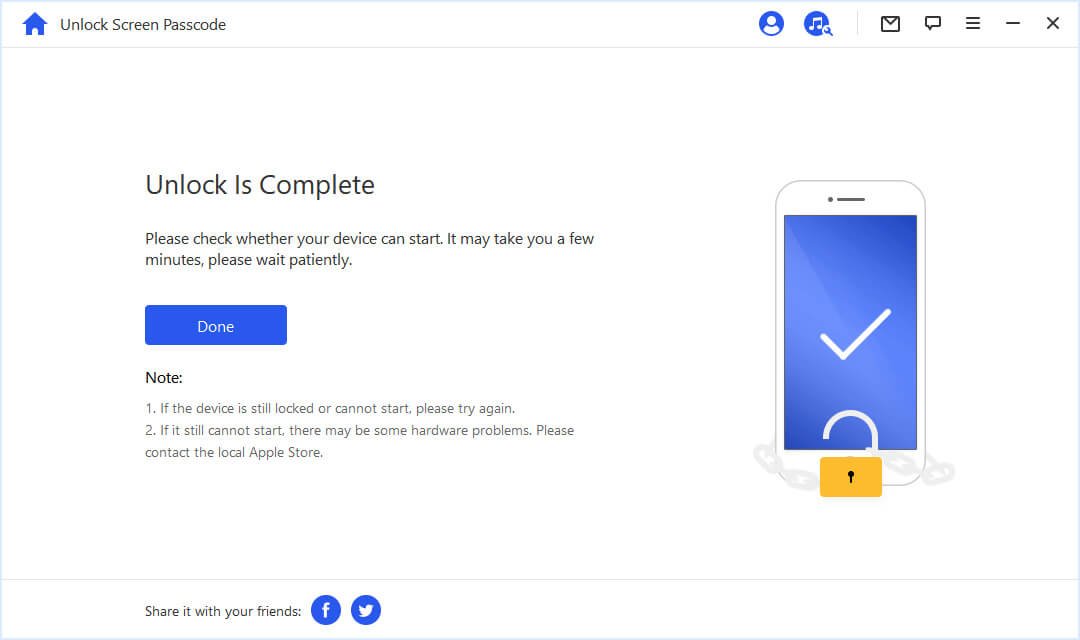
Conclusion
It is normal to get the "Touch ID requires your passcode when iPhone restarts" message. Disabling and enabling Touch ID or resetting fingerprint data on your iPhone is effective to get rid of unusual cases when Touch ID requires passcode. However, things would become more complicated if you forgot Touch ID passcode. In this situation, LockEraser is the best way to unlock your device without any passcode. It only takes several minutes to get you out of trouble and regain access to your locked iPhone.
