iOS 17 is the latest version of Apple's operating system for iPhones. It brings a range of new features and improvements, including Live Voicemail, StandBy mode, Contact Poster, Offline Apple Maps, Interactive Widgets and more. In this article, we'll delve into the top 10 features of iOS 17 that you should try out. Alright, let’s dig into it!
Part 1: Release Date for iOS 17 Beta and Official Version
Part 2: Top 10 New Features for iOS 17
- 1. Phone Call Customization
- 2. Live Voicemail
- 3. Live Stickers
- 4. FaceTime
- 5. StandBy Mode
- 6. Interactive Widgets
- 7. NameDrop
- 8. Journal App
- 9. Offline Maps
- 10. Health App
Part 1: Release Date for iOS 17 Beta and Official Version
In July 12, Apple released the first public beta of iOS 17.
June to September 2023, Apple will continue to release a series of additional developer and public betas for iOS 17.
In early September 2023, the highly anticipated announcement of the iPhone 15 will take place.
Finally, in mid-September 2023, the final public version of iOS 17 will be released.
Part 2: Top 10 New Features for iOS 17
Apple has made a number of improvements for more expressive communication, simplified sharing, and a new experience for our iPhone. Now, let's delve into iOS 17 and explore its unique features.
1. Phone Call Customization
iOS 17 gets more customization is Contact Posters. We can design unique contact posters with photos or Memojis, fonts, and vibrant colors, showing our individuality and creativity.
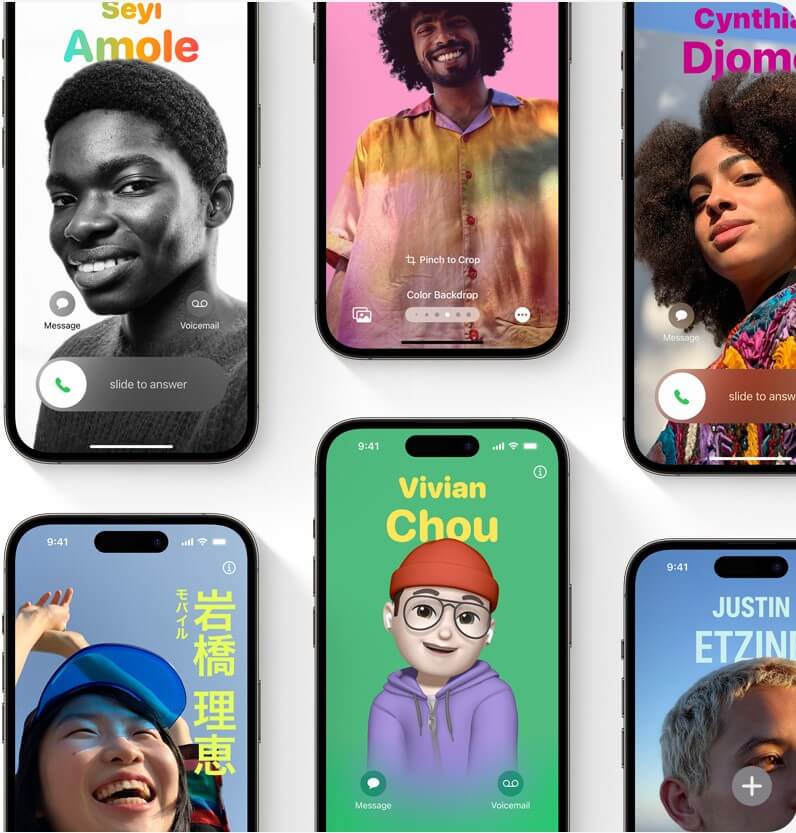
2. Live Voicemail
With Live Voicemail, we can view a real-time transcription of the message someone is leaving us as they speak, giving us immediate context for the call. If the "Silence Unknown Callers" is enabled, unidentified numbers will go directly to Live Voicemail without ringing. Calls that carriers identify as spam won’t appear as Live Voicemail — instead they’ll be instantly declined.
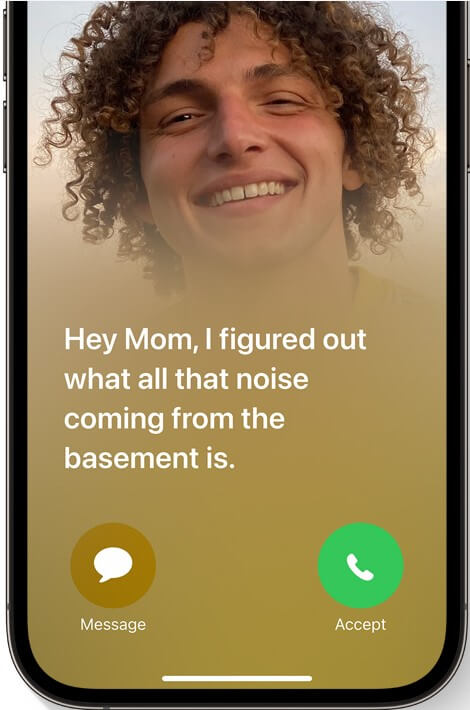
3. Live Stickers
We can touch and hold an object in a photo and turn it into a stickerin iOS 17, and stylize it with new effects like Shiny, Puffy, Comic, and Outline or create animated Live Stickers made with Live Photos.
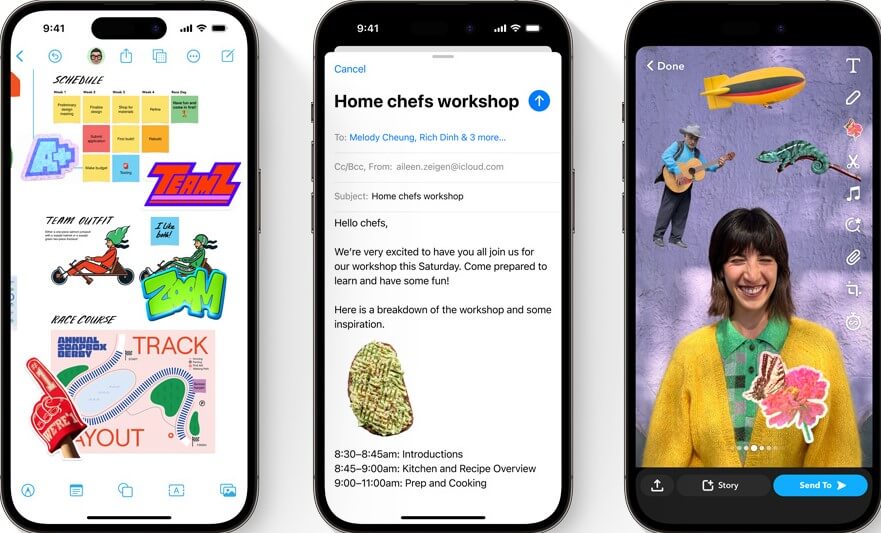
4. FaceTime
Users can record a video or audio message when someone misses their facetime calls. What's more, they can use their iPhone as a camera and start a call directly from the FaceTime app on Apple TV, or hand off the call from their iPhone to their TV.

5. StandBy Mode
StandBy is a new iPhone Lock Screen mode that activates when our iPhone is charging in landscape orientation. It turns our iPhone into an information hub, displaying time, calendar, photos, notifications, music controls, Siri responses, Live Activities, weather, and more through widgets.
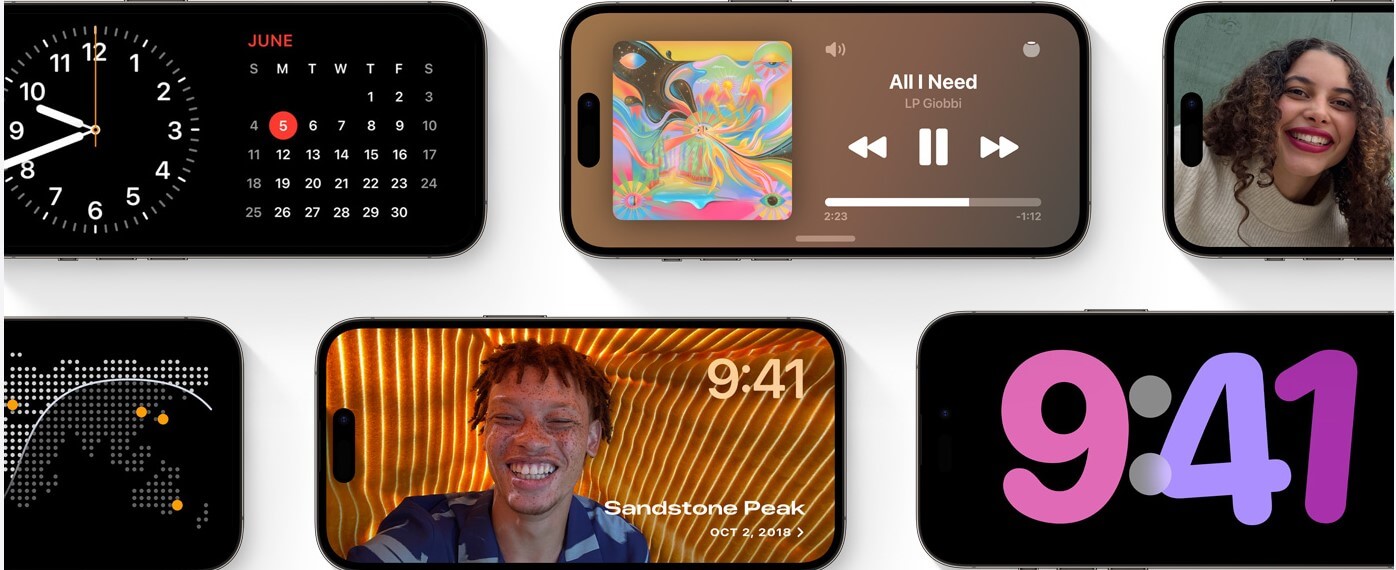
6. Interactive Widgets
Interactive widgets on the Lock Screen and Home Screen allow for convenient actions without opening apps. We can check off reminders, control smart devices, play/pause media, and access Home controls simply through interactive widgets in iOS 17.
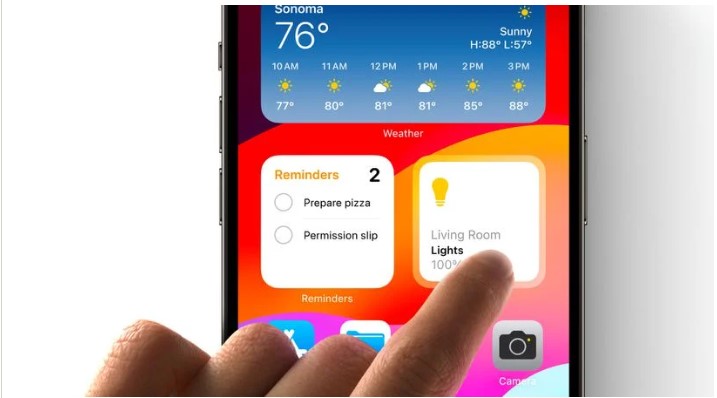
7. NameDrop
NameDrop, a new AirDrop feature, allows easy contact information exchange by holding your iPhone near another iPhone or Apple Watch. You can choose specific phone numbers and email addresses to share, and also share someone your Contact Poster.

8. Journal App
iOS 17 will feature a new Journal app, enabling iPhone and iPad users to document their daily thoughts and activities. This app will bring in information from our iPhone like our photos, music we've listened to, workouts, and more, and it will provide topic suggestions to inspire our writing.
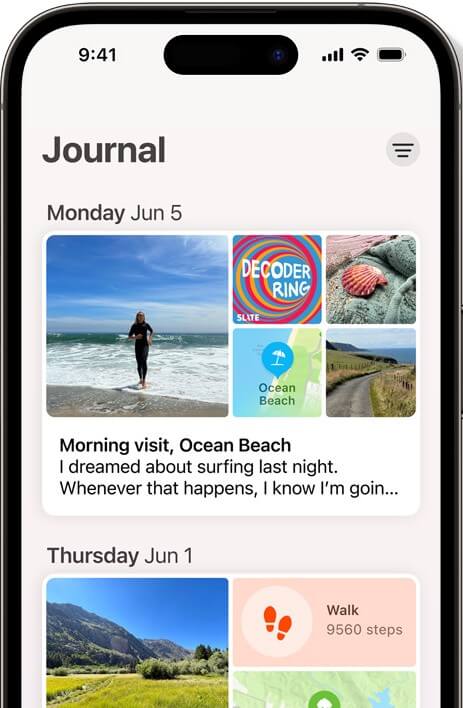
9. Offline Maps
For the first time, Maps can be downloaded for offline usage in iOS 17. A specific area of the maps app can be saved and explored while offline. Downloaded maps can also be viewed on a paired Apple Watch. Furthermore, Maps now displays real-time charging station availability along routes for electric vehicle owners, who can conveniently select their preferred charging station.
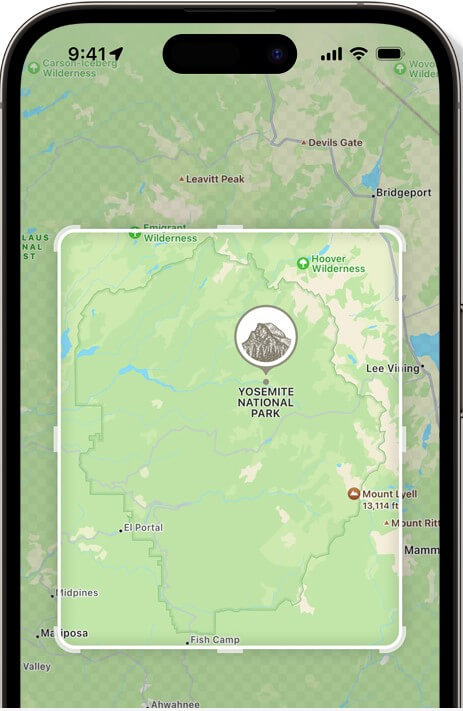
10. Health App
There are new mental health features in the Health app, including a mood tracking feature. Using the Health app on iPhone, you can select your mood at the moment or your mood for the overall day. This app also provides other utilities, like Critical Medication Reminders, Screen Distance, Daylight Exposure for Children and Mental Health Assessments.
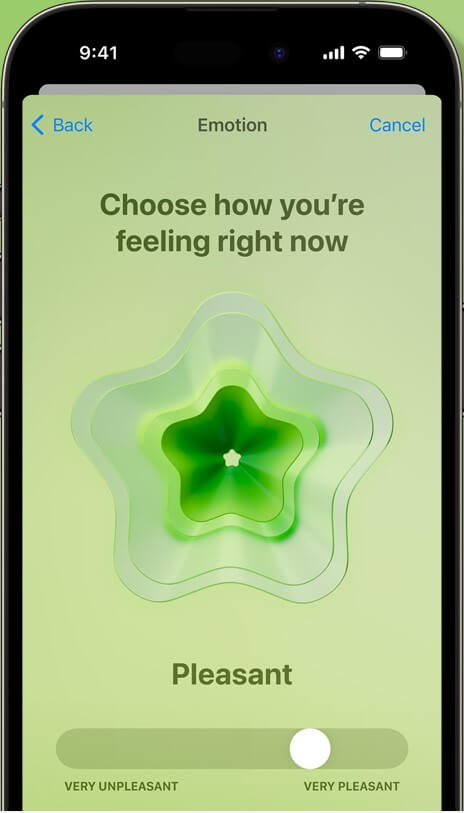
Bonus:Transfer WhatsApp Data from Phone to Apple iOS 17
iOS 17 is coming, so many people plan to change their phone to iPhone 15 with iOS 17. However, the joy of getting a new phone is always combined with the pain of setting it up, especially when you are switching between different platforms.
For most people, their WhatsApp data will be very important and precious. Therefore, it’s complicated to transfer WhatsApp messages from Android to iPhone, or tranfer between them without computer.
The easiest way to solve this problem is to use ChatMover, which offers a simple, quick, and secure 1-click operation, along with a range of other benefits, to ensure that even though you have a new phone your WhatsApp experience is seamless. Unlike the export function of WhatsApp, it can transfer all WhatsApp chats from Android to iPhone, including media files. And after the transfer, you can access your chat history again on your iPhone.

All-in-one WhatsApp Transfer
- Transfer WhatsApp from Android to iPhone without Data Loss
- Back up WhatsApp on Android & iPhone to computer free.
- Restore WhatsApp backup from Google Drive to iPhone.
- Export WhatsApp backup to HTML, PDF and CSV/XLS.
105,674 downloads
100% secure
FAQs
What is iOS 17 beta?
iOS 17 is an upcoming release of Apple's iOS operating system and the successor to iOS 16.
When iOS 17 will come?
The final public version of iOS 17 will be released in Mid-September 2023.
Is iOS 17 beta safe?
Unfortunately, you may soon start facing issues, as these early iterations of iOS 17 will have bugs that can make the software difficult to use.
Is iOS 17 better than iOS 16?
It's hard to say, but iOS 17 boasts a number of quality-of-life updates like improved widget support, voice message transcription and so on.
Conclusion
In conclusion, iOS 17 brings a range of exciting features and improvements to enhance the user experience. From personalized Contact Posters and Live Voicemail for convenient call management, to Interactive Widgets for quick actions, iOS 17 offers increased functionality and efficiency. Overall, iOS 17 delivers a comprehensive update that enhances usability, making it a significant upgrade for users.
Although there are lots of tools that will help us set up a new phone, we still need to transfer our WhatsApp messages separately to ensure its 100 success and secure. ChatMover is, quite simply, the quickest, easiest, and most secure way to transfer WhatsApp from Android to iPhone, or from iPhone to Android. It offers not just an easy way to transfer messages, but also gives us a way to manage our WhatsApp backups, ensuring that our messages and chat history will be safe and secure whatever phone we use and whatever might happen to it.
Secure Download

