Although if you’re not using a personal iCloud Account, you can lock your iPhone, which is causing issues. But don’t worry about that. Since we all know that Apple offers bulletproof security to their consumers, an incredible feature of iOS devices is Remote Management if you’re not familiar with this term.
In this article, I’ll explain its definition, purpose, and the legit ways to remove remote management from iPhones and iPad.

This guide covers solutions for iOS 16/15 Supported devices.
Part 1. What is Remote Management iPhone/iPad?
Part 2. Bypass or Remove Remote Management iPhone/iPad. Is it possible?
Part 3. How to Bypass Remote Management Lock via LockEraseer?
Part 4. Popular FAQs About Remote Management of iPad & iPhone
Part 1. What is Remote Management iPhone/iPad?
In simple words, Remote Management allows users to control their devices from a distance. The administrator can utilize the MDM Profile (policies & configuration) to manage your iPhone. It may include the modification of lock/unlock, Wi-Fi, Passwords, and many other iOS options.
Further, the admin can wipe out or make a factory reset to your iPhone. So, the answer is clear there is no need for the physical presence of the device to format it. But I assure you that after you can eliminate this feature.
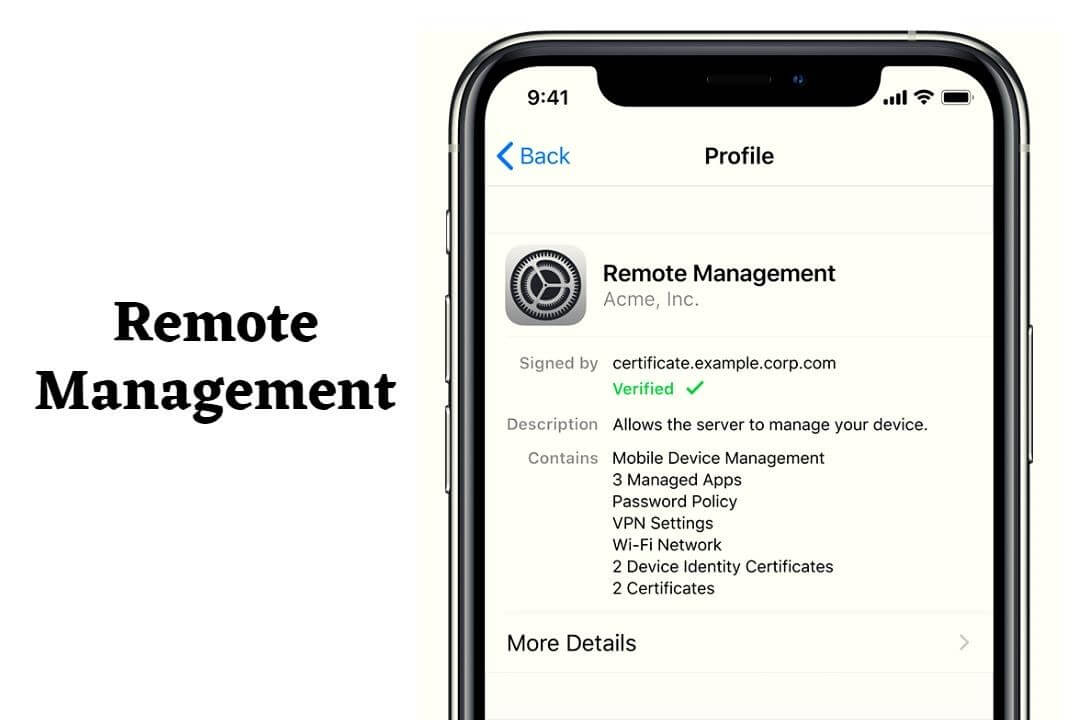
Part 2. Bypass or Remove Remote Management iPhone/iPad. Is it possible?
Why Bypass your device without any reason?
If the iPhone is working fine, there is no need to take action. Or if you are caught in a situation where the settings change automatically, there is no need to take action. There could be a possible reason that Remote Management is modifying the iPhone.
Meanwhile, whenever an iPhone/iPad user hears about bypassing their device. They think it is a very technical task to perform, which is valid at some point.
Also, the internet is full of tips and tricks to fix this issue. You may try some of them, but all in vain. Not now, where we have a fantastic tool LockEraser. The exclusive feature of the tool allows a layperson to bypass their device in a couple of minutes. That’s how its interface is designed for new users.
Part 3. How to Bypass Remote Management Lock via LockEraseer?
You know the MDM is impossible to uninstall and get rid of. Meanwhile, as I said above, bypassing an iPhone isn’t a big deal now. The third-party programs make it easier to perform it. LockEraser can assist you in removing MDM from your iPhone/iPad. Make sure to keep the program updated to allow the most advanced fixations.
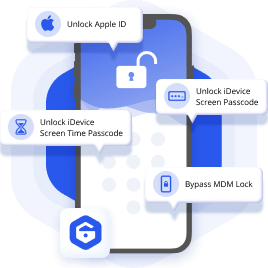
Remove MDM from iPad
- You can install MDM in a couple of seconds without using a password.
- Unlock Apple ID, screen passcode, and screen time passcode with this all-in-one iDevice passcode unlocker.
- All iOS versions and devices are compatible.
- You can use the free trial to see if your device is compatible.
101,106 downloads
100% secure
Follow these simple steps below:
- Step 1: Install LockEraser from the Unictool official website. Open it can connect an iPhone to your laptop/computer. Then, click on the “Bypass” MDM feature.
- Step 2: There are two modes available: “Bypass MDM” and “Remove MDM.” Select “Remove MDM” to start the process.
- Step 3: See the progress bar (%). It will take some minutes to complete the process. Just sit and relax.
- Step 4: Congratulations ?, a screen notification will appear saying you successfully Removed MDM from your iPhone.
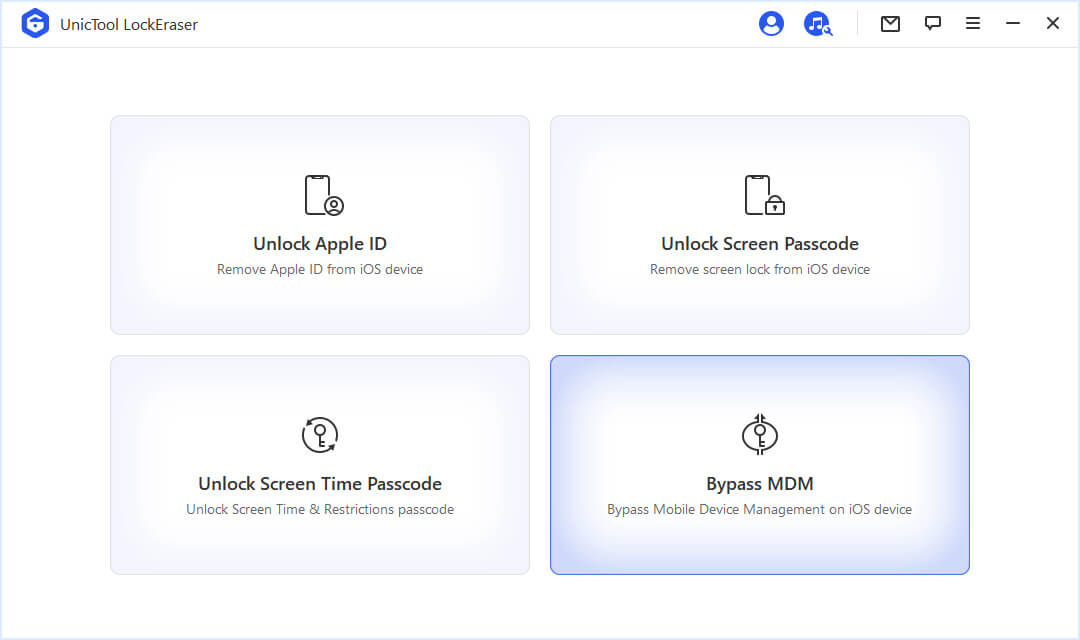
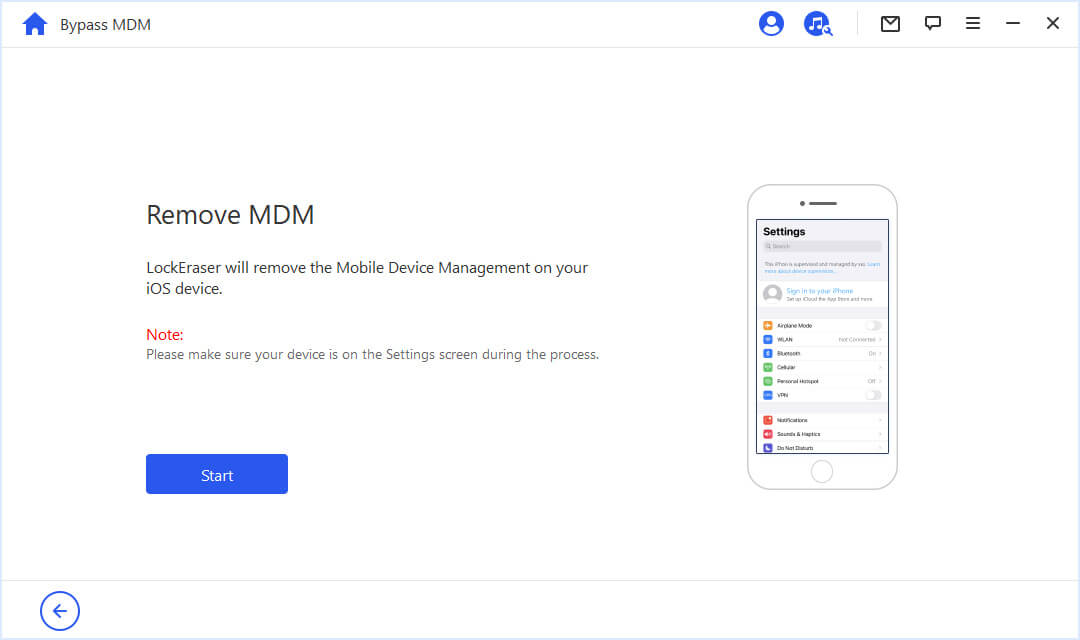
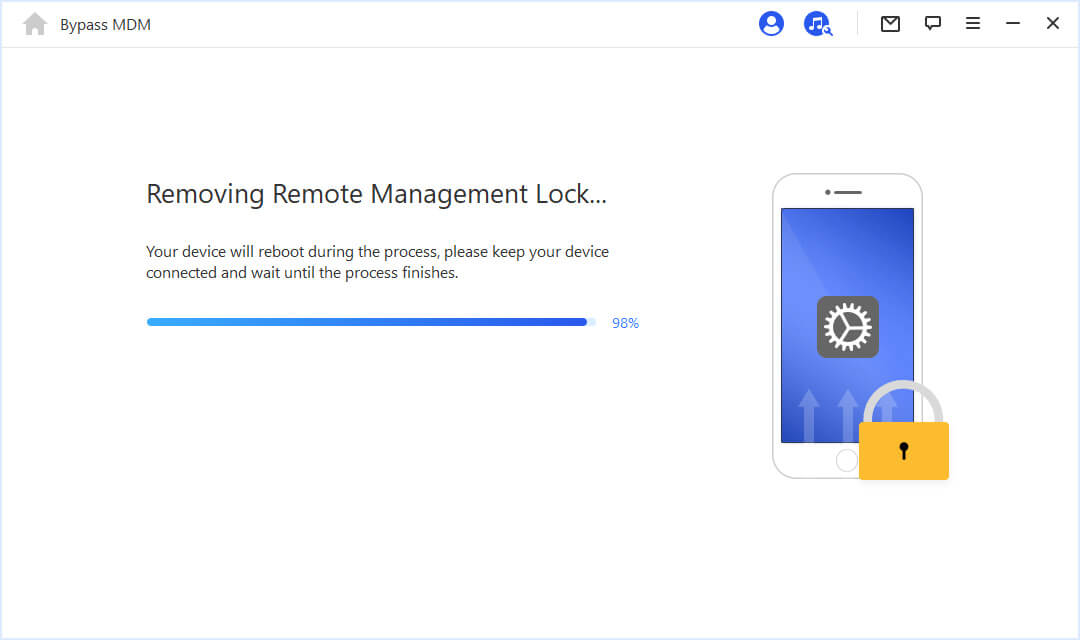
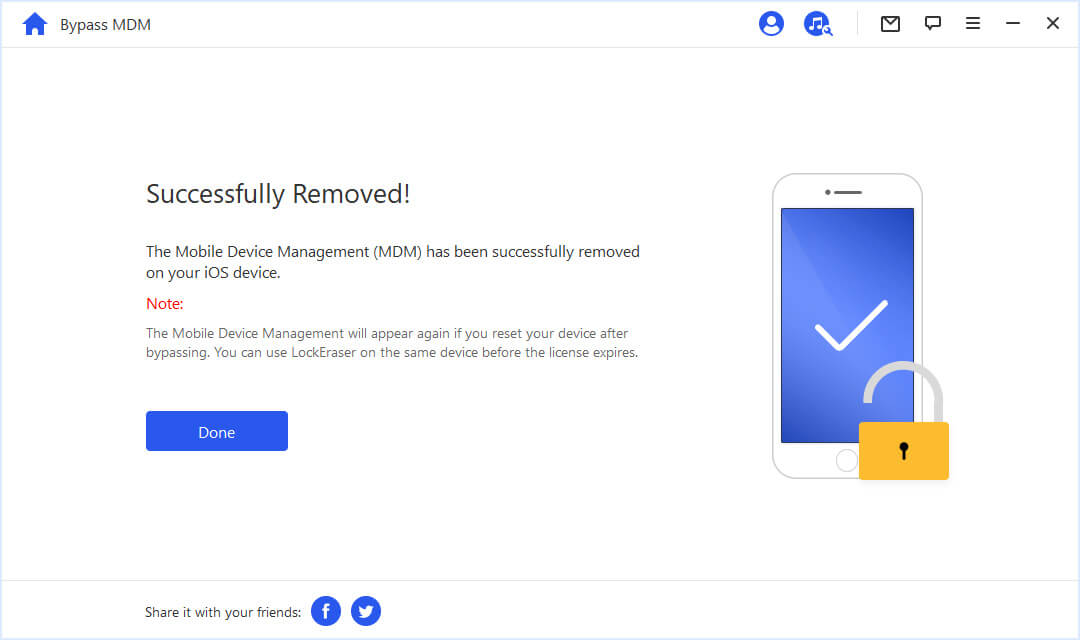
Part 4. Popular FAQs About Remote Management of iPad & iPhone
1. How do I set up remote management?
In some scenarios, remote management is very beneficial to protect the iPhone or iPad. This way, the owner has complete control over the device.
Those interested in setting up a remote management device using the Windows operating system. Here are the steps to follow:
- From the Start Menu, Go to > Server Manager.
- Then open "Properties" of “Local Server,” and click on the Remote Management option.
- Now Enable remote management for the current server to other devices. After that, you can manage your desktop from the server manager easily.
2. How do I remove remote management from my iPhone?
Once you set up remote management on your iPhone, it can be removed! The process is straightforward and requires a bit of understanding to perform.
Here’s how to extract the remote management from an iPad or iPhone without any intervention of a third-party program:
- First, open Settings ⚙️ App, Go to > General Section.
- Then click on the “Device Management” tile.
- After that, click on “MDM Profile.”
- At last, click on “Remove Management” to free your device.
3. Does “Jailbreaking” Remove Remote Management Lock?
Jailbreaking is a traditional way of wiping the iPhones & iPads. It removes all kinds of user-setted restrictions from a device. So, the answer is straightforward. Yes, Jailbreaking removes the Remote Management Lock permanently.
Yet, many individuals are still curious about the answer regarding Jailbreak. Many iOS users are familiar with this technique and use it as the last option to bypass MDM locks. Since there are risks linked to this technique, you can use the LockEraser tool to play on the safe side.
4. What are the possible Risks of Jailbreaking?
In most countries, jailbreaking an iPhone is considered an illegal activity. Therefore, Apple doesn’t recommend its users to perform these kinds of experiments with their devices. Also, there are many consequences connected to a Jailbreak device. Some of them are mentioned below:
- No more official updates from developers.
- The warranty is non-claimable as per the Apple T&C.
- High chances of data breach unless Virtual Private Network (VPN) isn’t used.
- A significant decrease in Battery ? health.
- Some unwanted files are automatically downloaded.
Conclusion
To compile the above method, the ideal way to Remove Remote Management is using the LockEraser tool.You can also bypass the iPhone passcode without losing data.The user interface is so easy to use for a non-technical person. Meanwhile, it is developed by a professional software agency Unictool. They offer various third-party programs to meet iOS users' requirements.
I don’t recommend Jailbreaking your device. Because its benefits may seem more attractive, but in reality, the cons are more. Also, it decreases the market value of the device. So, in the future, if you want to sell it, the bid rate will be meagre compared to the same regular model.
Secure Download
