If you're a WhatsApp user, you've probably noticed the popularity of avatars. These personalized cartoon-like images have taken over as the preferred way for users to express themselves on the app. With a wide range of customization options, avatars are a fun and creative way to add a personal touch to your chats. In this blog post, we'll show you how to create your own avatar on WhatsApp, how to use it in different features, and even how to turn it into stickers. So whether you're looking to stand out in your group chats or just want to have a little fun with your profile picture, read on to learn all about WhatsApp avatars.

Part 1. What is a WhatsApp Avatar?
Part 2. Using Your Avatar on WhatsApp
Part 1. What is a WhatsApp Avatar?
A WhatsApp avatar is a personalized cartoon-like image that can be used as your profile picture on the app. Unlike a regular profile picture, an avatar is customizable and can be designed to resemble your unique features and personality.
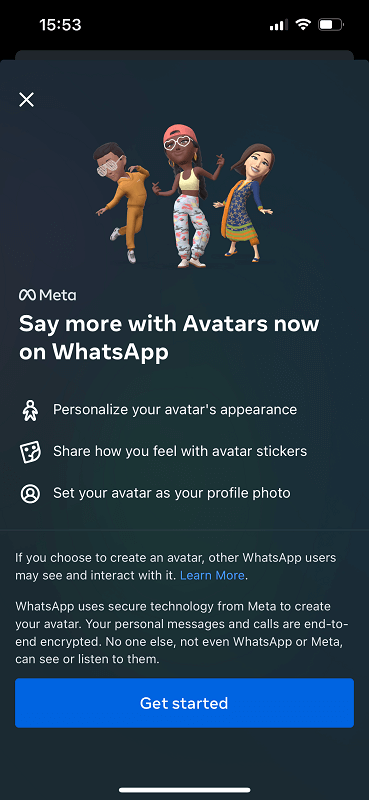
Some of the benefits of using a WhatsApp avatar include:
- Adding a personal touch to your chats and profile
- Expressing yourself in a fun and creative way
- Standing out in group chats with a unique avatar
- Avoiding the need to use a real-life photo for your profile picture
In the next section, we'll show you how to create your own avatar on WhatsApp.
Part 2. Using Your Avatar on WhatsApp
- Ways to use your avatar on WhatsApp
- How to use your avatar as stickers in chats
Once you've created your avatar, there are several ways you can use it on WhatsApp. Here are a few examples:
- 1. Profile Picture: Your avatar can be used as your profile picture on WhatsApp. This means that your contacts will see your avatar whenever they view your profile.
- 2. Chat Window: When you send a message to someone on WhatsApp, your avatar will appear in the chat window. This can help personalize your chats and make them more fun.
- 3. Stickers: WhatsApp also allows you to use your avatar as stickers in chats. This means that you can send customized stickers to your friends and family that feature your own avatar. To use your avatar as a sticker, simply tap on the sticker icon in a chat and select the "My Stickers" option. From there, you can select your avatar and use it as a sticker.
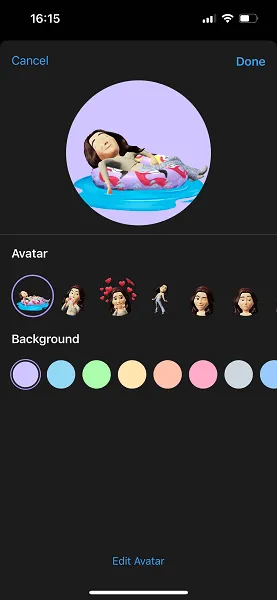
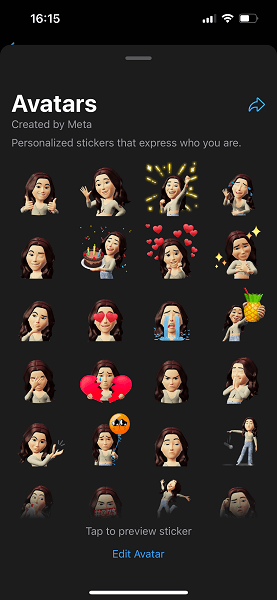
Using your avatar on WhatsApp is a great way to personalize your chats and add a touch of fun to your conversations. Plus, creating and using your own avatar is a unique way to express yourself and stand out on the app.
In conclusion, creating a WhatsApp avatar is a simple process that can be done in just a few steps. Once you've created your avatar, you can use it as your profile picture, in chat windows, and even as stickers in your conversations. So why not give it a try and create your own WhatsApp avatar today?
Part 3. How to Create Your Avatar on WhatsApp
Creating your own avatar on WhatsApp is a simple and fun process. Here's how to do it:
- 1. Open WhatsApp on your device and go to your profile page.
- 2. Tap on the profile picture icon and select "Create your avatar".
- 3. You'll then be taken to the avatar customization screen where you can choose your avatar's skin tone, hairstyle, facial features, and more.
- 4. Use the customization tools to create an avatar that resembles you or choose something completely different.
- 5. Once you're happy with your avatar, tap on the checkmark to save it.
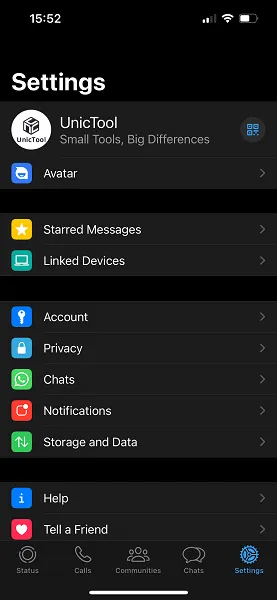
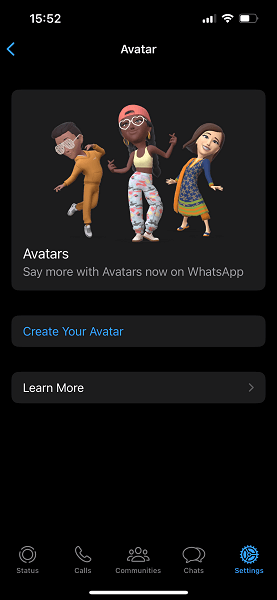
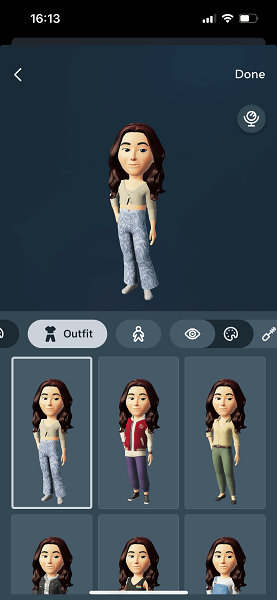
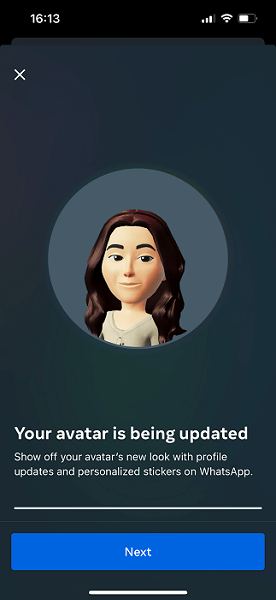
That's it! Your new avatar will now be displayed as your profile picture on WhatsApp.
Note: The avatar feature is available on both iOS and Android devices, so these instructions should work on both platforms. However, the exact steps may vary slightly depending on your device and software version.
Now that you've created your avatar, let's explore how to use it in different features on WhatsApp.
Part 4. WhatsApp Avatar Stickers
- What are WhatsApp avatar stickers?
- How to create and use avatar stickers in chats
WhatsApp avatar stickers are a fun and creative way to add a personal touch to your conversations. These stickers feature your avatar and can be used just like any other sticker in WhatsApp.

Here's how to create and use avatar stickers on WhatsApp:
- 1. Create Your Avatar: First, you need to create your avatar using the steps outlined in Part 2 of this article.
- 2. Open WhatsApp Sticker Maker App: Once you've created your avatar, download a sticker maker app from the App Store or Google Play Store. There are many free options available, such as Sticker Maker for WhatsApp.
- 3. Add Your Avatar: Open the sticker maker app and select "Create a new sticker pack." Then, select your avatar from your phone's photo gallery and crop it to fit the sticker size.
- 4. Add Stickers: Now that you've added your avatar to the sticker pack, you can start creating avatar stickers. Use the app's tools to add text, backgrounds, and other elements to your sticker.
- 5. Import Sticker Pack: Once you've created your avatar stickers, export the sticker pack to WhatsApp. Open the app and go to the stickers section. Then, tap on the plus icon and select "Add stickers" from the menu. Finally, select your sticker pack from your phone's gallery and import it into WhatsApp.
Now that your avatar stickers are in WhatsApp, you can use them just like any other sticker in your chats. Simply tap on the sticker icon and select your avatar stickers from the list.
Creating and using avatar stickers is a fun and unique way to add a personal touch to your conversations on WhatsApp. Give it a try and see how much fun you can have with your avatar stickers!
Conclusion:
WhatsApp avatar is a fun and unique feature that allows you to personalize your profile picture and make it stand out in your conversations. Creating an avatar is easy and quick, and you can add a variety of accessories and customizations to make it truly your own. With the added bonus of avatar stickers, you can take your personalization to the next level and add a fun touch to your conversations.
So, whether you're looking to add a touch of personality to your profile picture or simply want to have fun with your friends in chats, the WhatsApp avatar feature is definitely worth trying out. And with the steps outlined in this article, you'll be able to create and use your own avatar and avatar stickers in no time!
