WhatsApp is the most popular cross-platform messaging service in the world. Although the built-in apps on phones remain popular with many users, the versatility of WhatsApp means that users don't have to worry about messaging allowances or what platform their friends are on. They can just send chats, join groups, and focus on the messages rather than the medium. But where are WhatsApp messages stored?
Existing on so many platforms, as well as having lots of servers to receive those messages from the sender and deliver them to the recipients phone, means that there are lots of places that WhatsApp data is stored. Most people might not think about it, but knowing how WhatsApp handles your data is important, so you know that your messages, which might contain personal and private information, are safe.
Part 1. Does WhatsApp Store Messages on Its Servers?
Part 2. Where Are WhatsApp Messages Stored?
- 1. Where are WhatsApp Messages Stored on Android?
- 2. Where are WhatsApp Messages Stored on the iPhone?
- 3. Where are WhatsApp Messages Stored in PC?
Bonus Tip. A Better & Convenient Way to Store WhatsApp Messages
Part 1. Does WhatsApp Store Messages on Its Servers?
Are WhatsApp messages stored? WhatsApp is not in the data storage business. And when you think about the volume of data that is created on WhatsApp every day, its easy to see why. A short text message isnt that big, but WhatsApp is used to send over 65 billion messages every single day, so even short text messages soon add up. When you then add in the pictures, videos, and documents that WhatsApp handles its easy to see why they dont store everything.
But WhatsApp does have to store messages while they are being delivered. This means that when you send a message, it will spend a short time on WhatsApps servers until it is delivered before being deleted. If WhatsApp cant deliver a message straight away it will keep it and try again. Usually, this is just for a short while until it can be delivered, for example someones phone was off. However, it will keep trying for up to 30 days, and the message will remain on their servers until then.
However, WhatsApp messages are encrypted from end to end. This means only the sender and recipient can read them, even WhatsApp cant read the messages while they are stored on their servers, so they are safe. But you can read encrypted WhatsApp messages with the help of WhatsApp Viewer.
Part 2. Where are WhatsApp Messages Stored?
1. Where are WhatsApp Messages Stored on Android?
The location of WhatsApp messages on an Android device will depend on how the device is set up, so to find where are your WhatsApp messages stored, you will need to check your settings.
By default, WhatsApp will create a local backup at 2AM each day (on Android). You will be able to find this in your phones file system in 'WhatsApp/Databases'. The app will keep a weeks worth of backups, each dated. These will be encrypted, however, so you will not be able to read any of the contents.
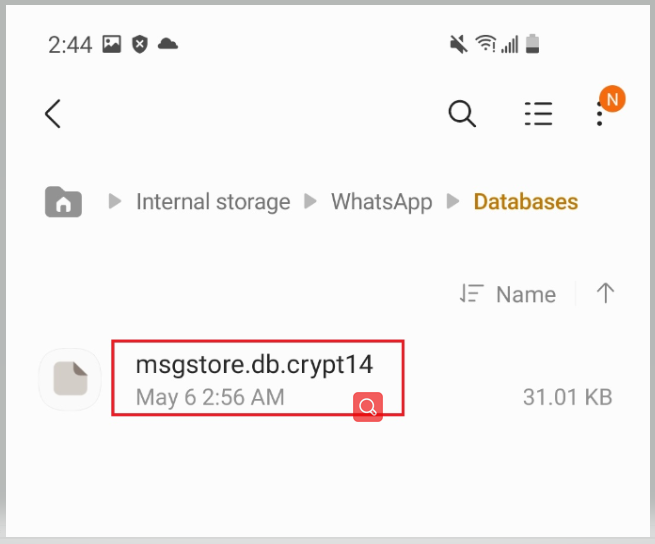
If you have turned on WhatsApp backup to Google Drive, you will be able to find your backup by going to your Google Drive and clicking on Backups in the navigation menu. This is a general backup location, so there may be other backups saved here, but the WhatsApp backup should be identifiable. Unlike your local backup, these arent currently encrypted, so you might need to be careful if you access Google Drive on shared devices.
2. Where are WhatsApp Messages Stored on the iPhone?
On the iPhone there is no local backup of WhatsApp messages, but if you have turned it on backups will be saved to iCloud. Apple, by design, hides a lot from users including things like WhatsApp backup files. Unlike Android, you cannot navigate to view the backup, and it only saves the current database, rather than keeping a weeks worth of backups.
You can, however, check the status of a backup, as well as change settings, in the app. Tap on 'Settings', then 'Chats', and then 'Chat Backup' where you can see the current backup settings. Like Google Drive, the backup is not protected by WhatsApps end-to-end encryption, although because the file is not viewable in iCloud Drive and only accessible by WhatsApp - this adds a little security.
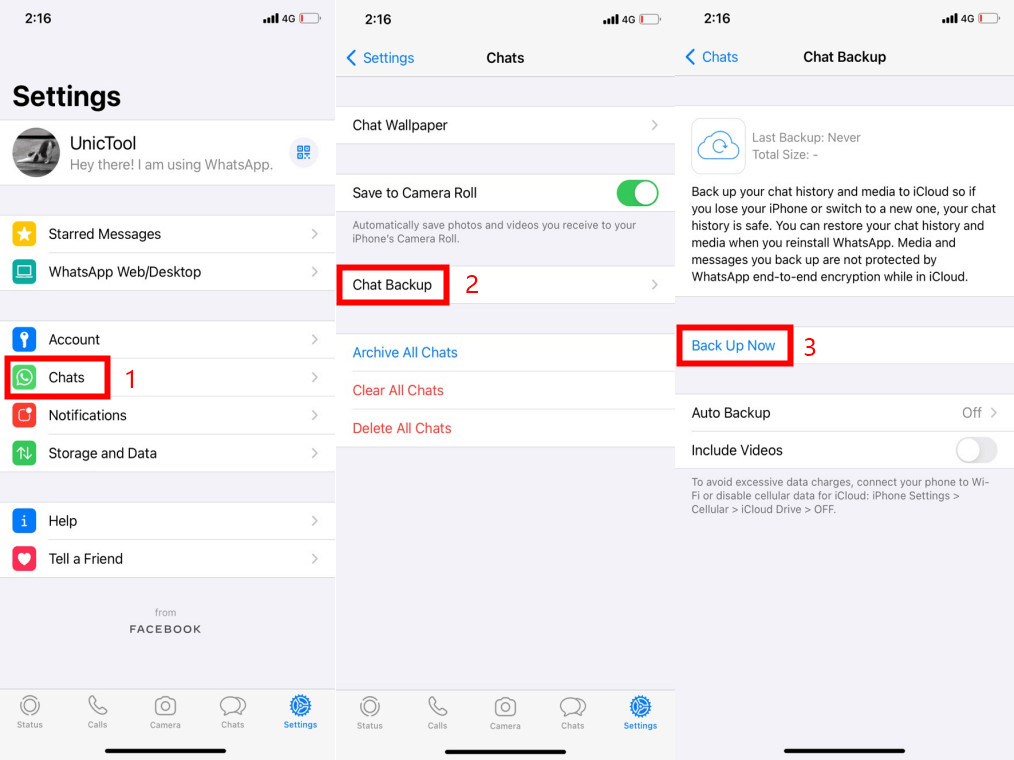
3. Where are WhatsApp Messages Stored in PC?
Computer users have two ways to access WhatsApp on their device: the WhatsApp app, or WhatsApp Web, does WhatsApp Web store messages on PC?
If you use the application, then simply searching for 'WhatsApp' on your computer will identify the location of the databases. These are mainly stored in the relevant application support folders of the OS you use, for example the 'User/AppData/' folder on Windows.
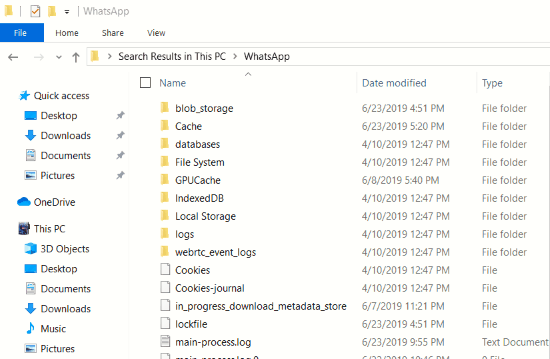
WhatsApp Web is slightly misleadingly named. Although it is a website, it acts as a viewer for WhatsApp on your device and does not, therefore, store anything on your computer. However, your browser might. Browsers will usually save a local cache of pages you have visited to make loading faster. If you are concerned about privacy, its wise to clear your cache after using WhatsApp Web.
Bonus Tip. A Better & Convenient Way to Store WhatsApp Messages
WhatsApp can store messages in different places depending on the platform you use. However, they all have one thing in common, they are either difficult or impossible for you to use. But there is a way to store your WhatsApp messages in a way that keeps them safe and lets you use them flexibly, regardless of the OS versions (including iOS 16).
ChatMover is an easy-to-use and versatile way to manage WhatsApp data and backups. With it, you can easily back up your data to your computer, or transfer it to another device, regardless of platform. It will manage all your backups, never deleting anything, and allow you to search and review your messages and attachments. So, if you want to find an old message, view an attachment, or export a chat in several formats, ChatMover can do it all.

All-in-one WhatsApp Transfer
- Transfer WhatsApp from Android to iPhone without Data Loss
- Back up WhatsApp on Android & iPhone to computer free.
- Restore WhatsApp backup from Google Drive to iPhone.
- Export WhatsApp backup to HTML, PDF and CSV/XLS.
105,674 downloads
100% secure
Conclusion
WhatsApp is a great tool for communication, but not so great at storing its data in a way thats helpful to users. Given how important our messages — and their attachments — are to us all, a tool like ChatMover is a guaranteed way to make sure that your data is not just safely backed up, but that you have full control over it, even if you have lost your phone.
