Pokemon Go was primarily designed for mobile devices, so the question arises: Can you play Pokemon Go on a Mac computer? The good news is that there are viable solutions that enable you to play Pokemon Go on Mac. In this article, we'll show you how to play Pokemon Go on Mac in no time. Let's get started!

Secure Download
Part 1. Conditions You May Encounter To Play Pokemon Go On PC
Part 2. Can You Play Pokemon Go On Mac?
Part 1. Conditions You May Encounter To Play Pokemon Go On PC
If your phone is not on your side, you probably need to play Pokemon Go on your computer. However, this reason may be the one in numbers of reasons you may encounter. You can see it in the following:
- 1 Safety Concerns: Playing games on our phones makes them get too hot. Many people think it's safer to play games on computers.
- 2 Bad Roads: Some of the paths in the game can be dangerous or not well-kept.
- 3 Driving and Playing: It's risky to play and drive at the same time.
- 4 Battery Problems: Playing for a long time can quickly use up the phone's battery, leaving people in a tough spot.
Part 2. Can You Play Pokemon Go On Mac?
Can you play Pokemon Go on Macbook? Absolutely, it's entirely feasible. Yet, the choice of your device for your Pokemon hunting adventures can significantly influence your gaming experience. You might wonder if you can play Pokémon Go on your Mac computer.
Part 3. How To Play Pokemon Go On A Mac?
There are plenty of tools in the market to help you play Pokémon Go on your Mac. However, we've tried many of these software options. These only can make basic location changes and it can be easily detected by the game's official servers resulting in account bans.
After deeply conducting a survey, we recommend a product called Tailorgo. This software not only lets you change your location but also offers a range of additional location-changing functions. It also provides helpful warnings about the risks associated with frequent location changes that could lead to account suspension.
UnicTool TailorGo [iOS 17 Support] is a standout location spoofing software in the market. It's highly regarded for its powerful GPS location function.
Thanks to its easy-to-use interface, various modes, and comprehensive features, it efficiently addresses a multitude of concerns related to software and applications relying on GPS technology.

UnicTool TailorGo
- Effortlessly change any location with just a few clicks.
- Smartly simulate GPS movement along with personalized routes and speed.
- Supports social platforms like Messenger and WhatsApp, AR games including Pokémon GO, and Monster Hunter Now.
- Being Compatible with Android 14 and iOS 17.
- Built-in map of PokeStops ; cool-down time and joystick.
117,103 downloads
100% secure
- 1Download, install and launch TailorGo on your computer. Then connect your device to the computer.
- 2For iOS devices, directly select one mode from the interface: Teleport Mode, Two-Spot Mode or Multi-Spot Mode. For Android users, enter the Gaming or Social Mode first. Then select a destination or plan a route.
- 3Get your location changed or finish simulating GPS movement.
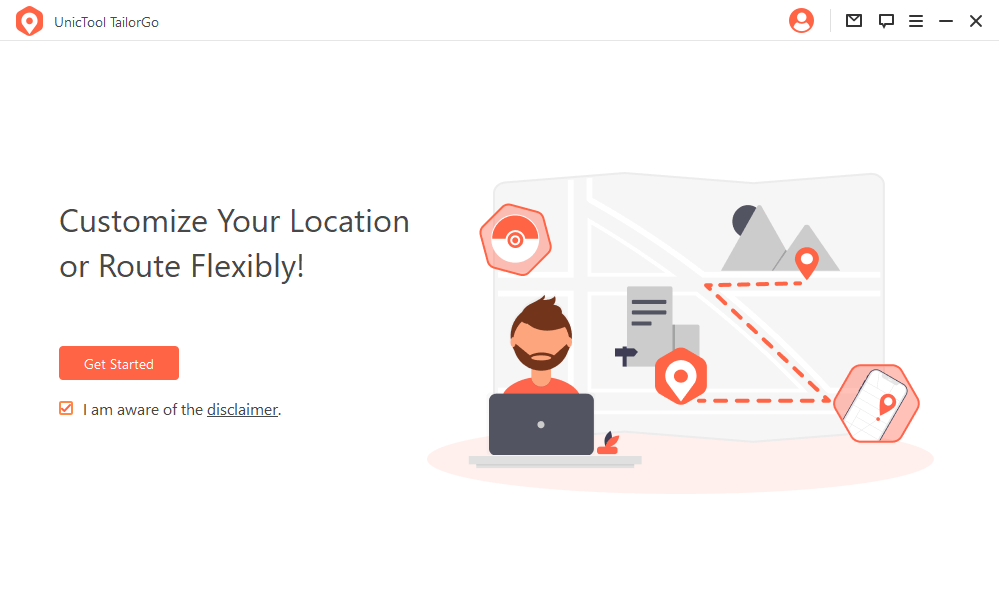


how to spoof in Pokemon Go without getting banned?
However, it's crucial to be aware of the potential risks linked to using Pokemon Go Spoofer and to take necessary precautions to avoid being banned from the game.
| Distance | Cooldown Time |
|---|---|
| 1 km | 30 seconds |
| 5 km | 2 minutes |
| 10 km | 6 minutes |
| 25 km | 11 minutes |
| 30 km | 14 minutes |
| 65 km | 22 minutes |
| 81 km | 25 minutes |
| 100 km | 35 minutes |
| 250 km | 45 minutes |
| 500 km | 1 hour |
| 750 km | 1 hour 20 minutes |
| 1000km | 1 hour 30 minutes |
| >1500 km | 2 hour |
Conclusion
One valuable tool that can help mitigate these risks is UnicTool TailorGO. This dependable software allows you to accurately simulate your device's movement, making it easier for Pokémon Go to believe that you're genuinely on the move.
By combining UnicTool TailorGo with other safety measures, you can relish playing Pokémon Go on your Mac without worrying about bans or penalties.
Secure Download

