Have you ever wondered what you would sound like if you were a kid? Well, now look no further, as kid voice changers are here for you! These voice changers allow you to sound like a toddler at a moment's notice and even save your recordings for later.
That said, if you're looking for the best baby voice changer out there, the article ahead has got you covered! In it, we'll cover the different child voice generators for PC, Android, and iOS.
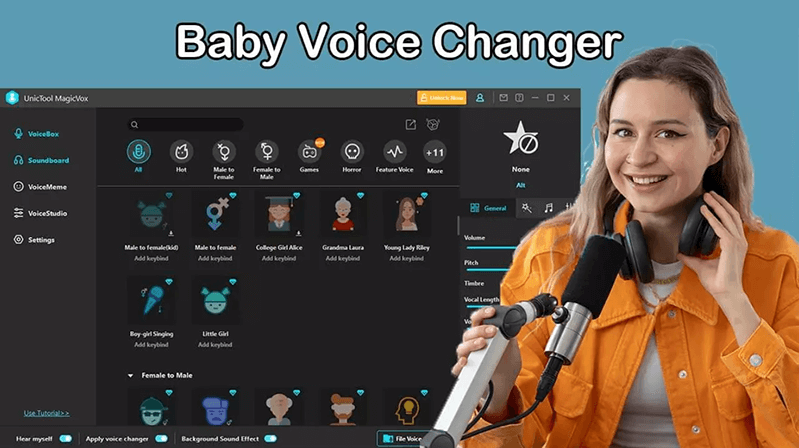
Part 1. Best Baby Voice Changer for PC
Part 2. Best Child Voice Generator Text to Speech
Part 1. Best Baby Voice Changer for PC
1. UnicTool MagicVox Kid Voice Changer
MagicVox is the best real-time voice changer for kids. It’s equipped with bundles of features, including its famous VoiceMeme. This will enable you to make your voice sound funny. You can also choose to sound like a minion.
MagicVox works as a lil kid voice changer software that has everything you need to change your voice from male to female or from adult to baby, and you can also change the pitch of your voice. Plus, it's incredibly easy to use; no prior knowledge is needed.

Why choose MagicVox?
- Huge library of sound effects: It offers over 400+ voice effects and 800+ voice memes and soundboard to choose from.
- Real-Time Voice changing: It is suitable for gaming, live streaming, chatting, online classes.
- Realistic Child Voices: It provides high quality kid voice.
- Change your voice in streams and popular gaming platforms like Discord, Fortnite, VRChat, Zoom, Google Meet, Roblox, OBS and more.
84,943 downloads
100% secure
Watch this video blow to know more about the best voice changer for kids MagicVox:
How to get the baby voice with MagicVox?
- 1Download the voice changer.
- 2Configure input and output device. From the setting, assign a microphone as input and headphones as an output.
- 3Select the platform and go to the Audio Setting, set Voice Changer Virtual Audio Device (WDM) as default input device.
- 4Select the Baby voice effect. Or you can use the voice maker to custom a voice to fit your voice better.
- 5Record your audio or import the audio file to apply the voice effects and filters.
 Secure Download
Secure Download
 Secure Download
Secure Download
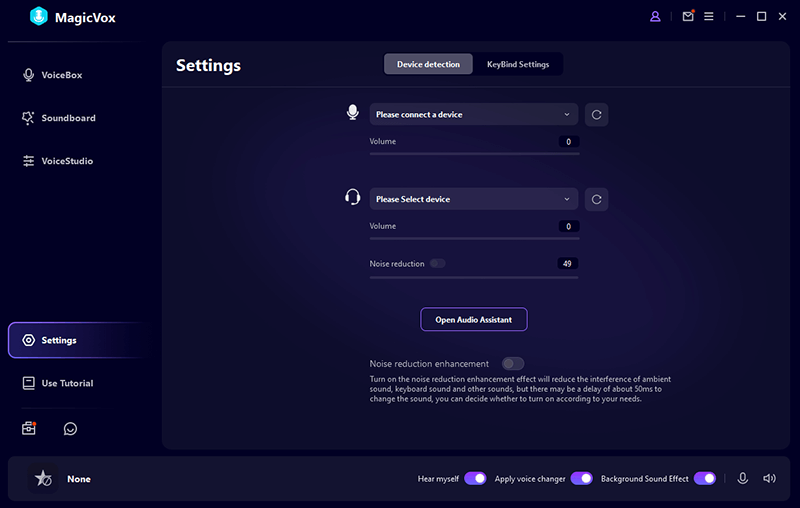
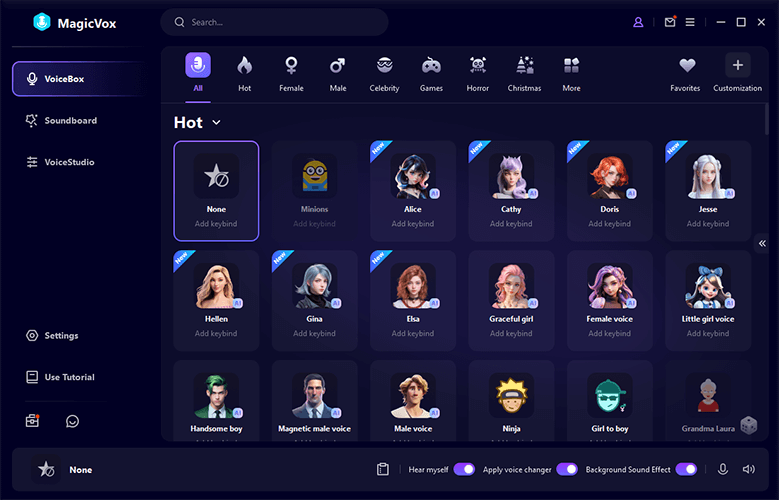
2. Voicemod Baby Voice Changer
Voicemod is a resourceful baby voice changer for PC. It can change your voice to a range of different voices and accents.
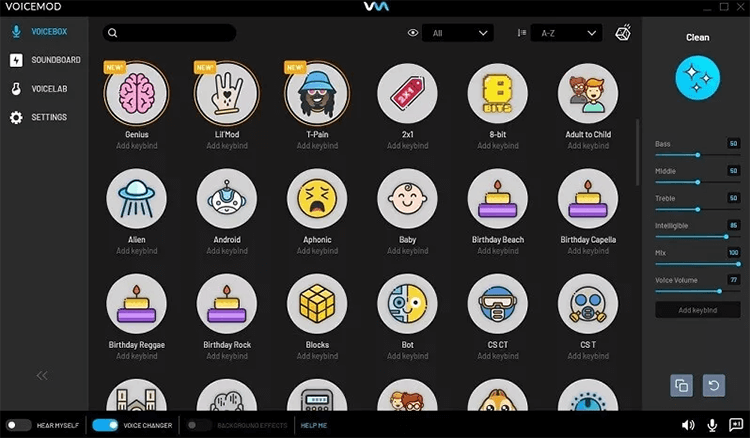
With Voicemod, you can use your voice or choose from a wide range of voices from different languages, genders, and ages. In addition, this software allows you to sound like celebrities such as T-Pain. Not just that, using Voicemod, you can sound like a baby, a bot, or even an Android.
Pros
- Can be used for gaming and to protect your identity
- Over 100 voices to choose from
- Free to use
Cons
- Only Windows version is available
- Crashes when using soundboard
3. Clownfish Voice Changer
Clownfish Voice Changer is a voice-changing application for PC that allows you to sound like a toddler, clone, alien, or old man. Clownfish will also help make your voice sound as if you are speaking in a lower pitch, making it perfect for when you need to sound like a toddler.
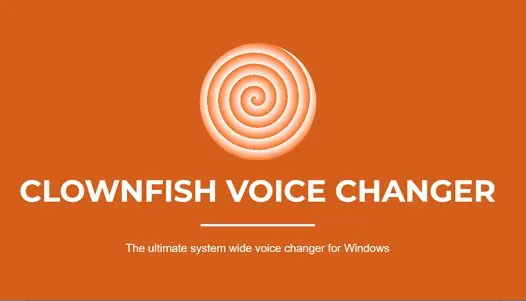
Pros
- Works as the ultimate voice changer for Windows
- Can be added as an extension on your web browser
- Modifies your voice on Steam, Skype, and even Discord
Cons
- Official extension sometimes doesn't work properly.
4. Voicechanger.io Online Kid Voice Changer
Voicechanger.io is one of the best child voice generators that offer text-to-speech. Add the text you want to convert into a baby voice, and Voicechanger.io will change it in a matter of seconds. You can also upload your audio and have it converted to the sound of a toddler or any character, such as Alvin the Chipmunk or Bane from the Dark Knight Rises.
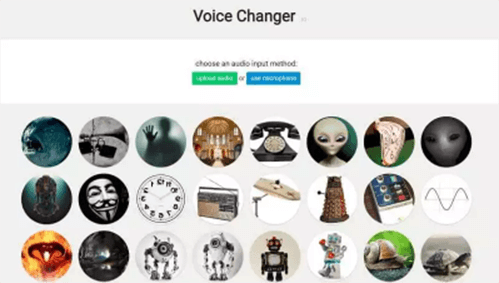
It has a wide range of voices that are all 100% free with no ads or in-app purchases. One of the many features of Voicechanger.io is that it enables you to sound like a little kid at will since you can create your own custom voice.
Pros
- Enables you to write what you want to say instead of saying it
- Allows you to export your audio and have it modified
- Simple to use and understand; great for beginners
Cons
- You won’t have a lot of voices to choose from since the platform is free to use
Check out this chart to choose the best AI baby voice generator for you.
| Tool Name | Category | Platform | Voices | Price | Review Rate |
|---|---|---|---|---|---|
| MagicVox | Real-time voice changer | Window+Mac | 400+ | Free | 4.8 |
| VoiceMod | Real-time voice changer | Windows | 300+ | $4.99 per voice | 4.5 | Clownfish | real-time | Windows | 15+ | Free | 4.1 |
| Voice Changer.io | Rerord voice changer | Online | 75+ | Free | 4.0 |
| VoxMaker | Text to Speech | Win | 3200+ | Free | 4.7 |
| Voicemaker.in | Text to Speech | Online | 750 | For professionals $10 Per month | 4.2 |
| Voice Changer with Effects | Not sure | iPad & iPhones | 100+ | Free | 4.0 |
| Voice Changer - Voice Effects | Real-Time | Android and iOS | 50+ | Free | 3.2 |
| Voice Changer Plus | Real-Time | Android and iOS | 50+ | $19 | 4.3 |
Part 2. Best Child Voice Generator Text to Speech
If you're looking for a child voice generator via text-to-speech, the voice changers ahead are sure to help you out:
1 VoxMaker Text to Speech Child Voice
VoxMaker is a powerful child text to speech and AI voice cloning tool. This software can adjust your own intonation, and speaking speed, and even choose your speaking tone. In addition, it also has more than 3,200 voices for you to choose from, covering celebrities, rappers, cartoon characters, and more.
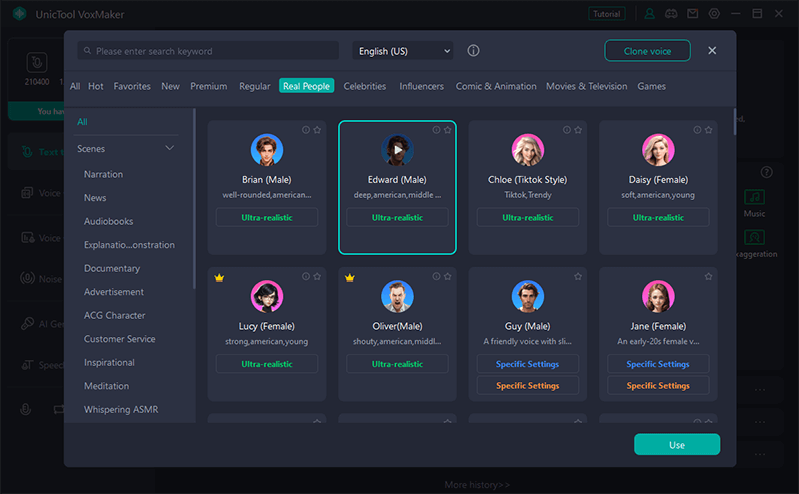
- Access over 3200 AI voices in 46 languages, featuring 100+ accents, including Spanish, Japanese, French, and more.
- Generate 3200+ text-to-speech voices resembling Rappers, YouTubers, Cartoons, celebrities, and more.
- Authentic child-like tone, intonation, and voice cloning for a lifelike experience in VoxMaker.
- Personalize voice settings such as pitch, speed, and volume to match your preferences and specific project requirements.
2. Voicemaker.in
Voicemaker.in is an amazing child voice generator. Just write what you want, and the platform will repeat that in a kid's voice. Not just that, it has more than 750 voices and 120 languages to choose from in its basic plan. Its prices range from $0 all the way to $20.
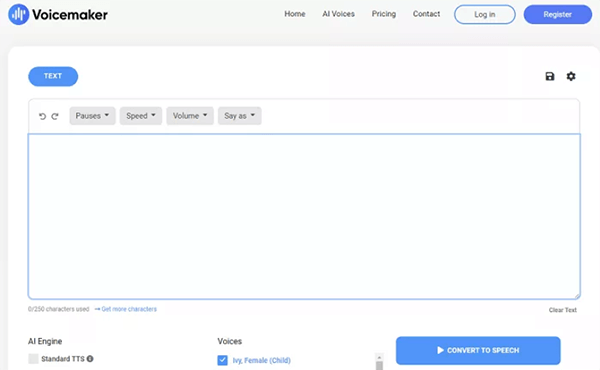
Voicemaker.in works as a kid voice changer that generates realistic-sounding voices and allows you to store your data (upwards of 10 GB) through its backup service or cloud.
Pros
- Can be used for animation, video games, and even voiceovers
- Enables you to download your voice recording
- Offers support for YouTube Videos
Cons
- You will need to pay a monthly subscription fee, as it's not free to use.
Part 3. Best Baby Voice Changer Apps for Mobile
Some of the most notable baby voice changer apps include:
1. Voice Changer with Effects
Voice Changer with Effects is one of the best baby voice-changing applications out there. It's a free application that lets you change how your voice sounds.
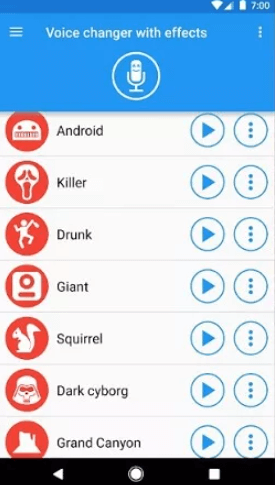
Voice changer with Effects provides various sounds, including a baby's cry, laughter, and even an alien’s voice. It's also among the best applications designed for iPads and iPhones.
Pros
- Helps to create unique voices
- One of the greatest voice changer applications out there for iPhone
- Free to use, with in-app purchases as well, if you're looking to access more features.
Cons
- Lack of cartoon characters as well as other notable voices
2. Voice Changer – Voice Effects
Voice Changer - Voice Effects is an engaging voice changer that can make your voice sound scary or funny. It is available for free on both the App Store and Google Play Store. This application also enables you to sound like a toddler, be it a boy or a girl, simply by speaking into the mic and then modifying your voice afterward.
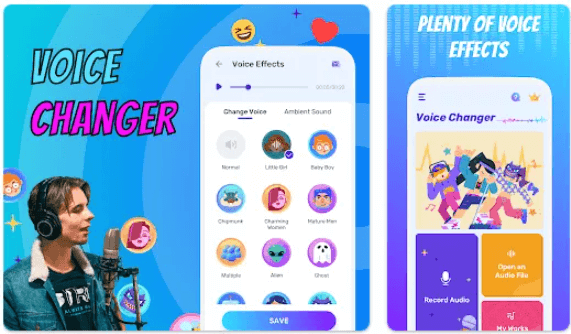
Pros
- Helps you sound like a toddler instantly
- Free to use, with little to no adverts
- Available for download on Google Play Store
Cons
- Not many voices to choose from
3. Voice Changer Plus
Voice Changer Plus is a notable kid voice changer that has been around for a while now. It is your best buddy if you want to prank your friends with a baby voice. It also enables you to imitate the voice of a snail, a robot, or even the Dark One, i.e., Darth Vader.
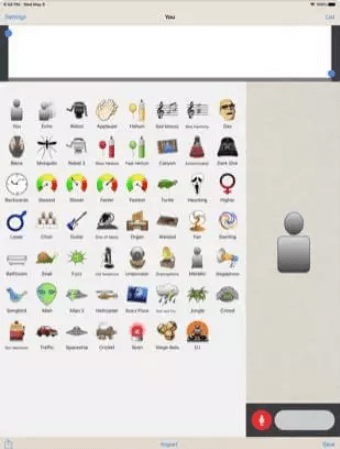
Pros
- Can be downloaded for free on the App Store
- Several 5-star reviews
- Also offers other sounds, including those of a siren, a jungle, or a crowd, for when you're looking to play a prank.
Cons
- It lacks the voices of famous characters such as Deadpool, Peter Griffin, or Stewie from Family Guy.
- Not compatible with iOS versions older than iOS 11
Part 4. FAQs about Baby Voice Generator
1. What are the applications of a Little Kid Voice Changer?
A Little Kid Voice Changer can be used for a variety of purposes. It can add fun and entertainment to voice chats, online gaming, or prank calls. Additionally, it can be utilized in voice-over recordings, video productions, and creative projects where a child's voice is needed.
2. Is a Little Kid Voice Changer easy to use?
Yes, most Little Kid Voice Changer tools are designed to be user-friendly and intuitive. They typically offer a simple interface where you can select different voice filters and apply them to your voice in real-time. Some may even provide additional customization options for fine-tuning the effect.
3. Can I use a Little Kid Voice Changer in real-time conversations?
Yes, many Little Kid Voice Changers support real-time voice modulation, allowing you to use them during live conversations. You can apply the desired voice effect while speaking, and your modified voice will be heard by others in real-time. This feature adds an element of fun and excitement to your interactions.
Conclusion
All in all, baby voice generators or kids voice changer can come in handy when you're looking to prank your loved ones or have fun in general. With the use of these applications and or platforms, simply talk directly to the mic or text what you want and hear it back in a kid's voice.
This can be engaging and a fun way to watch the hours go by. That said, if you're looking to have some fun, be sure to check out baby voice changers such as UnicTool MagicVox. These applications will undoubtedly ensure that you have a good time!
Secure Download
Secure Download

