Christmas is coming, and you will have to give gifts to your loved ones. Besides the gift, you will also have to record a Christmas message, and recording a message in Santa Claus's voice is a great idea. But, how will you do it? You will need a reliable Santa voice changer and Santa voice generator that allows you to convert your voice to Santa.
There are plenty of voice changers available in the market, but most of them don't provide many voice-changing options like changing your voice to Santa, etc. So to help you, we will tell you some of the best Santa Claus voice changers you can use this year. Besides that, we will also teach you to convert your voice into Santa voice with a reliable voice changer tool.

Part 1. Best 5 Santa Claus Voice Changer and Voice Generator
Part 1. Best Santa Claus Voice Changer
Following are some best Santa Claus voice changers that you can trust.
1. UnicTool MagicVox Santa Voice Changer
UnicTool MagicVox is an all-in-one voice changer, audio editor, and synthesizer tool for your computer or laptop. It provides a powerful voice converting engine and natural language processing for text, audio, and speech. You can use MagicVox to change your voice to Santa's voice in real-time.
MagicVox is ideal for anyone looking to create their own audio content, whether you're a seasoned professional or just starting out.
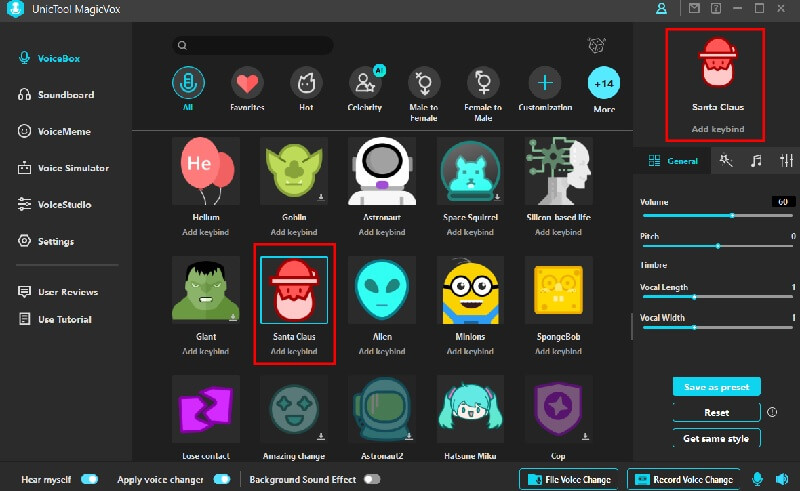
Key Features
Secure Download
Secure Download
User Comments
UnicTool MagicVox is a powerful tool that will allow you to create and edit voice recordings. The software is easy to use and has a simple interface. It also has a great variety of features, including the ability to import and export files, adjust the volume, change pitch, add effects, and change your voice in real-time.
The software also has a built-in recorder with many different options for recording your own voice or music from an external source.
Rating
Users rated it 4.5 out of 5 stars due to its incredible features and easy-to-understand interface. The users using MagicVox are happy with its features, making it a perfect partner for content creators.
Secure Download
Secure Download
2. VoxMaker Santa Voice Generator
VoxMaker is a great tool for creating Santa's voice via text-to-speech. It can adjust the tone, intonation, and speaking speed by itself to generate any sound you want. In addition, it also has an AI voice cloning function that can clone all the voices you want. It is a very suitable tool for dubbing Christmas-themed videos.
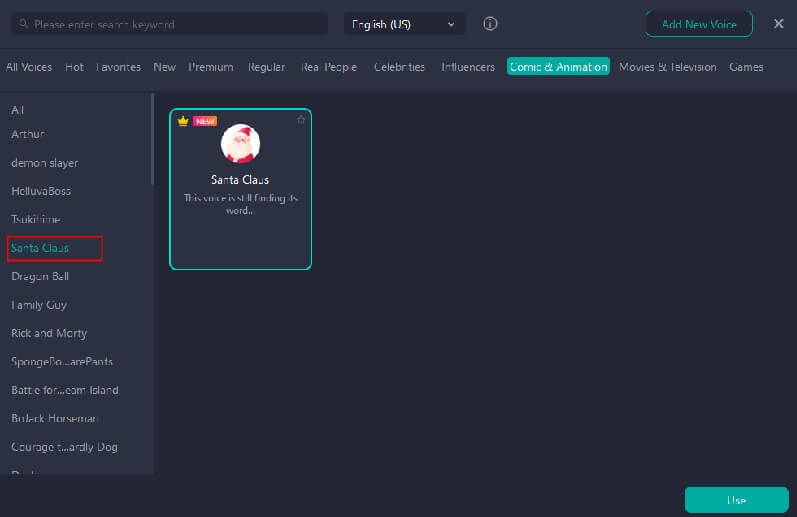
Key Features
- Extensive Voice Library: Access over 3200 AI voices in 46 languages, featuring 100+ accents.
- Diverse Voice Selection: Explore a wide range of voice types, including presidents, singers, actors, game characters, among others.
- All-in-One Toolist: Enjoy functionalities like speech-to-text, voice to voice, AI voice cloning, and AI Generated Rap Songs.
- Voice Customization: Personalize voice settings such as pitch, speed, and volume to match your preferences and specific project requirements.
- High-Quality Output: Free Export in MP3, WAV, AAC,etc.
- This software can also add background music to the audio you generate.
User Comments
VoxMaker's wide range of voices in 46+ languages is a creative powerhouse. Content creators can easily generate voices for various platforms, from dubbing to audiobooks.
Check more details in: https://www.unictool.com/voice-generator/reviews/
Rating
It is rated 4.4 out of 5 stars. This shows it is a good tool to generate Santa Claus voice.
3. Voicemod
VoiceMod is another voice-changing software that can be used to record and convert your own voice or the voices of others. It is voice-modification software that allows you to change your voice's pitch, speed, and timbre.

Key Features
- VoiceMod allows you to use your own voice as the modulator.
- You can use it to make a different sound or change your voice's pitch.
- 50+ voice filters are given for you to convert your voice into Santa's voice
- Frequency Modulation is also given that can be used to create various sounds from a single source.
- It allows you to modify the pitch and volume of your voice and add new sounds and effects.
User Comments
VoiceMod is an excellent voice and audio editing tool that lets you record, edit, and apply effects to your voice in real-time. This tool can convert your voice into different voices in real-time. This is very helpful when you need to change your voice while recording a voice message to surprise your loved ones.
It's a great tool for voice modification and converting your voice into Santa's voice in real-time. But, it doesn't come with many voice-changing filters, which can be problematic for professionals.
Rating
It is rated 4.0 out of 5 stars by 316 users.
4. Synthesia Santa
Synthesia is an online platform where you can create a custom video/audio message in Santa Calus's voice. It's a popular platform that can provide you with the best results possible. You will have simply submit the script of your video/audio message, select a Santa Claus, and Synthesia will deliver your custom-created message on your email.

Key Features
- You can create a Video/Audio custom message in Santa's voice
- Choose from different Santa avatars
- Quick operation and easy-to-use platform
- There is no need to install anything on your computer; you can do everything online
- Supports more than 50 languages to help create a perfect Santa voice message
User Comments
The Synthesia online platform is perfect for people who want a high-quality Christmas message for their loved ones in no time. You can create a custom message in less than a minute without installing anything on your computer or laptop. This is great for people who don't have a computer because you can create a video with Santa's voice while using your mobile phone.
But, it is a limited platform for only creating Santa Calus's messages. Using this platform, you can't convert your own voice into Santa's voice.
Rating
It is rated 4.8 out of 5 stars by 219 users. This shows it is an excellent platform for you to create Santa Claus Christmas message for your loved ones.
5. Message from Santa! Video & Call (simulated)
Message from Santa is an app that is available on google play. You can use this app to create a custom Christmas message in the voice of Santa. The app is easy to use, and even a beginner can create a Santa message within 5 minutes.

Key Features
- It has all the video and audio message-creating features you need to make your loved ones happy.
- You can send a video message directly to your family and friends from the app.
- You can choose from different Santa templates for free
- you can also modify your own voice message into Santa's voice
User Comments
Message from Santa is a fun and easy app to create a custom Christmas message in Santa's voice. It is a great app for people who want to surprise their kids and loved ones this Christmas.
Although it is a great app to create Christmas messages in Santa's voice, it is only available for android phones. Besides, it doesn't provide any voice modification or clipping tools.
Rating
It is rated 4.0 out of 5 stars by 25000+ users. This shows it is an excellent app for you to create Santa Claus Christmas messages for your loved ones.
Part 2. How to Get a Santa Voice with Voice Changer?
So now you must be wondering how to get a Santa voice with a voice changer. So, here is a step-by-step tutorial that can be very helpful for you.
Step By Step Tutorial
- Step 1. Download and Install
- Step 2. Set Mic and Headphone
- 1 You will see a pop-up box opened inside the software. You will have to click on the option below the Select Your Headphone.
- 2 This will open a list of connected speaker devices, so choose the one you want to use.
- 3 Now, click on the Next
- 4 After that, you will also have to choose a Mic as the speaker and click the Continue
- Step 3. Select Christmas Voice Filter
- 1 Look at the top left corner of the screen and click on the search box
- 2 Now write Santa, and a list of available Santa voice filters will appear below.
- 3 Choose any one filter and click on it.
- Step 4. Record Your Voice and Convert it into Santa Voice
- 1 Now look at the bottom right corner of the screen and click on Record Voice Change.
- 2 This will launch a pop-up window, and you will have to click on the Mic button and start recording your voice.
- 3Once you finish recording your voice, click on the Stop button and then click Voice Change.
First, you will need to download UnicTool MagicVox by following the link. Once the tool is successfully downloaded on your computer or laptop, you will need to install it. During the installation process, it will ask you for some permission, so you will need to grant all of them. The installation will take only 2-3 minutes, and once the process is completed, it will be launched automatically.
Once the software is launched, you will have to set Mic and headphones in order to use the tool. For this, follow the steps given below.

You will have to select the Santa Voice filter to create a perfect Christmas message. For this, follow the steps given below.
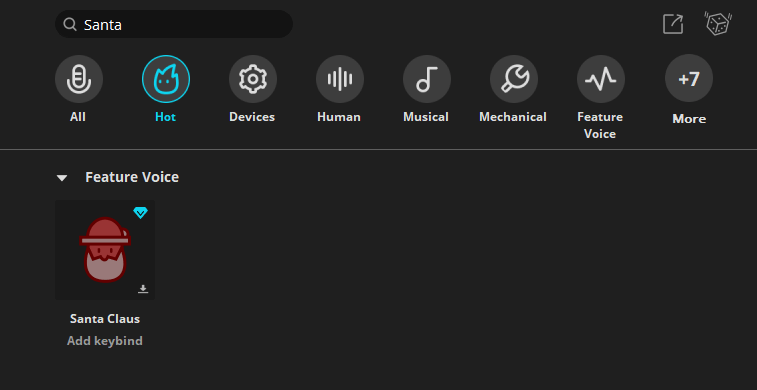
You will have to record your own voice and convert it into a selected Santa Voice. For this, here are the steps.
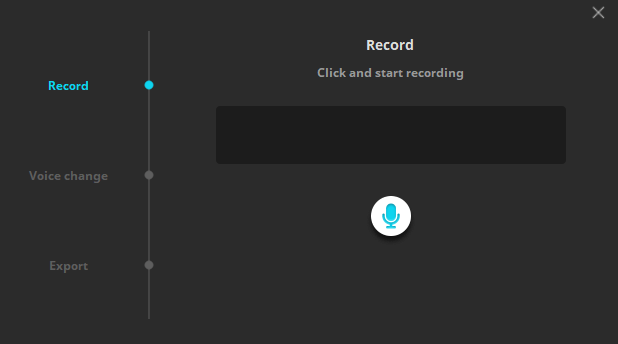
It will immediately change your voice into the Santa Voice, and you will be able to export that audio and send it to anyone.
Apart from built-in voice filters, you can also create your own santa voice by customizing one accordingly. Change pitches, enhance the reverb, or experiment with other settings to get the perfect santa voice.
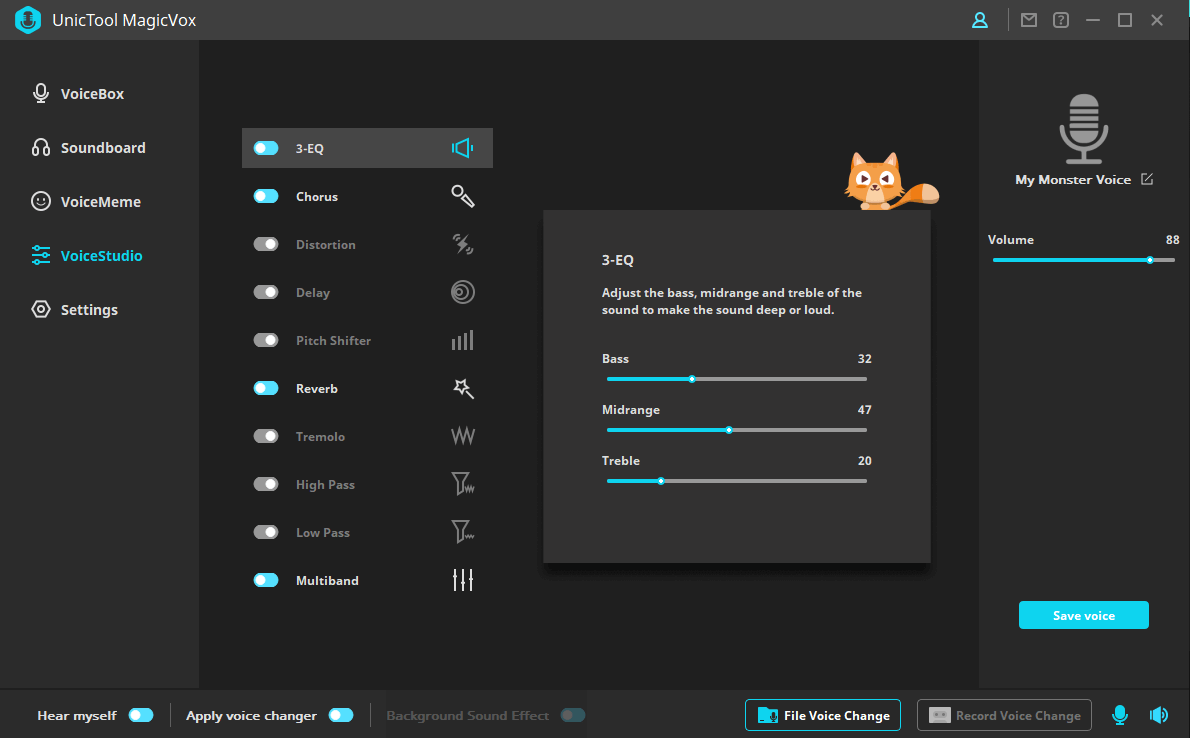
The Bottom Line
This article introduces the 5 best Santa Claus voice changers and voice generators, but the author recommends MagicVox. It is better than other tools in terms of Santa voice quality and cost performance.
Now you know how to easily make your own Santa voice with UnicTool MagicVox. You can follow the above-given step-by-step guide and easily record and change your voice into Santa Calus in a matter of seconds. You can also export that voice to your computer and later send it to your loved ones this Christmas.

Secure Download
Secure Download

