Microsoft teams is a business communication platform. It is a collaboration application designed for hybrid work, so you and your team are organized, connected, and informed. With its increasing use, more people are using Voice changers with it.
Voice tampering tools are incredibly fun to evoke laughter in a steady life. Every person has different reasons to morph their voices; some might want to play pranks on colleagues. On the other hand, others want to protect their identity by pretending to be anonymous.
Wonder about the best voice changer for Microsoft teams? You are at the right place. We have enlisted some best real-time changers for seamless integration.

Part 1. Best Voice Changer for Microsoft Teams
Part 2. Add More Fun with Soundboard and VoiceMeme on Apex Legends Teamchat
Part 1. Best Voice Changer for Microsoft Teams
With practically trying and analyzing, here we have listed some functional and worth considering voice changers for Microsoft Teams.
1. UnicTool MagicVox
When it comes to determining the best voice changer for Microsoft Teams, nothing can replace UnicTool MagicVox from the first spot. This software offers everything you need to sound like a girl, robot, alien, or more professional by setting voice parameters.

A Real-Time Voice Changer
- It features 150+ emoticons to make the desired voice.
- The addition of a soundboard in the application makes the voice parameter adjustment convenient.
- Allows voice customization to come up with unique and special voices.
- You can modify the voice and act as a stranger in a live meeting with a real-time voice tempering option.
84,943 downloads
100% secure
MagicVox has a full range of preset filters and sound effect libraries to make voice changing efficient. Due to its seamless integration, MagicVoc is considered the best Voice changer of Microsoft Teams that demands simple and instant voice modulation.
Pros
- Excellent customer support
- Interactive and highly intuitive interface
- Supports a wide range of preset filters
Cons
- The pro version is a bit costly
Comments:
MagicVox is a highly functional voice changer for Microsoft Teams. The real-time voice tempering through voice filters make modulation easy and instant.
How to Use Voice Changer for Microsoft Teams
- Step 1: Download and install the application.
- Step 2: Open the settings and click "Audio" to configure Audio tools. Set Microphone as an input device by default and Headphones as the output device.
- Step 3: Launch Microsoft Teams, click "Three dots next to your profile picture," then "Setting." From there, select the option of audio settings. Select "Voice Changer Virtual Audio Device (WDM)" from the list.
- Step 4: Navigate to MagicVox voice changer and choose the voice filters you like or go to VoiceStudio, adjust the frequency of Pitch, Reverb, etc., to get the custom voice.

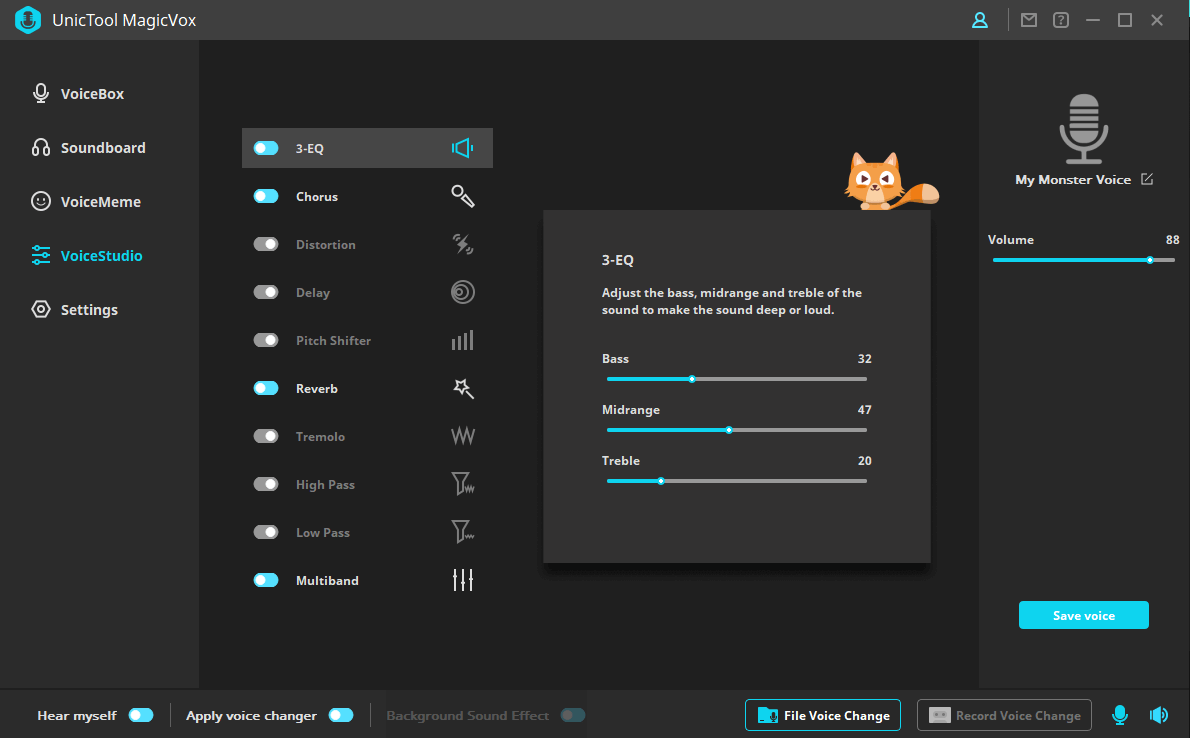
2. AV Voice Changer
It is the best Microsoft Teams voice changer which is easy to access and alter every parameter and pitch of your voice. Connect the AV voice changer to a web chat application and temper voice any way you want, such as higher sound, female, masculine and robotic voice.
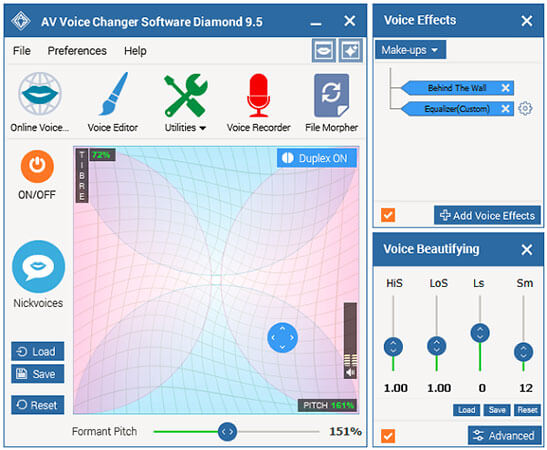
Due to its multiple voice effects and preferences, you can develop a distinct combination that genuinely produces a unique voice. It allows you to alter, save and access any time.
Key Features
- It helps add effects and edit voice parameters to design entirely new voice
- Features a wide range of voice effects and filters, such as 17 non-human voices and many more.
- This Microsoft team's voice changer offers attributes to beautify voices with advanced settings.
- A real-time voice changer helps alter the voice in live meetings.
- Analyze parameters of voice to increase the score automatically.
Pros
- It is simple and easy to use
- Allows manual voice customization
- Real-time voice changer
Cons
- Limited features in the free version
Comments:
AV Voice Changer is well-known in the world of voice modulation due to its easy and seamless integration. It adds instant filters to the voice to sound more professional.
3. Voxal Voice Changer
Voxal is another best voice changer for Microsoft Teams that facilitates the user to modify and disguise your voice on any platform with the help of a microphone. It is easy to use and integrate as it does not require unique settings.
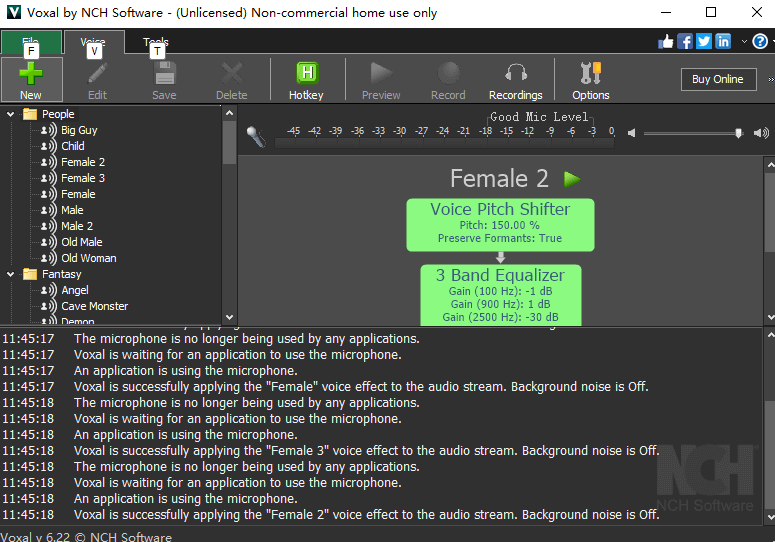
Key Features
- Straightforward and interactive interface to facilitate beginners.
- It features a soundboard to add effects to already existing files.
- Do not tamper with the functioning of other running applications.
- It features a wide range of voice filters, including male, girl, alien, robot, and many more.
- You can select the output audio to speakers to hear live effects.
- Compatible with Windows and Mac.
Pros
- Easy to Use interface.
- Users can download new voice filters
- Voxal works with any input audio
Cons
- Rarely, but bugs appear to temper functionality
Comments:
Voxal Voice changer is widely used by Microsoft teams due to its unique filter library. Download it to make voice modification easy.
Part 2. Add More Fun with Soundboard and Voice Meme during Teams Meeting
Soundboard offers a wide range of sound effects to add to live meetings instantly. If you are having a casual meeting with your clients or colleagues, integrate the MagicVox soundboard, which offers 300+ effects to create an enjoyable atmosphere. It features exciting and funny voice memes that act as comic relief in the conversation.
MagicVox has made the soundboard integration quite convenient with the hotkey. You can set critical binds to control playback, stop, cycle, and replay the sound without changing tabs. Here is all you need to do to assign keybindings:
- 1Open the MagicVox voice changer.
- 2Enable keybinding by clicking on slider present on the top of the page.
- 3Click on the sound effect, and the bar will appear on the right side of the screen with additional options.
- 4Alter the effects if you want from direct sliders.
- 5Click on “Add keybind” and enter key such as “Ctrl+E.”
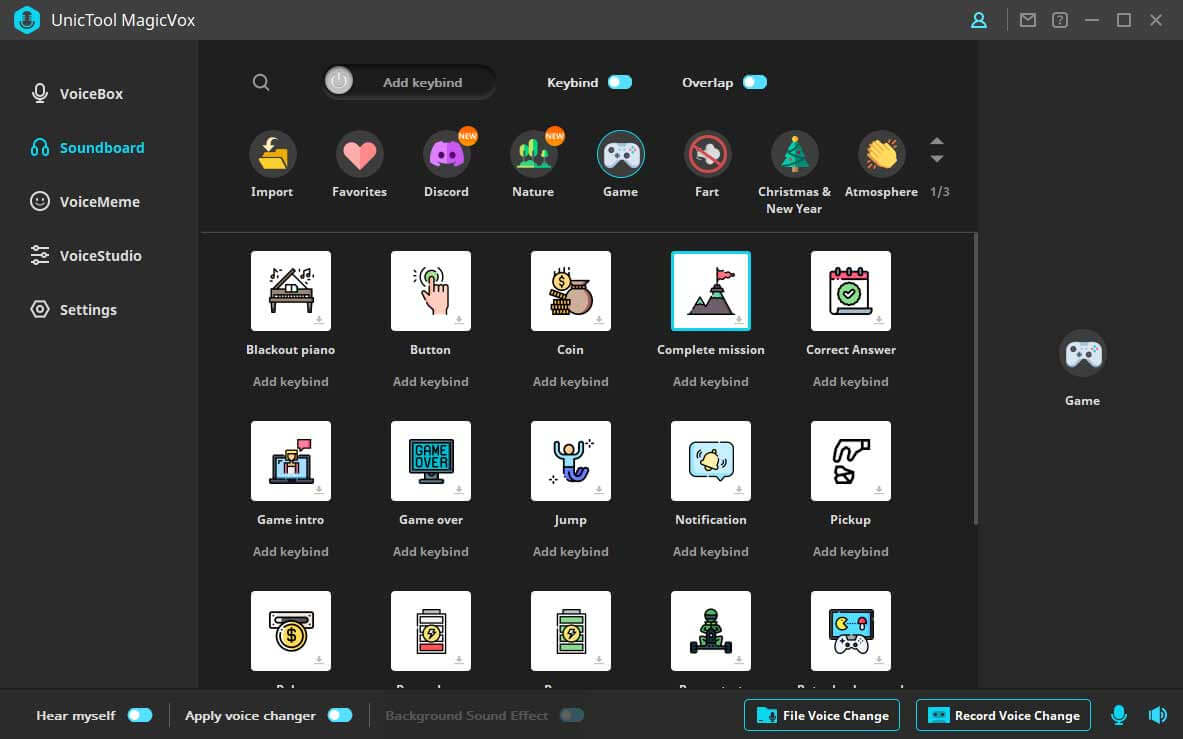
Conclusion
Microsoft Teams is a well-known platform for holding meetings or updating the team. However, try the voice chargers if you feel unconfident and feel like your sound looks weird on call. They help you set the voice parameter to sound more confident and professional.
In our opinion, UnicTool MagicVox is the best voice changer for Microsoft teams that not only helps temper the voice and adds background effects. Its valuable features will make you have a fun and productive time.
Secure Download
