Looking to create your very own distinctive cartoon avatar or generate a 3D cartoon image for videos? You're in luck. This article introduces the 6 best AI cartoon generator apps available. The majority of them are both free and web-based, with no need for registration or complex procedures. Simply input text to describe the desired cartoon image, and voilà! A one-of-a-kind cartoon character is ready to go. It may sound incredible, But it's true! Come and try it!
6 Free AI Cartoon Generator Tools (Online, No Sign-Up, No Limits)
You May Need: Best Cartoon AI Voice Generator Text to Speech & Voice Changer
6 Free AI Cartoon Generator Tools (Online, No Sign-Up, No Limits)
1. Fotor
Whenever the topic of AI cartoon art generator is brought up, Fotor is a name that cannot be ignored. It is an impressive AI cartoon generator capable of creating attractive AI-generated cartoon characters based on text.
In addition to producing captivating AI-generated art, Fotor can adjust parameters of your photos, including saturation, contrast, and brightness.
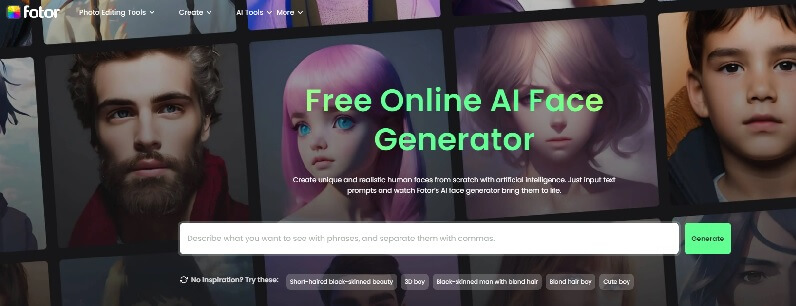
Pros
- Text to Mesmerizing AI Cartoons.
- No Installation Required.
- Provides a variety of editing techniques for enhancing images.
- User-friendly interface.
Cons
- The generation speed is relatively slow
Basic plan: free; Pro plan: $3.33/month; Pro + plan: $7.49/month
2. Steve. AI
Steve.AI uses AI technology to simplify the process of creating professional-quality videos in just a few clicks. This tool enables you to create unique and eye-catching content with ease. Additionally, you can generate engaging video cartoons based on scripts.
Steve.AI proved invaluable in creating cartoon-style videos. Not only does it allow you to incorporate cartoon characters into your videos, it also offers the ability to create cartoonish backgrounds. Plus, it has a rich selection of templates, giving you the flexibility you need for video production.
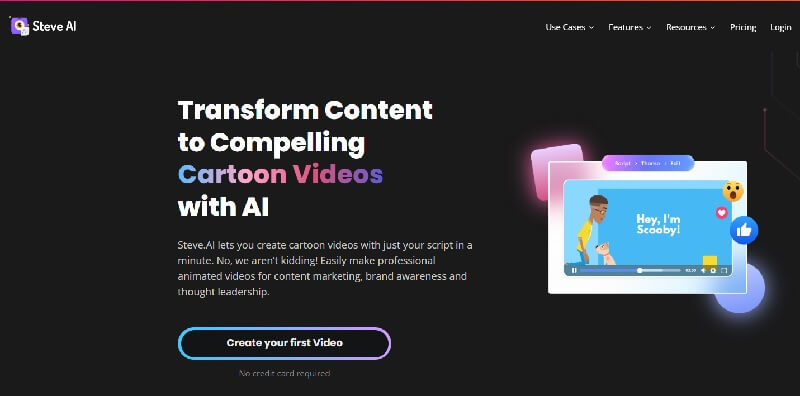
Pros
- It offers support for a multi-language video creator, enabling video creation in six different languages with over 30 voices and multiple accents.
- Steve.AI is a reliable choice for transforming static images into dynamic, mesmerizing videos that captivate your audience.
- More customization options.
- This software has the capability to generate both live and animated lyrical videos, seamlessly merging stunning visuals with the accompanying soundtrack.
Cons
- Sometimes you may not be satisfied with the generated image and need to give more description.
Basic plan: $20/month; Starter plan: $60/month; Pro plan: $80/month
3. Live3d Anime Generator
Live3D provides a free anime cartoon AI art generator, making it accessible for users to create unique anime art, even if they lack prior painting skills. This tool empowers users to input prompts for their desired anime art, and it subsequently generates distinct and visually appealing anime images that closely align with those prompts.
Additionally, Live3D's AI anime cartoon generator extends its functionality to the creation of AI VTuber avatars, a process simplified through a few easy steps. Live3D's AI anime art generator utilizes stable and efficient training models, offering a diverse range of anime art styles, including realistic anime art, oil painting aesthetics, and the classic black-and-white manga style.
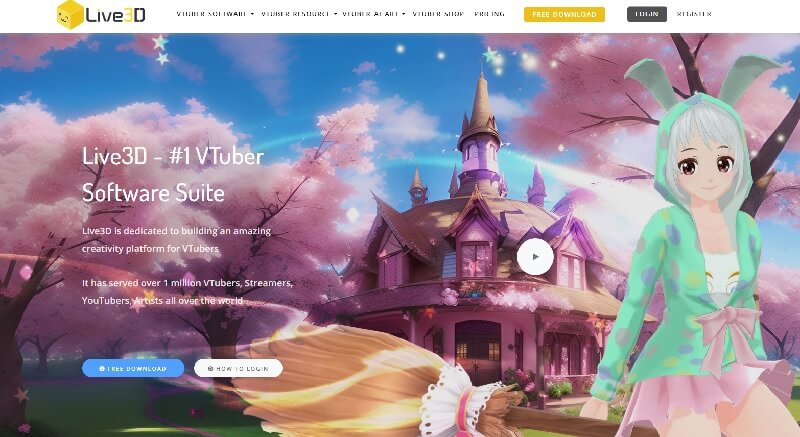
Pros
- It offers a free trial for users.
- Craft AI VTuber anime avatars effortlessly.
- Generate anime art for personal projects, films, or storytelling endeavors.
- Produce distinctive anime girl art even if you lack painting skills.
Cons
- It's a Vtuber maker software, need to be downloaded.
- Not very cost-effective.
Basic Plan: $3.9/month; Plus Plan: $8.9/month; Pro Plan:$99.9/month
4. Perchance
Perchance is a free online text to cartoon generator. Users can select from a wide array of anti-descriptions, spanning over 40 unique cartoon styles and shapes. All you have to do is input your description and click the "generate" button, and the magic happens.
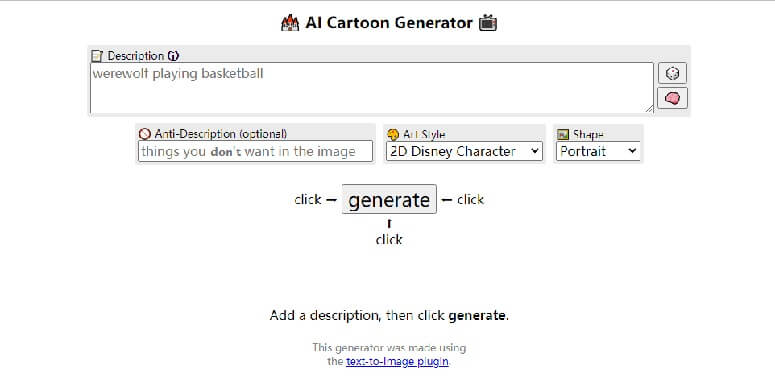
Pros
- It's a free & online website.
- Over 40+ cartoon styles.
- Easy to use.
Cons
- The page is too simple.
- The function is too simple and can only generate pictures of girls.
- Waiting too long to generate.
Free
5. Waifulabs
Waifu Labs stands out as an inventive AI cartoon generator, focusing on the creation of cartoon styles and anime brimming with personality. Only four-step method to craft your perfect AI-generated cartooon image.
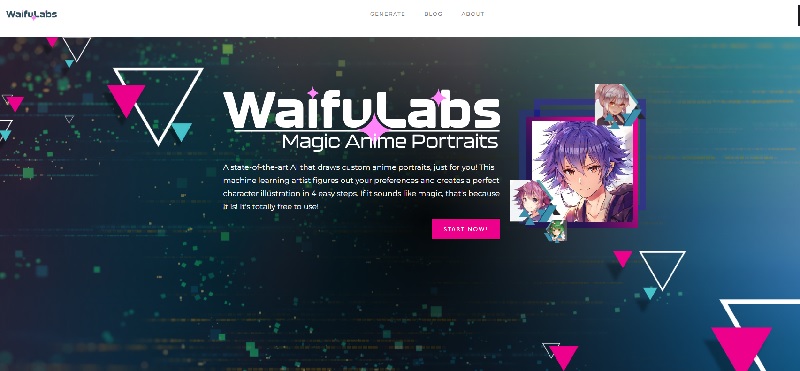
Pros
- Delivers adorable and vibrant visuals.
- Specializes in anime-style imagery.
- Presents distinctive and captivating character personalities.
- Requires no registration or login to access.
Cons
- Personal preferences might not align with generated personalities.
- Some generated content may not be suitable for all audiences.
Free
6. Leonardo AI
Leonardo.Ai is a great alternative to Midjourney, and the best part is that it’s currently completely free. Once you join a Discord community, you'll quickly feel a sense of belonging thanks to the welcoming atmosphere. The development team consistently provides updates and maintains active communication with the community.
What makes this AI text-to-cartoon image tool unique is the wide range of available models. You can even select your preferred image type before entering the prompt, adding a high degree of practicality to the image generation process.
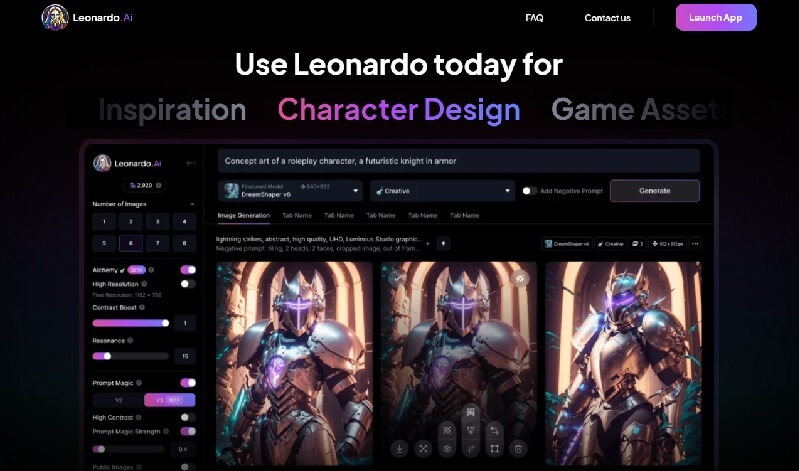
Pros
- Easy to use.
- Generous free trial.
- Community for inspiration.
- Realistic AI images.
- Fast image generator.
Cons
- Relatively small number of credits.
- Lots of NSFW content.
- A bit hard to navigate for first-timers.
Leonardo.ai offers a free plan, where you get 150 tokens each day (do not roll over to the next day), $10/month (Apprentice), $24/month (Artisan), and a $48/month (Maestro) plan.
You May Need: Best Cartoon AI Voice Generator Text to Speech & Voice Changer
1. VoxMaker Cartoon AI Voice Generator
If you have created your favorite cartoon characters using AI Cartoon Generator and now want to add sounds to your videos or pictures, then VoxMaker Cartoon AI Voice Generator is an excellent choice. It has a huge voice library with over 3200 options so you can find the perfect voice for your needs.
In addition, VoxMaker Cartoon Voice Generator also provides the voices of many famous cartoon characters, such as Mickey Mouse, Spongebob, etc. Just enter your text, click Convert, and let them say what you want to say.
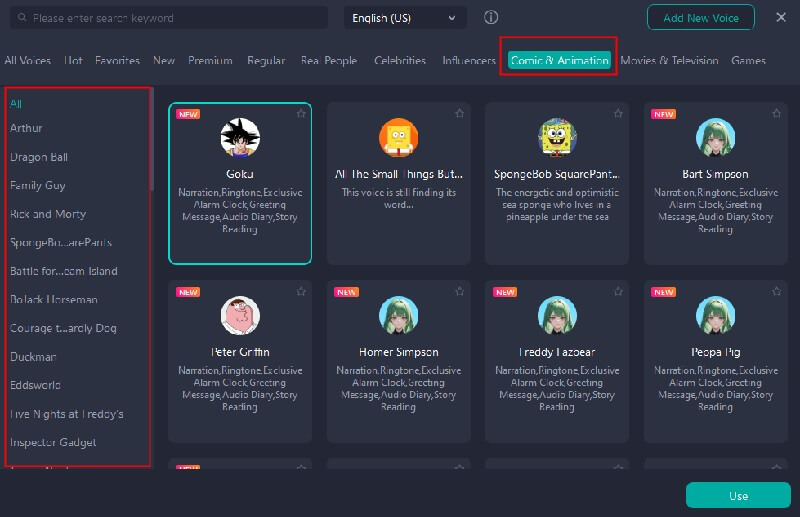
Key features:
 Extensive voice library: With a vast selection of over 3200 AI voices available, Includes many cartoon characters voices.
Extensive voice library: With a vast selection of over 3200 AI voices available, Includes many cartoon characters voices.
 Customization Options: It provides voice style selection, pitch and tone adjustment, speed and pacing, gender options, emphasis and emotion, background noise and effects.
Customization Options: It provides voice style selection, pitch and tone adjustment, speed and pacing, gender options, emphasis and emotion, background noise and effects.
 Multi-Language Support: VoxMaker supports 46+ languages, allowing you to create voices in different languages or with regional accents.
Multi-Language Support: VoxMaker supports 46+ languages, allowing you to create voices in different languages or with regional accents.
 Flexible Output Formats: VoxMaker allows users to save cloned voices in multiple formats such as WAV and OGG, ensuring compatibility with various platforms and devices.
Flexible Output Formats: VoxMaker allows users to save cloned voices in multiple formats such as WAV and OGG, ensuring compatibility with various platforms and devices.
 Comprehensive Toolset: Benefit from an all-in-one toolset offering features such as speech-to-text, voice-to-voice conversion, voice cloning, and the creation of AI-generated rap songs.
Comprehensive Toolset: Benefit from an all-in-one toolset offering features such as speech-to-text, voice-to-voice conversion, voice cloning, and the creation of AI-generated rap songs.
 AI Voice Cloning: You can clone any voice with just 1 click.
AI Voice Cloning: You can clone any voice with just 1 click.
2. MagicVox Cartoon Voice Changer
Unlike VoxMaker, it does not have the Text to Speech function. And If you want to do entertainment, online gaming, streaming or content creation, then youdefinitely need a cartoon voice changer. This tool can seamlessly match your voice to your imagined AI cartoon voice, or instantly change your male voice into a convincing female voice, whether for gaming or live streaming.
This voice changer has more than 400 sound filters for you to use, providing you with the voices of various cartoon characters. Whether you want mechanical robotic sounds or high-pitched Minions-like sounds, you can find it all in one place.
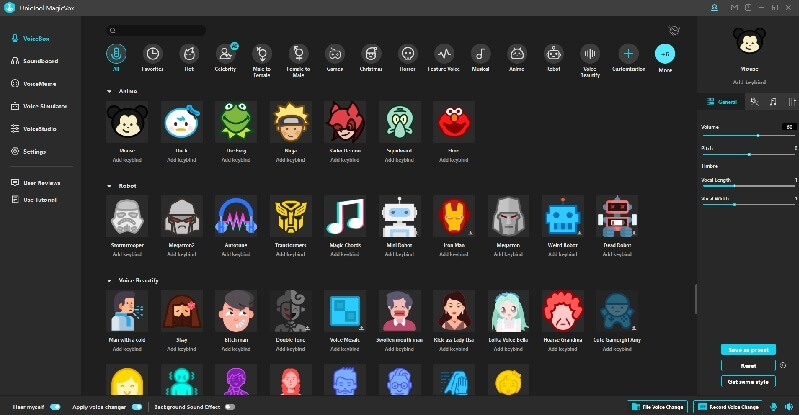
Key features:
 Real-time Voice Modification: Change you voice in real-time.
Real-time Voice Modification: Change you voice in real-time.
 Extensive Voice Modification Options:: It offers over 400 voice effects, 400+ soundboard options, and 200+ voice memes.
Extensive Voice Modification Options:: It offers over 400 voice effects, 400+ soundboard options, and 200+ voice memes.
 Voice Customization: Create personalized voice presets by adjusting various parameters to achieve unique and customized voice effects.
Voice Customization: Create personalized voice presets by adjusting various parameters to achieve unique and customized voice effects.
 Seamless Compatibility: Enjoy smooth integration with popular communication and streaming platforms, allowing you to use the voice changer effortlessly during online games, voice calls, live streams, and other interactions.
Seamless Compatibility: Enjoy smooth integration with popular communication and streaming platforms, allowing you to use the voice changer effortlessly during online games, voice calls, live streams, and other interactions.
 Hotkeys and Shortcuts: Easily control voice effects using customizable hotkeys and shortcuts, providing convenient and quick access to your desired voice transformations.
Hotkeys and Shortcuts: Easily control voice effects using customizable hotkeys and shortcuts, providing convenient and quick access to your desired voice transformations.
 Supports real-time voice recording and file voice change: You can record your voice in real-time and apply voice changes to saved files. The modified voice can also be exported.
Supports real-time voice recording and file voice change: You can record your voice in real-time and apply voice changes to saved files. The modified voice can also be exported.
Secure Download
Secure Download
Conclusion
To sum up, the AI cartoon generator tool provides a convenient way to create AI cartoon images. Just describe the cartoon image you want through text, and you can easily bring a variety of cute cartoon characters to life.
In addition, there are MagicVox Cartoon Voice Changer and VoxMaker Cartoon AI Voice Generator for TTS that can inject more life into the cartoon characters you create. These tools are a great helper for you to add perfect sounds to your 3D cartoon character videos.


