Ice Spice deepfakes have taken the internet by storm, blending catchy music with cutting-edge technology to create captivating and entertaining videos.
In this comprehensive guide, we will delve into the origins of Ice Spice deepfake, best tools to make Ice Spice Deepfake and a comprehensive guide on how to create your own mouth-watering Ice Spice masterpiece step by step.


Generate Your Kpop AI Voice Now!
Part 1. What is Ice Spice Deepfake?
Part 2. Top 5 Ice Spice Deepfake Software
Part 3. Bonus: How to make Ice Spice Deepfake?
Part 1. What is Ice Spice Deepfake?
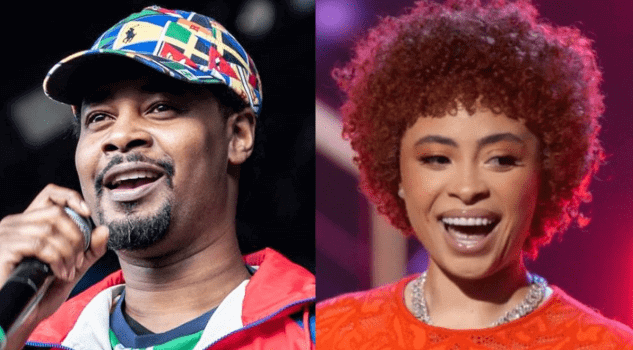
Ice Spice deepfake is a variant of deepfake technology known for its distinct characteristics and uncanny realism. The Ice Spice deepfake trend emerged during the #munch challenge, where creative minds combined snippets of Drake's "Munch" with other catchy tunes like PinkPantheress’s “Boy's A Liar.” TikTok played a crucial role in the trend's spread, giving rise to a creative avalanche as users mashed up music videos, anime scenes, and even political speeches to the beat of their playlists.
As deepfake technology evolves, so does the desire to push its creative boundaries. Ice Spice deepfakes also serve as a canvas for exploring the intersection of technology, entertainment, and artistry. Creators aim not only to replicate Ice Spice's likeness but to infuse their own artistic flair into the digital tapestry, creating a piece that stands out in the vast landscape of synthetic media.
Part 2. Top 5 Deepfake Software to make Ice Spice Deepfake
Now let's embark on the practical journey of creating Ice Spice Deepfake content. Here are top five deepfake software, each offering a unique set of features to craft compelling Ice Spice deepfakes.
1. Deepfakes Web
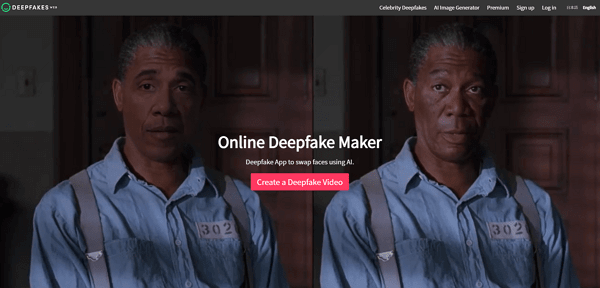
Deepfakes Web is an innovative online platform that leverages the power of artificial intelligence to facilitate deepfake creation. Offering a user-friendly interface, it allows users to seamlessly manipulate faces in videos, generating hyper-realistic content. Deepfakes Web simplifies the deepfake process, making it accessible to both beginners and experienced users. With its cloud-based functionality, users can create and share deepfake content effortlessly.
- Cloud-based, accessible without local downloads.
- User-friendly interface with automatic face swapping.
Pros
- Web accessibility eliminates local software installations.
- User-friendly interface for easy adoption.
- Quick results with automatic face swapping.
Cons
- Limited customization options.
- Performance depends on internet speed.
2. DeepFaceLab
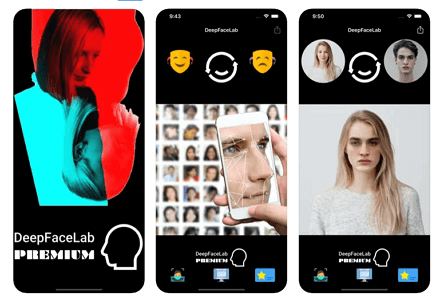
DeepFaceLab stands as a robust open-source deepfake software, renowned for its advanced capabilities in facial recognition and manipulation. Offering an extensive suite of tools, it empowers users to craft highly detailed and realistic deepfakes. From facial mapping to expression customization, DeepFaceLab is a favorite among enthusiasts seeking in-depth control over their deepfake projects. Its active community ensures continuous updates and support, fostering a collaborative environment for deepfake enthusiasts.
- Advanced customization for precise control.
- Active community support and collaboration.
- Supports various pre-trained models.
Pros
- Granular control for advanced users.
- Engaged community for support and updates.
- Multiple model options cater to diverse needs.
Cons
- Steeper learning curve for beginners.
- Demands substantial computational resources.
3. Faceswap
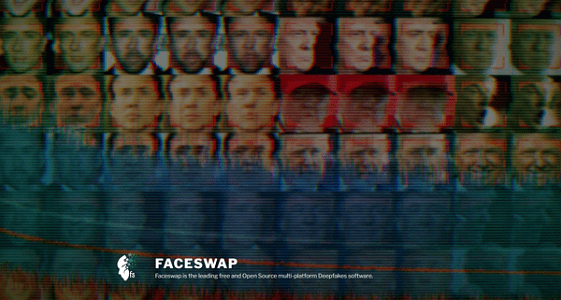
Faceswap is a versatile and user-friendly faceswapping software designed for both beginners and advanced users. Its intuitive interface simplifies the process of swapping faces in videos, offering customization options for various facial features. Faceswap strikes a balance between ease of use and functionality, making it an ideal choice for those entering the world of faceswapping and deepfake creation.
- User-friendly interface with real-time previews.
- Open-source project encouraging community collaboration.
Pros
- Accessible to users of varying technical expertise.
- Real-time previews streamline editing.
- Open-source nature fosters community-driven development.
Cons
- Fewer advanced features compared to some tools.
- Requires significant computational resources.
4. FaceMagic
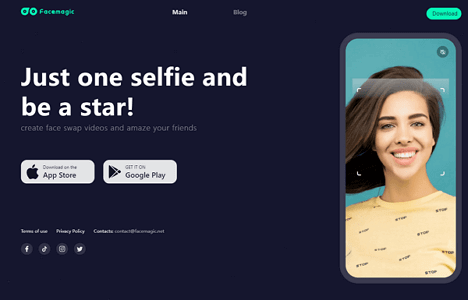
FaceMagic is an emerging deepfake creation tool that focuses on bringing magic to facial manipulation. With its innovative algorithms, FaceMagic allows users to transform faces in videos seamlessly, creating captivating and enchanting content. The software offers a range of magical effects and customization options, making it an exciting choice for those who want to add a touch of fantasy to their deepfake projects.
- Emphasis on automated deepfake creation.
- AI-powered editing for facial mapping.
- Quick editing tools for streamlined experience.
Pros
- Automation caters to hands-off users.
- AI enhances precision in facial manipulation.
- Speedy editing tools contribute to a faster process.
Cons
- Limited customization for advanced users.
- Dependence on automated AI-driven approach.
5. Reface

Reface is a popular faceswapping app that brings a fun and entertaining twist to deepfake creation. With a vast library of faces and scenarios, Reface allows users to superimpose their faces onto various characters, celebrities, and memes. The app combines ease of use with a playful approach, making it a go-to choice for those looking to create lighthearted and humorous deepfake content.
- Mobile app for on-the-go deepfake creation.
- Extensive library of pre-existing deepfake templates.
- Focus on social sharing capabilities.
Pros
- Mobile accessibility for convenience.
- Diverse content library for experimentation.
- Seamless social media sharing integration.
Cons
- Limited customization on mobile compared to desktop.
- Some features may depend on a stable internet connection.
Part 3. Bonus: How to make Ice Spice Deepfake?
In today's tech-driven era, AI tools empower individuals to effortlessly create deepfakes. Here's a step-by-step guide to making your Ice Spice deepfake:Step 1: Collect Your AI Tools
Select effective AI voice and face tools to ensure a near-perfect outcome. UnicTool VoxMaker, a free AI Voice generator, allows for precise control over voice parameters, boasting 3200+ natural and realistic voices.
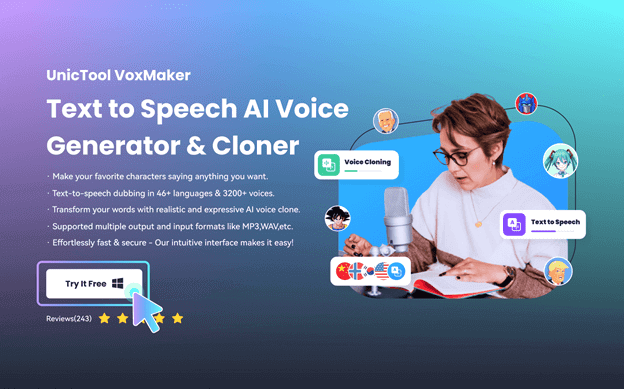
Step 2: Choose the Base Video
Collect elements of your base video, serving as the canvas for your Ice Spice deepfake. Use videos and clippings of the celebrity or artist you wish to deepfake.
Step 3: Organize the Ice Spice Components
Choose Ice Spice ingredients to enhance your base video, including various clips, music videos, POV footage, or scenes from movies.
Step 4: Implement the AI Effects
Load your videos and clips into AI-powered software, witnessing the magic as facial features and expressions transform.
Step 5: Combine, Blend, and Tailor
Fine-tune the deepfake by blending Ice Spice ingredients into one, adjusting effects to achieve the desired authentic look.
Step 6: Introduce Finishing Touches and Validate
Enhance your deepfake with final touches, aligning it with trends like #Munch. Thoroughly verify content to ensure it aligns with ethical standards.
Step 7: Distribute the Video
Label the video as a deepfake to avoid misleading the audience. Share your creation on social media or YouTube, giving credit to the original creator if applicable.
Part 4. FAQs about Deepfake Voice Generator
How long does it take to create an Ice Spice deepfake?
The duration varies depending on factors such as the complexity of the desired deepfake, the proficiency of the creator, and the capabilities of the chosen software. Beginners might experience a learning curve, while experienced users can streamline the process.
Are there legal consequences for making and sharing Ice Spice deepfakes?
Yes, there can be legal consequences. Creating and sharing deepfakes without the consent of the individuals involved may violate privacy and intellectual property laws. It's crucial to respect legal boundaries and consider the ethical implications of using someone's likeness without permission.
How can one detect if a video is an Ice Spice deepfake?
Detecting deepfakes is an evolving challenge. Common signs include unnatural facial expressions, inconsistencies in lighting and audio quality, and discrepancies between facial movements and speech. However, as deepfake technology advances, so do the techniques for creating more convincing content.
Can Ice Spice deepfakes be used for positive purposes?
Yes, Ice Spice deepfakes, like other forms of synthetic media, can be harnessed for positive purposes such as entertainment, artistic expression, and storytelling. Responsible use involves considering the impact of the content on individuals and society and ensuring it aligns with ethical guidelines.
Part 5. Conclusion
As AI continues to shape technology, deepfakes are poised to become more prevalent. Learn to use the right tools responsibly and creatively to make entertaining Ice Spice deepfakes.
UnicTool VoxMaker stands as a professional tool, offering precision in embedding celebrity voices into your videos. Try to make your own ice spice deepfake voice now!
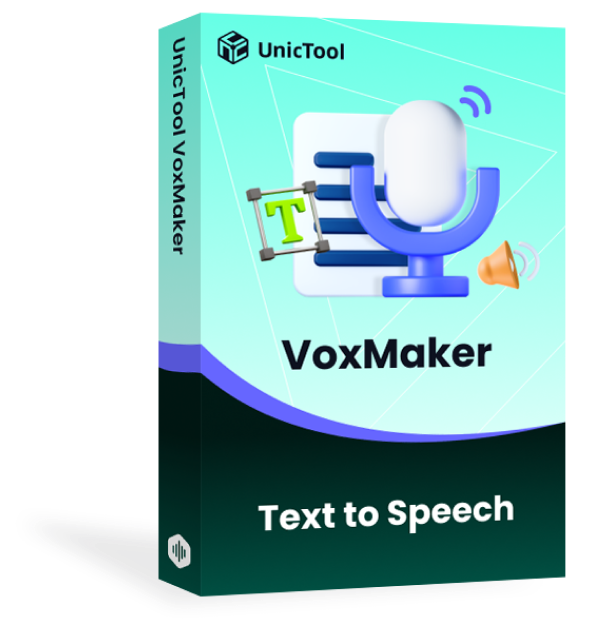
- Text-to-speech dubbing in 46+ languages & 3200+ AI voices.
- Transform your words with realistic and expressive AI voice clone.
- Providing you 3200+ popular singer voices and customized special voices at once.
- Effortlessly fast & secure.
