Discord always amazes us with new features for its exciting channels. Now, with discord soundboard, you can upload the sounds you want to your server's soundpack. This lets other members in your community use them during Voice calls. And if you have Nitro, you can use soundpacks on different servers, just like emojis and stickers. We will introduce how to use soundboard on discord and provide a wonder discord soundboard software for your reference.


Part 1. What is Discord Soundboard
Part 2. How To use Soundboard on Discord?
Part 1.What is Discord Soundboard
Discord Soundboard is a feature in voice channels that lets you play short audio clips for all participants to hear. It's similar to custom emojis and stickers and is available within Discord servers. It allows anyone in your community to use the sounds uploaded to your server's soundpack.
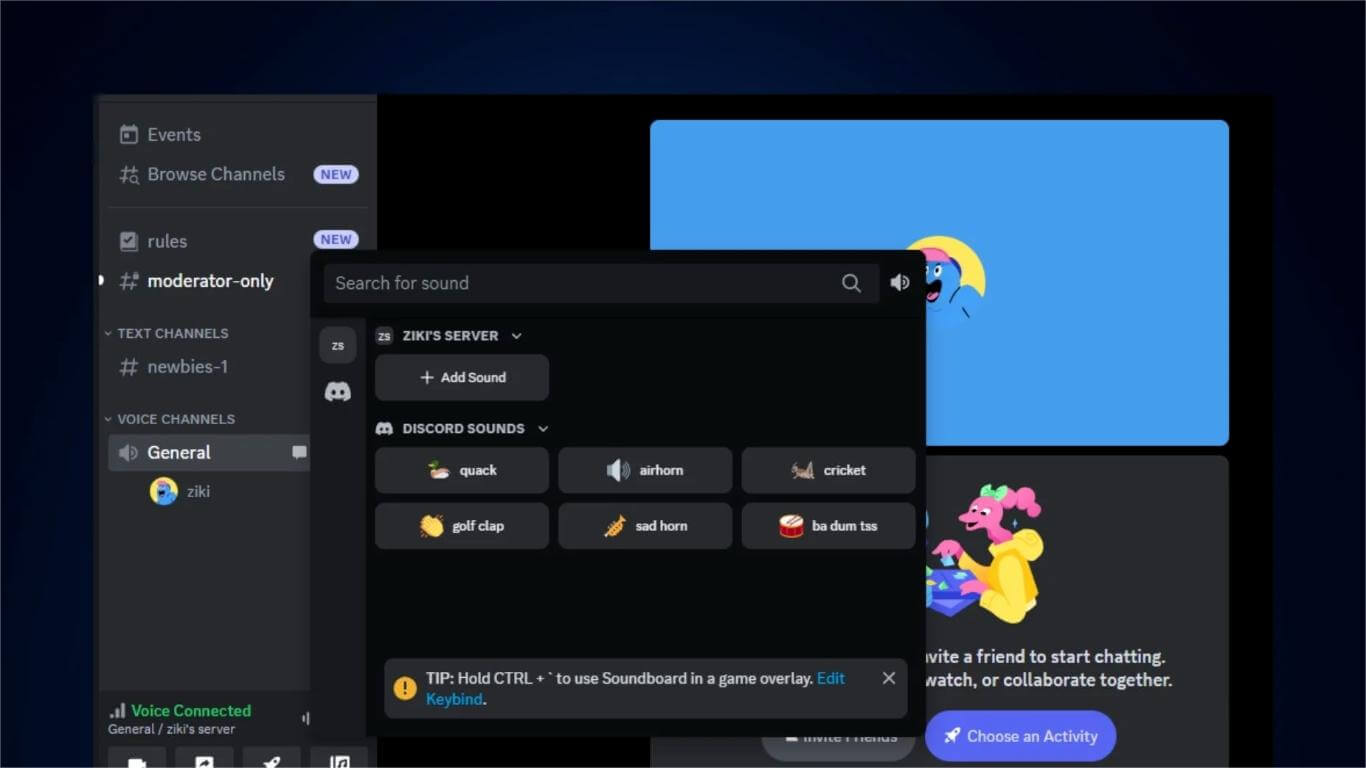
If you have Discord Nitro, you can use these sounds in any server. To access the Soundboard panel, simply join a Voice channel and click the music album button next to Activities. Discord provides preset sounds like a golf clap, cricket, and sad horn. Moderators can control the usage of Soundboard through Role and Channel Permissions. If disabled, the "sad horn" won't play when someone joins the call.
Notice: the Soundboard feature is only available on desktop devices. However, mobile users can still listen to the sounds that are played, so they can stay informed when a "HONKHONK" or any other sound occurs.
Part 2. How To use Soundboard on Discord?
Not everyone has access to the soundboard feature, even if they use the desktop version of Discord. It's currently being tested by random users, so it will take some time before it becomes available to everyone. However, even if you don't have the soundboard, you can still hear the clips if other Discord profiles use them.
If you happen to be one of the fortunate users with the soundboard on your desktop version, you can also customize the sounds. To create custom sounds, your file will need to meet certain requirements, such as:
It should not exceed five seconds in duration.
The file format must be MP3.
The file size should not exceed 512 kb.
How To Add Sounds To Discord Soundboard?
Step 1: Select a server with a voice chat feature from the icons on the left side of the screen.
Step 2: Choose a voice chat channel with a speaker icon from the left screen tab.
Step 3: Select a server with a voice chat feature from the icons on the left side of the screen.
Step 4: Enter the voice chat channel and click on the music note icon below the "Activities" option.
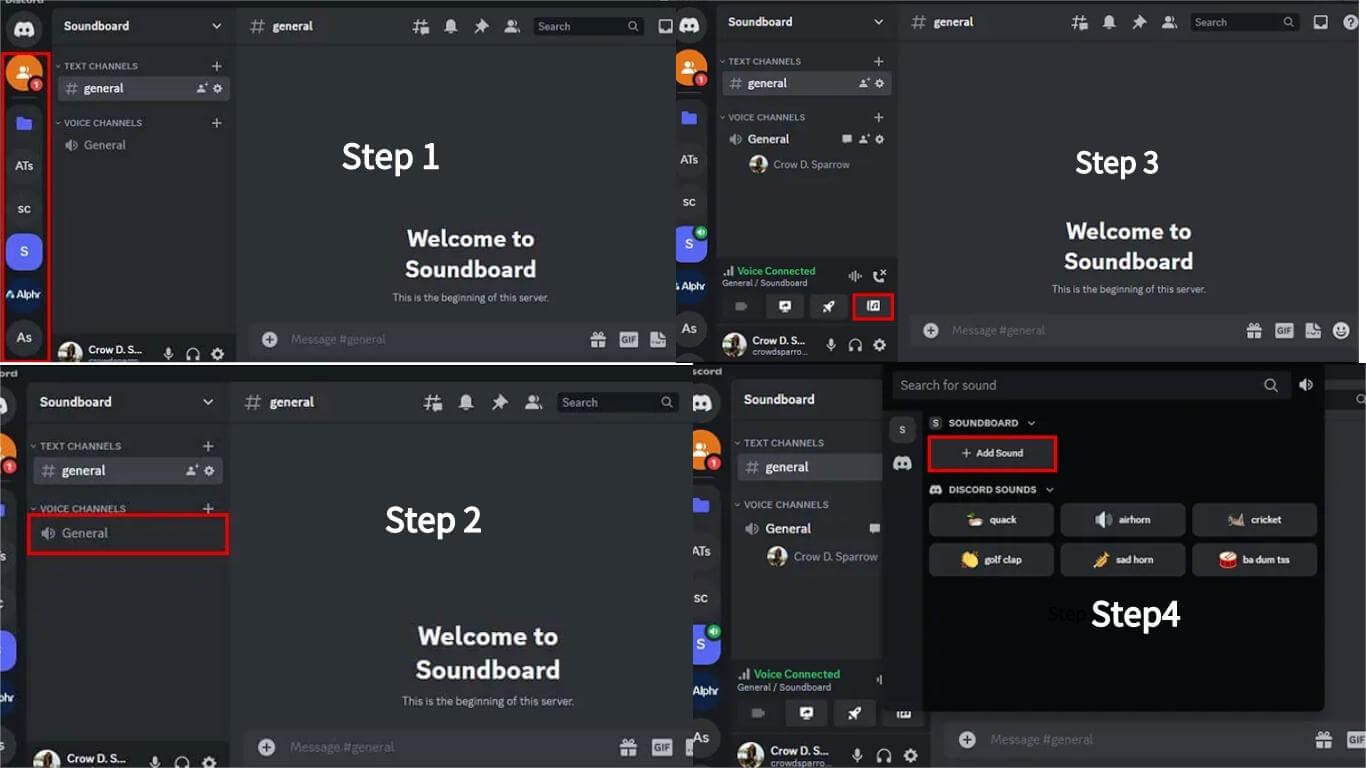
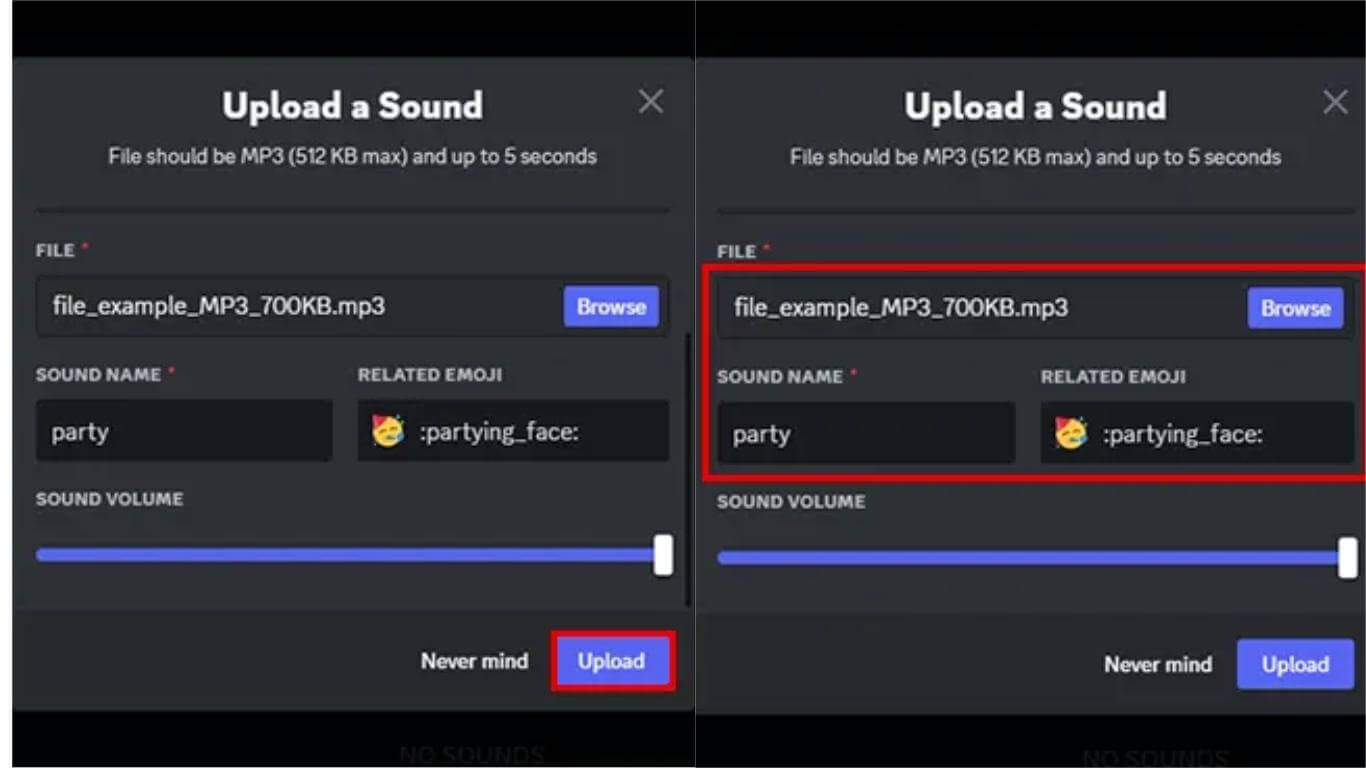
Part 3. Best Discord Soundboard: VoxMaker [3 Steps]
If you are not satisfied with in-built soundboard in discord- VoxMaker, the ultimate Discord soundboard designed to bring maximum fun and excitement to your gaming and podcasting sessions. With VoxMaker, you can unlock a world of voice-changing possibilities on both Windows and Mac platforms.
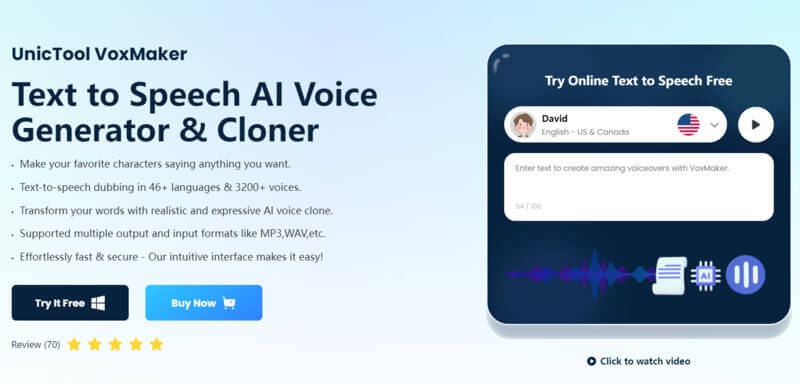
Choose from a wide selection of over 200 carefully curated sound effects, specifically chosen to elevate your gaming, chatting, and streaming experiences. Whether you want to immerse yourself in mischievous minion tones or embrace futuristic robotic voices, VoxMaker has got you covered. Experience flawless voice disguise without compromising audio quality.
VoxMaker isn't limited to Discord alone; it also works seamlessly with popular platforms such as PUBG, Twitch, Zoom, and Skype. Let your creativity run wild and redefine your voice with the unmatched capabilities of VoxMaker.
With its user-friendly interface and comprehensive features, VoxMaker is the ultimate choice for a seamless voice-changing experience. Discover the finest selection of Discord soundboard sounds and take your gaming and podcasting sessions to new heights with VoxMaker.
 Secure Download
Secure Download
- Extensive Variety of Voice Filters : VoxMaker provides over 200 voice filters, giving you a wide range of options to modify your voice. You can choose from various filters to find the perfect sound for your desired effect.
- Voice Recording and Real-time Modification : With VoxMaker, you have the ability to record and alter your voice. Additionally, you can change your voice in real-time for audio files, allowing for dynamic and interactive voice changes during your Discord sessions.
- Convenient Keybind Controls : VoxMaker offers convenient keybind controls for managing voice changing and soundboard sounds. This means you can easily assign specific keys or combinations to trigger different voice filters or sound effects, enhancing the overall user experience and making it easier to control your voice modifications on the fly.
 Secure Download
Secure Download
How To Add A Sound To Discord Soundboard With Voxmaker?
Step 1:Install and Launch VoxMaker: Visit the official website and download the VoxMaker software.
Step 2: Set Input and Output Devices: Ensure seamless audio by setting your input and output devices correctly.
Step 3: Select a server with a voice chat feature from the icons on the left side of the screen.
Part 4. FAQs About Discord Soundboard
How To guide on Discord Soundboard
Questions like how to add sound to discord soundboard? how to get sounds for discord soundboard?how to play soundboard through discord? And how to use the soundboard on discord? can be very easy.
To utilize the Soundboard feature on Discord, all you need to do is join a Voice Channel and click on the "Music Album" icon situated at the lower-left part of the screen.
How To Disable Discord Soundboard?
To deactivate soundboard sounds on Discord, follow these steps:
Step 1: Select the server for which you want to disable soundboard options.
Step 2: On the left menu, click on "Server Settings."
Step 3: Locate the soundboard option and toggle it off to disable the sounds.
It's important to note that you need to have administrator privileges to deactivate soundboard options for the entire server. Administrators also have the ability to turn off the soundboard option for specific channels within the server while keeping it enabled for others.
How To Delete Discord Soundboard Sounds
To access the current Discord Soundboard on your server, navigate to Discord Server Settings > Soundboard. From there, you can make changes or delete any existing sounds.
If you want to delete any of the currently uploaded discord soundboard sounds, simply click on the "x" button located next to the sound. Please note that users can only modify or remove custom sounds from a server if they have the Manage Expressions permission enabled for their role. To grant this permission to a role, go to Server Settings > Roles and adjust the permission settings accordingly.
How To Mute Discord Soundboard sounds?
Step 1: To access your User Settings, click on the Gear icon located next to your username.
Step 2: From the available options in the left menu, select App Settings, and then choose Voice & Video.
Step 3: Scroll down to the Mic Test section and locate the Soundboard settings. There, you will find a volume slider. Adjust it to zero, and then navigate back to your server.
Step 4: Join the voice channel and click on the Open Soundboard button. You should no longer hear any sounds when you click on them. So how to turn on discord soundboard? Tap open Soundboard button again.
Conclusion
In this article, I have presented a tutorial on how to upload sounds to discord soundboard or discord on how to enable soundboard. However, to achieve the best outcomes, we suggest utilizing the VoxMaker soundboard. It is widely acclaimed for its exceptional features and superior quality. Furthermore, VoxMaker is available for free and is designed to be user-friendly, even for beginners.
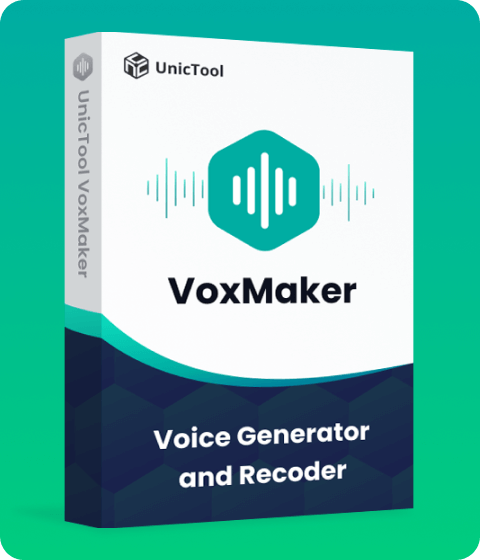
- Providing you 3200+ popular voices and customized discord soundboard sounds at once.
