FiveM GTA (Grand Theft Auto Roleplay) is a really fun way to play. People are using it as a substitute for real roleplay. They make their own characters, voice change them, and play boogyman or police in their neighborhoods with funny voices.
This makes the gaming experience really interesting. But, the game doesn't have any feature to change the voices. For this, you will have to use an external voice changer for GTA RP.
So, here are some best voice changer for FiveM and GTA RP that you can consider trying. Besides, we will teach you to change your voice to cop in GTA RP. This fiveM cheat will definitely make your game tour funnier.
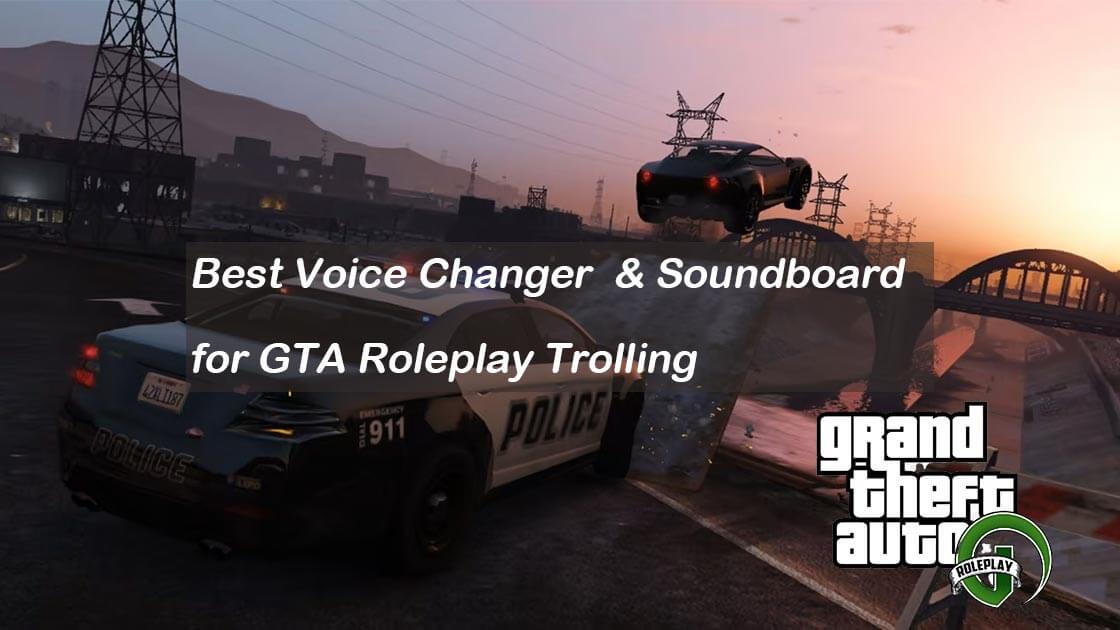
Part 1. Best 5 Real-Time Voice Changer for GTA RP
Part 1. Best 5 Real-Time Voice Changer for GTA RP
Here are the top 5 best real-time voice changers for GTA RP. Let's get to know everything about them to help you choose the one that suits you.
1. MagicVox Voice Changer for GTA RP
MagicVox is a tool that allows you to change your voice into anything in real-time. It also helps to create and edit your voice recordings. The voice changer is easy to use and has excellent sound quality. You can record, edit, and share your voice directly from the app.
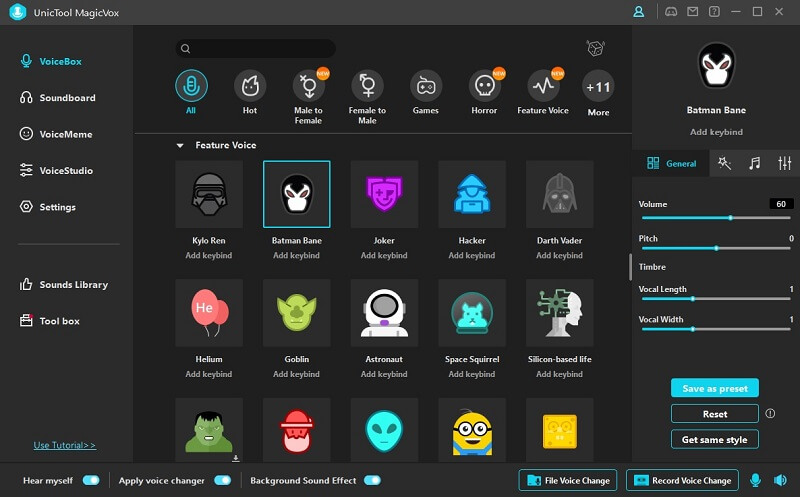
 Secure Download
Secure Download
 Secure Download
Secure Download
Pros
- Up to 600+ voices: There are 600+ Voices for GTA 5. You can choose any of them when playing games like GTA V, PUBG, Second Life, Fortnite, Valorant , Overwatch and more.
- Roleplay soundboard: You can enhance your gaming experience by adding more than 600 sound effects and voice memes to your gameplay or live streams.
- Voice Studio Function: Customize and fine-tune your voice with the Voice Studio function for a truly personalized experience.
- Customizable Keybinds: Easily switch between different voices with just a single click using customizable keybindings.
- Real-time voice changing: MagicVox is capable of modifying a user's voice in real time, which makes it possible to create an immersive experience during gameplay.
- Voice Changing for Records and Audio Files: Not only for real-time interactions but also for recorded voice and audio files.
- Wide Range of Voices: It offers a wide range of voices, including SpongeBob, Minions, celebrities, anime girls and many others.
- Different free sound effects available every day.
Cons
- It is a new product
User Comments
MagicVox is the best tool when it comes to changing your voice while you are playing GRA RP. It is quick and easy to use, even for beginners who haven't used any voice changer before. So, if you are looking for a reliable and easy-to-use voice changer for GRA RP, you should choose this one.
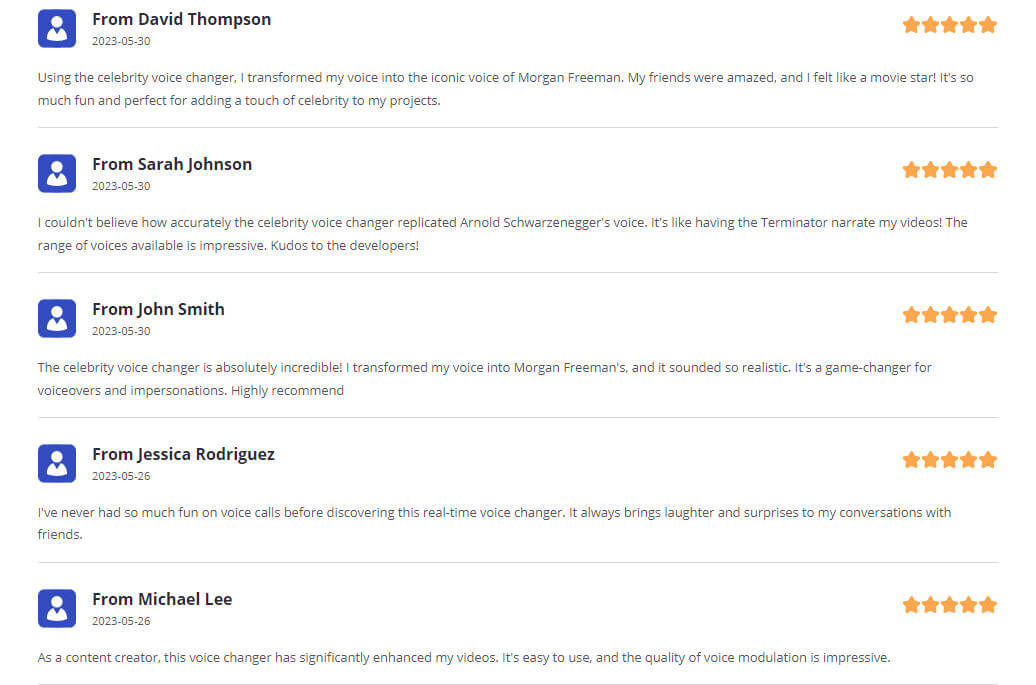
Rating
Users rated it 4.7 out of 5 stars by 63725 users.
 Secure Download
Secure Download
 Secure Download
Secure Download
2. Voicemod
VoiceMod is another application that allows you to change your voice in real-time. It allows you to create custom sounds, add new voices, modify existing ones, and even convert audio files into voice files for your games.

It has a clean interface that's easy to use and navigate, as well as a simple way to record your voice. It's also great for adding effects like echo or reverb when you're recording, which gives your recordings more depth and feeling.
Key Features
- Record and share your own voices with friends.
- Text-to-voice speech with the ability to choose the voice format
- You can edit, crop, trim, and adjust the pitch of your recorded voices.
- Can convert to multiple voices, including male and female voices
- Realistic voice synthesis technology
Pros
- Free voice changer that works in real-time.
- VoiceMod allows you to make the most of your voice.
- It is easy to use and requires no prior knowledge of applications.
- Voice Modulator allows you to make your voice sound robotic, animalistic, or otherwise unnatural.
Cons
- Doesn't come with many voice-changing filters.
- It is a big program requires large storage.
- It lags and doesn't work often.
User Comments
It's overall a good tool to use for voice changing in GTA RP. But, you may not find your favorite character's voice to adapt it to the game. Besides that, it's an excellent platform if you are looking for a free voice changer.
Rating
It is rated 4.2 out of 5 stars by 316 users.
3. Clownfish Voice Changer
Clownfish Voice Changer is another best voice changer app that allows you to change your voice while playing games or chatting with your friends on Discord. The application is easy to use and works on your computer and laptop.
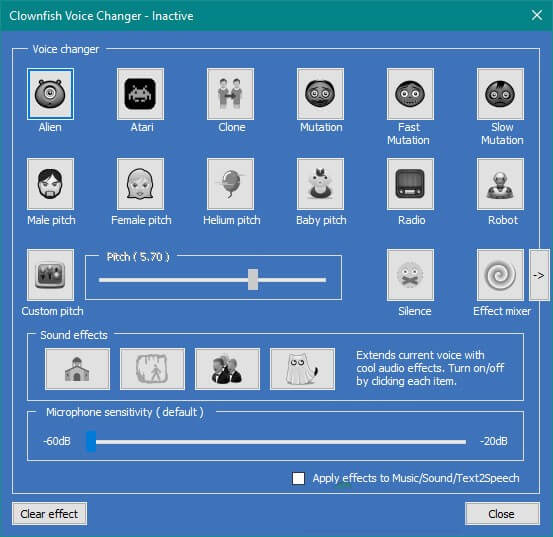
Hundreds of pre-made voice effects are given in the application for you to quickly change your voice in real time.
Key Features
- Can change the voices of any text in a real voice.
- It can also change your accent, so you can sound like a native of any country in the world.
- You can record your voice, change the pitch, and send it to anyone.
- It has a very simple interface, so you won't have any problems using it.
Pros
- It lets you change your voice in a short amount of time
- It's easy to use, just pick your new voice and hit record.
- The sounds are realistic enough that they aren't just annoying.
- You can also change the pitch and accent of your voice.
Cons
- It has the least voice filters for option.
- Some users said it is not safe.
- Simple functions.
User Comments
Clownfish is an excellent voice-changing application that you can use in real-time. But, it comes with a limited number of voice effects, so it could not be suitable for people searching for the latest gaming character's voices.
Rating
It is rated 4.1 out of 5 stars by 10+ users.
4. Voxal Voice Changer
The Voxal voice changer is a virtual audio application that allows you to change your voice in real-time. It's perfect for training and recording and can be used on any device with an internet connection.
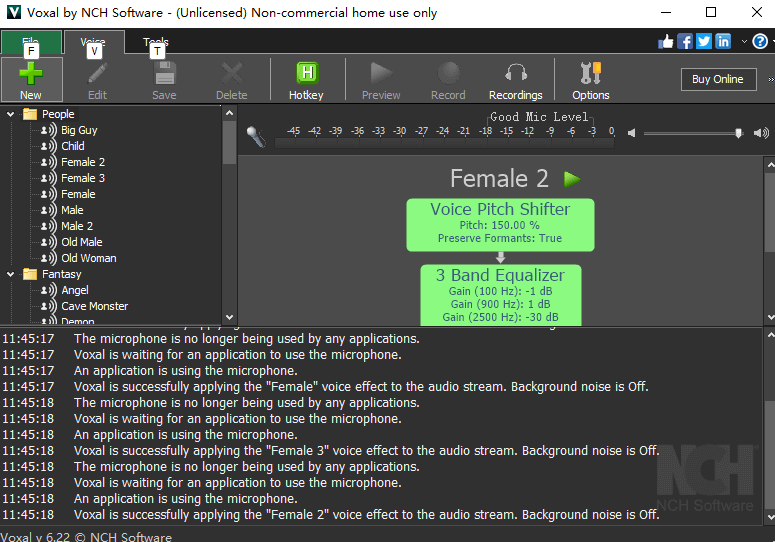
Key Features
- It's easy to use: plug in the Voxal, press play, and start talking.
- You can customize your voice's pitch using a simple interface.
- With Voxal Voice Changer, you can change your voice to any voice available in the voice effects.
- It has a built-in music player that allows you to use your favorite songs as the basis for your new voice.
Pros
- Comes with Text to Speech input.
- 100+ voice effects of changing your voice in real-time.
- Change your recorded voice in a matter of seconds.
- Also includes a built-in Soundboard
Cons
- Only available for Windows computers.
User Comments
The Voxal Voice Changer application is great for people who want to change their voice into gaming characters while playing new GTA RP. This is a limited-featured application that works great with most games, but it only works on Windows computers.
Rating
It is rated 4.0 out of 5 stars by 2300+ users.
5. All in One Voice Changer
The All-in-One Voice Changer is a wonderful tool with many different functions. The first thing is the ability to change your voice to any sound you can think of in real-time, whether it's a greeting, a command, or even an insult. The second thing is this voice-changing tool allows you to record a voice, change it to any pre-made voice and send it to friends or family.
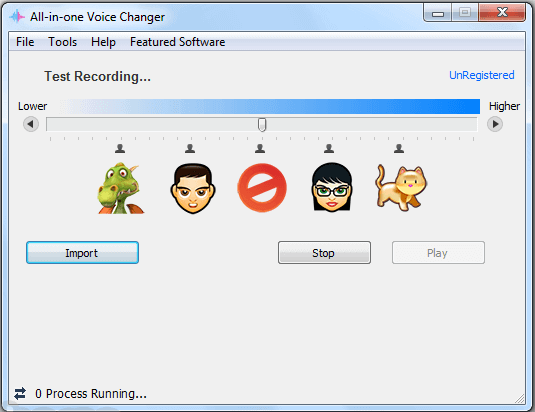
Key Features
- Change your voice in real-time.
- 50+ voice effects of changing your voice into an animal, robotic, gaming character, etc.
- You can also change the pitch of your voice in real-time.
Pros
- Quickly change your voice in a few clicks.
- It is easy to use and has a simple interface, suitable for beginners.
- You can change your voice into male, female, or child.
Cons
- Only available for Windows computers.
User Comments
The All-in-One Voice Changer is an excellent tool to quickly change your voice while gaming. It doesn't have enough voice effects and editing options. But, if you need just a voice changer, it will work best for you.
Rating
It is rated 3.9 out of 5 stars by 100+ users.
Part 2. How to Use Voice Changer on GTA V Roleplay
If you want to use the voice changer on GTA V Roleplay, here are the steps you can follow.
 Secure Download
Secure Download
 Secure Download
Secure Download
1. Step-by-Step Tutorial to Use Voice Changer on GTA RP
- Step #1: Download and Install
- 1 First, you should download a voice changer software like MagicVox on your computer.
- 2 Once it is downloaded, double-click on it and start the installation.
- 3 The installation will automatically be completed in 1-2 minutes.
- Step #2: Set Default Mic and Headphone
- 1 When the installation is completed, launch the application.
- 2 You will see a pop-up window where you will have to choose your default headphones from the list.
- 3 After that, you will have to choose the default Mic.
- Step #3: Select the Voice Filter you Want
- 1 Now click on the VoiceBox.
- 2 So, choose the Voice Filter you like.
- Step #4: Setting UP GTA V
- 1 Launch the GTA V game and go to Settings.
- 2 Now spot Audio Input and then select Voice Changer Virtual Audio Device (WDM).
- 3 Minimize the game and go back to MagicVox.
- 4 Click on Apply Voice Changer at the bottom left corner of the screen.

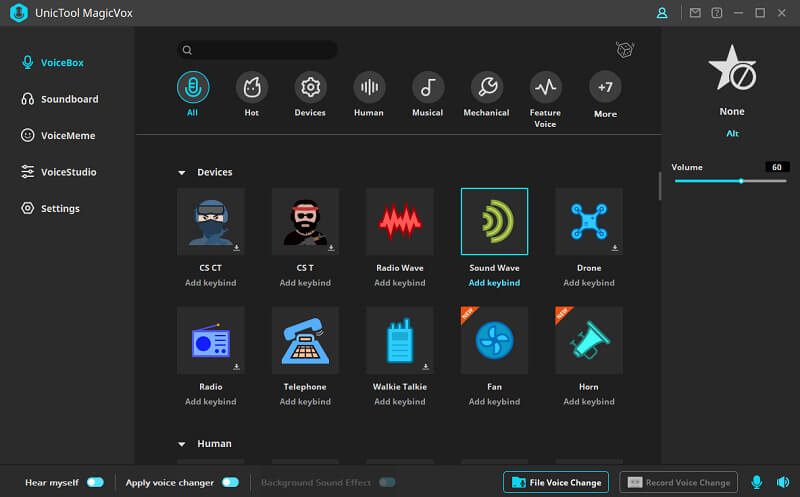
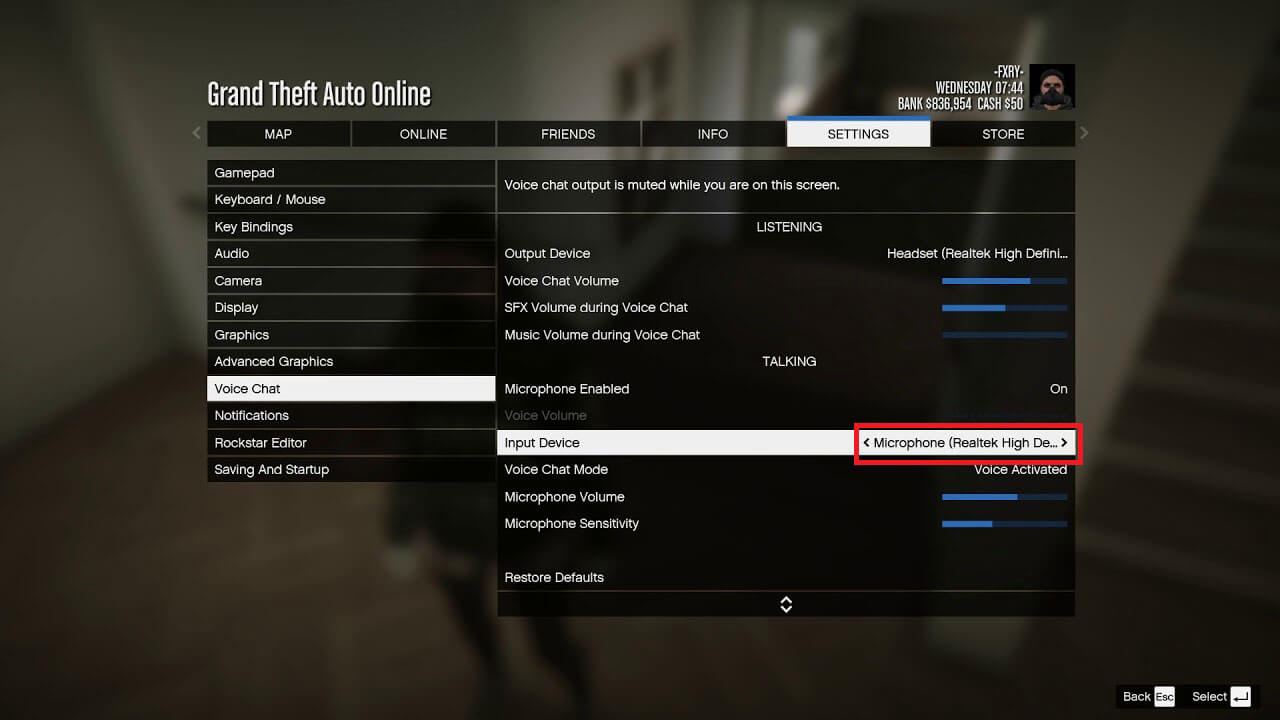
This will immediately convert your voice into Police in real-time. So, you can enjoy your time while playing games and trolling your game friends with your voice.
2. Soundboard and Voice Meme - Best Match for GTA RP
If you don't want to play GTA V with real-time voice-changing features, you can use the voice changer application's Soundboard and Voice Meme features. You must record a character like Trevor Philips or Franklin Clinton's dialogues and then convert them into their voices.

After that, add those recordings to Soundboard and Voice Meme of voice changer like MagicVox and use them whenever you need them in the GTA RP.
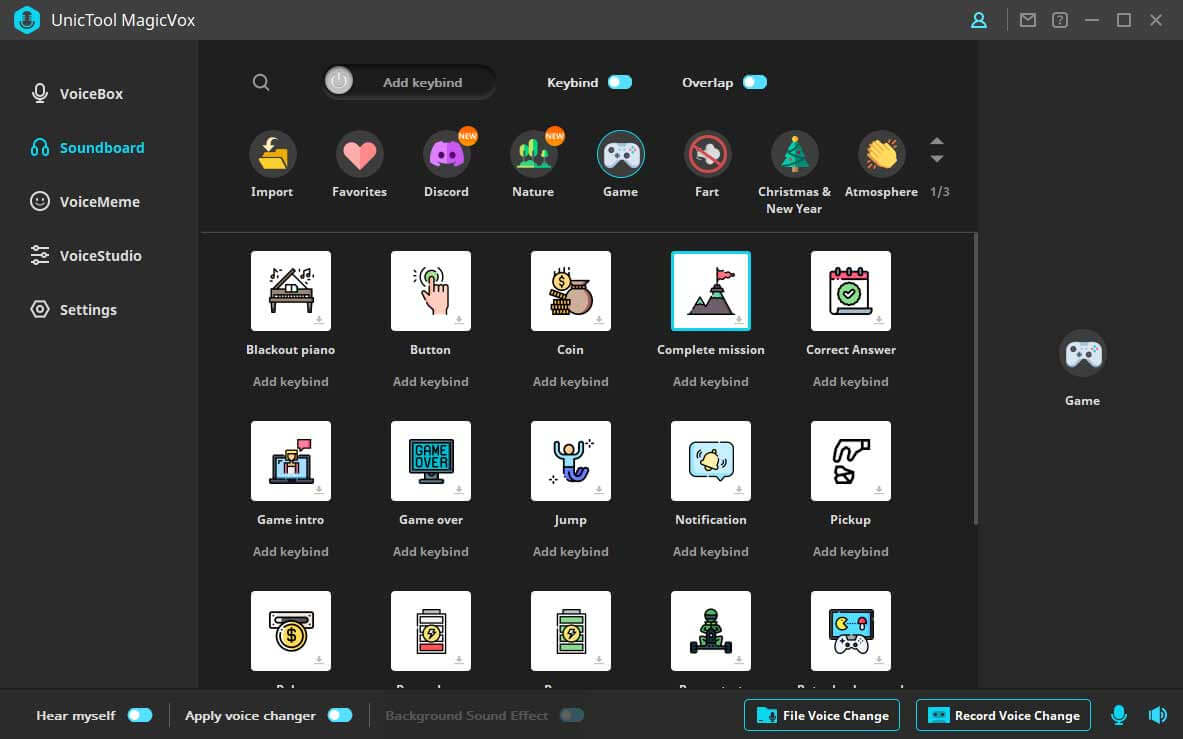
To get yourself more comfortable, you can use the hotkeys feature and create custom shortcut keys to play those voices in the game.
The Soundboard and Voice Meme features of MagicVOx work on almost all games like GTA V RP, Cyberpunk 2022, etc.
Part 3. FAQs About FiveM and GTA RP
1. What is FiveM?
FiveM is an open-source mod for Grand Theft Auto V that allows you to engage in multiplayer gameplay on specialized dedicated servers, operated by Cfx.re.
It is currently only available for Windows and is not compatible with Linux/Wine, or macOS.
FiveM empowers server administrators to utilize scripts on their hosted servers, providing access to Rockstar's RAGE Engine. Scripts can be written in Lua, C#, or JavaScript, enabling limitless creative possibilities.
2. Is GTA 5 RP FiveM Free to Play?
Yes. But you need to set up it correctly.
To download FiveM on PC for free, follow these steps:
Now, FiveM is on your PC, and launching the app will directly connect you to the server.
The developers recommended having enough hardware power on your PC to run GTA RP gameplay smoothly.
3. Is gta cross platform?
No. Regrettably, GTA RP, including GTA V,lacks crossplay functionality. In GTA Online, your interactions are limited to players on the same platform; you can only collaborate with or compete against those using the identical gaming system as you.
The Bottom Line
So, these are some best voice changers for GTA RP. All the recommended voice changers are good and work great, but we recommend you to use UnicTool MagicVox FiveM Voice Changer because it is the best voice changer for FiveM. You can follow the above step-by-step guide, quickly change your voice into gaming characters, and easily play Fivem and GTA V RP.
So, what are you waiting for?

A Real-Time Voice Changer
- Allows you to change your voice into anything in real time.
- Thousands of pre-made voices and sounds are given to change your voice with.
- You can edit, crop, trim, and adjust the pitch of your recorded voices.
- Noise cancelation for all voice change effects.
- Soundboard for extra fun while you are gaming with your friends.
84,943 downloads
100% secure

