Using a Scream voice changer for fun during Halloween while gaming online can be great if you enjoy immersing yourself in the holiday spirit and want to create a spooky atmosphere. It can add an extra layer of entertainment to your gaming experience, allowing you to fully embrace the Halloween theme.
There are lots of ghostface scream voice changer apps available online, but not all of them work great and provide appropriate results. If you are looking for a reliable app that you can use as a ghostface voice changer, here are the best top 10 apps that can do the job.
Let's get to know about them in detail.
Watch this video to know more about the best Scream voice changer - MagicVox
Secure Download
Secure Download
Part 1. [2023] Top 10 Scream Voice Changer Apps for PC, Mobile, and Online
| Produact Name | Key Features | Supporting OS | Voice Effects | Price | Review Rate |
|---|---|---|---|---|---|
| MagicVox | Real-time scream AI voice changer | win & mac | 600+(Daily free sound effects updates.). | $8.95/month | 4.8 |
| VoiceMod | Real-time voice changer | win | 300+ | Pro Plan: $99 for lifetime using | 4.5 |
| MorphVOX | Real-time voice changer | win & mac | 3+ | Free version offers basic voice editing, including voice change. | 4.4 |
| Scary Voice Changer | Creepy voice changer for mobile | android | 8+ | Not sure | 4.4 |
| Scary Voice Changer & Recorder | Voice changer & recorder & editor | iOS | 20+ | Not sure | 4.3 |
| LingoJam | Online voice changer | website | 60+ | Free | 4.2 |
| VoxMaker | Sary voice text to speech | win | 3200+ | $14.95/month | 4.7 |
| Demon Voice Changer | Real-time voice changer | mac & ios | 30+ | $99.95 for full version | 4.5 |
| AV Voice Changer | Real-time voice changer | mac & ios | 30+ | $99.95 for full version | 4.5 |
| Voice Changer.io | Online text-to-speech scream voice changer | website | 32+ | Free | 4.4 |
Part 1. [2023] Top 10 Scream Voice Changer Apps for PC, Mobile, and Online
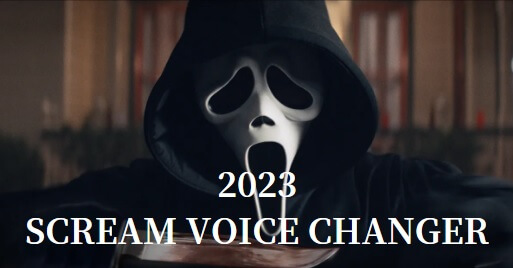
There are multiple scream voice changer apps, but many of them are just a waste of time. But don't worry; I have tested out some apps and made a list of the best apps that can conveniently do the job.
Here is a list of them:
1. MagicVox
The UnicTool MagicVox is a real-time voice changer app that allows you to record and modify your voice in real-time. It comes with over 600 different creepy voice effects and filters, allowing you to change your voice directly in games or other applications.
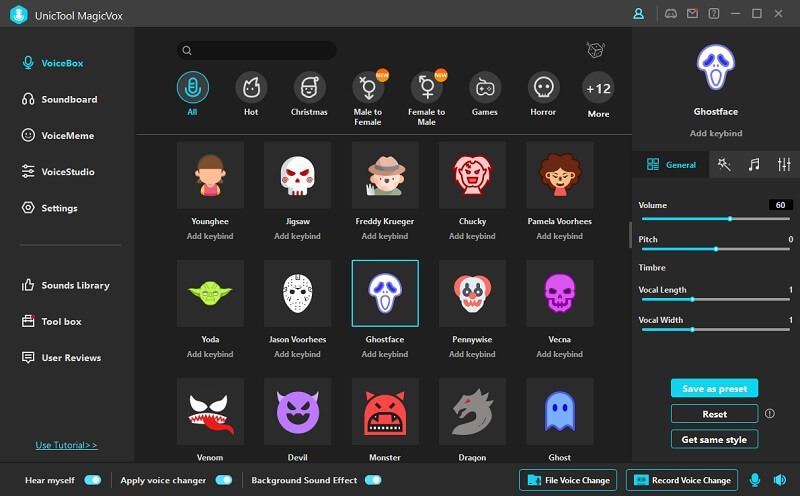
Secure Download
Secure Download
Key Features
- 600+ preset horrible voice filters to sound like Ghostface, this app provides an extensive range of tools to prank and troll others.
- 200+ Horrible background voice effects and 150+ voice memes.
- It allows you to change your voice in real-time as you speak, making it perfect for live interactions during Halloween parties or events., perfect for game enthusiasts, vtubers, and content creators.
- It supports voice changes for audio files and recordings, allow you to record your altered voice, making it easy to create pre-recorded prank messages.
- Change your voice in streams and popular gaming platforms like Discord, Fortnite, VRChat, Zoom, Google Meet, Roblox, OBS and more.
- Adjustable Settings: MagicVox offers a range of preset voice modes to customize the pitch, speed, and tone of your modified voice. Additionally, you can save your personalized voice settings for future use.
- User-friendly interfaces and controls make them easy to use.
How to Use UnicTool MagicVox?(4 steps)
- Step 1: First, you must download the UnicTool MagicVox app and launch it according to the setup instructions.
- Step 2: The next step is to choose your input and output devices. You can get a microphone to input your voice and a headphone to use as an outpost device to get modified audio tracks.
- Step 3: After opening your desired app, like Skype, Discord, or Twitch, you have to set up the voice settings and start speaking in a microphone.
- Step 4: You can add effects in your real-time voice, which will be audible to people playing with you or hearing you.
Secure Download
Secure Download

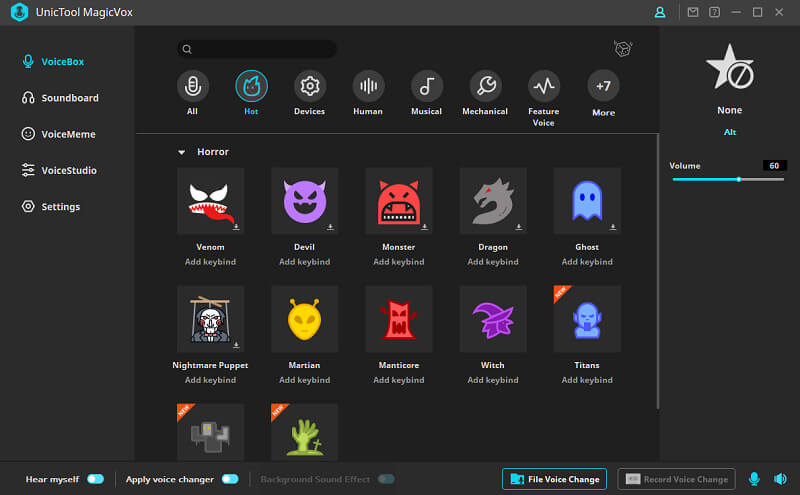
2. Voicemod
Voicemod is a free voice changer tool that lets you modulate your voice to anything. With Voicemod, you can sound like a robot, change your voice into an horrible characters like Radio Demon, Zombie or even change your voice with one of our funny celebrity voices.

Key Features
- Supports more than 100 different voice effects.
- Change the pitch or speed of your voice, add echo or reverb, or even distort it to make it funny.
- You can also create your own custom voice changer by mixing and matching different effects.
- There are also special effects like auto-tune, which help you create music videos and other content.
The Voicemod is another great app to change your voice into the Ghostface voice, but the only problem with this tool is: that it is only available for Windows users at that moment.
3. MorphVOX Voice Changer
MorphVOX Voice Changer is voice-changing software that lets you add effects to your voice to sound like a Hekk demon, Monster, or using the custom voice maker to get a Ghostface from Scream movie. It has multiple voice-changing effects that you can use and change your voice pitch, speed, and other things.
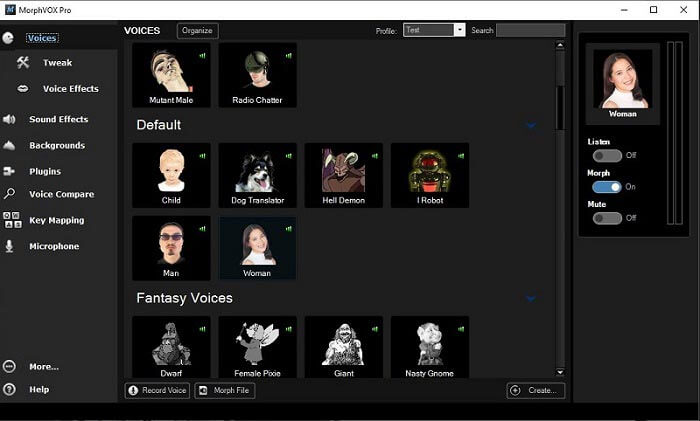
Key Features
- Change your voice in real-time with voice changer effects.
- Record your voice, then play it back modified by one of the many effects.
- Use as an audio editing tool for podcasts or other spoken word recordings.
- The tool can be installed easily and quickly onto your computer, and it works on both PCs and Macs.
MorphVOX Voice Changer doesn't change the pitch of your voice very well, so you'll need to do some tweaking before it sounds right.
4. Scary Voice Changer[Android]
Scary Voice Changer is another good voice modifier application that can change your voice in real-time. It has more than 100 different effects, including a scary clown, witch, alien, monster, etc.
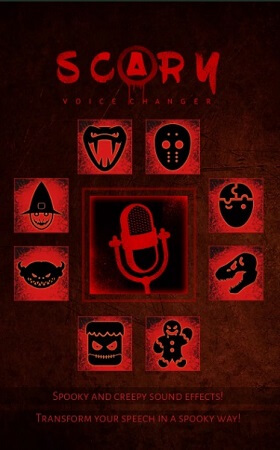
Some Key Features of this app are:
- Voice Changer, voice changer & voice modulator.
- Real-time voice changing.
- High-quality sound effects, cool echo, and noise effects.
- Adjustable pitch and playback speed in real-time, with no delay.
- Record your own voice and play it back in a fun way.
It is only available for Android devices.
5. Scary Voice Changer & Recorder [iOS]
It is one of the best apps to change your voice or modify it via an IOS device. You can record your voice and change it to scary voices, funny voices, and even animal sounds. You can also use it as a ringtone maker.
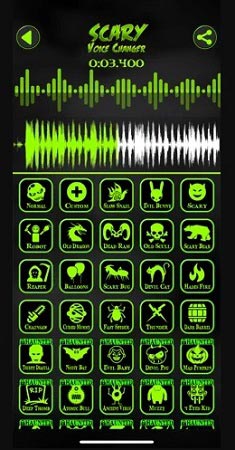
Here are some of the Key Features:
- Real-time voice modification with pitch shift and echo effects.
- Record your voice in high quality and then change it to anything.
- Different scary effects are available, including monster voices, demon voices, zombie voices, and more.
- You can also add custom voices to the collection.
Scary Voice Changer & Recorder is good for IOS but has limited features in the free version.
6. LingoJam [Online]
If you don't want to install any app or software on your device but still need to get a scary voice changer, Lingojam voice changer online is best. It is an online tool that allows you to quickly change your voice into a scary voice, you can adjust the pitch of your voice to sound like Scream Movie voices.
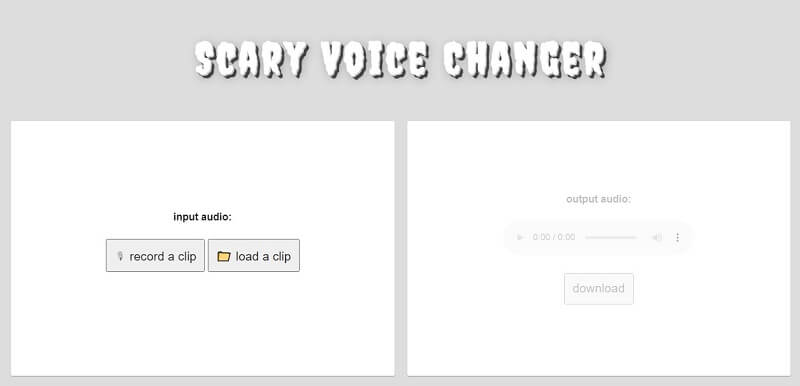
Key Features
- Change your voice to scary, funny, and weird sounds.
- Record your own voice and create your own scary sound effects.
- Save your recordings to share them with your friends and family.
Although this is a good voice changer platform but has very limited features.
7. VoxMaker
If you do not want to voice change while speaking, you can input text voice change. VoxMaker offers an all-in-one solution that combines text-to-speech, voice cloning, conversion, recording, and editing features. It's easy to use, with a friendly interface and a wide range of voices to choose from. It also supports different input and output formats, making it a top choice for all your voice-related needs.
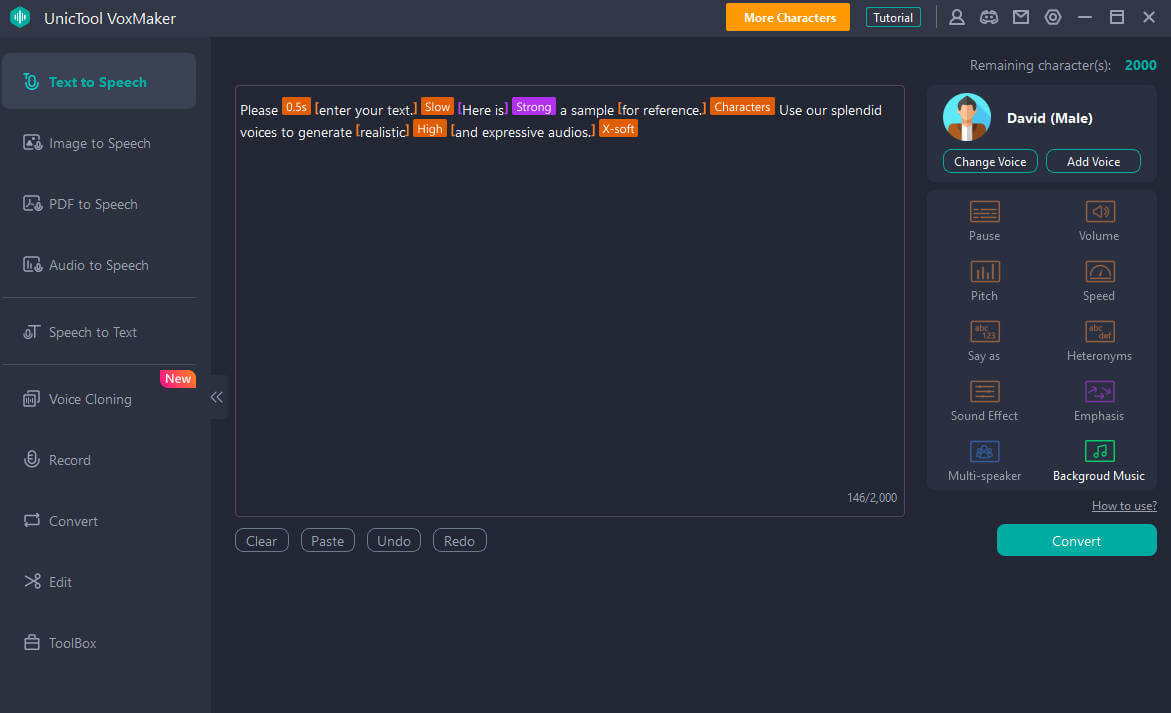
- Export songs in various formats like MP3 and WAV.
- Generate realistic and expressive AI voices through text-to-speech (TTS) and voice cloning.
- Access month-themed voices for engaging voiceovers following the latest trends.
- Perform dubbing in over 46 languages using TTS capabilities.
- Enjoy a user-friendly interface for easy navigation.
- Benefit from enhanced security and faster processing times, ensuring efficient AI voice generation.
 Secure Download
Secure Download
8. Demon Voice Changer
The "Demon Voice Changer" is a mobile app that enables users to transform their voices into eerie, otherworldly sounds resembling demons, ghosts, goblins, and various spooky beings. This application is primarily employed for recreational activities, including pranks, live broadcasts, or infusing a chilling element into audio recordings.

- Accessible on both Android and iOS smartphones.
- User-Friendly Interface
- Mechanical Sound Quality
9. AV Voice Changer for Mac & iOS
Using this easily accessible and user-friendly software, you can change every aspect of your voice. You are in complete control of your voice, and you can make it deeper, louder, lighter, etc.
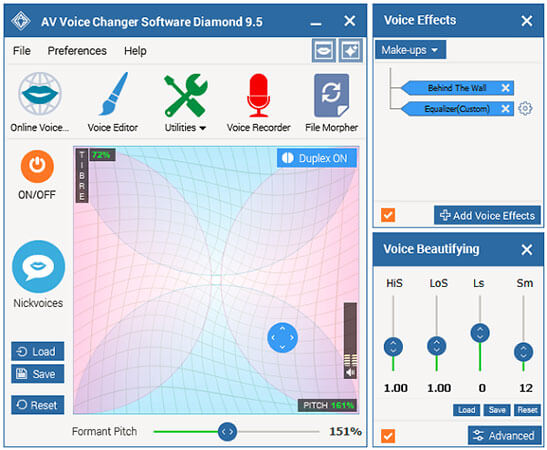
- You don’t have to always upload a voice track, but you can record voice using it too.
- Along with recording voice, this jigsaw voice changer online provides you the freedom to edit your voice too.
- Voice Morphing is the unique feature of AV Voice changer only.
10. Voice changer.io
Voice Changer.io is a web-based text-to-speech tool with a variety of captivating voice options, including renowned personalities, fictional voices, and other adjustments during the recording process. The platform offers an extensive range of choices, which also includes the Scream voice changer.
Just simply activate your microphone or select a pre-recorded voice, and then opt for the filter you'd like to apply. Subsequently, Voice Changer.io will either alter your existing audio or capture your voice while incorporating the chosen character or filter.
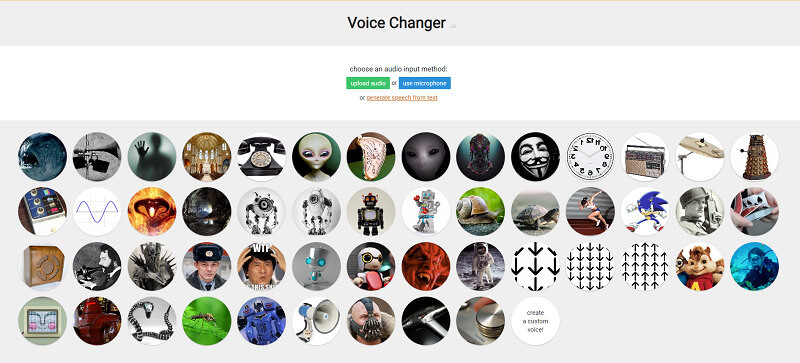
- It Offers a wide selection of captivating character options.
- It provides high-quality audio output.
- Some character voices may require enhancements.
- User-Friendly.
Part 2. Scream 6 Movie Overview
"Scream VI," the most recent addition to the well-established Scream series, has arrived, and true to form, it's filled with its customary blend of gore, tension, and knife-wielding action. Building on the events of the 2022 Scream "requel," this sequel follows sisters Sam (played by Melissa Barrera) and Tara Carpenter (played by Jenna Ortega) to New York City, where they are each coping with the aftermath of Ghostface's reappearance in Woodsboro in their own distinct manners.
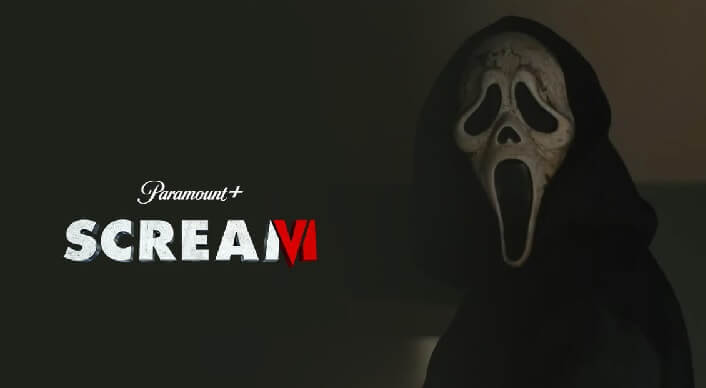
Who is the killer in Scream VI?
In "Scream VI," for the first time in the franchise's history, three Ghostfaces emerge. After a subway attack on Mindy, Sam, Tara, and Chad attempt to bait Ghostface at an old theater. However, their plan goes awry when Chad is apparently killed. As tensions rise, Kirby's involvement takes a dark twist. Ultimately, Detective Bailey is unveiled as the mastermind, revealing his connection to Richie and the orchestrated conspiracy against Sam. With Richie's siblings, Ethan and Quinn, they sought revenge against Sam for Richie's death.
Part 3. Hot FAQs about Scream Voice Changer
What is a Scream Voice Changer?
A Scream Voice Changer is a software or hardware device that can modify a person's voice to make it sound like a scream. It can be used for various purposes, such as for entertainment, voice acting, or pranks.
How does a Scream Voice Changer work?
A Scream Voice Changer works by modifying the pitch and tone of a person's voice to make it sound like a scream. It can be done using software that is installed on a computer or a mobile device, or by using a hardware device that is connected to a microphone.
Are there any free scream voice changer apps or software available?
Yes, there are many free Scream Voice Changer apps and software available for download on various app stores and websites. However, I recommend MagicVox Scream Voice Changer for you, because of the good quality and huge library of sound effects, click the button below to get the sound effect you want.
 Secure Download
Secure Download
 Secure Download
Secure Download
Conclusion
So, these are the Scream voice changer apps that you can use to convert your voice into Scream's Ghostface. All these applications are good and provide excellent results, but the best one is MagicVox. It can support real-time voice changers, especially when you are playing games. Besides that, MagicVox supports more games than other tools in this list.
So, my recommendation is to use MagicVox scream voice changer for free now!
 Secure Download
Secure Download
 Secure Download
Secure Download


