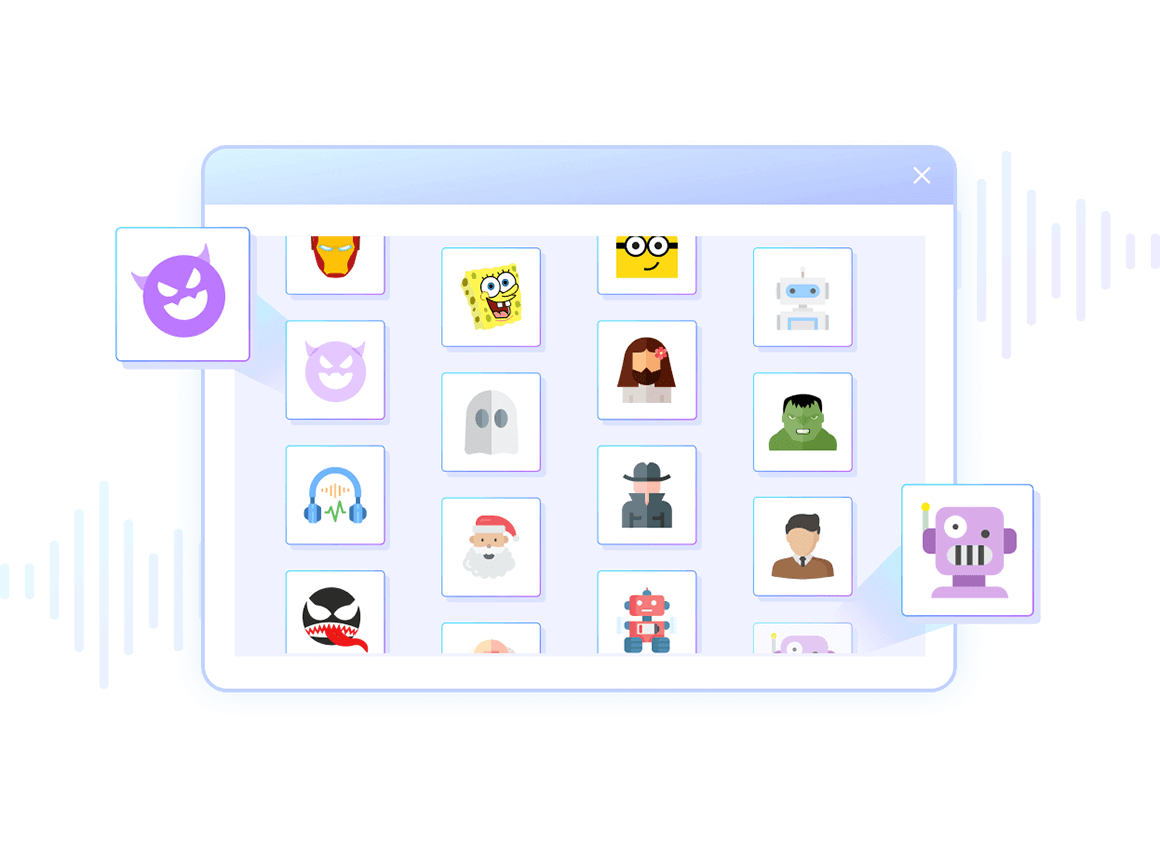- All Articles
- Change Voice
- Text-to-Speech
- Change GPS Location
- Recover iOS Data
- Transfer WhatsApp
- Computer Data Recovery
- Unlock iPhone
- Fix iPad
- Fix iPhone
- Bypass Activation Lock
- Soundboard
-
Best Donald Trump AI Voice Changer & Soundboard
Politician or not, Donald Trump has made us laugh on countless occasions. His memes surface all over social media every now and then. Whether it's for...
 Haseeb Benjamin
Nov 21, 2023
Haseeb Benjamin
Nov 21, 2023
-
5 Best Soundboard for PC You Must Try
Content creation has crossed every boundary and limit. As a content creator, you do not need to hire people to get different voices for the video. Sou...
 Haseeb Benjamin
Nov 21, 2023
Haseeb Benjamin
Nov 21, 2023
-
How to Use John Cena Prank Soundboard For Discord
Are you ready for some epic prank calls or hilarious Discord conversations? Introducing the John Cena Soundboard, the ultimate tool for unleashing the...
 Haseeb Benjamin
Nov 02, 2023
Haseeb Benjamin
Nov 02, 2023
-
Unleash the Cosmic Vibes: Exploring the Guardians of the Galaxy Soundtrack & Soundboard
Guardians of the Galaxy 3 coming soon! Fans of the Guardians of the Galaxy franchise are eagerly anticipating the release of the third installment of ...
 Haseeb Benjamin
Nov 02, 2023
Haseeb Benjamin
Nov 02, 2023
-
5 Best Rust Soundboard [Voice Trolling on Rust]
Video games have suffered a lot in the past. They were considered detrimental to the emotional health of youngsters. But after the pandemic outbreak, ...
 Haseeb Benjamin
Nov 02, 2023
Haseeb Benjamin
Nov 02, 2023
-
5 Best Gaming Soundboards for PC Gaming to Next Level
No matter how old you are, gaming is always fun with friends. Do you play games? How about pranking the friends with scary voices and hiding their ide...
 Haseeb Benjamin
Feb 27, 2023
Haseeb Benjamin
Feb 27, 2023
-
Share Sounds of Unlimited Fart with the Top 6 Fart Soundboard
It may sound weird, but nothing can throw you into a fits of laughter than fart voices. The sound is enough to change any serious situation into a fun...
 Haseeb Benjamin
Nov 25, 2022
Haseeb Benjamin
Nov 25, 2022
-
5 Best Soundboard for Fortnite Trolling You Must Try
Fortnite is a years-old popular game like PUBG with a massive fan following. Similar games have been introduced, but the craze of Fortnite does not se...
 Haseeb Benjamin
Nov 25, 2022
Haseeb Benjamin
Nov 25, 2022
-
Best Anime Soundboard Full Review [Pros and Cons]
Even though anime made its debut in the 1960s, it became popular recently during the last few years. A major reason why the genre became so popular is...
 Haseeb Benjamin
Nov 25, 2022
Haseeb Benjamin
Nov 25, 2022
-
Best Arnold Schwarzenegger Soundboard Full Review
Do you want to sound like Arnold Schwarzenegger? It is impossible to do it yourself. Get a soundboard to impersonate him and prank your friends. Arnol...
 Haseeb Benjamin
Aug 11, 2022
Haseeb Benjamin
Aug 11, 2022
-
Play Bruh Meme Sound Effects with the Best 6 Bruh Soundboard
You probably live under a rock if you haven’t heard of the famous viral and hilarious 'bruh' meme. The meme got so famous that now there are app...
 Haseeb Benjamin
Jul 20, 2022
Haseeb Benjamin
Jul 20, 2022
-
Top 5 Discord Soundboards You Must Take a Try
If you are a fan of gaming and chatrooms, Discord is known to be one of the best gaming platforms. Discord combines everything from social media and t...
 Haseeb Benjamin
Jul 19, 2022
Haseeb Benjamin
Jul 19, 2022
-
5 Best Talking Ben Soundboard You Must Try
The importance of voice changers never gets diminished because people are finding ways to deliver their message in humoristic way as much as possible....
 Haseeb Benjamin
Jul 18, 2022
Haseeb Benjamin
Jul 18, 2022
-
5 Best Girlfriend Soundboards You Must Try 2024
Gaming is one of the most popular things dominating the world. You will find people pretending to be anime characters or masking the voices of their f...
 Haseeb Benjamin
Jul 13, 2022
Haseeb Benjamin
Jul 13, 2022
 Hot Articles
Hot Articles
- Soundboard
- 5 Best Girlfriend Soundboards You Must Try 2024
- Top 5 Discord Soundboards You Must Take a Try
- 5 Best Soundboard for PC You Must Try
- Best Anime Soundboard Full Review [Pros and Cons]
- Share Sounds of Unlimited Fart with the Top 6 Fart Soundboard
- Play Bruh Meme Sound Effects with the Best 6 Bruh Soundboard
- Best Donald Trump AI Voice Changer & Soundboard