Picture this scenario: you've just received a new iPhone with the latest iOS 17, excited to explore its many features and functionalities. But to your surprise, you find that Mobile Device Management, or MDM, has been remotely enabled on your device. Suddenly, your freedom to use certain apps and access various functions is restricted, leaving you feeling frustrated.
Fear not, for in this article, we will delve into the world of MDM. We will guide you through various MDM bypass methods and present an easy-to-follow approach to remove the MDM lock from your iPhone with iOS 17. Then you'll be exploring iOS 17's endless possibilities in no time!
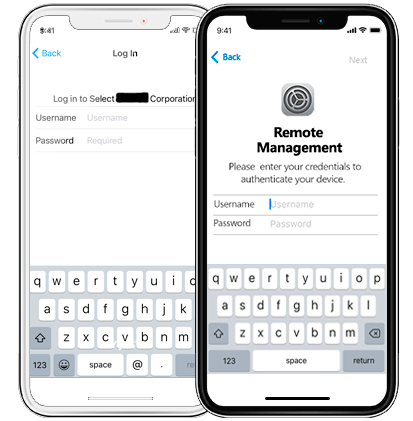
Part 1.Reasons to Bypass MDM
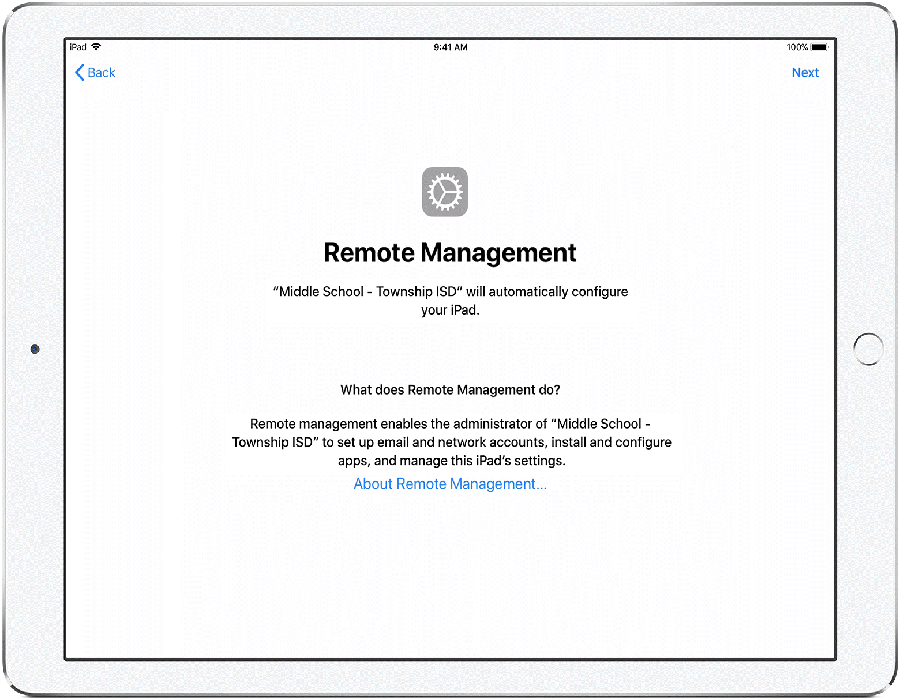
Part 2.How To Bypass MDM On iPhone?
MDM is a great tool to protect data and keep information/ systems secure from getting hacked. But it can be frustrating to hold an iPhone and not to be able to use the device to its full potential. While remembering the real reason for an MDM lock, you can go around it. There are different ways and MDM bypass methods. We will discuss a couple of them here.
Way 1: Remove MDM Directly
MDM is a tool that has its advantages and drawbacks. It keeps data and system IDs safe from falling into the wrong hands, but it is frustrating not to be able to use the device as you want.
Besides, once you register your device with MDM, you have little control over it. It is all very well for the administrator to lock the social media websites, but not being able to access the utilities can be truly annoying.
Here is how you can remove the MDM lock directly from the iPhone. For this, you will require admin login information. Get hold of somebody who has access to this information, and you can do the rest easily.
- 1Open up your iPhone or iPad. Go to settings >General.
- 2A list will be displayed under General. Choose VPN and Device Management.
- 3If you registered your phone with MDM, the option will be available.
- 4Tap on this Remove Management alert. It will ask for a login ID. Enter that, and you will successfully remove the MDM lock.
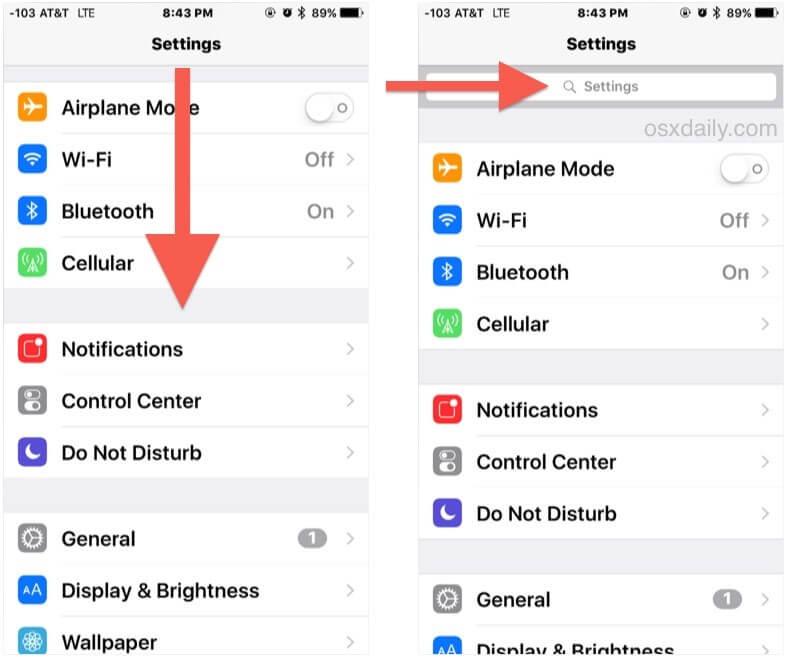
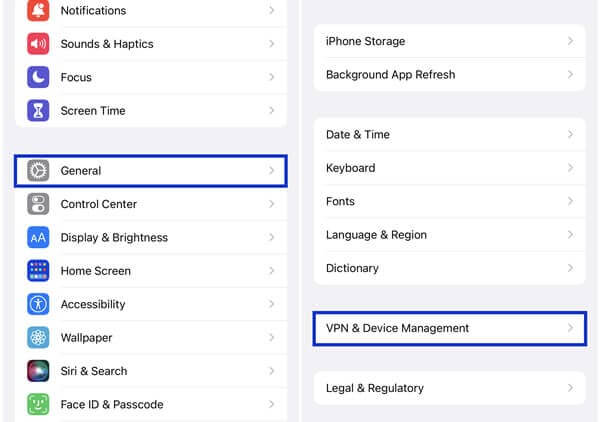
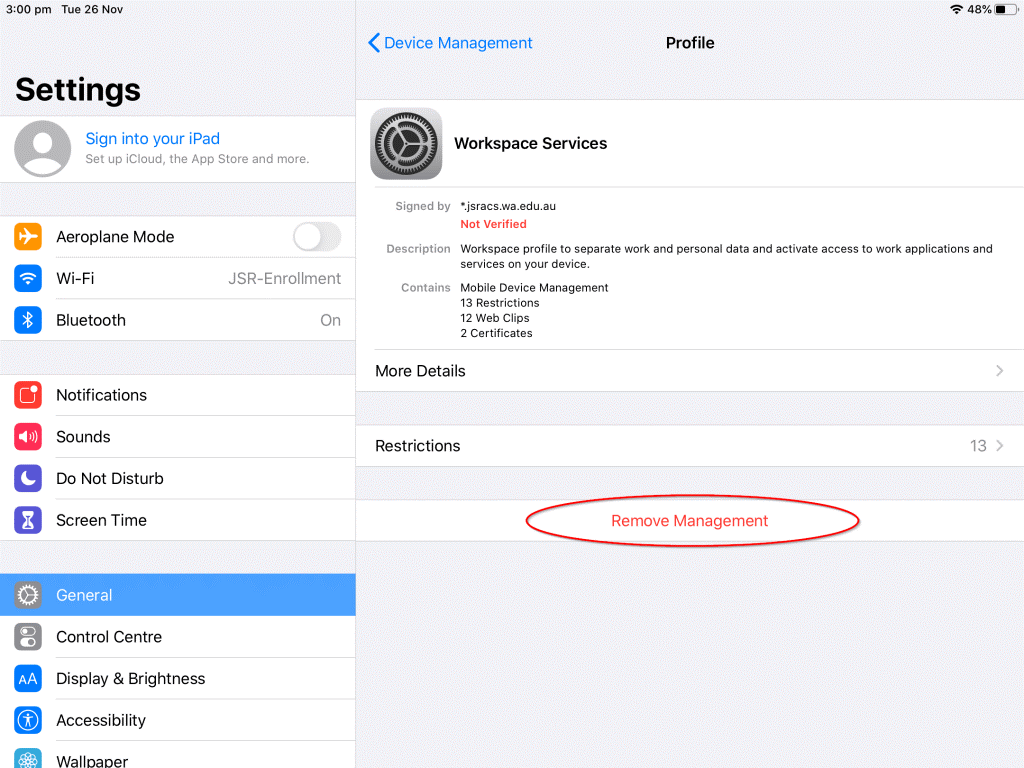
Way 2: Use LockEraser to Bypass MDM With 1 Click
Many tools developed in the market remove or bypass Apple locks. LockEraser is also a tool developed by UnicTool to remove various locks set in the Apple system. It helps you bypass any lock in iOS devices. Likewise, it can remove the MDM lock with a simple click. It is a safer option to use because of its credibility.
- Enjoy a 100% safe and reliable experience.
- It requires no passwords or other login information.
- Unlock Apple ID/screen passcode/screen time passcode and bypass MDM.
- Compatible with all iOS devices, including the latest iOS 17.
- Simple and hassle-free operation in just three steps.
- Try it risk-free with a free trial for new users.
Secure Download
Here is how you can use LockEraser to get out of the administrator's MDM lock.
- Step 1: LockEraser is a program that you may download, install, and run on your computer. Then connect your device using the Bypass MDM mode.
- Step 2: Bypass MDM and Remove MDM are the two modes available. To begin, select Remove MDM and then click the Start button.
- Step 3: Wait as LockEraser removes MDM on your behalf. It isn't going to take long.
- Step 4: You'll receive a notification after the MDM has been successfully deleted from your iPhone or iPad.
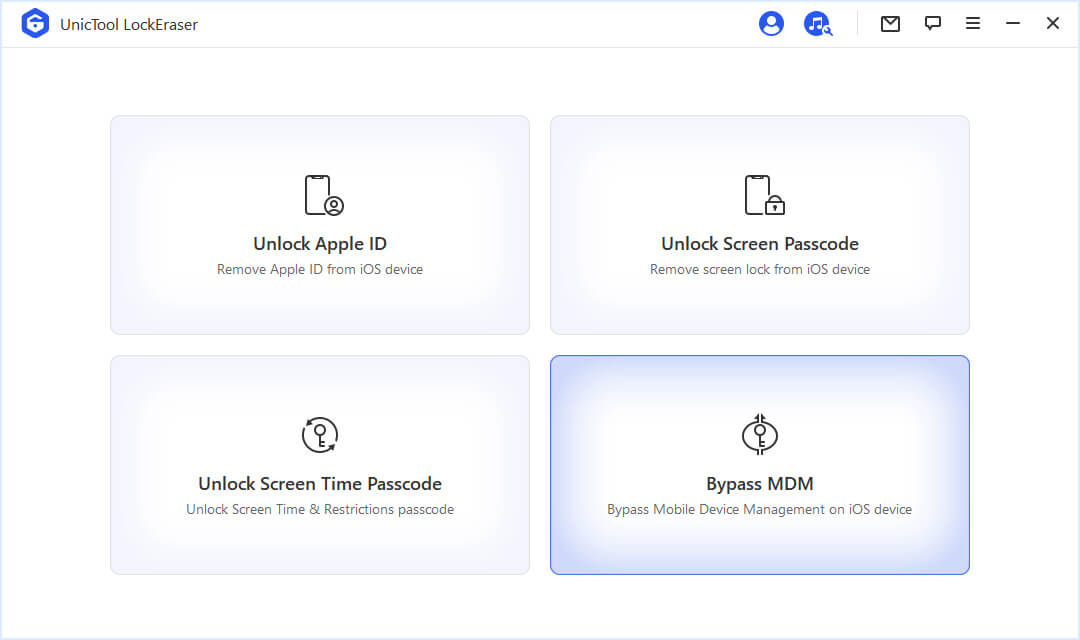
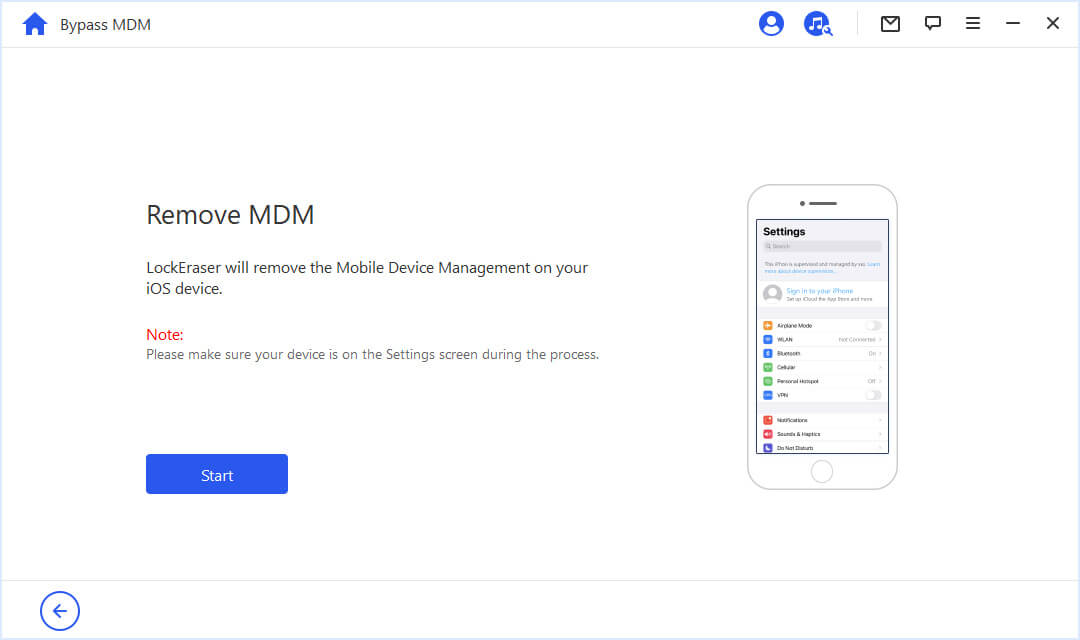
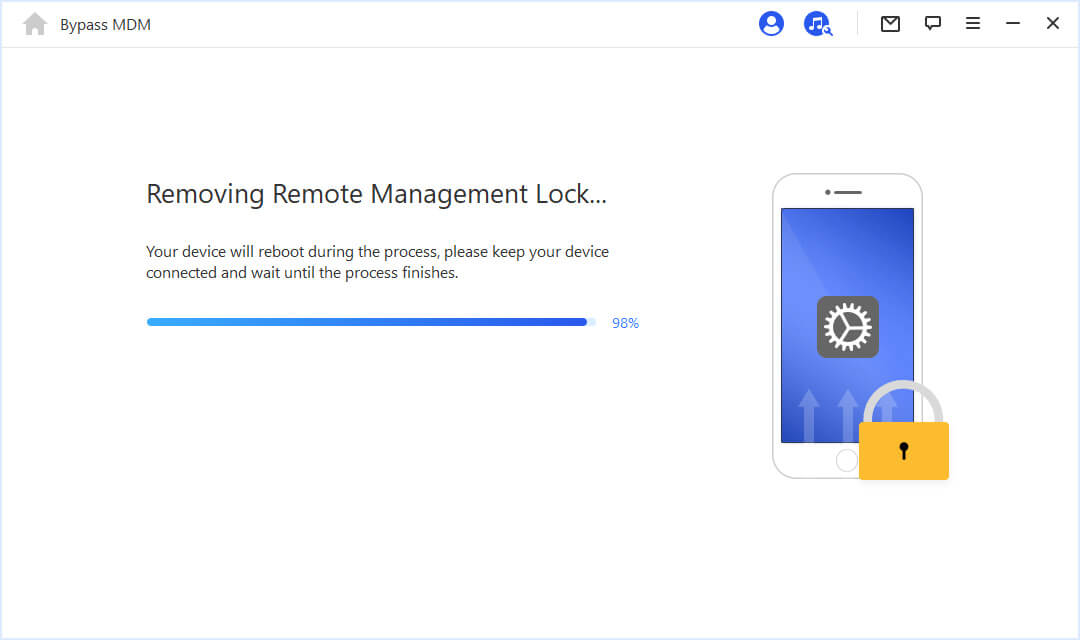
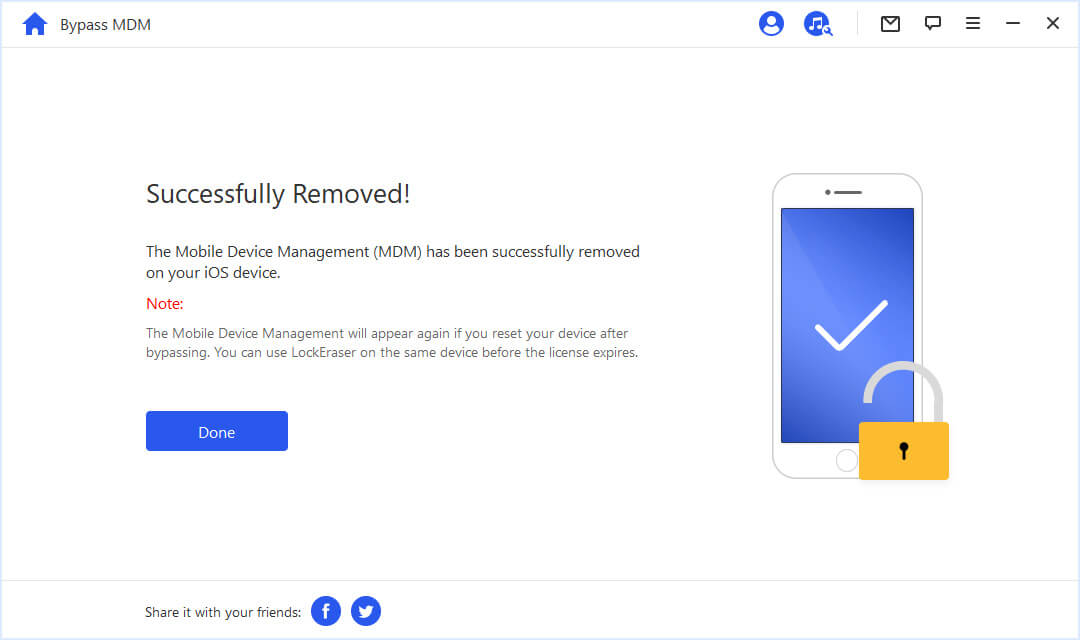
Secure Download
Part 3.How To Bypass MDM on Android Phones?
You can implement MDM on android phones as well. Removing this feature from the phones can be a bit tricky and often involves the risk of losing the data. There are separate third-party tools that effectively bypass the MDM on android phones.
Here is how you can bypass MDM on your android phone by simply resetting the factory settings. This method is not always effective because MDM often restricts the phone from resetting the factory settings. Please, also keep in mind that there is a risk of losing all your data with this system.
- 1Find the Settings option on your android device.
- 2Navigate to the General settings. You will find the reset button on the Phone Information menu.
- 3Select the Factory Setting option from the menu. Give access to your phone by granting permission.
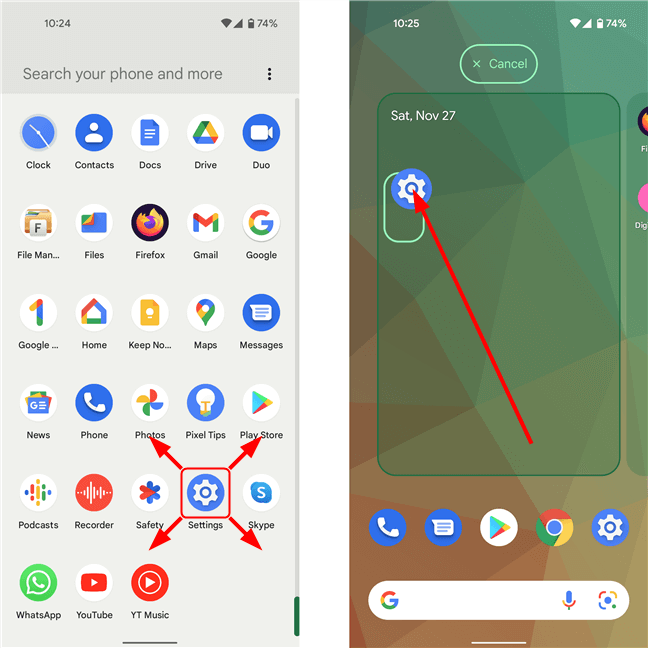
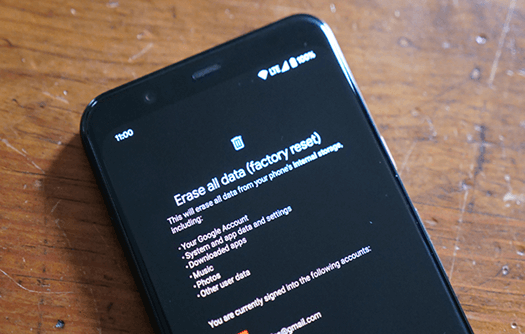
Please keep in mind that there is a risk of losing all your data with this system. It is highly recommended to choose LockEraser, a 100% secure option, and new users can try it for free.
FAQs about MDM
What is MDM Lock?
MDM means Mobile Device Management. This means that the mobile device is managed elsewhere. Often, mobile devices are handed over to employees for work in companies and institutes. However; for safety, these devices are kept under remote locks. The administrator locks the devices with a code only known by themselves. The device is then allowed to perform limited actions. This is called MDM lock. There are various MDM bypass methods. The safest option is through the passcode only.
Does Jailbreak remove MDM?
Apple restricts certain actions and websites from devices. When you jailbreak your device, it can freely install and uninstall apps without restrictions from the iOS. This method removes all restrictions, including MDM locks.
So yes, jailbreaking your device can help bypass MDM, but this device leaves your device very vulnerable to viruses, so it is not a safe and recommended method.
How Do You Remove a School Administrator from Your iPad?
To remove the School administrator from your device, you need to know the password to the management login. Once you know that, all you have to do is to go to the following path and enter the login information. Your iPad will be free of Management.
General>Device Management> Codeproof MDM Profile>Remove Management.
Conclusion
MDM locks are useful; before removing them, you should consider the consequences. The best way to remove the lock is through passcode and login information. However, if that is unavailable, you can do it through LockEraser, as it is a safe tool.
Unlike risky alternatives, LockEraser ensures your device remains protected from viruses while effectively removing the lock without any data loss. With support for the latest iOS 17, it guarantees a seamless and secure MDM bypass process.
Secure Download
