The top elf voice changer software to create unique elf and orc voice effects. Do you want to imitate the voice of Elf to record Christmas messages in 2023 Christmas?
The Rings of Power is a TV series streaming on Amazon Prime Video based on The Lord of The Rings by J.R.R Tolkien. In the series, you can find orcs (goblin-like creatures) and elves.
In this article, we share information about the ultimate elf voice generator and voice changer software you need to try to mimic the effect of a true orc or elf. Including pros and cons as well as general tips on what to look for in an orc voice effect app.

Best 4 Orc/Elf Voice Changer for PC
1. MagicVox- Best Elf Voice Changer
Due to its excellent voice-changing capabilities, this free elf voice changer for PC is one of the most popular ones. MagicVox allows you to record a video dressed up as Elf and let your voice sound like Elf in real time! You can also upload and modify your own audio and features more than 400 voice filters.
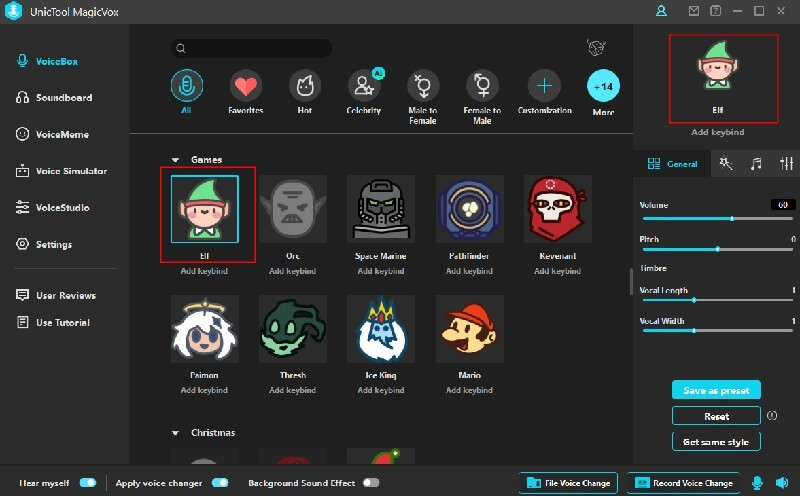
It can change your voice from male to female and vice versa, as well as to make it sound anime-inspired or spooky. Additionally, it is constantly updated, so regardless of how recent a film or television production is—such as The Rings of Power or Stranger Things—you may locate the voice of your favorite character here.
Another point worth noticing is its tremendous degree of customization. With MagicVox, you may modify the timbre and pitch of any voice effects to match your voice.
This voice modifier is excellent for creating a realistic elf and orc voice effect in simple steps and with outstanding results.
Secure Download
Secure Download
- Huge library of sound effects: It offers over 400+ voice effects and 800+ voice memes and soundboard to choose from.
- Real-Time Voice changing: It is suitable for gaming, live streaming, chatting, online classes.
- Realistic Elf and Orc Voices: It provides high quality voice effects using AI.
- The voice studio feature enables users to adjust pitch and timbre to create their custom voices.
- It supports voice changes for audio files and recordings.
- Advanced Echo Removal: You get accurate echo and background noise removal without any cost.
- keyboard key shortcut ensures the sound effects are timely with no interruptions.
- Change your voice in streams and popular gaming platforms like Discord, Fortnite, VRChat, Zoom, Roblox and more.
Secure Download
Secure Download
How to Get a Elves/Orcs Voice Changer
- Step 1: Download and install the voice changer.
- Step 2: Configure input and output device. From the setting, assign a microphone as input and headphones as an output.
- Step 3: Go to the platform (Take Discord for example) and go to the Audio Setting, set Voice Changer Virtual Audio Device (WDM) as default input device.
- Step 4: Select the Elves/Orcs' voice effect you want to use. Or you can use the voice maker to custom a voice to fit your voice better.
- Step 5: Record your audio or import the audio file to apply the voice effects and filters.

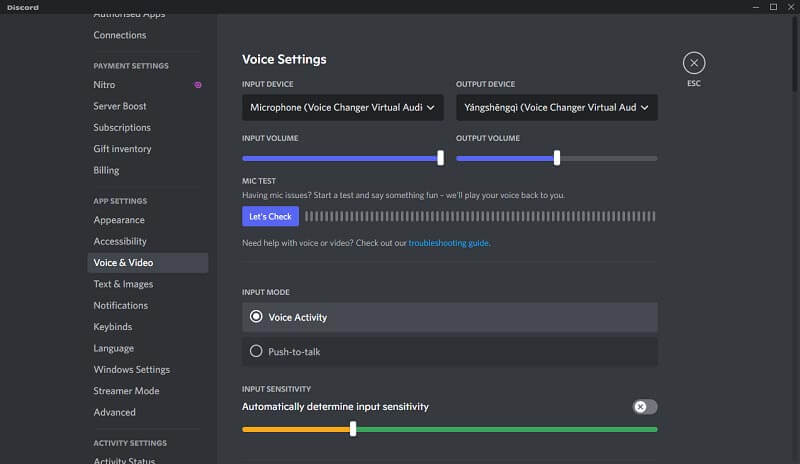
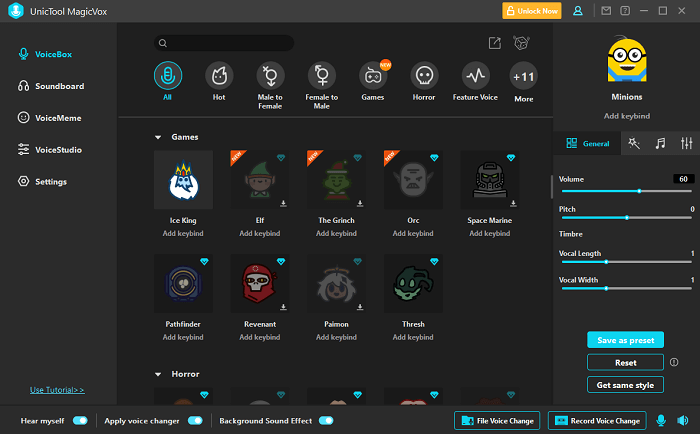
2. Voicemod
To take a person's involvement to the next level, platforms like Zoom and Discord use Voicemod, an AI voice alteration. Gamers and content producers are two groups who frequently use this elf voice changer.
To help you see the broad picture and determine if this elf voice recorder is a good fit for you, let's discuss some of its advantages and disadvantages.

Pros
- The orc voice effect software works well in several apps, including Hangouts, Jitsi, Paltalk, and others.
- You can either pay for the pro edition of Voicemod or download the restricted elf voice changer in the free version.
- You can start using it within seconds without many issues.
Cons
- Voicemod is only compatible with Windows; as a result, if you use Mac OS or Linux (or any other operating system other than Windows).
- Some users assert that this elf voice changer is a virus because their firewalls and antivirus programs forbid its installation, but this depends on a number of variables.
- There are not many options for making an orc voice effect.
3. MorphVOX
MorphVOX is a unique elf voice changer since it was designed by gamers with their needs in mind. This allowed them to focus on what people like them were looking for in an elf voice changer. Have a look at the pros and cons of this orc voice effect software.
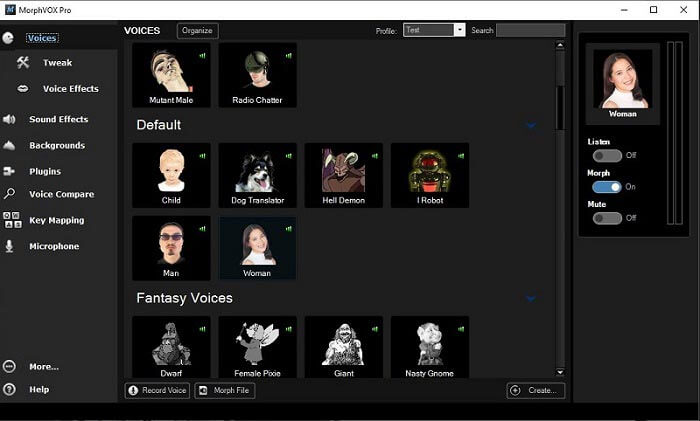
Pros
- It clears all background noises, making your voice effects much more credible.
- Their free options are great for beginners and intermediate users.
- It has regular updates to include new effects and correct errors.
Cons
- Is not very easy to use due to its complex interface.
- Some users claim that it causes issues with Windows and its usability in general.
- It does not load properly after the second time you open the program, according to several user reviews.
In perspective, it is a good elf voice changer if you’re not looking for the absolute best software. You can get away with its free features but might have some issues running the program on computers that don’t have a lot of space available.
4. Voicechanger.io
This last elf voice changer option is available online and you don’t need to directly install it on your computer. It does not count with thousands of different orc voice effects but it still does a pretty good job. Let’s take a look at some pros and cons of this online elf voice changer.
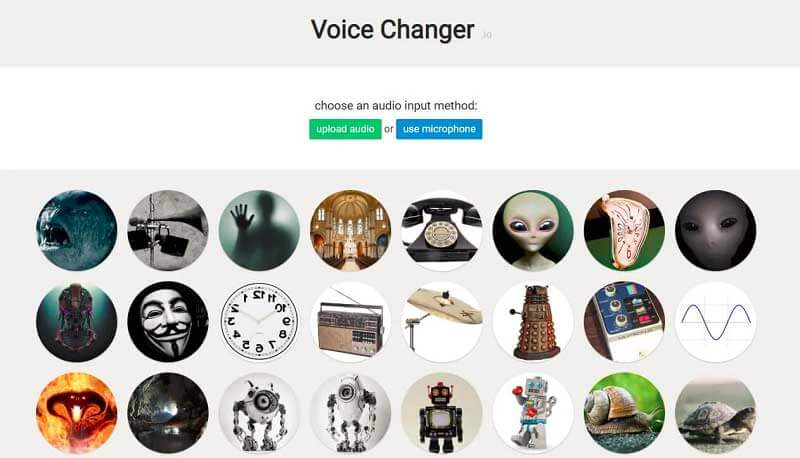
Pros
- You don’t need to install anything and you can start using it as soon as you enter the website.
- The site has been around for many years, earning the trust of website authenticators.
Cons
- It does not permit voice changes while streaming or playing, you cannot do so. However, without needing to provide credit to the page, you can quickly adjust audio and export it for commercial or private use.
- Most users consider this site spam and fraud.
This elf voice changer is wonderful if you want to play around changing your voice without any noticeable effects, but it might not be the greatest choice if you want to use it while playing video games.
Overall, if you're just getting started with voice changers and don't want to pay or commit to downloading anything to your PC, this is a fine option.
Also Recommend: VoxMaker Elf Voice Generator for Text to Speech
VoxMaker
VoxMaker is a great tool for creating Elf's voice via text-to-speech. It can adjust the tone, intonation, and speaking speed by itself to generate any sound you want. In addition, it also has an AI voice cloning function that can clone all the voices you want. It's the ideal choice for dubbing holiday content!
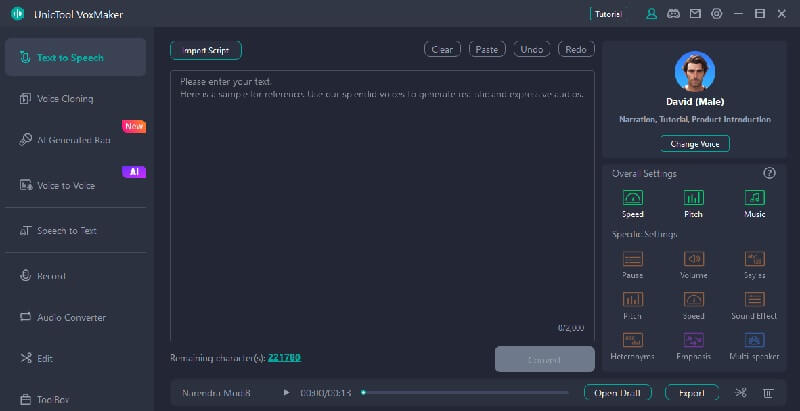
- Extensive Voice Library: Access over 3200 AI voices in 46 languages, featuring 100+ accents.
- Diverse Voice Selection: Explore a wide range of voice types, including presidents, singers, actors, movie or cartoon characters, among others.
- All-in-One Toolist: Enjoy functionalities like speech-to-text, voice to voice, AI voice cloning, and AI Generated Rap Songs.
- Voice Customization: Personalize voice settings such as pitch, speed, and volume to match your preferences and specific project requirements.
- High-Quality Output: Free Export in MP3, WAV, AAC,etc.
- This software can also add background music to the audio you generate.
- AI Text to Speech and Voice Cloning: Provid high guality AI-generated audio.
Conclusion
If you're a streamer or gamer trying to create the ideal elf and orc voice effects, this guide will introduce you to the greatest elf voice changer apps. Ideally, you should look for an elf voice changer that has a wide set of tools that allow you to easily edit and modify your audio or live recording.
UnicTool MagicVox is the finest option overall because of its many advantages. With a wide range of voice effects and editing tools, the free software can really elevate your audio and real-time speech. In adddition, if you want to use Elf's voice to dub your videos, then VoxMaker Elf voice generator is a good choice.
Secure Download
Secure Download

