Finding a voice changer for Chrome OS users is hard because there is a few voice changer software based on Chromebook. But luckily, we have listed several methods for Chromebook users to change their voice. If you are someone who switched to Chromebook from another OS, then we assure you voice changers do work here. Here is the list of the best Voice Changer for Chromebook.
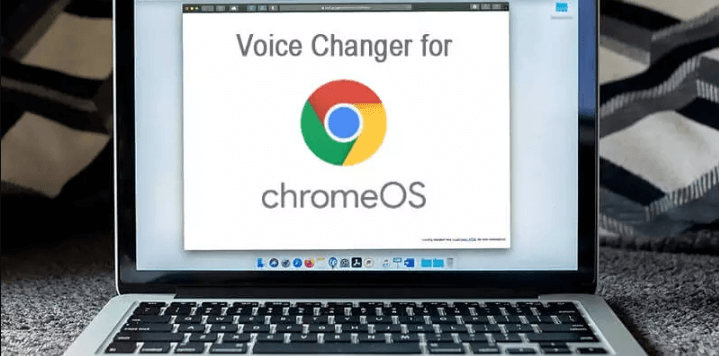
Part 1. 3 Best Chromebook Voice Changer for Discord
- 1. MagicVox Voice Changer Chromebook
- 2. Clownfish Voice Changer Chromebook
- 3. Celebrity Voice Changer
Part 2. Best Voice Changer for Chromebook Online
Part 1. 3 Best Chromebook Voice Changer for Discord
In the ever-evolving landscape of online communication, voice changers have become an increasingly popular tool, especially for Chromebook users engaging with Discord. As we move into 2024, the need for versatile and user-friendly voice modification solutions has never been greater. In this comprehensive guide, we'll explore the 3 best voice changer options specifically tailored for Chromebook users who want to enhance their Discord experience.
1. MagicVox Voice Changer for Chrome OS
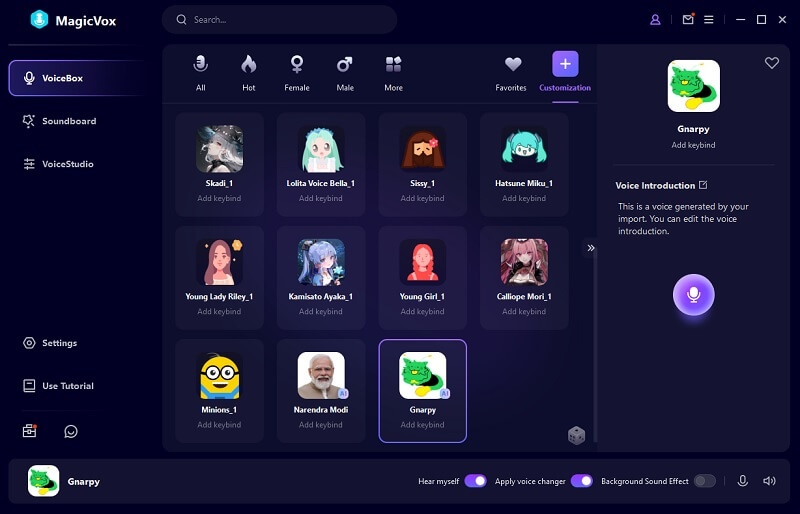
UnicTool MagicVox serves excellent purposes for voice changing on Windows. This particular software allows users to change their voices without much hassle instantly and gives them access to over one hundred filters to choose from.
While all this is great, it is not all. MagicVox helps the environmental sound diminish and creates a background sound that sets will with the voice you are talking in. This application gives real-time experience and is one of the best voice changers on the market.
- Cloud-Based Platform: Users can simply access the MagicVox website or web app directly from their Chromebook and start using the voice changer features immediately.
- Broad Range of Voice Transformation Options: MagicVox offers a wide variety of voice transformation features, allowing Chromebook users to experiment with different vocal effects and personalities. This includes options like voice pitch shifting, gender-swapping, accent modifications, and even the ability to create unique character voices.
- Easy Integration with Other Tools: Users can easily incorporate the MagicVox voice changer into applications like Google Meet, Zoom, Discord, OBS Studio, and more. This allows Chromebook users to enhance their virtual presence, audio quality, and character personalization across a wide range of online activities.
- Minimal Latency and High Audio Quality: As a cloud-based solution, MagicVox is designed to provide low latency and high-quality audio processing. This ensures a smooth and responsive voice changer experience, without any noticeable delays or audio degradation.

Add magic to your voice.
2. Clownfish Voice Changer for Chromebook
The best part about this voice changer for Chromebook is that it is operable on all systems, and it has been trusted by millions of Windows users. Hence there is no doubt it will work on the chrome extension too. As the software doesn't require much space, you'll not have to cater to device storage limitations. Furthermore, it provides access to fourteen different voices too.
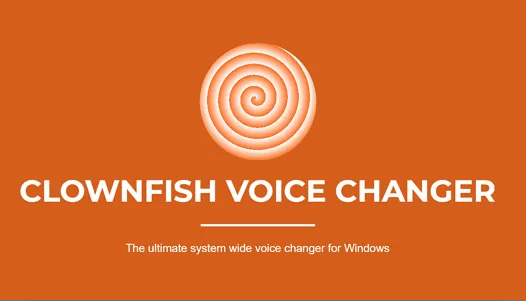
- Change Volume of Your Voice: It's convenient to alter the volume of your voice once it gets recorded. You can increase or decrease the volume as per your requirement.
- Enhance Your Voice: As Clownfish is embedded with multiple voice effects, you can apply these effects to enhance your audio quality.
- Masculine and Feminine Touch: By using Clownfish, you can give your voice masculine or feminine touch. It is very convenient and will also make your time on the extension version fun.
How to use Clownfish Voice Changer on Chromebook Discord?
- Step 1: Go to the Chrome Web Store and search for voice changer.
- Step 2: Install the Clownfish voice changer on your Chromebook.
- Step 3: Go to Discord- Click Audio settings and select "Voice Changer Virtual Audio Device" as your default input device.
- Step 4: Select any voice on Clownfish Chrome Extension, your voice will be changed.
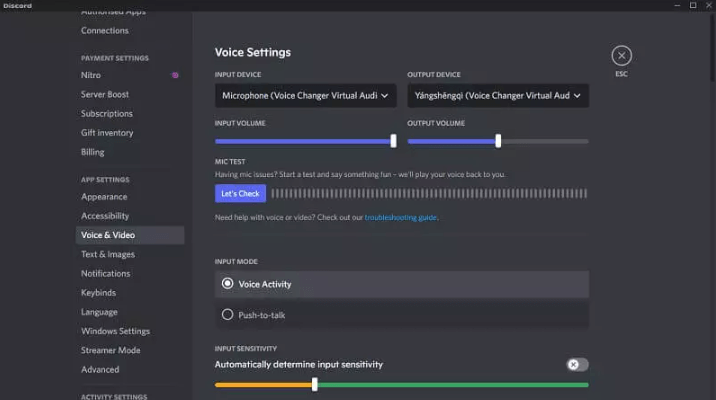
3. Celebrity Voice Changer Chrome OS
The celebrity voice changer is one of the top voice changers for chrome extension. It allows you to change your voice into any celebrity you want without impedance. With various voice customization features, it’s one of the most viewed and top-tier products among voice enthusiasts.
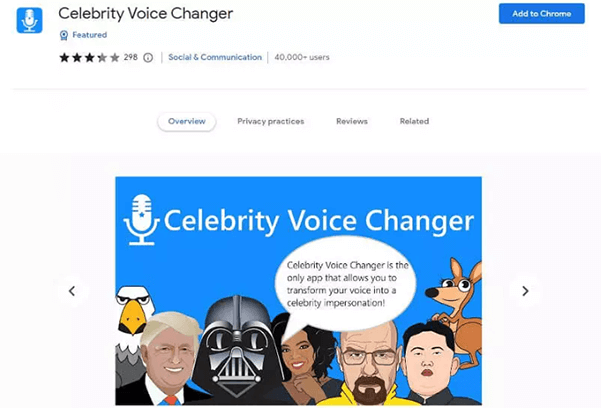
- Convenient: All you have to do after downloading the voice changer for the chrome extension is to enable your microphone and camera. Then you can select a celebrity you want to sound like, tap on the emoji and record your voice.
- Instant: Once the voice is recorded, it takes a couple of seconds to generate audio with the voice changing effect. Later, you can then send these recordings to your friends or use them in real-time while online.
- Customize Your Soundboard: If you find any celebrity voice attractive, you can request it inside the app. You will get a response within 24hours. However, for smooth functioning, ensure you have excellent internet connectivity for it to work correctly.
However, for smooth functioning, ensure you have excellent internet connectivity for it to work correctly.
Part 2. Best Voice Changer for Chromebook OS Online
Another method for Chromebook users to change their voice is using the online voice changer tool. Kindly navigate to these online voice changer websites, you can change your voice by uploading your audio clip or recording your voice, when finish voice changing, you can share it on social media with your friends.
1. Voicechanger.io
LingoJam is a strong competitor among expensive male to female voice changers. It is a free tool that helps convert your male voice into a female voice and vice versa. Upload the audio clip, and adjust the voice setting like pitch height and frequency according to your requirement. As you get a voiced changed audio file, you can download it by clicking the download button.
The voicechanger.io is a significant voice changer for Chrome OS. This particular voice changer for Chromebook allows users to change their voices using pre-recorded voice notes.
To make this voice change for chrome work, you only need a good microphone and a stable internet connection. However, the only drawback – which might not be counted as a drawback, is that you cannot upload or send the voice creations to any social media accounts directly. You will first have to download it to your system and send it. So, if you are planning to switch to Chrome OS, then the listed features will help you understand this platform's versatility.
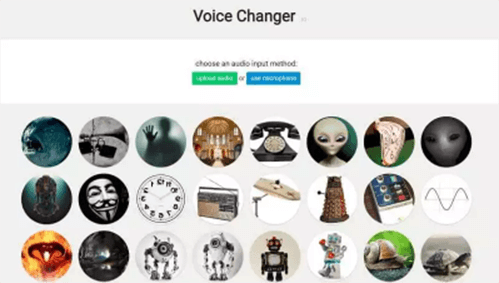
- Simple to Use: It contains two options: upload your audio or use a microphone. You don't have to go through the long setting process.
- Variety of Voice Effects: You will have 51 voice-changing effects to jiggle with. Apply them to pre-recorded audio or use them in real-time to transform your voice into an amusing one.
- No Subscription Fee: One of the fascinating aspects of Voicechanger.io is it's free of cost and open to all. No subscription fee or additional charges are applied.
2. Lingojam Voice Changer
LingoJam allows users to create translators themselves or use the translators that were created by others. This particular platform benefits people to convert female voices to male voices or low-pitched voices to high-pitched ones and vice versa.
The application will allow users to listen to their recordings before letting them upload them on any program or send it on their socials.

- Versatile: LingoJam comes with multiple variations. From scary ghost conversion to amusing anime characters and unlimited filters, this voice changer for Chrome is perfect for optimizing.
- User-Friendly: The website is available online, so anyone with the stable internet can directly utilize without going through the downloading or installation hassle.
- No Charges: It doesn't restrict you with subscription-fee-like situations. LingoJam provides lifetime access to its unlimited premium features.
Part 3. Real-Time Voice Changer for Chromebook- by Linux
While many believe that Chrome OS is based on Linux Kernel – which is true, many don't understand that this OS isn't Kernel itself. This means that Chrome supports this particular concept. However, it itself isn't wholly it.
Hence, it does offer you several features in chromebook, but eventually, it deprives you of a few too. Here is a step-by-step guide on how you can avail the benefits of changing voices through Linux on your Chrome OS by using Linux voice changer:
- 1. To start downloading Linux, you must first enable the developer mode. To do this, press the, etc. + refresh keys. While pressing these two, simultaneously press the power button to reboot your system
- 2. When the system is rebooting, an error message will pop up. This is not something to worry about. Press Ctrl + D, and you will see an OS verification page. Press Ctrl + D to proceed to the developer mode.
- 3. The next page will ask you to turn off the verification. To proceed with the developer mode, you will have to do it. Press enter, and you are good to go.
- 4. Press Ctrl + D again, and wait for a few minutes. Do not panic because the screen might look like you did something wrong. However, patience here will be the virtue.
- 5. Once the process and loading end, your Linux will be uploaded successfully.
Uploading Linux isn't a tough job, and you will be good to go by following a few simple steps.
Part 4. FAQs about Voice Changer for Chrome OS
1. What are the hottest voice changers on the market?
Voice changers like UnicTool MagicVox, VoiceMod, and Clownfish are some of the well-known names in the market. While these are renowned names, Chrome has other exceptionally working voice changers. All you have to do is find which one works best for you.
2. Is there a Voice Changer made for Chrome OS?
Google is known for its fantastic updates and launch of some exceptional products. While currently, Chrome OS supports other forms of voice changers on its platform, the tech giant doesn't have its private version. However, we might see its own software in the future.
3. Can I use Voice Changer on Chromebook?
While Chrome doesn't have its version of voice changer, it relies on external voice changers. You can finish your work quickly with the online extensions and Linux methods.
Conclusion
Talking to your friends online while changing your voice is a fun activity. The thrill you get after making them a fool with different voices, or simply your whole squad playing a game while talking in funny voices, is fun and leaves all of you in hysterical fits.
With such fantastic voice changers, there are several benefits you can avail yourself of. So, if you are a Chromebook user, we hope the advantages mentioned above intrigue you and that you will be using the services soon.
Secure Download
