If you're looking for a autotune voice changer for Discord chats, you might find it challenging to find one that works seamlessly without slowing down your device.

In this article, we'll review some of the best free autotune voice changer for your choice and guide you through how to use an voice changer autotune effectively. Let's get started!
Part 1. Best Free Autotune Voice Changer for PC and Mobile on Discord
There are lots of autotune for discord voice changers available in the market claiming to offer the best features for Discord chat or singing. These are the best autotune voice changers for Discord PC.
1. MagicVox - Autotune Voice Changer [Win & Mac]
UnicTool MagicVox is one of the best voice changers with free autotune voice effects and does its job well. It not only changes the voice but also adjusts the pitch according to the voice to avoid lags and distortion. You can also apply different voice filters during live streaming or playing with friends on Discord. MagicVox is well-known with 150+ valuable voice filters. Much voice-changing software allows to change their of voice but does not let the user import from local storage. This is not the case with MagicVox. It facilitates the user to import files to help use the sound effects of their choice.
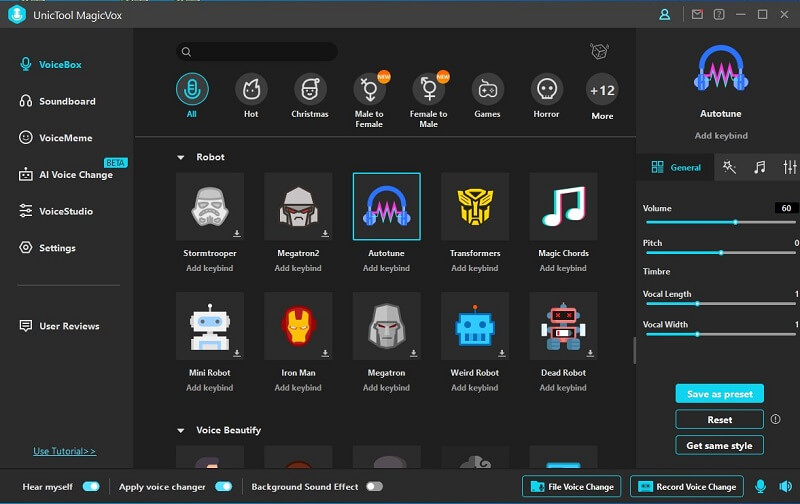
 Secure Download
Secure Download
 Secure Download
Secure Download
- Advanced Auto-tune Technology: MagicVox Autotune Voice Changer enables you to manipulate the pitch and tone of your voice in real-time.
- Customizable Settings: You can adjust the auto-tune effect to suit your preferences, choose from a range of pitch correction settings, and even create custom settings.
- Huge Library of Sound Effects: The software also includes a range of voice effects and filters, such as robot, alien, and monster voices, as well as reverb and echo effects.
- User-friendly Interface: The interface is easy to use, making it suitable for both beginners and experienced users.
- Platform Compatibility: The software is compatible with a variety of platforms, including Discord, Twitch, Skype, and more.
Pros
- It offers more than 150 preset filters.
- It supports 400+ sound effects to optimize background
- Allows the user to add key bindings to add effects in the live stream/gaming voice chat directly
- Allows favorite sound effect importing.
- You can customize your voice effects.
Cons
- Offer limited features in the free version.
How to Get Autotune on Discord?
- Step 1: Download and Install UnicTool MagicVox App.
- Step 2: Configure Mic and Headphone.
- Step 3: Launch Discord and go to the Audio Setting- Voice& Video, set Voice Changer Virtual Audio Device (WDM) as a default input device.
- Step 4: Select the Sound Effects.
- Step 5: Enjoy Transformed Voice.
 Secure Download
Secure Download
 Secure Download
Secure Download

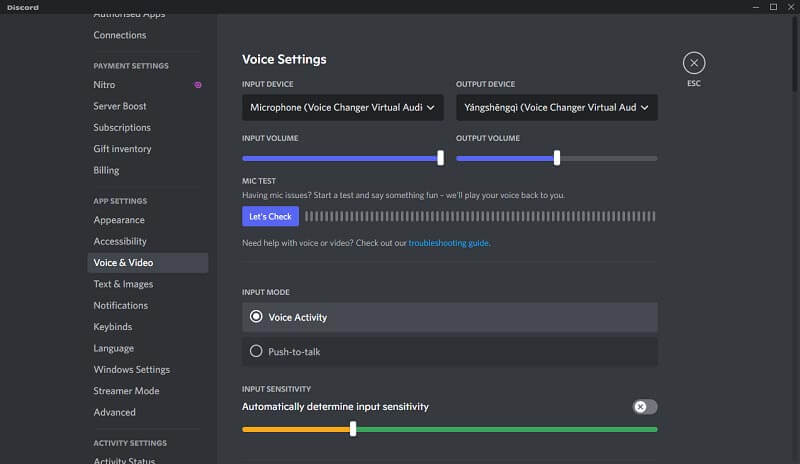
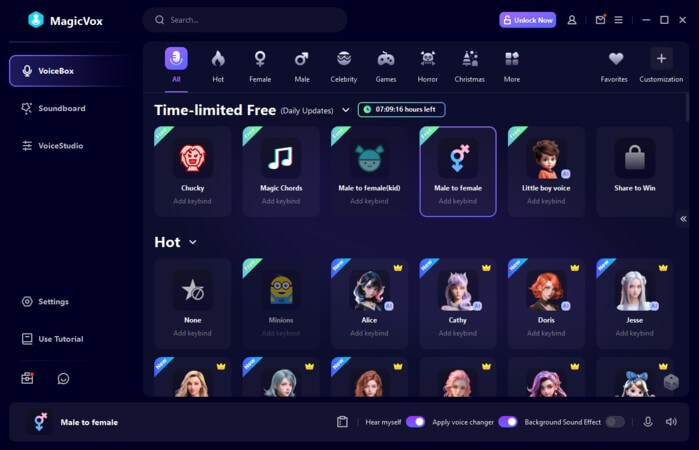
 Secure Download
Secure Download
 Secure Download
Secure Download
2. Voicemod - Auto Tune Voice Changer [Win & Mac]
This auto tune voice changer is specially designed for a live class and live streaming. You can also integrate it while playing other games. With the captivating auto tune feature, you can fix the voice quality without hassle and delay. If you want a voice changer for professional use, a voice changer will definitely work for you. You can utilize it to transform the voice and sound better during a live stream. With a bunch of filters and sound effects, you will never lack versatility.

- Supported System: This voice changer with autotune is personal computer software that integrates well with Windows. Not available for Mac yet, Check Autotune voice changer for Mac.
- Voice Filter: Voicemod is the perfect software with adequate variety. It features around 90 voices, providing the user with variety and avoiding confusion simultaneously.
- Background Sound: Background sound plays a crucial role when it comes to living streams and pranking friends on call. You can layer the voice with background sounds to give legit expressions.
- Live Autotune Voice Change: Voicemod has the capability to transform the voice in the live calls without pre-recording and editing.
- Customization: If you are the one who does not like voices soon, you must try Voicemod. It allows you to modify the voice variables and create an entirely new voice.
Pros
- It is easy to use.
- Allows the user to customize the voice.
- You can add background sound with your voice.
Cons
- Limited features available for the free version.
- Easily crashed due to poor network server.
3. Voicechanger.io - Free Autotune for Discord [Online]
Voicechanger.io is the best discord autune voice changer that is made to be used online. It contains a huge variety of different voice filters and sound effects to select according to the scenario. You can auto tune your voice as you like in no time and effort for promising results.
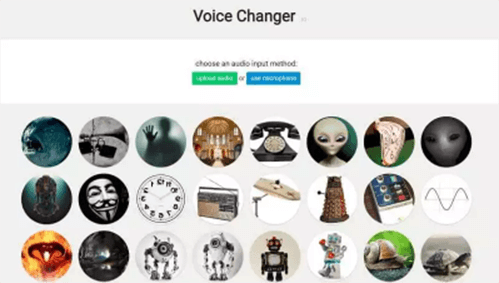
- Easy-to-Use: This autotune voice changer is feasible for beginners or people without technical skills. It performs tasks efficiently, making the process easy for users.
- Interactive Interface: The interactive interface engages the user and gives new ideas to prank friends and make the voices.
- Huge Library of Voice Filters: This voice changer for auto tune features a fast library of preset filters to ensure instant voice change. You can select your favorite filter with one click.
- Supported System: The voice changer.io is specifically designed for online and also available for Chromebook users, check more voice changer for Chromebook.
Pros
- Interactive interface
- Features a variety of sound effects
- Capability to autotune your voice
- Ideal for beginners
Cons
- It is not ideal for a professional setup.
4. Voice Changer - Voice Changer Autune [Android]
Voice Changer is the best auto tune voice changer app made for android smartphones. It can effectively transform the voice into a different sound with audio effects. Thanks to the voice changer and editor, it has made the voice-over text fun and exciting.

- Supported System: This autotune voice changer is high- functional and compatible with smartphones.
- Recording: It allows you to record your voice with a single press. You can import the files for editing but also record them conveniently.
- Text to Voice: The user can add text to the application to convert it into speech. With high accuracy, the software will change the text into voice.
Pros
- Easy to use.
- High compatibility with android smartphones.
- It converts text to voice.
Cons
- It does not support all audio file formats.
5. AutoTune Vocal - Discord Autotune Voice Changer [iOS]
This application is highly functional for iPhone users. They can change their voice beyond recognition. Autotune vocal voice changer allows them to shoot cool stories and record audio messages with this application. You can cheer up the mood or surprise friends with entirely different voices. You just need to come up with a story, record it in the free autotune voice changer and share it with friends after selecting the filter.

- It is easy to use.
- Interactive interface.
- Allows video recording.
- Give the instant high-quality output.
Pros
- Sometimes bugs hinder functionality.
Cons
- It is not ideal for a professional setup.
Part 2: FAQs about Auto Tune Voice Changer
1. What is Autotune?
As the name reflects, it is a device or facility for turning the distorted voice into a smoother one. It is incredible computer software that enables the correction of a trembling and out-of-order vocal performance. Autotune is generally used to smooth out the sharp and flat notes to ensure that the singer is singing with the correct pitch. After selecting the pitch the singer will follow, the software will scan the voice to bring the scale online while singing.
2. What Voice Changer with Auto-tune?
Many auto tune voice changers are working in the market and claim to offer the best features in no time. However, you must be aware of scams and frauds to protect the monitor or mobile from viruses and bugs. Therefore, you need to select authentic voice changers. In our opinion, these are the best voice changers with auto tunes.
- 1. MagicVox
- 2. Voicemod
- 3. MorphVox
These are desktop software available on the official website to download. They are not only highly functional but also auto tune the voice in real time. The addition of other valuables makes them the best choice for users.
3. Is Autotune Voice Changer Free?
All sorts of products are available in the market. The free autotune voice changer is an excellent tool for beginners because they offer a large number of features with no investment. However, free software or application will not be a good choice if you require a voice changer with auto tune for professional use.
In that case, you need to buy pro versions of auto tuners to impress everyone with high-quality output. With just a few clicks, you can add many auto tune effects, turn your podcast smooth and worth watching and make your voice pretty melodious with soft pitch.
 Secure Download
Secure Download
 Secure Download
Secure Download
Conclusion
Autotune voice changer applications are taking the market by storm with unique features. In our opinion, MagicVox auto tune voice changer is one of the best with various autotune voices that enable you to manipulate the pitch and tone of your voice to create a unique and polished sound.
With the right auto tune voice changer, you can take your voice to the next level and stand out from the crowd on platforms like Discord, Twitch, and Skype. If you want a software for professional use, selecting the UnicTool MagicVox, among others, will be the best decision.

An Auto-Tune Voice Changer
- Real Time Autotune Voice Change: MagicVox allows changing the auto tunes voice in real-time. There is no need for presetting and pre-recording. Play and enjoy.
- Customization: You can customize your own voice or pre-existing filters to add your own creativity and create something different and unique.
- Auto-tune: It won't change the voice but adjusts the pitch according to the voice to get a perfect voice.
84,943 downloads
100% secure
