Do you want to pull a prank or a surprise on your loved ones, friends, or family? You can achieve this aim by sharing a fake location on WhatsApp. However, One thing that can hinder the success of your plan is your WhatsApp location.
how to fake live location on WhatsApp? If you don't know about it then this article is here for you.


Part 1. Why You Need to Share Fake Location on WhatsApp?
Part 1. Why You Need to Share Fake Location on WhatsApp?
In most cases, the desire to change your location arises for the following reasons.
- 1. Suprise your family or friends on Celebrations: You can share a fake location to surprise your friends and family on a special day or event..
- 2. Fool with your friends: You can use a fake location to fool your friends or teacher, especially on April Fool's Day
- 3. Safety Concerns: Due to concerns about safety, some people may choose to share a fake location, especially when communicating with strangers or in public group chats.
- 4. Politely Declining Invitations: If you dislike someone and get his or her invitation, the best way is to find an excuse. Not in the right place can be a good way.
- 5. Online Info : When to write our address online, we prefer to use fake name or fake location to prtect ourselves.
Part 2. How to Send Fake Live Location on WhatsApp?
| WhatsApp location changer | Compatibility | Root/Jailbreak | Safety | Functions | Degree of fraud | Support Live Location Change |
|---|---|---|---|---|---|---|
| UnicTool TailorGo | Android&iOS | No | Yes | Diverse | High | Yes |
| WhatsApp in-built function | Android&iOS | No | Yes | Single | Low | No |
| Fake GPS GO Location Spoofer | Android | No | No | Single | High | Yes |
1. Send Fake Location on WhatsApp- Built-in operations
Actually, users have the freedom to send WhatsApp fake live location to stop monitoring Your WhatsApp, whatever the reason is. However, unlike static location, dynamic live location cannot be manually faked on WhatsApp. The following steps illustrate you how to send/share fake locations on WhatsApp manually.
- For "Android device". To activate location permissions for WhatsApp, proceed to your phone's Settings> Tap Apps> WhatsApp > Permissions > Location > turn on WhatsApp. You'll be given the choice of 'Allow only while using the app,' 'Ask every time,' or 'Don't allow.'
- For "iOS device". To enable location permissions for WhatsApp, follow these steps: Tap Privacy > Location Services > WhatsApp > Always. Alternatively, go to your phone’s Settingsphone settings > WhatsApp > Location > Always.
- 1Initiate a chat, either one-on-one or with a group.
- 2For iOS devices, tap on the plus icon on the left side of the chatbox. For Android devices, click the paperclip icon at the far end of the text field. Choose "Location" from the options displayed.
- 3On the subsequent page, go to the top of the map and hit the search bar. Here, enter the name of the location you want the other side to see manually and send it.
- DIY Your Rooutes: you can change location with a free speed, direct and modes according to your need.
- Special Five Modes :TailorGo supports five mode, you can choose any mode to fake location.
- All Platforms: It not only supports all social media but also supports some AR games like Pokémon GO.
- Good Compatibility: Works well with iOS 17 and Android 14.
- 1 Firstly, download TailorGo on your PC.
- 2After connecting it. You can choose Different Modes like Joystick Mode or Jump Mode。
- 3 Then you can finish changing your location with TailorGo.
- 1Open your Android device and navigate to Settings Privacy Location Services. Once you have enabled the location-sharing services, proceed to the Play Store and install the Fake GPS Location app.
- 2Now go back to your Android phone's "Setting" tab then choose the "About Phone" option. Locate the "Build Number" option and click it 7 times to enable the developer options. Again head back to the "Developer Options" and check the "Allow mock locations" checkbox.
- 3With Android mock location now allowed, proceed to the "Mock location app" option and select the Fake GPS Location app you just installed on your Android phone.
- 4Now launch the Fake GPS Location app then click the "Search" icon at the top. Enter the desired fake location you would like to share and click the "Set Location" option below it.
- 5Open WhatsApp then share your location. The location displayed will be the fake live location you just set on the Fake GPS Location app.
- For Android device: Open the individual or group chat and then tap Stop sharing > Stop.
- For iOS device: Open the individual or group chat and then tap Stop Sharing > Stop Sharing.
- For Android device: Tap more options > Settings > Privacy > Live location. Then Tap Stop sharing> Stop.
- For iOS device: Go to WhatsApp Settings > Privacy > Live Location. Then tap Stop Sharing >Stop Sharing.
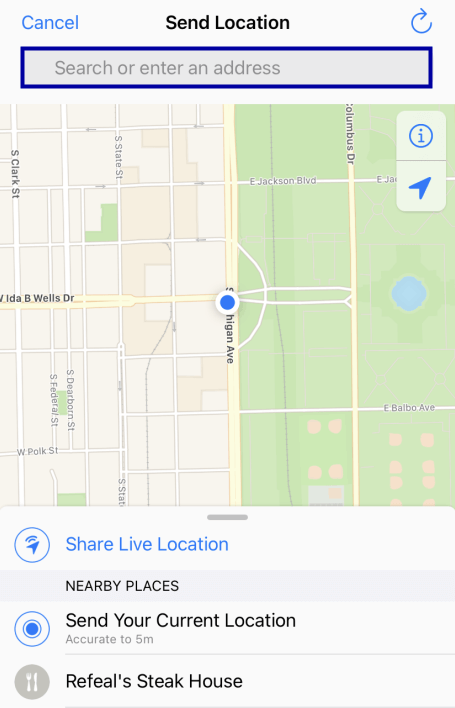
Although this method still works it is important to note that is not entirely safe. We could only use it when we are not so concerned about being noticed because it leaves some flaws for suspicion.
Specifically speaking, a real location comes with only a dropped red pin and no text attached, while a fake one comes with the address text and red pin at the same time. To avoid the risk of being seen through, a third-party mock location app is what we need exactly. Besides, it is inconvenient to send fake live location to other people.
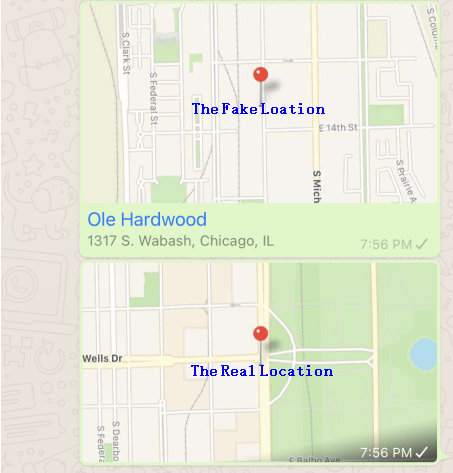
2. Send Fake Live Location on WhatsApp-TailorGo [iOS&Android]
As what has been discussed above, faking location on WhatsApp can be easily discovered and faking WhatsApp live location is not supported. Therefore, we need the help of some professional apps.
Honestly though, finding an excellent tool to send fake live locations can prove tough. Fortunately, professional location changer TailorGo(iOS 17 support) is that tool you have been looking for.
TailorGo is highly-rated owing to its excellent combination of features that makes fake live location sharing not only effortless but also safe. With TailorGo, everyone can fake live location on WhatsApp with both iOS and Android devices without being noticed at all.

TailorGo Features
117,103 downloads
100% secure
If you don't know how to use UnicTool Coupon Code, you can read UnicTool Coupon Code Guide as your reference.
How to Fake Current/Live Location on WhatsApp with TailorGo?



Secure Download
3. Send Fake Live Location on WhatsApp-Fake GPS Location [Android]
Fake GPS location is a free app that allows users to change their location to any spot worldwide. When using this app, you can set a fake GPS location, making others believe you're somewhere else. However it only supports Android device.

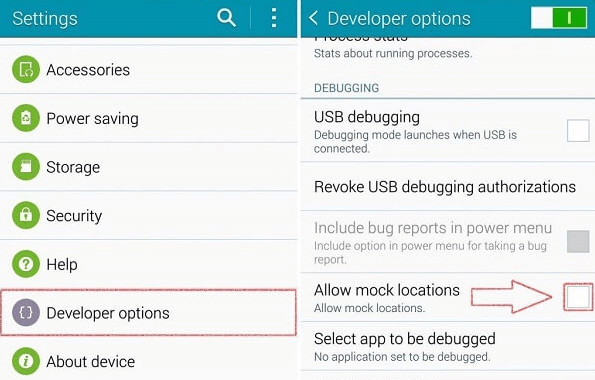
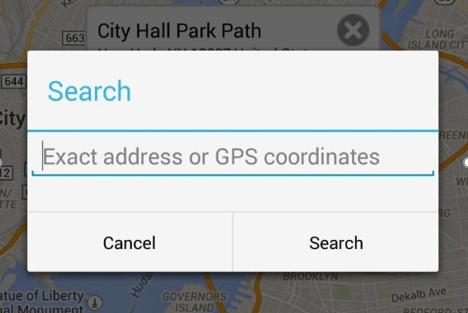
FAQs About WhatsApp
1. How do I turn off live location on WhatsApp without them knowing?
To turn off live location on WhatsApp without others knowing: Tap on More options > Settings > Privacy > Live location. - Next, tap on STOP SHARING and then tap on STOP. Note: Users can also disable location permissions for WhatsApp at any time by going to your phone's Settings.
2. How to stop live location on whatsApp?
Stop sharing your live location in a specific chat or group
How do pin location on WhatsApp?
For Android device: You have the option to disable location permissions for WhatsApp anytime by following these steps: Open your phone's Settings > Apps > WhatsApp > Permissions > Location > Don't allow.
For iOS device: To disable location permissions for WhatsApp, you can use either of the following methods: Navigate to your phone's Settings> Tap Privacy > Location Services > WhatsApp > Never. Alternatively, go to your phone’s Settingsphone settings > WhatsApp > Location > Never.
Stop sharing your live location in all chats and groups
Click on the paperclip icon, choose "Location," and then select the option to share your current location.
Conclusion
As you have seen above, how to send fake live location on WhatsApp isn't a hard nut to crack. However, the crux of the matter is what kind of method to choose, for the purpose of avoiding risks or other disappointments.
Luckily, we have given you the right tool in the name of TailorGo location changer(iOS 17 support). Just pull a trigger and download TailorGo to transform how you send/share fake live location on WhatsApp. Ranging from the ease of use, speed, compatibility, and an array of features, TailorGo easily slots into an indispensable tool for sending fake live location on WhatsApp.
Secure Download

